constants.scad
Constants for directions (used with anchoring), and for specifying line termination for use with geometry.scad.
To use, add the following lines to the beginning of your file:
include <BOSL2/std.scad>
-
-
$slop– The slop amount to make printed items fit closely.0.0by default. -
get_slop()– Returns the $slop value. -
INCH– A constant containing the number of millimeters in an inch.25.4 -
IDENT– A constant containing the 3D identity transformation matrix. [Mat]
-
-
-
LEFT– The left-wards (X-) direction vector constant[-1,0,0]. -
RIGHT– The right-wards (X+) direction vector constant[1,0,0]. -
FRONT– The front-wards (Y-) direction vector constant[0,-1,0]. -
BACK– The backwards (Y+) direction vector constant[0,1,0]. -
BOTTOM– The down-wards (Z-) direction vector constant[0,0,-1]. -
TOP– The top-wards (Z+) direction vector constant[0,0,1]. -
CENTER– The center vector constant[0,0,0].
-
Synopsis: The slop amount to make printed items fit closely. 0.0 by default.
Topics: Constants
Description:
A number of printers, particularly FDM/FFF printers, tend to be a bit sloppy in their printing.
This has made it so that some parts won't fit together without adding a bit of extra slop space.
That is what the $slop value is for. The value for this will vary from printer to printer.
By default, we use a value of 0.00 so that parts should fit exactly for resin and other precision
printers. This value is measured in millimeters. When making your own parts, you should add
$slop to both sides of a hole that another part is to fit snugly into. For a loose fit, add
2*$slop to each side. This should be done for both X and Y axes. The Z axis will require a
slop that depends on your layer height and bridging settings, and hole sizes. We leave that as
a more complicated exercise for the user.
Note that the slop value is accessed using the get_slop() function. This function provides
the default value of 0 if you have not set $slop. This approach makes it possible for you to
set $slop in your programs without experiencing peculiar OpenSCAD issues having to do with multiple
definitions of the variable. If you write code that uses $slop be sure to reference it using get_slop().
Calibration: To calibrate the $slop value for your printer, follow this procedure:
- Print the Slop Calibration part from the example below.
- Take the long block and orient it so the numbers are upright, facing you.
- Take the plug and orient it so that the arrow points down, facing you.
- Starting with the hole with the largest number in front of it, insert the small end of the plug into the hole.
- If you can insert and remove the small end of the plug from the hole without much force, then try again with the hole with the next smaller number.
- Repeat step 5 until you have found the hole with the smallest number that the plug fits into without much force.
- The correct hole should hold the plug when the long block is turned upside-down.
- The number in front of that hole will indicate the
$slopvalue that is ideal for your printer. - Remember to set that slop value in your scripts after you include the BOSL2 library: ie:
$slop = 0.15;
Example 1: Slop Calibration Part.
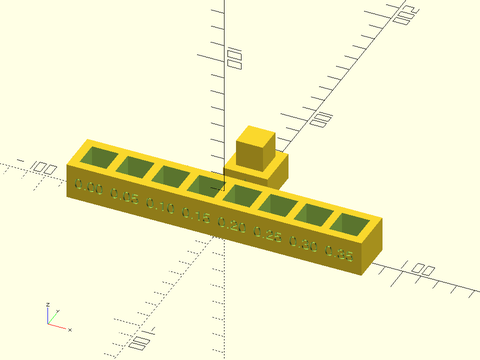
include <BOSL2/std.scad>
min_slop = 0.00;
slop_step = 0.05;
holes = 8;
holesize = [15,15,15];
height = 20;
gap = 5;
l = holes * (holesize.x + gap) + gap;
w = holesize.y + 2*gap;
h = holesize.z + 5;
diff("holes")
cuboid([l, w, h], anchor=BOT) {
for (i=[0:holes-1]) {
right((i-holes/2+0.5)*(holesize.x+gap)) {
s = min_slop + slop_step * i;
tag("holes") {
cuboid([holesize.x + 2*s, holesize.y + 2*s, h+0.2]);
fwd(w/2-1) xrot(90) linear_extrude(1.1) {
text(
text=format_fixed(s,2),
size=0.4*holesize.x,
halign="center",
valign="center"
);
}
}
}
}
}
back(holesize.y*2.5) {
difference() {
union() {
cuboid([holesize.x+10, holesize.y+10, 15], anchor=BOT);
cuboid([holesize.x, holesize.y, 15+holesize.z], anchor=BOT);
}
up(3) fwd((holesize.y+10)/2) {
prismoid([holesize.x/2,1], [0,1], h=holesize.y-6);
}
}
}
Example 2: Where to add $slop gaps.
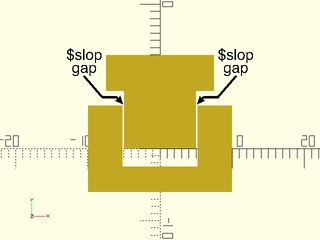
include <BOSL2/std.scad>
$slop = 0.2;
difference() {
square([20,12],center=true);
back(3) square([10+2*$slop,11],center=true);
}
back(8) {
rect([15,5],anchor=FWD);
rect([10,8],anchor=BACK);
}
color("#000") {
arrow_path = [[5.1,6.1], [6.0,7.1], [8,7.1], [10.5,10]];
xflip_copy()
stroke(arrow_path, width=0.3, endcap1="arrow2");
xcopies(21) back(10.5) {
back(1.8) text("$slop", size=1.5, halign="center");
text("gap", size=1.5, halign="center");
}
}
Synopsis: Returns the $slop value.
Topics: Slop
See Also: $slop
Usage:
- slop = get_slop();
Description:
Returns the current $slop value, or the default value if the user did not set $slop.
Always acess the $slop variable using this function.
Synopsis: A constant containing the number of millimeters in an inch. 25.4
Topics: Constants
Description:
The number of millimeters in an inch.
Example 1:
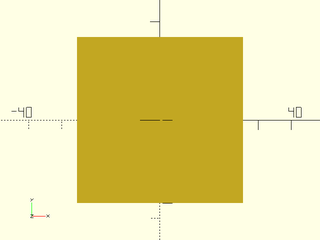
include <BOSL2/std.scad>
square(2*INCH, center=true);
Example 2:
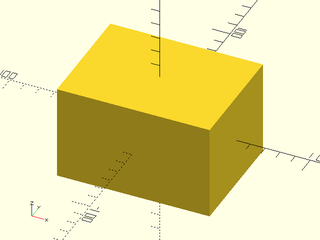
include <BOSL2/std.scad>
cube([4,3,2.5]*INCH, center=true);
Synopsis: A constant containing the 3D identity transformation matrix. [Mat]
Topics: Constants, Affine, Matrices, Transforms
See Also: ident()
Description:
Identity transformation matrix for three-dimensional transforms. Equal to ident(4).
Vectors useful for rotate(), mirror(), and anchor arguments for cuboid(), cyl(), etc.
Synopsis: The left-wards (X-) direction vector constant [-1,0,0].
See Also: RIGHT, FRONT, BACK, TOP, BOTTOM, CENTER
Description:
Vector pointing left. [-1,0,0]
Example 1: Usage with anchor
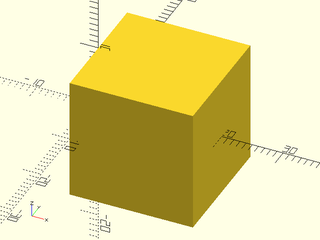
include <BOSL2/std.scad>
cuboid(20, anchor=LEFT);
Synopsis: The right-wards (X+) direction vector constant [1,0,0].
See Also: LEFT, FRONT, BACK, TOP, BOTTOM, CENTER
Description:
Vector pointing right. [1,0,0]
Example 1: Usage with anchor
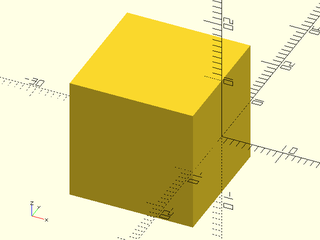
include <BOSL2/std.scad>
cuboid(20, anchor=RIGHT);
Aliases: FWD, FORWARD
Synopsis: The front-wards (Y-) direction vector constant [0,-1,0].
See Also: LEFT, RIGHT, BACK, TOP, BOTTOM, CENTER
Description:
Vector pointing forward. [0,-1,0]
Example 1: Usage with anchor
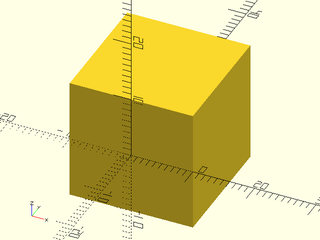
include <BOSL2/std.scad>
cuboid(20, anchor=FRONT);
Synopsis: The backwards (Y+) direction vector constant [0,1,0].
See Also: LEFT, RIGHT, FRONT, TOP, BOTTOM, CENTER
Description:
Vector pointing back. [0,1,0]
Example 1: Usage with anchor
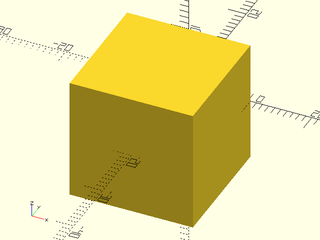
include <BOSL2/std.scad>
cuboid(20, anchor=BACK);
Aliases: BOT, DOWN
Synopsis: The down-wards (Z-) direction vector constant [0,0,-1].
See Also: LEFT, RIGHT, FRONT, BACK, TOP, CENTER
Description:
Vector pointing down. [0,0,-1]
Example 1: Usage with anchor
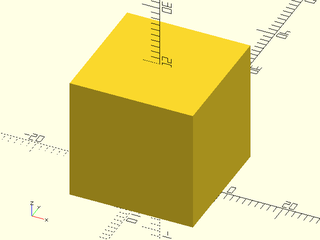
include <BOSL2/std.scad>
cuboid(20, anchor=BOTTOM);
Aliases: UP
Synopsis: The top-wards (Z+) direction vector constant [0,0,1].
See Also: LEFT, RIGHT, FRONT, BACK, BOTTOM, CENTER
Description:
Vector pointing up. [0,0,1]
Example 1: Usage with anchor
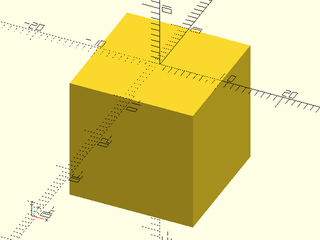
include <BOSL2/std.scad>
cuboid(20, anchor=TOP);
Aliases: CTR, CENTRE
Synopsis: The center vector constant [0,0,0].
See Also: LEFT, RIGHT, FRONT, BACK, TOP, BOTTOM
Description:
Zero vector. Centered. [0,0,0]
Example 1: Usage with anchor
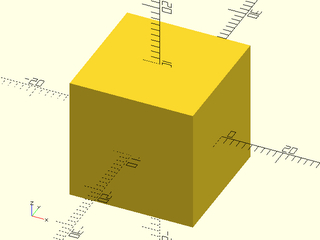
include <BOSL2/std.scad>
cuboid(20, anchor=CENTER);
Used by functions in geometry.scad for specifying whether two points are treated as an unbounded line, a ray with one endpoint, or a segment with two endpoints.
Synopsis: A constant for specifying a line segment in various geometry.scad functions. [true,true]
Description:
Treat a line as a segment. [true, true]
Example 1: Usage with line_intersection:
include <BOSL2/std.scad>
line1 = 10*[[9, 4], [5, 7]];
line2 = 10*[[2, 3], [6, 5]];
isect = line_intersection(line1, line2, SEGMENT, SEGMENT);
Synopsis: A constant for specifying a ray line in various geometry.scad functions. [true,false]
Description:
Treat a line as a ray, based at the first point. [true, false]
Example 1: Usage with line_intersection:
include <BOSL2/std.scad>
line = [[-30,0],[30,30]];
pt = [40,25];
closest = line_closest_point(line,pt,RAY);
Synopsis: A constant for specifying an unbounded line in various geometry.scad functions. [false,false]
Description:
Treat a line as an unbounded line. [false, false]
Example 1: Usage with line_intersection:
include <BOSL2/std.scad>
line1 = 10*[[9, 4], [5, 7]];
line2 = 10*[[2, 3], [6, 5]];
isect = line_intersection(line1, line2, LINE, SEGMENT);
Table of Contents
Function Index
Topics Index
Cheat Sheet
Tutorials
Basic Modeling:
- constants.scad STD
- transforms.scad STD
- attachments.scad STD
- shapes2d.scad STD
- shapes3d.scad STD
- drawing.scad STD
- masks2d.scad STD
- masks3d.scad STD
- distributors.scad STD
- color.scad STD
- partitions.scad STD
- mutators.scad STD
Advanced Modeling:
Math:
- math.scad STD
- linalg.scad STD
- vectors.scad STD
- coords.scad STD
- geometry.scad STD
- trigonometry.scad STD
Data Management:
- version.scad STD
- comparisons.scad STD
- lists.scad STD
- utility.scad STD
- strings.scad STD
- structs.scad
- fnliterals.scad
Threaded Parts:
Parts:
- ball_bearings.scad
- cubetruss.scad
- gears.scad
- hinges.scad
- joiners.scad
- linear_bearings.scad
- modular_hose.scad
- nema_steppers.scad
- polyhedra.scad
- sliders.scad
- tripod_mounts.scad
- walls.scad
- wiring.scad
STD = Included in std.scad