regions.scad
This file provides 2D Boolean set operations on polygons, where you can compute, for example, the intersection or union of the shape defined by point lists, producing a new point list. Of course, such operations may produce shapes with multiple components. To handle that, we use "regions" which are lists of paths representing the polygons. In addition to set operations, you can calculate offsets, determine whether a point is in a region and you can decompose a region into parts.
To use, add the following lines to the beginning of your file:
include <BOSL2/std.scad>
-
-
is_region()– Returns true if the input appears to be a region. -
is_valid_region()– Returns true if the input is a valid region. -
is_region_simple()– Returns true if the input is a region with no corner contact. -
make_region()– Converts lists of intersecting polygons into valid regions. [Region] -
force_region()– Given a polygon returns a region. [Region]
-
-
Section: Turning a region into geometry
-
region()– Creates the 2D polygons described by the given region or list of polygons. [Geom] -
debug_region()– Draws an annotated region. [Geom]
-
-
Section: Geometrical calculations with regions
-
point_in_region()– Tests if a point is inside, outside, or on the border of a region. -
region_area()– Computes the area of the specified valid region. -
are_regions_equal()– Returns true if given regions are the same polygons.
-
-
Section: Breaking up regions into subregions
-
split_region_at_region_crossings()– Splits regions where polygons touch and at intersections. -
region_parts()– Splits a region into a list of connected regions. [RegList]
-
-
Section: Offset and 2D Boolean Set Operations
-
offset()– Takes a 2D path, polygon or region and returns a path offset by an amount. [Path] [Region] [Ext] -
union()– Performs a Boolean union operation. [Geom] [Region] -
difference()– Performs a Boolean difference operation. [Geom] [Region] -
intersection()– Performs a Boolean intersection operation. [Geom] [Region] -
exclusive_or()– Performs a Boolean exclusive-or operation. [Geom] [Region] -
hull_region()– Compute convex hull of region or 2d path [Geom] [Path]
-
A region is a list of polygons meeting these conditions:
- Every polygon on the list is simple, meaning it does not intersect itself
- Two polygons on the list do not cross each other
- A vertex of one polygon never meets the edge of another one except at a vertex
Note that this means vertex-vertex touching between two polygons is acceptable
to define a region. Note, however, that regions with vertex-vertex contact usually
cannot be rendered with CGAL. See is_valid_region() for examples of valid regions and
lists of polygons that are not regions. Note that is_region_simple() will identify
regions with no polygon intersections at all, which should render successfully witih CGAL.
The actual geometry of the region is defined by XORing together all of the polygons in the list. This may sound obscure, but it simply means that nested boundaries make rings in the obvious fashion, and non-nested shapes simply union together. Checking that a list of polygons is a valid region, meaning that it satisfies all of the conditions above, can be a time consuming test, so it is not done automatically. It is your responsibility to ensure that your regions are compliant. You can construct regions by making a suitable list of polygons, or by using set operation function such as union() or difference(), which all acccept polygons, as well as regions, as their inputs. And if you must you can clean up an ill-formed region using make_region(), which will break up self-intersecting polygons and polygons that cross each other.
Synopsis: Returns true if the input appears to be a region.
Topics: Regions, Paths, Polygons, List Handling
See Also: is_valid_region(), is_1region(), is_region_simple()
Usage:
- bool = is_region(x);
Description:
Returns true if the given item looks like a region. A region is a list of non-crossing simple polygons. This test just checks that the argument is a list whose first entry is a path.
Synopsis: Returns true if the input is a valid region.
Topics: Regions, Paths, Polygons, List Handling
See Also: is_region(), is_1region(), is_region_simple()
Usage:
- bool = is_valid_region(region, [eps]);
Description:
Returns true if the input is a valid region, meaning that it is a list of simple polygons whose segments do not cross each other.
This test can be time consuming with regions that contain many points.
It differs from is_region() which simply checks that the object is a list whose first entry is a path
because it searches all the list polygons for any self-intersections or intersections with each other.
Will also return true if given a single simple polygon. Use make_region() to convert sets of self-intersecting polygons into
a region.
Arguments:
| By Position | What it does |
|---|---|
region |
region to check |
eps |
tolerance for geometric comparisons. Default: EPSILON = 1e-9 |
Example 1: In all of the examples each polygon in the region appears in a different color. Two non-intersecting squares make a valid region.
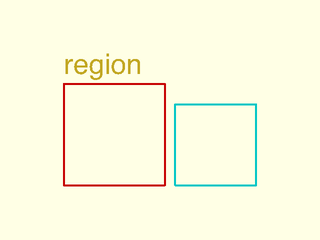
include <BOSL2/std.scad>
region = [square(10), right(11,square(8))];
rainbow(region)stroke($item, width=.2,closed=true);
back(11)text(is_valid_region(region) ? "region" : "non-region", size=2);
Example 2: Nested squares form a region

include <BOSL2/std.scad>
region = [for(i=[3:2:10]) square(i,center=true)];
rainbow(region)stroke($item, width=.2,closed=true);
back(6)text(is_valid_region(region) ? "region" : "non-region", size=2,halign="center");
Example 3: Also a region:
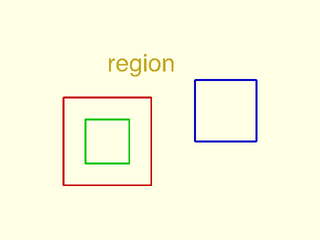
include <BOSL2/std.scad>
region= [square(10,center=true), square(5,center=true), right(10,square(7))];
rainbow(region)stroke($item, width=.2,closed=true);
back(8)text(is_valid_region(region) ? "region" : "non-region", size=2);
Example 4: The squares cross each other, so not a region
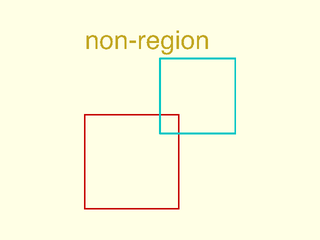
include <BOSL2/std.scad>
object = [square(10), move([8,8], square(8))];
rainbow(object)stroke($item, width=.2,closed=true);
back(17)text(is_valid_region(object) ? "region" : "non-region", size=2);
Example 5: A union is one way to fix the above example and get a region. (Note that union is run here on two simple polygons, which are valid regions themselves and hence acceptable inputs to union.
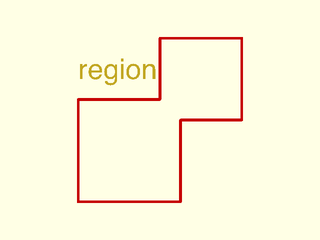
include <BOSL2/std.scad>
region = union([square(10), move([8,8], square(8))]);
rainbow(region)stroke($item, width=.25,closed=true);
back(12)text(is_valid_region(region) ? "region" : "non-region", size=2);
Example 6: Not a region due to a self-intersecting (non-simple) hourglass polygon
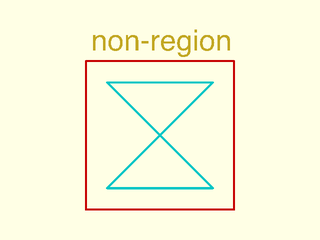
include <BOSL2/std.scad>
object = [move([-2,-2],square(14)), [[0,0],[10,0],[0,10],[10,10]]];
rainbow(object)stroke($item, width=.2,closed=true);
move([-1.5,13])text(is_valid_region(object) ? "region" : "non-region", size=2);
Example 7: Breaking hourglass in half fixes it. Now it's a region:
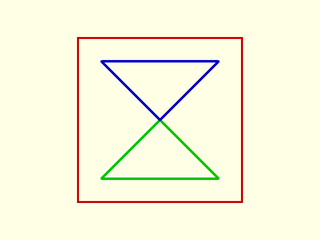
include <BOSL2/std.scad>
region = [move([-2,-2],square(14)), [[0,0],[10,0],[5,5]], [[5,5],[0,10],[10,10]]];
rainbow(region)stroke($item, width=.2,closed=true);
Example 8: A single polygon corner touches an edge, so not a region:
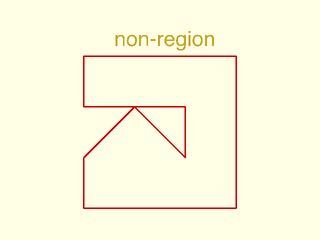
include <BOSL2/std.scad>
object = [[[-10,0], [-10,10], [20,10], [20,-20], [-10,-20],
[-10,-10], [0,0], [10,-10], [10,0]]];
rainbow(object)stroke($item, width=.3,closed=true);
move([-4,12])text(is_valid_region(object) ? "region" : "non-region", size=3);
Example 9: Corners touch in the same polygon, so the polygon is not simple and the object is not a region.

include <BOSL2/std.scad>
object = [[[0,0],[10,0],[10,10],[-10,10],[-10,0],[0,0],[-5,5],[5,5]]];
rainbow(object)stroke($item, width=.3,closed=true);
move([-10,12])text(is_valid_region(object) ? "region" : "non-region", size=3);
Example 10: The shape above as a valid region with two polygons:
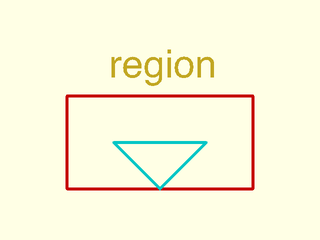
include <BOSL2/std.scad>
region = [ [[0,0],[10,0],[10,10],[-10,10],[-10,0]],
[[0,0],[5,5],[-5,5]] ];
rainbow(region)stroke($item, width=.3,closed=true);
move([-5.5,12])text(is_valid_region(region) ? "region" : "non-region", size=3);
Example 11: As with the "broken" hourglass, Touching at corners is OK. This is a region.
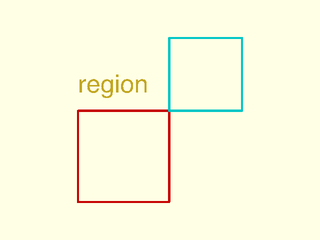
include <BOSL2/std.scad>
region = [square(10), move([10,10], square(8))];
rainbow(region)stroke($item, width=.25,closed=true);
back(12)text(is_valid_region(region) ? "region" : "non-region", size=2);
Example 12: These two squares share part of an edge, hence not a region
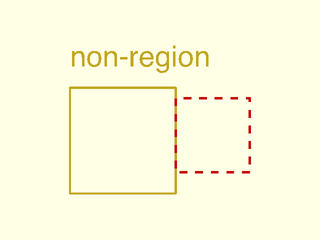
include <BOSL2/std.scad>
object = [square(10), move([10,2], square(7))];
stroke(object[0], width=0.2,closed=true);
color("red")dashed_stroke(object[1], width=0.25,closed=true);
back(12)text(is_valid_region(object) ? "region" : "non-region", size=2);
Example 13: These two squares share a full edge, hence not a region
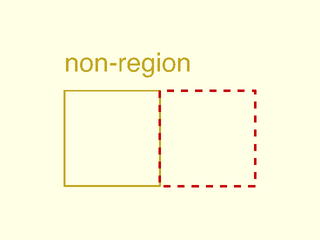
include <BOSL2/std.scad>
object = [square(10), right(10, square(10))];
stroke(object[0], width=0.2,closed=true);
color("red")dashed_stroke(object[1], width=0.25,closed=true);
back(12)text(is_valid_region(object) ? "region" : "non-region", size=2);
Example 14: Sharing on edge on the inside, also not a regionn
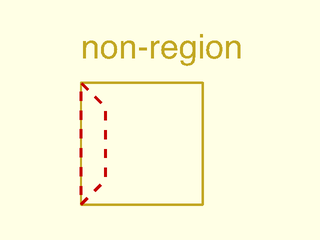
include <BOSL2/std.scad>
object = [square(10), [[0,0], [2,2],[2,8],[0,10]]];
stroke(object[0], width=0.2,closed=true);
color("red")dashed_stroke(object[1], width=0.25,closed=true);
back(12)text(is_valid_region(object) ? "region" : "non-region", size=2);
Example 15: Crossing at vertices is also bad
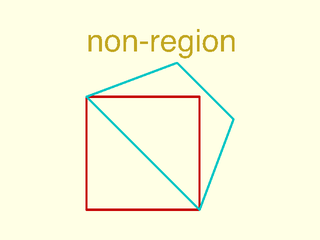
include <BOSL2/std.scad>
object = [square(10), [[10,0],[0,10],[8,13],[13,8]]];
rainbow(object)stroke($item, width=.2,closed=true);
back(14)text(is_valid_region(object) ? "region" : "non-region", size=2);
Example 16: One polygon touches another in the middle of an edge
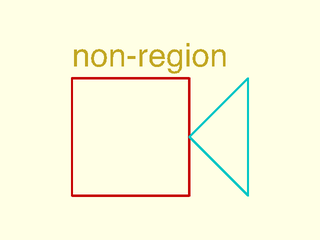
include <BOSL2/std.scad>
object = [square(10), [[10,5],[15,0],[15,10]]];
rainbow(object)stroke($item, width=.2,closed=true);
back(11)text(is_valid_region(object) ? "region" : "non-region", size=2);
Example 17: The polygon touches the side, but the side has a vertex at the contact point so this is a region
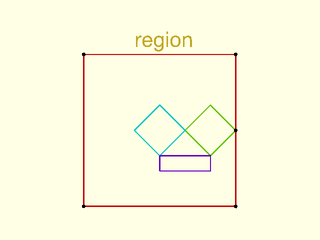
include <BOSL2/std.scad>
poly1 = [ each square(30,center=true), [15,0]];
poly2 = right(10,circle(5,$fn=4));
poly3 = left(0,circle(5,$fn=4));
poly4 = move([0,-8],square([10,3]));
region = [poly1,poly2,poly3,poly4];
rainbow(region)stroke($item, width=.25,closed=true);
move([-5,16.5])text(is_valid_region(region) ? "region" : "non-region", size=3);
color("black")move_copies(region[0]) circle(r=.4);
Example 18: The polygon touches the side, but not at a vertex so this is not a region
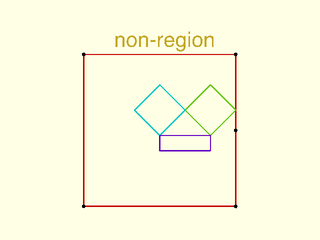
include <BOSL2/std.scad>
poly1 = fwd(4,[ each square(30,center=true), [15,0]]);
poly2 = right(10,circle(5,$fn=4));
poly3 = left(0,circle(5,$fn=4));
poly4 = move([0,-8],square([10,3]));
object = [poly1,poly2,poly3,poly4];
rainbow(object)stroke($item, width=.25,closed=true);
move([-9,12.5])text(is_valid_region(object) ? "region" : "non-region", size=3);
color("black")move_copies(object[0]) circle(r=.4);
Example 19: The inner polygon touches the middle of the edges, so not a region
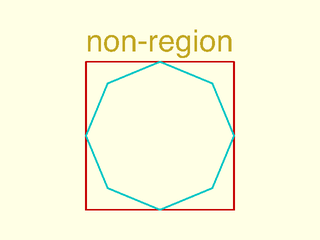
include <BOSL2/std.scad>
poly1 = square(20,center=true);
poly2 = circle(10,$fn=8);
object=[poly1,poly2];
rainbow(object)stroke($item, width=.25,closed=true);
move([-10,11.4])text(is_valid_region(object) ? "region" : "non-region", size=3);
Example 20: The above shape made into a region using difference() now has four components that touch at corners
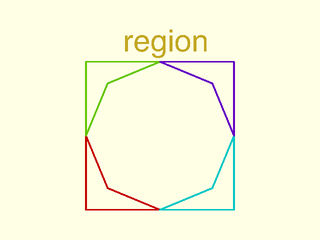
include <BOSL2/std.scad>
poly1 = square(20,center=true);
poly2 = circle(10,$fn=8);
region = difference(poly1,poly2);
rainbow(region)stroke($item, width=.25,closed=true);
move([-5,11.4])text(is_valid_region(region) ? "region" : "non-region", size=3);
Synopsis: Returns true if the input is a region with no corner contact.
Topics: Regions, Paths, Polygons, List Handling
See Also: is_region(), is_valid_region(), is_1region()
Usage:
- bool = is_region_simple(region, [eps]);
Description:
We extend the notion of the simple path to regions: a simple region is entirely non-self-intersecting, meaning that it is formed from a list of simple polygons that don't intersect each other at all—not even with corner contact points. Regions with corner contact are valid but may fail CGAL. Simple regions should not create problems with CGAL.
Arguments:
| By Position | What it does |
|---|---|
region |
region to check |
eps |
tolerance for geometric comparisons. Default: EPSILON = 1e-9 |
Example 1: Corner contact means it's not simple
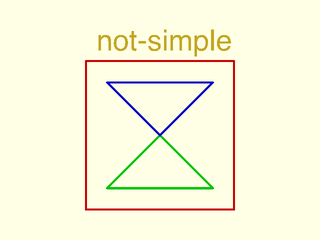
include <BOSL2/std.scad>
region = [move([-2,-2],square(14)), [[0,0],[10,0],[5,5]], [[5,5],[0,10],[10,10]]];
rainbow(region)stroke($item, width=.2,closed=true);
move([-1,13])text(is_region_simple(region) ? "simple" : "not-simple", size=2);
Example 2: Moving apart the triangles makes it simple:
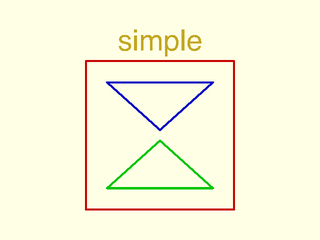
include <BOSL2/std.scad>
region = [move([-2,-2],square(14)), [[0,0],[10,0],[5,4.5]], [[5,5.5],[0,10],[10,10]]];
rainbow(region)stroke($item, width=.2,closed=true);
move([1,13])text(is_region_simple(region) ? "simple" : "not-simple", size=2);
Synopsis: Converts lists of intersecting polygons into valid regions. [Region]
Topics: Regions, Paths, Polygons, List Handling
See Also: force_region(), region()
Usage:
- region = make_region(polys, [nonzero], [eps]);
Description:
Takes a list of polygons that may intersect themselves or cross each other and converts it into a properly defined region without these defects.
Arguments:
| By Position | What it does |
|---|---|
polys |
list of polygons to use |
nonzero |
set to true to use nonzero rule for polygon membership. Default: false |
eps |
Epsilon for geometric comparisons. Default: EPSILON (1e-9) |
Example 1: The pentagram is self-intersecting, so it is not a region. Here it becomes five triangles:
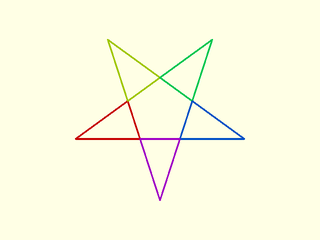
include <BOSL2/std.scad>
pentagram = turtle(["move",100,"left",144], repeat=4);
region = make_region(pentagram);
rainbow(region)stroke($item, width=1,closed=true);
Example 2: Alternatively with the nonzero option you can get the perimeter:
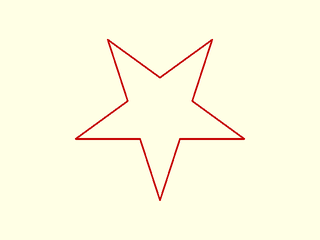
include <BOSL2/std.scad>
pentagram = turtle(["move",100,"left",144], repeat=4);
region = make_region(pentagram,nonzero=true);
rainbow(region)stroke($item, width=1,closed=true);
Example 3: Two crossing squares become two L-shaped components
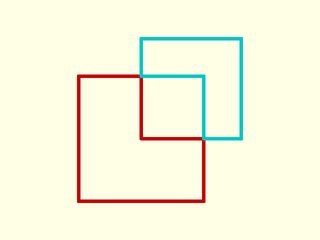
include <BOSL2/std.scad>
region = make_region([square(10), move([5,5],square(8))]);
rainbow(region)stroke($item, width=.3,closed=true);
Synopsis: Given a polygon returns a region. [Region]
Topics: Regions, Paths, Polygons, List Handling
See Also: make_region(), region()
Usage:
- region = force_region(poly)
Description:
If the input is a polygon then return it as a region. Otherwise return it unaltered.
Arguments:
| By Position | What it does |
|---|---|
poly |
polygon to turn into a region |
Synopsis: Creates the 2D polygons described by the given region or list of polygons. [Geom]
Topics: Regions, Paths, Polygons, List Handling
See Also: make_region(), debug_region()
Usage:
- region(r, [anchor], [spin=], [cp=], [atype=]) [ATTACHMENTS];
Description:
Creates the 2D polygons described by the given region or list of polygons. This module works on arbitrary lists of polygons that cross each other and hence do not define a valid region. The displayed result is the exclusive-or of the polygons listed in the input.
Arguments:
| By Position | What it does |
|---|---|
r |
region to create as geometry |
anchor |
Translate so anchor point is at origin (0,0,0). See anchor. Default: "origin"
|
| By Name | What it does |
|---|---|
spin |
Rotate this many degrees after anchor. See spin. Default: 0
|
cp |
Centerpoint for determining intersection anchors or centering the shape. Determintes the base of the anchor vector. Can be "centroid", "mean", "box" or a 2D point. Default: "centroid" |
atype |
Set to "hull" or "intersect" to select anchor type. Default: "hull" |
Example 1: Displaying a region
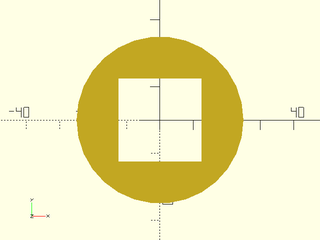
include <BOSL2/std.scad>
region([circle(d=50), square(25,center=true)]);
Example 2: Displaying a list of polygons that intersect each other, which is not a region
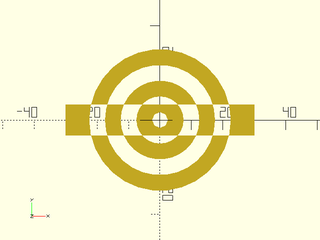
include <BOSL2/std.scad>
rgn = concat(
[for (d=[50:-10:10]) circle(d=d-5)],
[square([60,10], center=true)]
);
region(rgn);
Synopsis: Draws an annotated region. [Geom]
Topics: Shapes (2D)
See Also: region(), debug_polygon(), debug_vnf(), debug_bezier()
Usage:
- debug_region(region, [vertices=], [edges=], [convexity=], [size=]);
Description:
A replacement for region() that displays the region and labels the vertices and
edges. The region vertices and edges are labeled with letters to identify the path
component in the region, starting with A.
The start of each path is marked with a blue circle and the end with a pink diamond.
You can suppress the display of vertex or edge labeling using the vertices and edges arguments.
Arguments:
| By Position | What it does |
|---|---|
region |
region to display |
| By Name | What it does |
|---|---|
vertices |
if true display vertex labels and start/end markers. Default: true |
edges |
if true display edge labels. Default: true |
convexity |
The max number of walls a ray can pass through the given polygon paths. |
size |
The base size of the line and labels. |
Example 1:
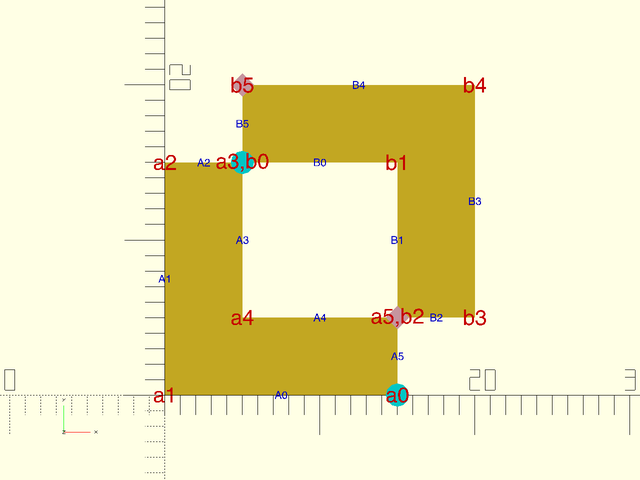
include <BOSL2/std.scad>
region = make_region([square(15), move([5,5],square(15))]);
debug_region(region,size=1);
Synopsis: Tests if a point is inside, outside, or on the border of a region.
Topics: Regions, Points, Comparison
See Also: region_area(), are_regions_equal()
Usage:
- check = point_in_region(point, region, [eps]);
Description:
Tests if a point is inside, outside, or on the border of a region. Returns -1 if the point is outside the region. Returns 0 if the point is on the boundary. Returns 1 if the point lies inside the region.
Arguments:
| By Position | What it does |
|---|---|
point |
The point to test. |
region |
The region to test against, as a list of polygon paths. |
eps |
Acceptable variance. Default: EPSILON (1e-9) |
Example 1: Red points are in the region.
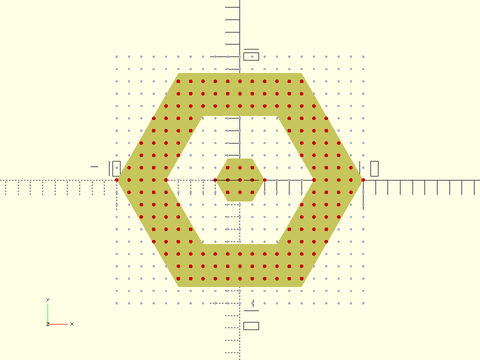
include <BOSL2/std.scad>
region = [for(i=[2:4:10]) hexagon(r=i)];
color("#ff7") region(region);
for(x=[-10:10], y=[-10:10])
if (point_in_region([x,y], region)>=0)
move([x,y]) color("red") circle(0.15, $fn=12);
else
move([x,y]) color("#ddf") circle(0.1, $fn=12);
Synopsis: Computes the area of the specified valid region.
Usage:
- area = region_area(region);
Description:
Computes the area of the specified valid region. (If the region is invalid and has self intersections the result is meaningless.)
Arguments:
| By Position | What it does |
|---|---|
region |
region whose area to compute |
Example 1:
include <BOSL2/std.scad>
area = region_area([square(10), right(20,square(8))]); // Returns 164
Synopsis: Returns true if given regions are the same polygons.
Topics: Regions, Polygons, Comparison
Usage:
- b = are_regions_equal(region1, region2, [either_winding])
Description:
Returns true if the components of region1 and region2 are the same polygons (in any order).
Arguments:
| By Position | What it does |
|---|---|
region1 |
first region |
region2 |
second region |
either_winding |
if true then two shapes test equal if they wind in opposite directions. Default: false |
Synopsis: Splits regions where polygons touch and at intersections.
Topics: Regions, Polygons, List Handling
See Also: region_parts()
Usage:
- split_region = split_region_at_region_crossings(region1, region2, [closed1], [closed2], [eps])
Description:
Splits region1 at the places where polygons in region1 touches each other at corners and at locations where region1 intersections region2. Split region2 similarly with respect to region1. The return is a pair of results of the form [split1, split2] where split1=[frags1,frags2,...] and frags1 is a list of paths that when placed end to end (in the given order), give the first polygon of region1. Each path in the list is either entirely inside or entirely outside region2. Then frags2 is the decomposition of the second polygon into path pieces, and so on. Finally split2 is the same list, but for the polygons in region2. You can pass a single polygon in for either region, but the output will be a singleton list, as if you passed in a singleton region. If you set the closed parameters to false then the region components will be treated as open paths instead of polygons.
Arguments:
| By Position | What it does |
|---|---|
region1 |
first region |
region2 |
second region |
closed1 |
if false then treat region1 as list of open paths. Default: true |
closed2 |
if false then treat region2 as list of open paths. Default: true |
eps |
Acceptable variance. Default: EPSILON (1e-9) |
Example 1:
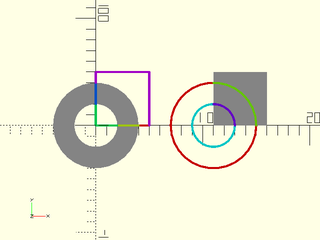
include <BOSL2/std.scad>
path = square(50,center=false);
region = [circle(d=80), circle(d=40)];
paths = split_region_at_region_crossings(path, region);
color("#aaa") region(region);
rainbow(paths[0][0]) stroke($item, width=2);
right(110){
color("#aaa") region([path]);
rainbow(flatten(paths[1])) stroke($item, width=2);
}
Synopsis: Splits a region into a list of connected regions. [RegList]
Topics: Regions, List Handling
See Also: split_region_at_region_crossings()
Usage:
- rgns = region_parts(region);
Description:
Divides a region into a list of connected regions. Each connected region has exactly one clockwise outside boundary and zero or more counter-clockwise outlines defining internal holes. Note that behavior is undefined on invalid regions whose components cross each other.
Example 1:
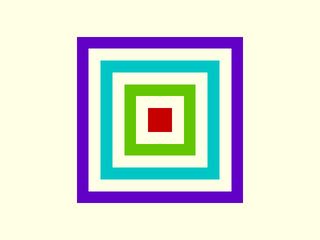
include <BOSL2/std.scad>
R = [for(i=[1:7]) square(i,center=true)];
region_list = region_parts(R);
rainbow(region_list) region($item);
Example 2:
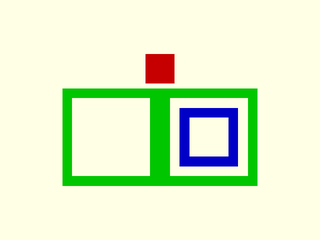
include <BOSL2/std.scad>
R = [back(7,square(3,center=true)),
square([20,10],center=true),
left(5,square(8,center=true)),
for(i=[4:2:8])
right(5,square(i,center=true))];
region_list = region_parts(R);
rainbow(region_list) region($item);
Synopsis: Takes a 2D path, polygon or region and returns a path offset by an amount. [Path] [Region] [Ext]
Topics: Paths, Polygons, Regions
Usage:
- offsetpath = offset(path, [r=|delta=], [chamfer=], [closed=], [check_valid=], [quality=], [same_length=])
- path_faces = offset(path, return_faces=true, [r=|delta=], [chamfer=], [closed=], [check_valid=], [quality=], [firstface_index=], [flip_faces=])
Description:
Takes a 2D input path, polygon or region and returns a path offset by the specified amount. As with the built-in
offset() module, you can use r to specify rounded offset and delta to specify offset with
corners. If you used delta you can set chamfer to true to get chamfers.
For paths and polygons positive offsets make the polygons larger. For paths,
positive offsets shift the path to the left, relative to the direction of the path.
If you use delta without chamfers, the path must not include any 180 degree turns, where the path
reverses direction. Such reversals result in an offset with two parallel segments, so they cannot be
extended to an intersection point. If you select chamfering the reversals are permitted and will result
in a single segment connecting the parallel segments. With rounding, a semi-circle will connect the two offset segments.
Note also that repeated points are always illegal in the input; remove them first with deduplicate().
When offsets shrink the path, segments cross and become invalid. By default offset() checks
for this situation. To test validity the code checks that segments have distance larger than (r
or delta) from the input path. This check takes O(N^2) time and may mistakenly eliminate
segments you wanted included in various situations, so you can disable it if you wish by setting
check_valid=false. When segments are mistakenly removed, you may get the wrong offset output, or you may
get an error, depending on the effect of removing the segment.
The erroneous removal of segments is more common when your input
contains very small segments and in this case can result in an invalid situation where the remaining
valid segments are parallel and cannot be connected to form an offset curve. If this happens, you
will get an error message to this effect. The only solutions are to either remove the small segments with deduplicate(),
or if your path permits it, to set check_valid to false.
Another situation that can arise with validity testing is that the test is not sufficiently thorough and some
segments persist that should be eliminated. In this case, increase quality from its default of 1 to a value of 2 or 3.
This increases the number of samples on the segment that are checked, so it will increase run time. In
some situations you may be able to decrease run time by setting quality to 0, which causes only
segment ends to be checked.
When invalid segments are eliminated, the path length decreases, and multiple points on the input path map to the same point
on the offset path. If you use chamfering or rounding, then
the chamfers and roundings can increase the length of the output path. Hence points in the output may be
difficult to associate with the input. If you want to maintain alignment between the points you
can use the same_length option. This option requires that you use delta= with chamfer=false to ensure
that no points are added. with same_length, when points collapse to a single point in the offset, the output includes
that point repeated to preserve the correct length. Generally repeated points will not appear in the offset output
unless you set same_length to true, but in some rare circumstances involving very short segments, it is possible for the
repeated points to occur in the output, even when same_length=false.
Another way to obtain alignment information is to use the return_faces option, which can
provide alignment information for all offset parameters: it returns a face list which lists faces between
the original path and the offset path where the vertices are ordered with the original path
first, starting at firstface_index and the offset path vertices appearing afterwords. The
direction of the faces can be flipped using flip_faces. When you request faces the return
value is a list: [offset_path, face_list].
Arguments:
| By Position | What it does |
|---|---|
path |
the path to process. A list of 2d points. |
| By Name | What it does |
|---|---|
r |
offset radius. Distance to offset. Will round over corners. |
delta |
offset distance. Distance to offset with pointed corners. |
chamfer |
chamfer corners when you specify delta. Default: false |
closed |
if true path is treate as a polygon. Default: False. |
check_valid |
perform segment validity check. Default: True. |
quality |
validity check quality parameter, a small integer. Default: 1. |
same_length |
return a path with the same length as the input. Only compatible with delta=. Default: false |
return_faces |
return face list. Default: False. |
firstface_index |
starting index for face list. Default: 0. |
flip_faces |
flip face direction. Default: false |
Example 1: Offset the red star out by 10 units.
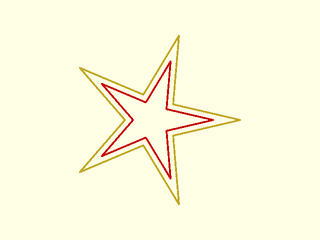
include <BOSL2/std.scad>
star = star(5, r=100, ir=30);
stroke(closed=true, star, width=3, color="red");
stroke(closed=true, width=3, offset(star, delta=10, closed=true));
Example 2: Offset the star with chamfering
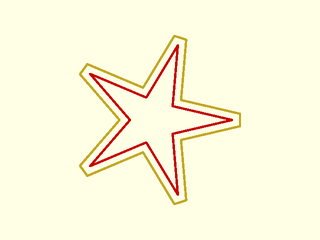
include <BOSL2/std.scad>
star = star(5, r=100, ir=30);
stroke(closed=true, star, width=3, color="red");
stroke(closed=true, width=3,
offset(star, delta=10, chamfer=true, closed=true));
Example 3: Offset the star with rounding
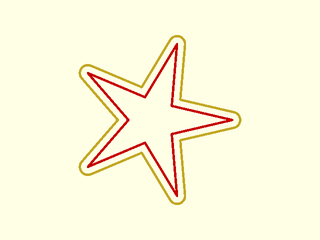
include <BOSL2/std.scad>
star = star(5, r=100, ir=30);
stroke(closed=true, star, width=3, color="red");
stroke(closed=true, width=3,
offset(star, r=10, closed=true));
Example 4: Offset inward
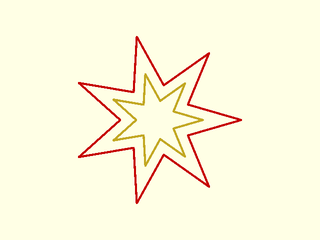
include <BOSL2/std.scad>
star = star(7, r=120, ir=50);
stroke(closed=true, width=3, star, color="red");
stroke(closed=true, width=3,
offset(star, delta=-15, closed=true));
Example 5: Inward offset with chamfers
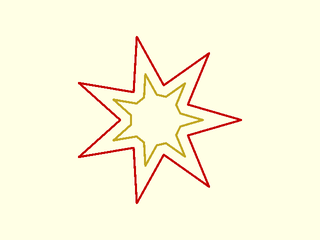
include <BOSL2/std.scad>
star = star(7, r=120, ir=50);
stroke(closed=true, width=3, star, color="red");
stroke(closed=true, width=3,
offset(star, delta=-15, chamfer=true, closed=true));
Example 6: Inward offset with rounding
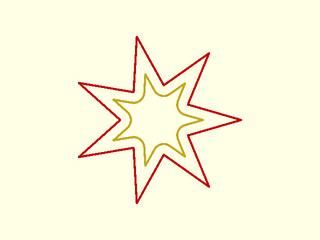
include <BOSL2/std.scad>
star = star(7, r=120, ir=50);
stroke(closed=true, width=3, star, color="red");
stroke(closed=true, width=3,
offset(star, r=-15, closed=true, $fn=20));
Example 7: Open path. The red path moves from left to right as shown by the arrow and the positive offset shifts to the left of the initial red path.
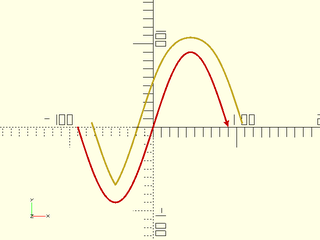
include <BOSL2/std.scad>
sinpath = 2*[for(theta=[-180:5:180]) [theta/4,45*sin(theta)]];
stroke(sinpath, width=2, color="red", endcap2="arrow2");
stroke(offset(sinpath, r=17.5),width=2);
Example 8: An open path in red with with its positive offset in yellow and its negative offset in blue.
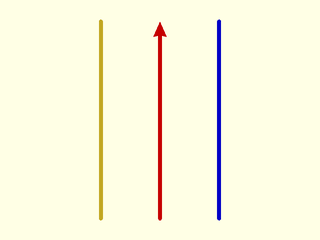
include <BOSL2/std.scad>
seg = [[0,0],[0,50]];
stroke(seg,color="red",endcap2="arrow2");
stroke(offset(seg,r=15,closed=false));
stroke(offset(seg,r=-15,closed=false),color="blue");
Example 9: Offsetting the same line segment closed=true. On the left, we use delta with chamfer=false, in the middle, chamfer=true, and on the right, rounding with r=. A "closed" path here means that the path backtracks over itself. When this happens, a flat end occurs in the first case, an end with chamfered corners if chamfering is on, or a semicircular rounding in the rounded case.
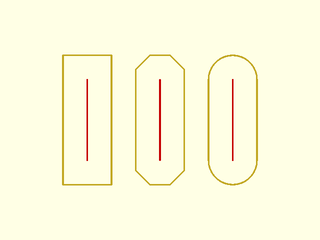
include <BOSL2/std.scad>
seg = [[0,0],[0,50]];
stroke(seg,color="red");
stroke([offset(seg,delta=15,closed=true)]);
right(45){
stroke(seg,color="red");
stroke([offset(seg,delta=15,chamfer=true,closed=true)]);
}
right(90){
stroke(seg,color="red");
stroke([offset(seg,r=15,closed=true)]);
}
Example 10: Cutting a notch out of a square with a path reversal
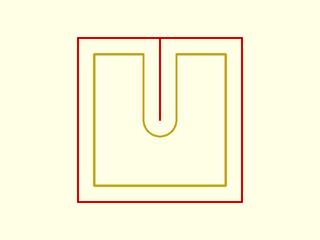
include <BOSL2/std.scad>
path = [[-10,-10],[-10,10],[0,10],[0,0],[0,10],[10,10],[10,-10]];
stroke([path],width=.25,color="red");
stroke([offset(path, r=-2,$fn=32,closed=true)],width=.25);
Example 11: A more complex example where the path turns back on itself several times.
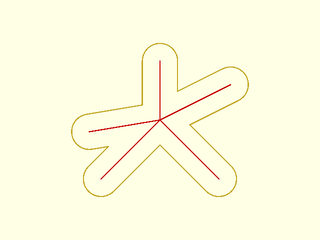
include <BOSL2/std.scad>
$fn=32;
path = [
[0,0], [5,5],
[10,0],[5,5],
[11,8],[5,5],
[5,10],[5,5],
[-1,4],[5,5]
];
op=offset(path, r=1.5,closed=true);
stroke([path],width=.1,color="red");
stroke([op],width=.1);
Example 12: With the default quality value, this case produces the wrong answer. This happens because the offset edge corresponding to the long left edge (shown in green) is erroneously flagged as invalid. If you use r= instead of delta= then this will fail with an error.
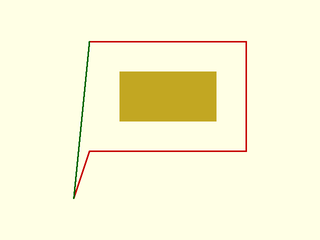
include <BOSL2/std.scad>
test = [[0,0],[10,0],[10,7],[0,7], [-1,-3]];
polygon(offset(test,delta=-1.9, closed=true));
stroke([test],width=.1,color="red");
stroke(select(test,-2,-1), width=.1, color="green");
Example 13: Using quality=2 produces the correct result
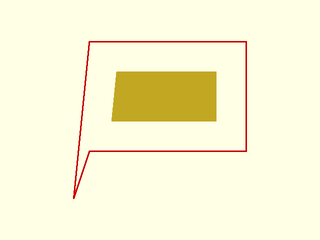
include <BOSL2/std.scad>
test = [[0,0],[10,0],[10,7],[0,7], [-1,-3]];
polygon(offset(test,r=-1.9, closed=true, quality=2));
stroke([test],width=.1,color="red");
Example 14: This case fails if check_valid=true when delta is large enough because segments are too close to the opposite side of the curve so they all get flagged as invalid and deleted from the output.
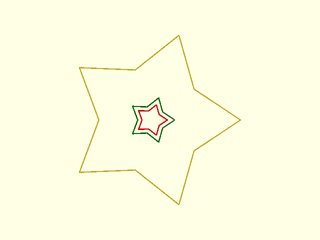
include <BOSL2/std.scad>
star = star(5, r=22, ir=13);
stroke(star,width=.3,closed=true);
color("green")
stroke(offset(star, delta=-9, closed=true),width=.3,closed=true); // Works with check_valid=true (the default)
color("red")
stroke(offset(star, delta=-10, closed=true, check_valid=false), // Fails if check_valid=true
width=.3,closed=true);
Example 15: But if you use rounding with offset then you need check_valid=true when r is big enough. It works without the validity check as long as the offset shape retains a some of the straight edges at the star tip, but once the shape shrinks smaller than that, it fails. There is no simple way to get a correct result for the case with r=10, because as in the previous example, it will fail if you turn on validity checks.
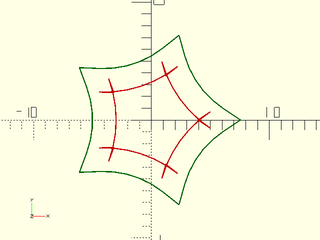
include <BOSL2/std.scad>
star = star(5, r=22, ir=13);
color("green")
stroke(offset(star, r=-8, closed=true,check_valid=false), width=.1, closed=true);
color("red")
stroke(offset(star, r=-10, closed=true,check_valid=false), width=.1, closed=true);
Example 16: The extra triangles in this example show that the validity check cannot be skipped
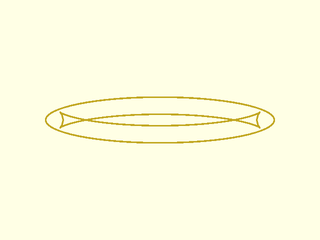
include <BOSL2/std.scad>
ellipse = scale([20,4], p=circle(r=1,$fn=64));
stroke(ellipse, closed=true, width=0.3);
stroke(offset(ellipse, r=-3, check_valid=false, closed=true),
width=0.3, closed=true);
Example 17: The triangles are removed by the validity check
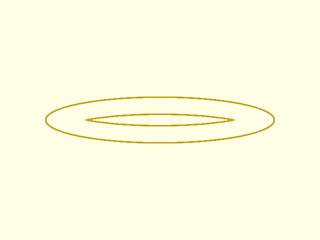
include <BOSL2/std.scad>
ellipse = scale([20,4], p=circle(r=1,$fn=64));
stroke(ellipse, closed=true, width=0.3);
stroke(offset(ellipse, r=-3, check_valid=true, closed=true),
width=0.3, closed=true);
Example 18: The region shown in red has the yellow offset region.

include <BOSL2/std.scad>
rgn = difference(circle(d=100),
union(square([20,40], center=true),
square([40,20], center=true)));
stroke(rgn, width=1, color="red");
region(offset(rgn, r=-5));
Example 19: Using same_length=true to align the original curve to the offset. Note that lots of points map to the corner at the top.
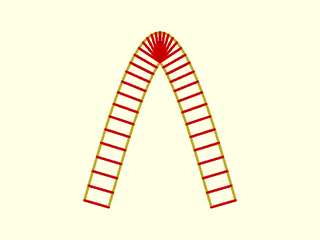
include <BOSL2/std.scad>
closed=false;
path = [for(angle=[0:5:180]) 10*[angle/100,2*sin(angle)]];
opath = offset(path, delta=-3,same_length=true,closed=closed);
stroke(path,closed=closed,width=.3);
stroke(opath,closed=closed,width=.3);
color("red") for(i=idx(path)) stroke([path[i],opath[i]],width=.3);
Synopsis: Performs a Boolean union operation. [Geom] [Region]
Topics: Boolean Operations, Regions, Polygons, Shapes2D, Shapes3D
See Also: difference(), intersection(), diff(), intersect(), exclusive_or()
Usage:
- union() CHILDREN;
- region = union(regions);
- region = union(REGION1,REGION2);
- region = union(REGION1,REGION2,REGION3);
Description:
When called as a function and given a list of regions or 2D polygons, returns the union of all given regions and polygons. Result is a single region. When called as the built-in module, makes the union of the given children.
Arguments:
| By Position | What it does |
|---|---|
regions |
List of regions to union. |
Example 1:
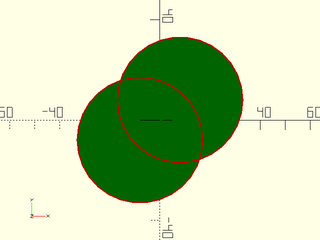
include <BOSL2/std.scad>
shape1 = move([-8,-8,0], p=circle(d=50));
shape2 = move([ 8, 8,0], p=circle(d=50));
color("green") region(union(shape1,shape2));
for (shape = [shape1,shape2]) color("red") stroke(shape, width=0.5, closed=true);
Synopsis: Performs a Boolean difference operation. [Geom] [Region]
Topics: Boolean Operations, Regions, Polygons, Shapes2D, Shapes3D
See Also: union(), intersection(), diff(), intersect(), exclusive_or()
Usage:
- difference() CHILDREN;
- region = difference(regions);
- region = difference(REGION1,REGION2);
- region = difference(REGION1,REGION2,REGION3);
Description:
When called as a function, and given a list of regions or 2D polygons, takes the first region or polygon and differences away all other regions/polygons from it. The resulting region is returned. When called as the built-in module, makes the set difference of the given children.
Arguments:
| By Position | What it does |
|---|---|
regions |
List of regions or polygons to difference. |
Example 1:
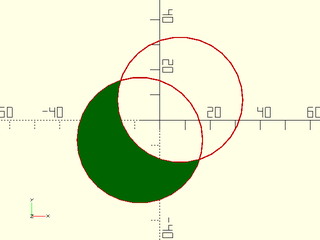
include <BOSL2/std.scad>
shape1 = move([-8,-8,0], p=circle(d=50));
shape2 = move([ 8, 8,0], p=circle(d=50));
for (shape = [shape1,shape2]) color("red") stroke(shape, width=0.5, closed=true);
color("green") region(difference(shape1,shape2));
Synopsis: Performs a Boolean intersection operation. [Geom] [Region]
Topics: Boolean Operations, Regions, Polygons, Shapes2D, Shapes3D
See Also: difference(), union(), diff(), intersect(), exclusive_or()
Usage:
- intersection() CHILDREN;
- region = intersection(regions);
- region = intersection(REGION1,REGION2);
- region = intersection(REGION1,REGION2,REGION3);
Description:
When called as a function, and given a list of regions or polygons returns the intersection of all given regions. Result is a single region. When called as the built-in module, makes the intersection of all the given children.
Arguments:
| By Position | What it does |
|---|---|
regions |
List of regions to intersect. |
Example 1:
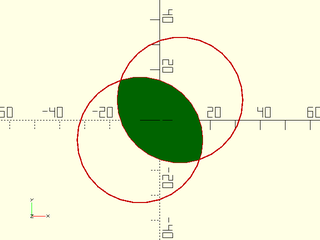
include <BOSL2/std.scad>
shape1 = move([-8,-8,0], p=circle(d=50));
shape2 = move([ 8, 8,0], p=circle(d=50));
for (shape = [shape1,shape2]) color("red") stroke(shape, width=0.5, closed=true);
color("green") region(intersection(shape1,shape2));
Synopsis: Performs a Boolean exclusive-or operation. [Geom] [Region]
Topics: Boolean Operations, Regions, Polygons, Shapes2D, Shapes3D
See Also: union(), difference(), intersection(), diff(), intersect()
Usage:
- exclusive_or() CHILDREN;
- region = exclusive_or(regions);
- region = exclusive_or(REGION1,REGION2);
- region = exclusive_or(REGION1,REGION2,REGION3);
Description:
When called as a function and given a list of regions or 2D polygons, returns the exclusive_or of all given regions. Result is a single region. When called as a module, performs a Boolean exclusive-or of up to 10 children. Note that when the input regions cross each other the exclusive-or operator will produce shapes that meet at corners (non-simple regions), which do not render in CGAL.
Arguments:
| By Position | What it does |
|---|---|
regions |
List of regions or polygons to exclusive_or |
Example 1: As Function. A linear_sweep of this shape fails to render in CGAL.
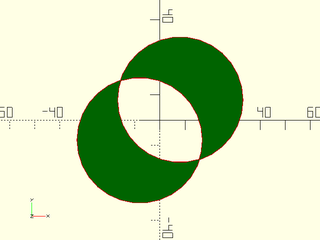
include <BOSL2/std.scad>
shape1 = move([-8,-8,0], p=circle(d=50));
shape2 = move([ 8, 8,0], p=circle(d=50));
for (shape = [shape1,shape2])
color("red") stroke(shape, width=0.5, closed=true);
color("green") region(exclusive_or(shape1,shape2));
Example 2: As Module. A linear_extrude() of the resulting geometry fails to render in CGAL.
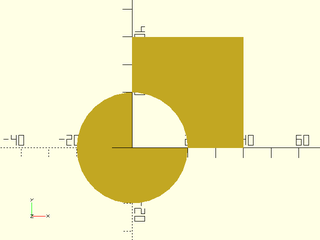
include <BOSL2/std.scad>
exclusive_or() {
square(40,center=false);
circle(d=40);
}
Synopsis: Compute convex hull of region or 2d path [Geom] [Path]
Topics: Regions, Polygons, Shapes2D
Usage:
- path = hull_region(region);
- hull_region(region);
Description:
Given a path, or a region, compute the convex hull
and return it as a path. This differs from hull() and hull2d_path() which
return an index list into the point list. As a module invokes the native hull() on
the specified region.
Arguments:
| By Position | What it does |
|---|---|
region |
region or path listing points to compute the hull from. |
Example 1:
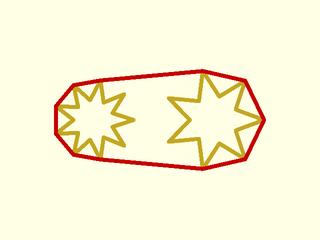
include <BOSL2/std.scad>
data = [star(id=10,od=20,n=9),
right(30, star(id=12,od=25, n=7))];
stroke(data);
stroke([hull_region(data)],color="red");
Table of Contents
Function Index
Topics Index
Cheat Sheet
Tutorials
Basic Modeling:
- constants.scad STD
- transforms.scad STD
- attachments.scad STD
- shapes2d.scad STD
- shapes3d.scad STD
- drawing.scad STD
- masks2d.scad STD
- masks3d.scad STD
- distributors.scad STD
- color.scad STD
- partitions.scad STD
- mutators.scad STD
Advanced Modeling:
Math:
- math.scad STD
- linalg.scad STD
- vectors.scad STD
- coords.scad STD
- geometry.scad STD
- trigonometry.scad STD
Data Management:
- version.scad STD
- comparisons.scad STD
- lists.scad STD
- utility.scad STD
- strings.scad STD
- structs.scad
- fnliterals.scad
Threaded Parts:
Parts:
- ball_bearings.scad
- cubetruss.scad
- gears.scad
- hinges.scad
- joiners.scad
- linear_bearings.scad
- modular_hose.scad
- nema_steppers.scad
- polyhedra.scad
- sliders.scad
- tripod_mounts.scad
- walls.scad
- wiring.scad
STD = Included in std.scad