hoTools - Helmut-Ortmann/EnterpriseArchitect_hoTools GitHub Wiki
hoTools Assortment of tools
Just click .. and immediately see your results!
hoTools offers you the following features:
- Global Keys:
- Toolbar: EA Searches & SQL file
- Toolbar: Services & Scripts
- Quick Search <Search Name>, <Search Term>
- Bulk change Element
- Set Linestyle, select & Click
- Conveyed Items Get Conveyed Items, Get Connector of Conveyed Items
- Favorites (+,-, F=Find / Show)
- Navigate, find with a Click
- Add Note/Constraint, Add Note Feature, annotate quickly
- Port + Property Port Synchronization
- Copy SQL results to Excel
- Set Diagram Style (bulk change), Diagram, Nodes, Links
- Copy CSV of Clipboard to Excel
- Lock/Unlock
- Sort Features, Attributes, Operations
- Hybrid Scripting, use C# or Java for your Scripting
- Auto Generate Name/Alias, Autonumber your Requirement types,..
You decide what you see and what you don't see. Configuration makes it possible!
hoTools Full
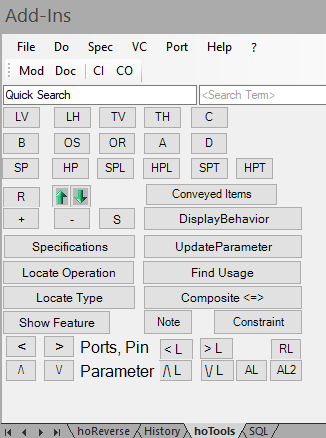
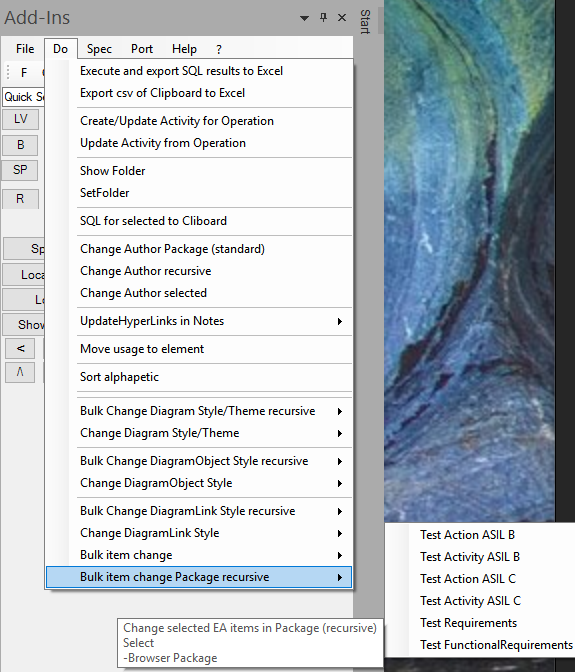
hoTools with Linestyle
- Quick Search <Search Name>, <Search Term>
- Set Linestyle


Configure
- General Toolbar, Buttons, Quick Search
- Default LineStyle for Diagram Type
- Toolbar for EA Search & hoTools Services
- Global Keys for EA Searches and hoTools Services
- SQL + Script Power of SQL and Script on SQL results

References
- Add-In, unleash the power of Add-Ins
- AddInSimple the show case to develop yout Add-In
- Bulk Element change
- General Settings
- Hybrid Scripting
- LINQ to SQL, Powerful alternative to SQL
- LINQPad, test your Code Snippet, LINQ to SQL
- Move usage
- Port handling
- Port move
- Sort
- Tips&Tricks
hoTools
- Toolbar
- Quick Search
- Set Linestyle
- Sort Features (Attributes, Operations)
- Port
- Reverse Edge Direction
- Favorites
- Display Behaviour
- Show Specifications
- Locate Operation
- Lock/Unlock
- Find Usage
- Locate Type
- Composite
- Move usage
- Sort
- Update Hyperlinks in Notes
- Note / Constraint
- Activity
- Style (Diagram, Diagram Object, Diagram Link)
- Menu
- Advanced
- AddInSimple the show case to develop yout Add-In
- LINQPad, Interactive test your Code Snippet, LINQ to SQL, the powerful alternative to SQL (write once use everywhere)
- LINQ to SQL, the powerful alternative to SQL for your Add-In (write once use everywhere)
- Hybrid Scripting
- Insides
- KnowHow