SettingsForToolbarsAndServices - Helmut-Ortmann/EnterpriseArchitect_hoTools GitHub Wiki
Settings Toolbar EA Searches and hoTools Services
Run SQL, Script, Service by clicking on a Toolbar button.
You may also use the Global Keys to quickly run SQL, Script, Service.
Features
Configure the beneath Toolbar for:
- 5 Searches
- EA Searches
- SQL from file
- 10 Service and Scripts

Give the Button a meaningful:
- Name
- Helptext
to make it easy to remember after 6 weeks of holiday at your beloved beach.
EA Search (all EA Searches, standard, MDG,..)
- My Modules
- My Dokumentation
- Specify:
- Button Text to show on Toolbar
- The Search Name (has to exists, currently no check)
- A Tool to show
hoTools Service
see: Services (in hoTools implemented because of usage in projects)
- Check in
- Check out
- Favorite (show, add, remove)
- and a lot more
- Specify:
Example EA Searches

Example Service + Script
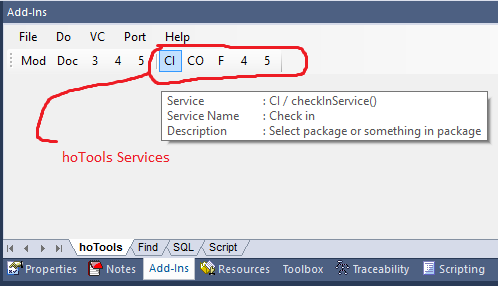
Settings

The Scripts you find at the end of the Combo Box.