Services - Helmut-Ortmann/EnterpriseArchitect_hoTools GitHub Wiki
Services
hoTools defines Services you can use as:
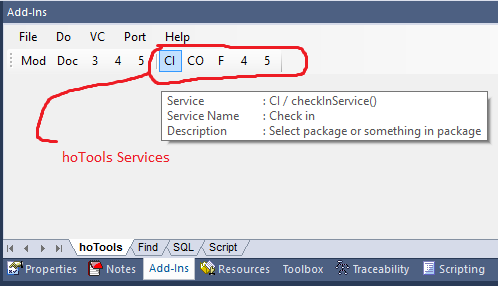
Examples are:
- Create Activity for Operation
- Diagram Styles
- Bulk Element change
- Copy GUID, Name/Guard, Stereotype, FQ (Full Qualified Name) to Clipboard
- Favorites
- Lock/Unlock Package
- Port Management
- etc.
Services are features you may use by:
Boost your Reviews
GUID
Locate the GUID Service on a Button. Click on the Button and insert the GUID in your review document by simple CTRL +V (Insert).
To find the location in EA use the hoTools Search 'Quick Search'. Insert the GUID from Clipboard copy it into the . E.g. Double Left Click does the job and shows the wanted element.
Note: You find 'Quick Search' in MdgBasic shipped with hoTools.
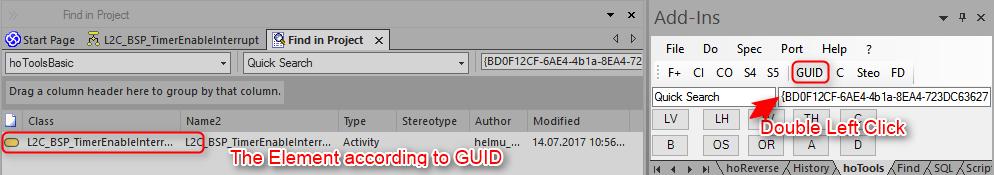
Full Review Information
Select EA item and Click on 'R'

The Clipboard contains:
Requirement='1 Headline A_1 ' {C3C2B7BD-D8DF-4920-80EF-843D15765B37}
Configure Review 'R' on a Button

Specify Service
A service contains:
- Name
- Description which is used as Tooltip
Assign service
You can assign Services to:
- Toolbar buttons (5 buttons currently available)
- Global Keys
List of services
A lot of services are to special for general usage. Therefore only the most important Services are listed below. Feel free to explore them or make proposals for useful new services.
| Name | Description |
|---|---|
| Add selected item to Favorite | Add the selected item to Favorites (Diagram, Package, Element) |
| Bulk change Diagram 'Style 1' | Apply the Diagram Style/Theme 1 to the selected (Diagram, Package, Element) |
| Bulk change Diagram 'Style 2' | Apply the Diagram Style/Theme 2 to the selected (Diagram, Package, Element) |
| Bulk Element change | Apply the Element changes according to BulChange settings in settings.json |
| Check in | Checkin package with Version Control |
| Check out | Checkin package with Version Control |
| Check in with get latest | It updates VC macros, usage in documentation for Version, user,.. |
| Copy selected item GUID to clipboard | Select Element, Package,... Click and hoTools copies the GUID on Clipboard |
| Copy selected item FQ to clipboard | Select Element, Package,... Click and hoTools copies the FQ (Full Qualified Name) name on Clipboard |
| Copy selected item GUID to clipboard | Select Element, Package,... Click and hoTools copies the GUID on Clipboard. |
| Copy selected item ID to clipboard | Select Element, Package,... Click and hoTools copies the ID on Clipboard. |
| Copy selected item Review information to clipboard | Select Element, Package,... Click and hoTools copies Name, Type, GUID on Clipboard. |
| Copy selected item Stereotypes to clipboard | Select Element, Package,... Click and hoTools copies the Stereotypes on Clipboard. |
| Create Activity for Operation | Activity Diagram, Activity with parameters,.. |
| Change Diagram Object 'Style 1' | Apply the Diagram Object Style 1 to the selected Diagram Objects/Nodes |
| Change Diagram Object 'Style 2' | Apply the Diagram Object Style 2 to the selected Diagram Objects/Nodes |
| Change Diagram Link 'Style 1' | Apply the Diagram Link/Connector Style 1 to the selected Diagram Links/Connectors (select also nothing or Nodes) |
| Change Diagram Link 'Style 2' | Apply the Diagram Link/Connector Style 2 to the selected Diagram Links/Connectors (select also nothing or Nodes) |
| Find name of selected Item, copy to clipboard | Select Element, Package,... Click,run Search "Quick Find" with item name |
| Find usage of selected item | |
| Get Version Control State | Get Version Control State of selected Package |
| Handle embedded elements | Like port (left, right, up, down,..) |
| Hide Port, Parameter, Pins | Select Diagram or Node. The structural/embedded Element is hidden |
| Hide Port, Parameter, Pins Label | Select Diagram or Node. The structural/embedded Element Label is hidden |
| Hide Port Type | Select Diagram or Node. The Port Type is hidden |
| Lock selected Item | Lock the selected Item (Package, Diagram, Element) |
| Lock selected Package recursive | Lock selected Package recursive |
| Scan XML and reconcile (VC) | If you use private repositories do it from time to time |
| Remove item from Favorite | Remove selected item from Favorite |
| Show nested elements like requirements | Show nested elements like Requirments with indentation in the Search Window |
| Show Favorites | Run EA Search to see all Favorites |
| Show Folder of (*.xml,code,..) | Select package |
| Show Port, Parameter, Pins | Select Diagram or Node. The structural/embedded Element is shown |
| Show Port, Parameter, Pins Label | Select Diagram or Node. The structural/embedded Element Label is shown |
| Show Port Type | Select Diagram or Node. The Port Type is shown |
| Unlock all locked Items by user | Unlock all locked items by current user (Package, Diagram, Element |
| Unlock selected Item | Unlock the selected Item (Package, Diagram, Element) |
| Unlock selected Package | Unlock selected Package |
| Unlock selected Package recursive | Unlock selected Package recursive |
| Update Version Control State | Update Version Control state of selected package (recursive) |
| ... | and a lot more |
Configuration / Settings

Need Services
If you need Services just contact me.
References
- Create Activity for Operation
- Bulk Element change
- Diagram Style/Theme
- Diagram Nodes/Objects Style
- Diagram Link/Connector Style
- Favorites
- Global Keys
- Lock/Unlock
- Port
- ReqIF for EA
- Settings Global Keys
- Settings Toolbar
- Toolbar Buttons
- MdgBasic: Basic Searches and more
- MdgCompilation: Advanced Searches and more