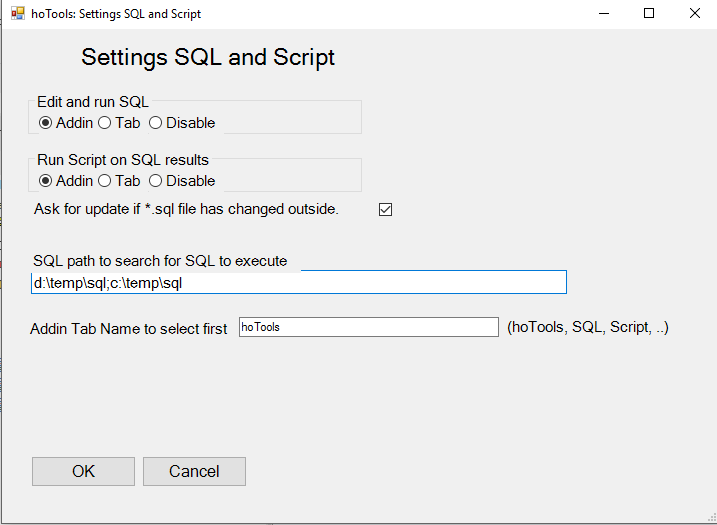ExecuteSearch - Helmut-Ortmann/EnterpriseArchitect_hoTools GitHub Wiki
Execute Search

Type:
- The <Search Name> (EA Search, SQL Search stored in directory according to SQL Path)
- 'Simple'
- 'Quick Search'
- see Find Search
- see Configure
- The <Search Term> as you know from EA
- Enter or double left click in <Search Term> to copy Clipboard and run Search
The results you see in the EA Model Search Window, as usual. You can Export the results:
Tips:
- Double Left Click in : Copies the Clipboard and runs the search.
- MdgBasic: Basic Searches and more
- MdgCompilation: Advanced Searches and more
See the SQL Error
I often ask: What have I done wrong with my SQL?
Just
- Help,
- Last SQL Error
und you often see a more eloborate Error message.
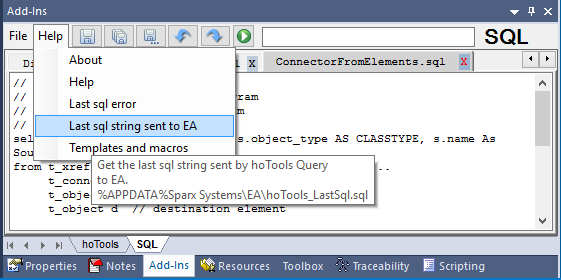
Find Search
- Find Search
- All available EA Searches
- SQL Scripts (*.sql files) according to SQL Path
- New Scripts you may have to inventory by
- hoTools, File, Update Searches and Scripts
Boost your Reviews
Locate the GUID Service on a Button. Click on the Button and insert the GUID in your review document by simple CTRL +V (Insert).
To find the location in EA use the hoTools Search 'Quick Search'. Insert the GUID from Clipboard copy it into the . E.g. Double Left Click does the job and shows the wanted element.
Note: You find 'Quick Search' in MdgBasic shipped with hoTools.
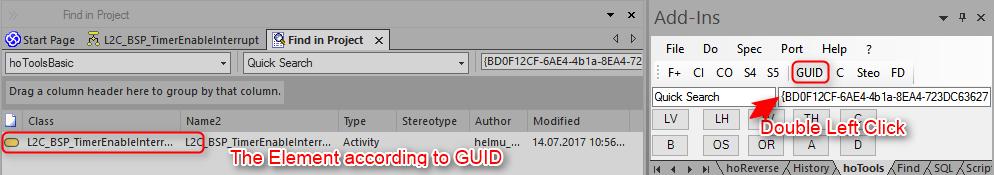
Configure
General

SQL