Implementation - Helmut-Ortmann/EnterpriseArchitect_hoTools GitHub Wiki
Here you find information related to understanding and enhance the implementation.
Start VS2017 as Administrator to ensure installation of COM *.dlls!
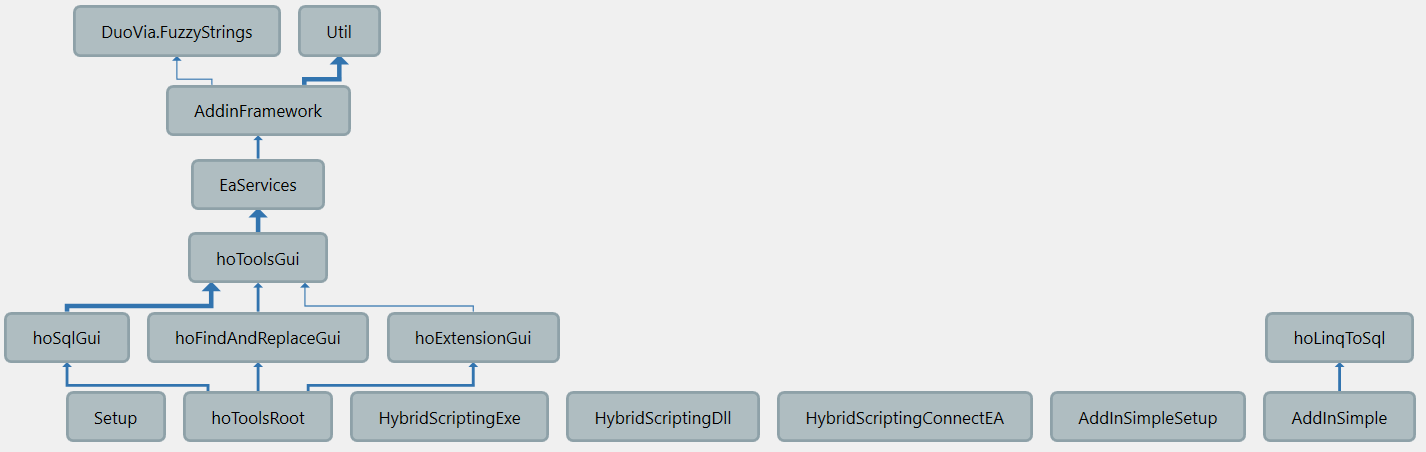
| Projects | Description | Addin Tab |
|---|---|---|
| AddInSimple | Simple Add-In with Shape Script feature, LINQ to SQL, Add-In Search | no |
| AddInSimpleSetup | Simple Add-In Setup for Deployment (WIX toolset) | no |
| hoToolsGui | MainWindow | 'hoTools' |
| hoToolsRoot | Basic class to register hoTools Addin by EA | no |
| AddinFramework | Geert Bellekens Framework, modified | no |
| DuoVia.FuzzyStrings | Fuzzy Search algorithm from Duovia Inc. | no |
| EaServices | Reusable services | no |
| hoFindAndReplace | Find and Replace | 'Find' |
| hoLinqToSql | Drivers and utilities to use and write LINQ to SQL queries | no |
| HybridScriptDll | Example how to develop an C# .dll to call from EA Script (VB,JavaScript, JScript) | no |
| HybridScriptExe | Example how to develop an C# .exe to call from EA Script (VB,JavaScript, JScript) | no |
| hoSqlGui | SQL + Script | 'SQL' and 'Script' |
| Setup | WIX project to create a Windows installer *.msi | no |
| Util | Utilities | no |
I use NuGet packages. To build the *.msi with WIX Setup Project I use paths to the dlls. I haven't found a better way.
| Name | Package | Description | *.dll |
|---|---|---|---|
| ClosedXML | ClosedXML.0.81 | XML access for Excel | ClosedXML.dll |
| DocumentFormat.OpenXml | DocumentFormat.OpenXml.2.5 | XML library | DocumentFormat.OpenXml.dll |
| HtmlAgilityPack | HtmlAgilityPack | Easy Access HTML, LINQ support | HtmlAgilityPack.dll |
| Interop.EA.dll | no | EA DLL to connect .NET to COM (SPARX). Use from your EA Installation (not delivered!) | Interop.EA.dll |
| Json.NET | Newtonsoft.Json.10 | JSON framework for .NET | Newtonsoft.Json.dll |
| KBCsv | KBCsv.5.0.0 | CSV import | KBCsv.dll |
| KBCsv.Extension.Data | KBCsv.Extension.Data.5.0.0 | CSV import Extensions | KBCsv.Extensions.Data.dll |
| linq2db, linq2dbAccess,linq2dbMySql, linq2dbPostgreSQL, linq2dbSqlServer, linq2dbSybase, linq2db.t4models | Core+DataProviders for LINQ to SQL | linq2db.dll, MySql.Data.dll, Microsoft.SqlServer.Types.dll, Oracle.ManagedDataAccess.dll, Npgsql.dll, Sybase.AdoNet2.AseClient.dll, sybdrvado20.dll | |
| WIX TOOLSET | no | To create Windows installer package | no |
It may slightly differ dependent on the Windows release.
The deployed application with defauklt settings.
users<userName>AppData\Local\Apps\hoTools\
| Name | Description |
|---|---|
| hoToolsGui.dll.config | Default configuration |
| EaStandardSearches.json | Documentation EA Standard Searches for Searching |
| Settings.json | Diagram and Diagram Object Styles |
| SQL.zip | Some of my searches you may use to see how it works |
Delete to get default configuration.
users<userName>AppData\Roaming\Apps\ho\hoTools\user.config
| Name | Description |
|---|---|
| user.config | User configuration and settings |
| userSearches.json | Documentation of user Searches (see EaStandardSearches.json) |
| Settings.json | Diagram and Diagram Object Styles |
The files are also accessible via hoTools, Help menu.
- %APPDATA%\Sparx Systems\EA\dberror.txt (Last SQL error, deleted before SQL is processed)
- %APPDATA%\Sparx Systems\EA\hoTools_LastSql.txt (The SQL string send to database)
- %APPDATA%\Sparx Systems\EA\hoTools_SqlTemplatesAndMacros.txt (hoTools Macros and templates, after first SQL execution)
I use WIX to generate the *.msi file. The structure is:
- Project Properties for general things like name of *.msi file
- Product.wxs (general information of the product)
- Files.wxs (Which files to include)
- Directories (Usually no need to change)
hoTools does communication with EA via Windows COM.
Check your registration with EA Installation Inspector V4
What you need to know:
- Without proper COM objects, EA won't load you Add-In (the error message is almost meaningless for most people)
- COM Objects
- hoToolsRoot (Add-In root)
- hoToolsGui (hoToolsGui)
- hoSqlGui (SQL GUI)
- hoFindAndReplaceGui (Find and replace GUI)
- Register COM objects
- You have to register COM objects
- You have to say Visual Studio what a COM object is
- You have to include COM objects with their registration in your Files.wxs
- run the Collect batch to extract registration information from *.dll
- insert in your files.wxs component
- If you change the Assembly version of a COM object, you have to adapt the registration information in Files.wxs component. You can do it by WIX or simply by updating the version.
- Check with EA Installation Inspector V4
The easiest way is to control registration via [Attributes] in code.
[ComVisible(true)]
[ClassInterface(ClassInterfaceType.None)]
[Guid("82A06E9C-7568-4E4B-8D2C-A53B8D9A7272")]
[ProgId("hoTools.hoToolsGui")]
[ComDefaultInterface(typeof(IHoToolsGui))]