AddinSimple - Helmut-Ortmann/EnterpriseArchitect_hoTools GitHub Wiki
A simple ready to use Add-In to show, learn how to develop and deploy your Add-In. Beside seeing a simple Add-In at work it show some running features:
- Use LINQ to SQL to get almost everything from EA models
- Shape Scripts: Example to visualize information with Shape Scripts and Add-In extensions
- Add-In Search: Example of an Add-In Search
- LINQPad: Example how to run LINQPad queries from your Add-In
AddInSimple is part of hoTools and shows basic features to develop your Add-Ins with:
- Structure of a simple Add-In
- LINQ to SQL: Use LINQ to SQL to get almost everything from EA
- Shape Scripts: Example to visualize information with Shape Scripts and Add-In extensions
- Add-In Search: Example of an Add-In Search
- Example LINQ to XML (Show all your EA searches in the EA Model Search Window
- LINQPad Command Interface: Example how to run a LINPad query from your AddIn via the LINQPad Command Interface
- EaBasicQuery.linq: Example LINQPad query to get the Requirement types from EAExample.eap into HTML, csv and text
- See how to distribute your Add-In with the WIX Toolset.
- Useful functions to axcelerate your Add-Ins development
AddiÍnSimple is based on Geert Bellekens Tutorial Your First AddIn in 10 Minutes
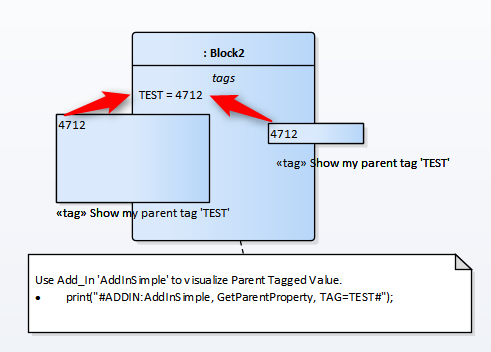
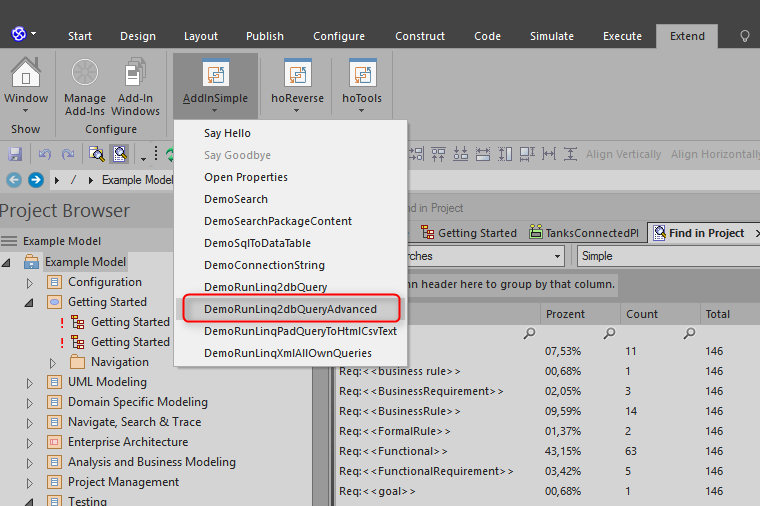
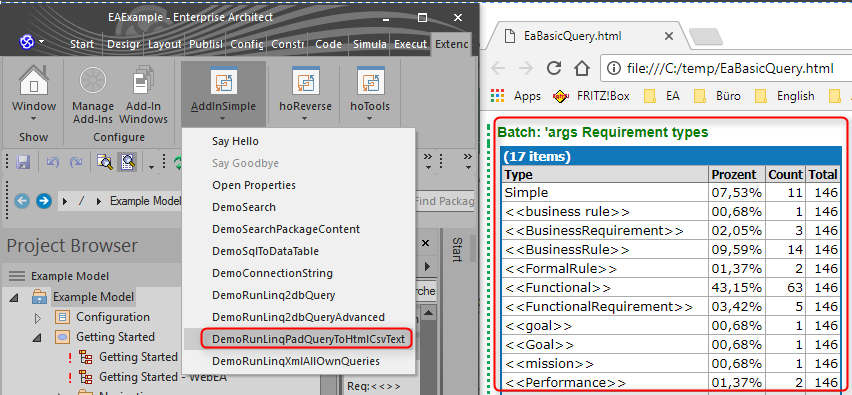
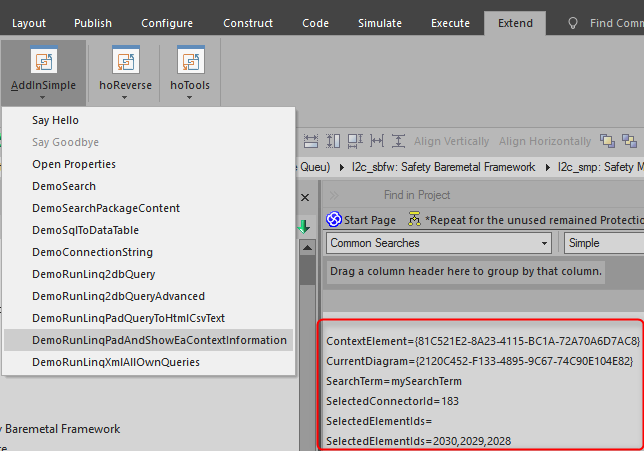
AddInSimple show you the following LINQPad features:
- DemoRunLinqPadQueryToHtmlCsvText
- Run LinqPad query with output HTLM (Requirement Types)
- Reads the first table of HTML and output this in EA Model Search Window
- Show HTML
- Run LinqPad query with output csv
- Show csv with your default csv application (usually Excel)
- Run LinqPad query with output text
- Show text with your default csv application (usually Excel)
- DemoRunLinqPadAndShowEaContextInformation
- LinqPad.GetArg(repository, mySearchString); collects EA context information
- Run LinqPad and pass EA context to LinqPad query
- Query may use the information
- Output the results in EA Model Window
See also: Useful hoTools function
Deployment is done with WIX Toolset. The WIX Setup project 'AddInSimple_Setup' generates a *.msi file.
The major files are:
| Name | Description |
|---|---|
| Collect\ | Batch file to get the Component definitions of COM objects to include in Files.wxs |
| Script\ | Script files to change the AddInSimple.msi filename to e.g. 'AddinSimple 1.0.7.msi' |
| Product.wxs | The Product definition with version & more |
| Files.wxs | The files to include |
| Directory.wxs | The directories |


You may check if the COM objects / dll's are correctly registered with EA Installtion Inspector by:
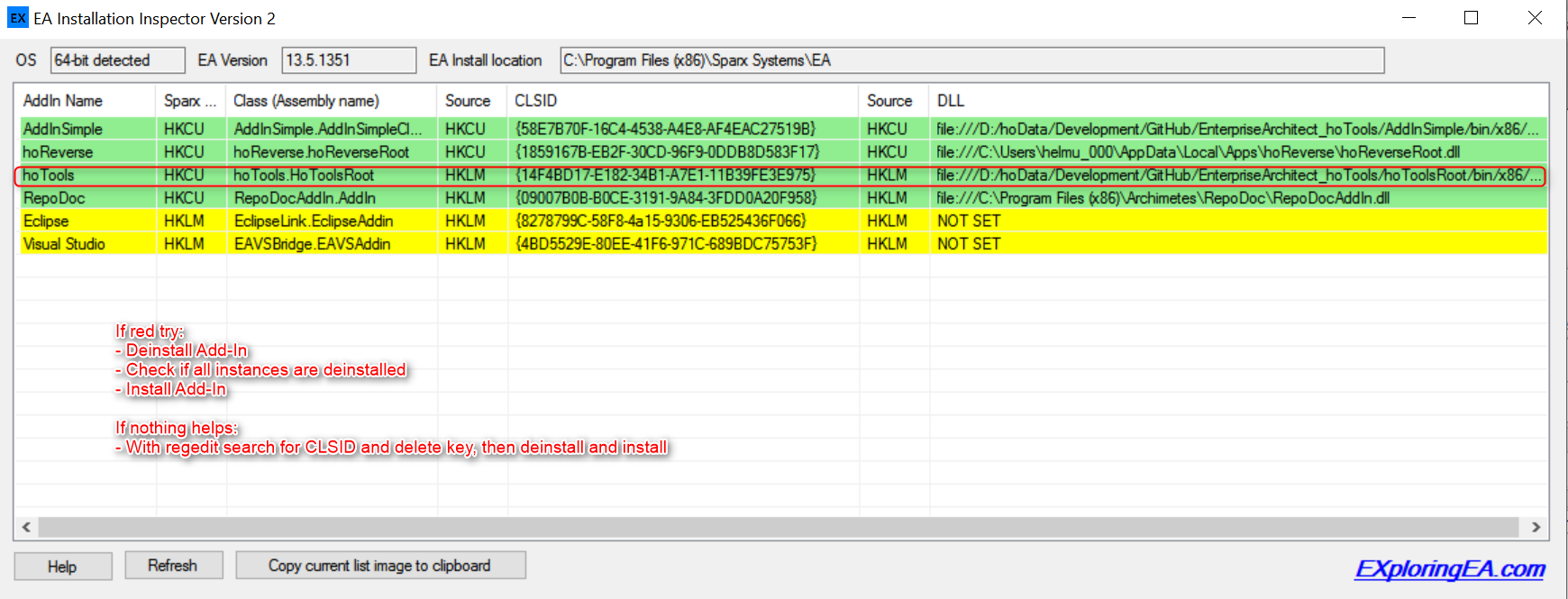
You find it as part of the open source software hoTools.
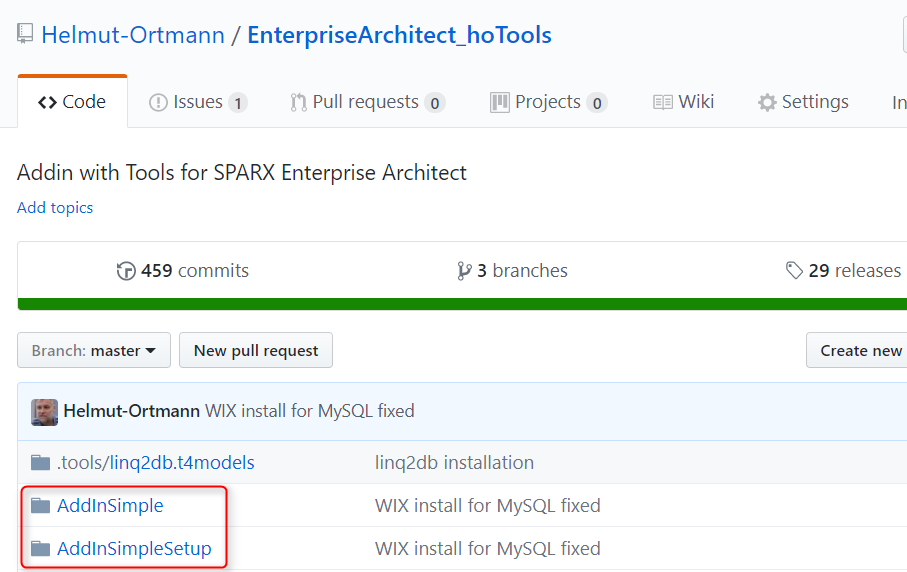
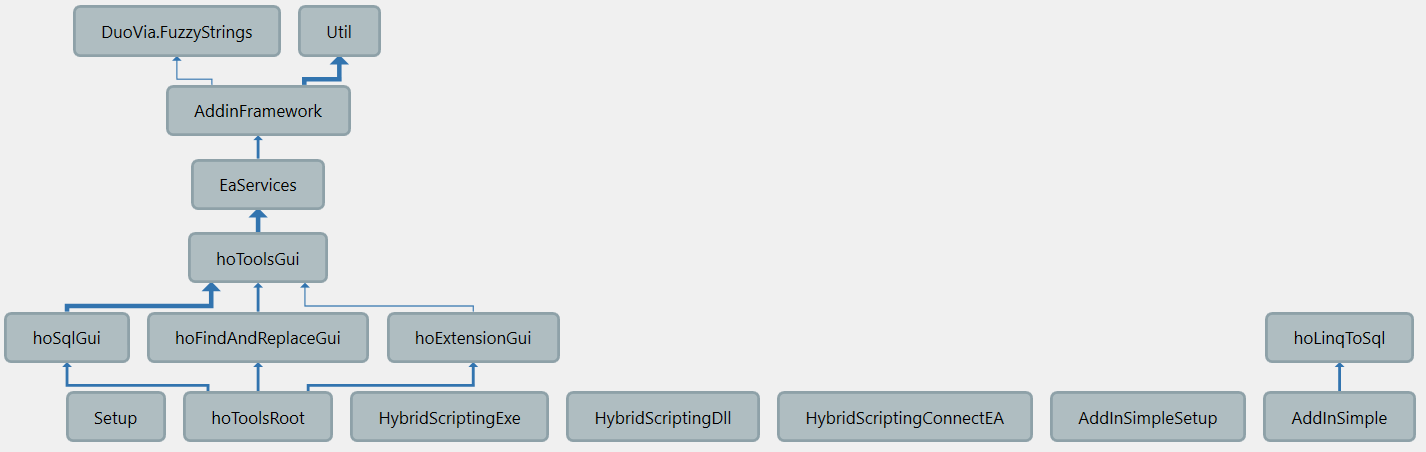
See:
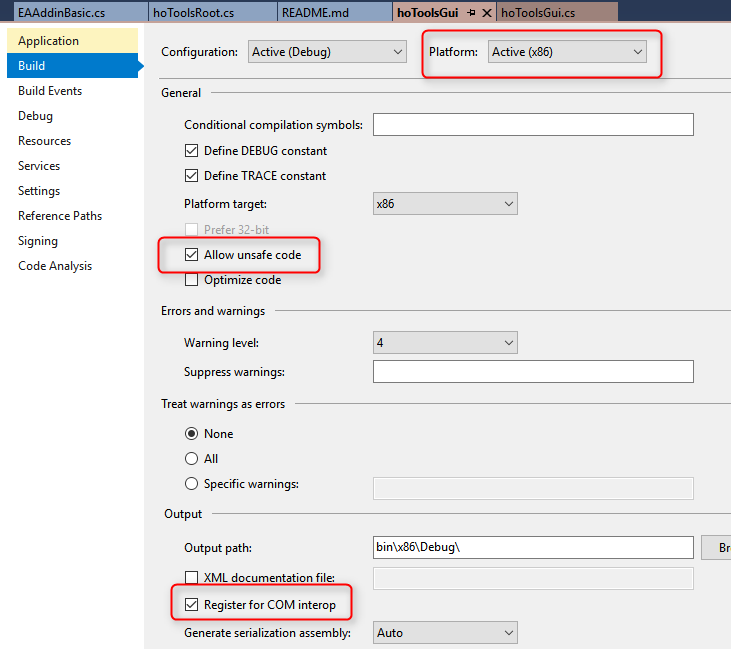


- WIX installer to install without admin privileges
- AddInSimple: C# Example Addin with Shape Script extension
- AddinSimpleSetup: C#/WIX Example Installation Project for AddinSimple
- Tip&Tricks
- SPARX Tricks and Traps Add-In Deployment
- EA Installtion Inspector
- Non-admin installation of Add-Ins, by Adrian
- Tutorial: C# Add-In in 10 minutes, by Geert Bellekens
- Implementation
- Installation
- WIX