Do features - Helmut-Ortmann/EnterpriseArchitect_hoTools GitHub Wiki
Menu Do
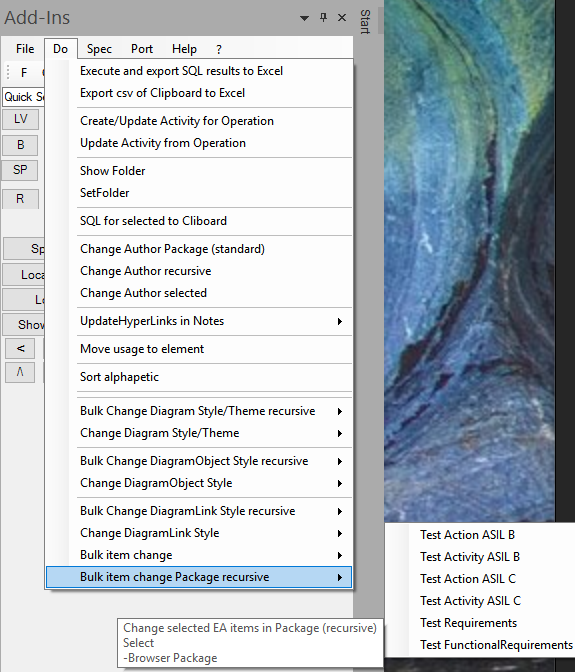
hoTools supports additional useful features via the hoTools Menu entry "Do". Note that these Menu entries are dependent on your settings/configuration and you may not see all.
Features
| Name | Description |
|---|---|
| Export SQL results to Excel | Exports the SQL results of the current <Search Name> to Excel. No Excel is required. |
| Export CSV of Clipboard to Excel | Export csv of Clipboard to Excel. No Excel is required. |
| Create Activity for Operation | Create Activity from Operation |
| [Sort](Sort Elements, Packages, Pins, Ports, Parameter) | Sort selected diagram Elements in alphabetic order |
| Move usage of element to target element | Moves all usages like type, visualized in diagram to the scecond selected element in the diagram |
| Show Folder (Package if VC, Code) | Show Folder for Version Control or Code) |
| SQL to Clipboard | Copy SQL for selected item to Clipboard |
| Change Author Package (standard) | Select something on the Diagram. hoTools copies SQL and more to Cliboard |
| Change Author (recursive) | Change the Author of selected Package (content), Element(recursive) or Diagram |
| Change Author selected | Change the Author of selected Package, Element or Diagram |
| Update Hyperlinks in Notes | Update Hyperlink names in Notes for Package, Diagram, Element, Attribute, Operation |
| Set Diagram Style | Set Diagram Styles for Package recursive, Package, Diagrams. Configurable via Settings.Json. |
| Bulk change Elements | Change EA Elements (Diagram Elements, Browser Elements, Browser Package) according to Settings.Json. |
Menu Do in SQL and Script
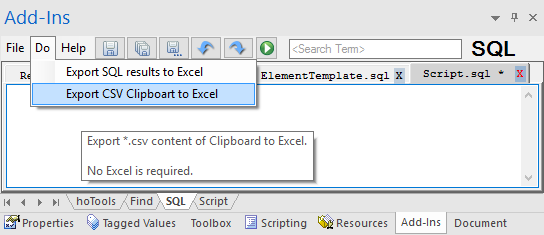
Configuration
Most of the features are also available as One Click Service. You can configure Services for: