Home - Helmut-Ortmann/EnterpriseArchitect_hoTools GitHub Wiki
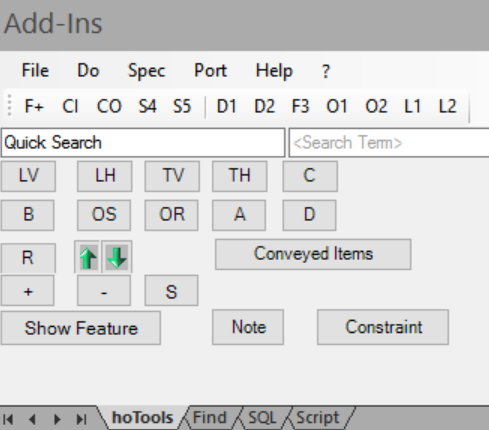
Why hoTools?
I like when things run smoothly and easyly, without searching or thinking a lot. An EA SQL error message with means almost nothing to me was the start. Thinking, searching - ah remember, there was something, a file were I can get this message - just....
That bothers me.
Another story: Good modeling is like feeling as an author who explains the topic at hand to his audience, the reader of the model. Therefore making easy to read diagrams with a lot of annotations and just good looking is a challenge. That was the birth of LineStyle and the annotation features Add Note/Constraint/NoteFeature.
After learning and get experienced with C# I was frustrated with the Scripting Languages VB & co. Writing, testing, changing,.. With C# I experienced a lot of tools and most of the errors the compiler found and not I or my customers during using it. After EA released Version 13 with Hybrid Scripting I developed a little Wrapper to call C#, Java,.. from VB Script.
It's easy, being frustrated and finding a solution which will enjoy me often. That was the first step to hoTools, a remedy against bothering, searching, pressing a lot of keys and more.
Besides, I enjoy to automate and make things run smoothly.
What is hoTools?
hoTools is a graphical EA Addin to make work with EA easier. Many functions are tuned to perform everyday work with one mouse click.
Too complicated to start? Probably, configure the appearance according to your needs. See Settings.
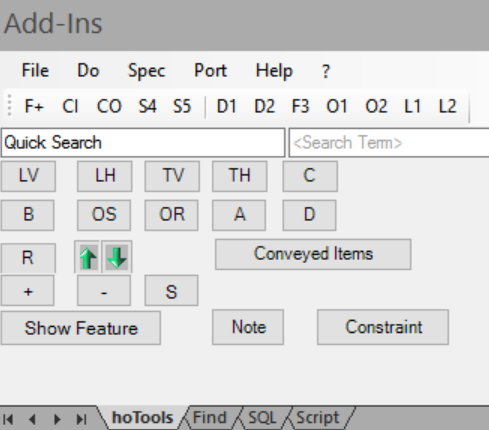
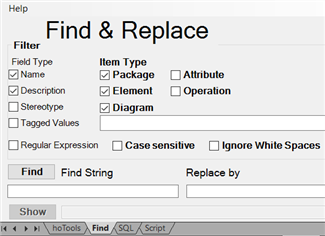
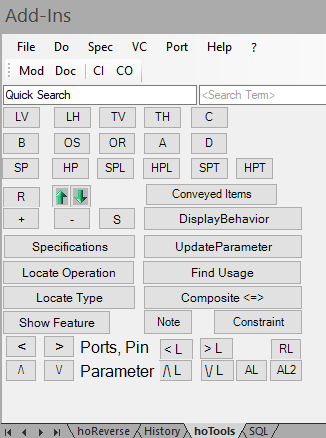
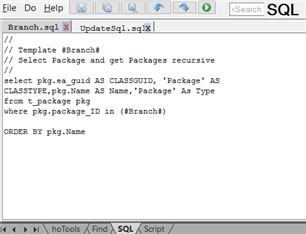
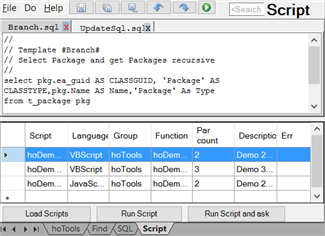
The main features are:
- hoTools Assortment of one click Tools (set LineStyle, show Port, Quick Search, Diagram Styles,)
- Find and Replace
- SQL SQL Workbench with advanced features
- Scripts Run a Script on SQL results
- LINQPad support
- Hybrid Scripting
- Add-In support, ShapScript & more
- Overview Overview with all features
Installation
Implementation
Thanks a lot
Thanks a lot to Geert Bellekens. I've got a lot of ideas and code from his great:
- Navigator
- EA-Matic
- VBScript Library
- Shapescript Library
Thanks a lot to Thomas Kilian, his great e-books about EA and his countless contributions to the EA Forum:
- Inside EA
- ScriptingEA
- Shapescript
- EA-MDG Profiles
- ..
Thanks a lot to Adrian Lincoln with his EA Installation Inspector. EA Installation Inspector helped me finding Add-Ins registration errors.
Thanks a lot for the great packages which make work a lot easier:
- KBCsc, handle CSV
- ClosedXML, Excel export without Excel
- DocumentFormat.OpenXml, makes Excel export working
- JSON.NET
- WIX Toolset for installtion
- DuoVia.FuzzyStrings, FUZZY search
- and more
Thanks for the great websites from which I got ideas, snippets and more. Nameless but not forgotten.
Sorry to all I benefited from but wasn't able to mention.
Have a look. It's worth the effort!
References
- Add-In Development
- Tips&Tricks
- hoTools
- LINQ to SQL, Powerful!
- SQL
- Scripts
- Implementation
- Installation
- Add-In support, ShapScript & more
- Hybrid Scripting
- Import and Export
- Settings
- Advanced
- LINQPad, Interactive test your Code Snippet, LINQ to SQL, the powerful alternative to SQL (write once use everywhere)
- LINQ to SQL, the powerful alternative to SQL for your Add-In (write once use everywhere)
- AddInSimple the show case to develop yout Add-In
- Hybrid Scripting
- Insides