Transaction Log
DBeaverDevOps edited this page Feb 9, 2024
·
1 revision
The Transaction Log shows all transactions (queries of ‘transaction’ type such as INSERT/DELETE/UPDATE and others) made during the current DBeaver session. To open the Transaction Log, click the Transaction log button ( ) in the toolbar or the statistics field to the left of it.
) in the toolbar or the statistics field to the left of it.
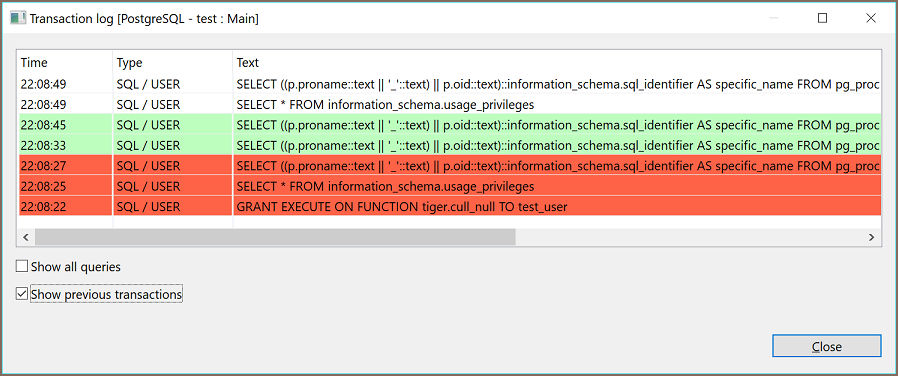
The Transaction Log window shows transactions that are:
- In progress or pending - shown without any special color
- Successfully committed – in green:

- Rolled back – in orange or red:

To see all previous transactions during the current session, select the Show previous transactions checkbox. To see all queries including non-transactional ones, select the Show all queries checkbox.
- Installation
- Application Window Overview
- Views
- Database Object Editor
- SQL Editor
- Search
-
Schema compare

-
Using Liquibase in DBeaver

-
Data compare

-
MockData generation

-
Spelling

- Dashboards, DB monitoring
- Projects
-
Managing Master password

-
Security in PRO products

-
Certificate Management

- Bookmarks
- Shortcuts
- Accessibility
- Sample Database
-
Database Connections
- Edit Connection
- Invalidate/Reconnect to Database
- Disconnect from Database
- Change current user password
- Advanced settings
- Cloud configuration settings
- Local Client Configuration
- Connection Types
- Configure Connection Initialization Settings
-
Tableau integration

- Transactions
- Drivers
- Tasks
-
Cloud Explorer

-
Cloud Storage

- Classic
- Cloud
- Changing interface language
- DBeaver extensions - Office, Debugger, SVG
- Installing extensions - Themes, version control, etc
- User Interface Themes
- Command Line
- Reset UI settings
- Reset workspace
- Troubleshooting system issues
- Posting issues
- Log files
- JDBC trace
- Thread dump
- Managing connections
- Managing variables
- Managing drivers
- Managing preferences
- Managing restrictions
- Windows Silent Install
- Snap installation