InfluxDB
Note: This driver is available in Lite, Enterprise, Ultimate and Team editions only.
DBeaver EE supports InfluxDB schema browser, data viewer and InfluxQL queries execution.
DBeaver uses InfluxDB Java driver 2.12 to operate with the server over HTTP/HTTPS (standard InfluxDB protocol).
It supports InfluxDB servers of any version (in the moment of writing).
You can connect directly to a server or use SSH tunneling or SOCKS proxy.
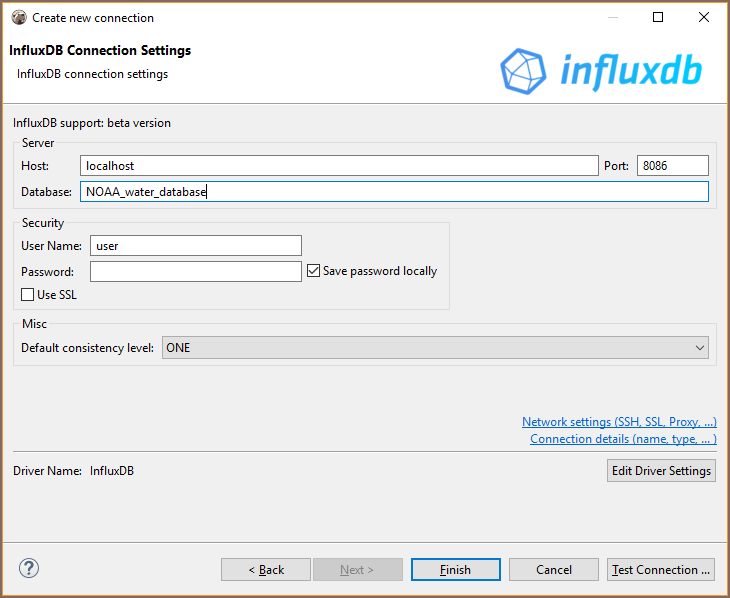
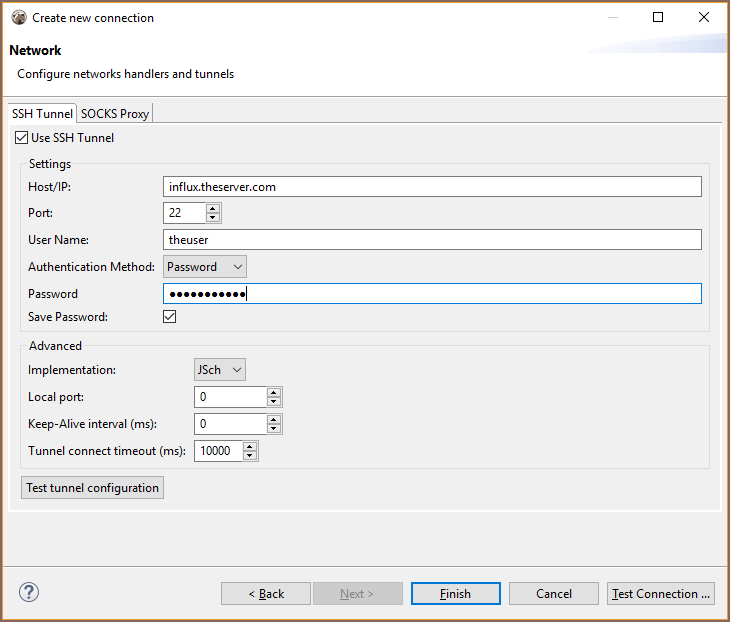
InfluxDB is TimeSeries database, it does not support tables, foreign keys and other relational entities.
DBeaver does not support data insert/update in InfluxDB. Database is basically a in read-only state for DBeaver. You can browse schema and view/analyse data.While data itself is loaded by various sensors/data collectors in real time.
Instead of tables InfluxDB has measurements. Instead of columns it has fields and tags.
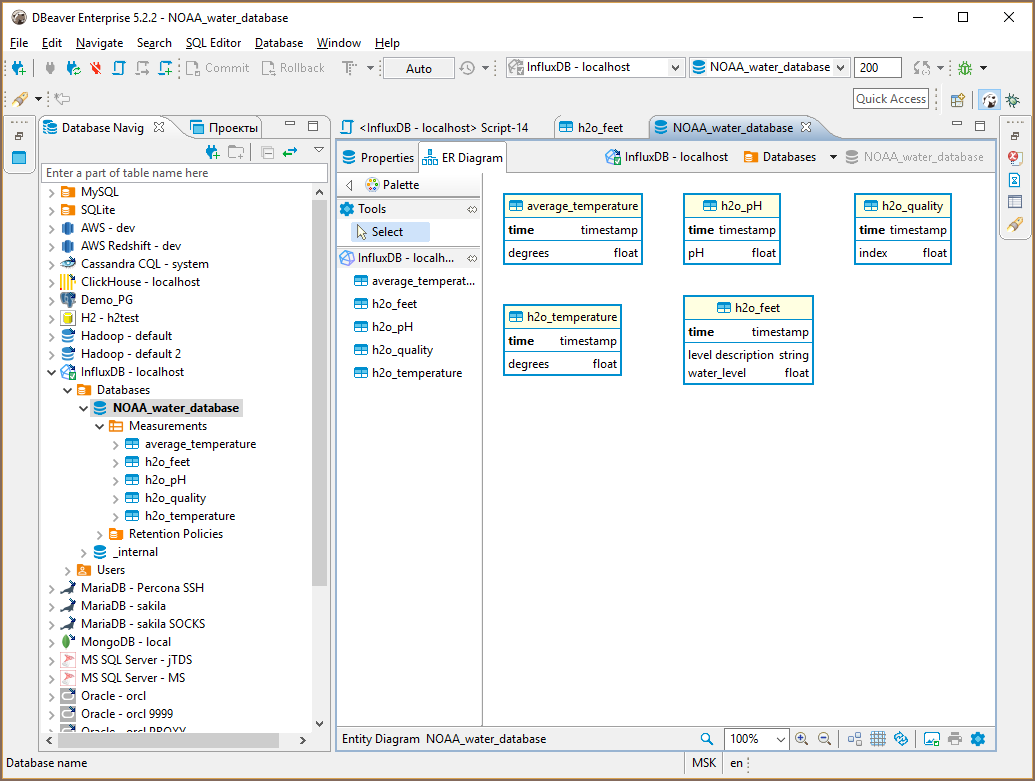
versions lower than 2
InfluxQL is a query language similar to SQL.
DBeaver fully supports all InfluxQL statements. Query results are presented as grid or as graphs:
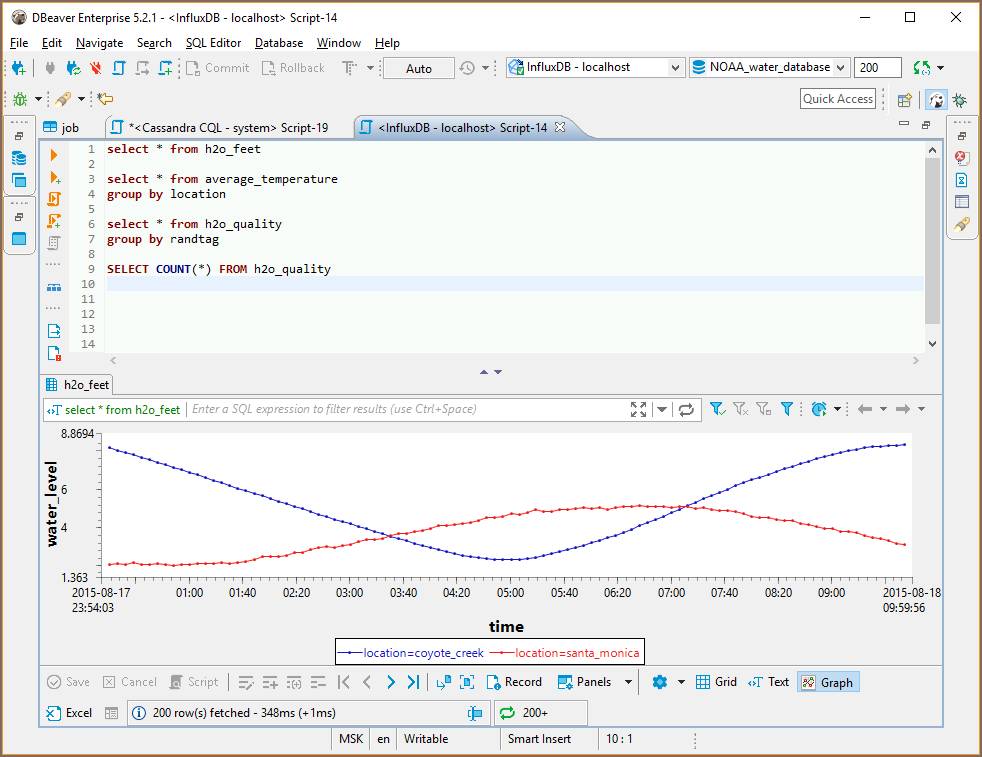
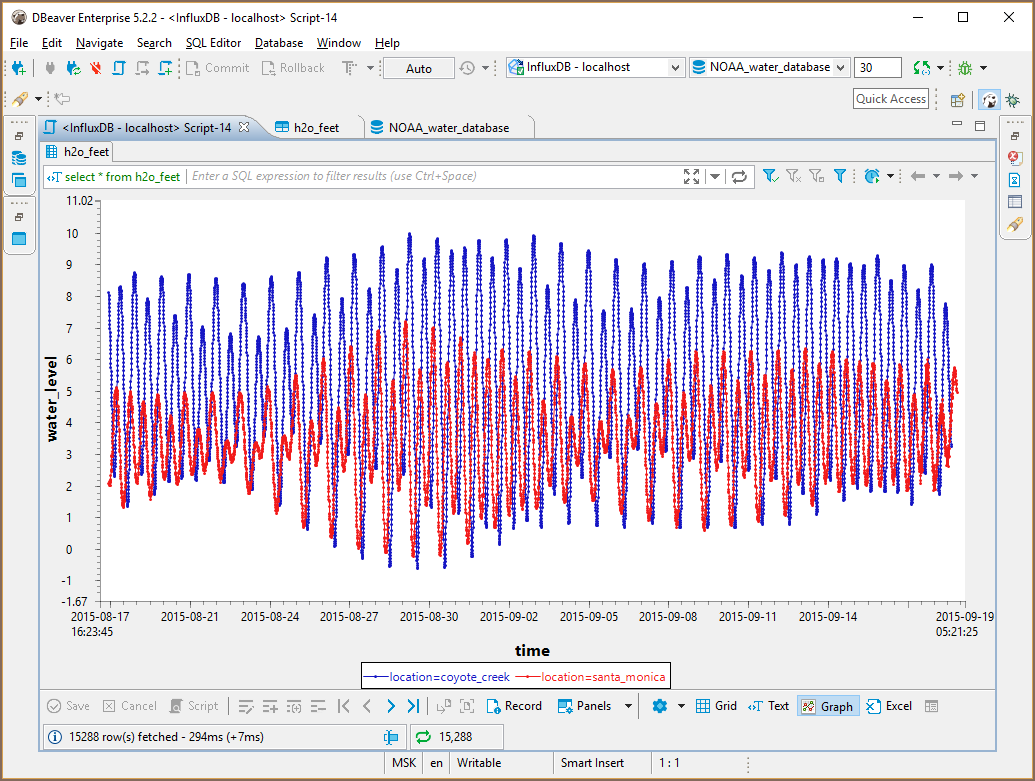
versions higher than 2 Flux is a query language that is used in the new versions of Influx. It is not similar to InfluxQL and doesn't use SQL syntax.
from(bucket: "example-bucket")
|> range(start: -1d)
|> filter(fn: (r) => r._measurement == "example-measurement")
|> mean()
|> yield(name: "_results")
- Installation
- Application Window Overview
- Views
- Database Object Editor
- SQL Editor
- Search
-
Schema compare

-
Using Liquibase in DBeaver

-
Data compare

-
MockData generation

-
Spelling

- Dashboards, DB monitoring
- Projects
-
Managing Master password

-
Security in PRO products

-
Certificate Management

- Bookmarks
- Shortcuts
- Accessibility
- Sample Database
-
Database Connections
- Edit Connection
- Invalidate/Reconnect to Database
- Disconnect from Database
- Change current user password
- Advanced settings
- Cloud configuration settings
- Local Client Configuration
- Connection Types
- Configure Connection Initialization Settings
-
Tableau integration

- Transactions
- Drivers
- Tasks
-
Cloud Explorer

-
Cloud Storage

- Classic
- Cloud
- Changing interface language
- DBeaver extensions - Office, Debugger, SVG
- Installing extensions - Themes, version control, etc
- User Interface Themes
- Command Line
- Reset UI settings
- Reset workspace
- Troubleshooting system issues
- Posting issues
- Log files
- JDBC trace
- Thread dump
- Managing connections
- Managing variables
- Managing drivers
- Managing preferences
- Managing restrictions
- Windows Silent Install
- Snap installation