msa revision history v19 - ajtruckle/meeting-schedule-assistant-support GitHub Wiki
 Version 19.2.0 - 2019 Edition (3rd September 2019)
Version 19.2.0 - 2019 Edition (3rd September 2019)
-
- Bug: Assignment History Not Being Retained. (MantisBT: 0000850)
 Version 19.1.9 - 2019 Edition (25th August 2019)
Version 19.1.9 - 2019 Edition (25th August 2019)
-
- Translations: Updated Sing Out Joyfully to Jehovah in Tamil.
- Bug: Third RV on S-89. Now resolved. (MantisBT: 0000846)
- Minor bug fixes.
 Version 19.1.8 - 2019 Edition (10th August 2019)
Version 19.1.8 - 2019 Edition (10th August 2019)
-
- Translations: Updated Sing Out Joyfully to Jehovah in Tamil.
- Minor bug fixes.
 Version 19.1.7 - 2019 Edition (6th July 2019)
Version 19.1.7 - 2019 Edition (6th July 2019)
-
- Bug: Could not use Check for Latest Schedule Information and Download Schedule Information tools on new installations. Now resolved. (MantisBT: 0000842)
 Version 19.1.6 - 2019 Edition (28th June 2019)
Version 19.1.6 - 2019 Edition (28th June 2019)
-
- Bug: Meeting Editor was not showing conflicts of assignment.
- Update: Meeting Editor now prompts you about resetting assignments when you remove a special event.
 Version 19.1.5 - 2019 Edition (24th June 2019)
Version 19.1.5 - 2019 Edition (24th June 2019)
-
- Update: Meeting Schedule Assistant no longer comes installed with help documentation. This is to keep the main setup executable file size to a minimum. From now on the application will provide any help topics by taking you to the online help documentation instead.
However, a new feature has been implemented to allow you to make the help documentation available offline.
In addition, the installer will detect if you had opted to use offline documentation and will download it during the installation procedure. - Minor bug fixes.
- Update: Meeting Schedule Assistant no longer comes installed with help documentation. This is to keep the main setup executable file size to a minimum. From now on the application will provide any help topics by taking you to the online help documentation instead.
 Version 19.1.4 - 2019 Edition (20th June 2019)
Version 19.1.4 - 2019 Edition (20th June 2019)
-
- Update: Special Events for Foreign-Language Groups. (MantisBT: 0000838).
- Update: Auxiliary Classes can now be assigned during the Circuit Visit. This is when you are using Foreign Language Group mode. This change is in harmony with the S-38 instructions, paragraph 10. (MantisBT: 0000839).
- Update: Implemented a new tool for Monthly Volunteers. Gmail users are no longer required to allow less secure apps in their profile. Instead, go to the Email Settings window and click the new Connect to Google check option. This new tool needs to be authorised. Read about the authorisation process here. (MantisBT: 0000840).
- Update: Preview in Browser feature has been improved. You can now preview the schedule in a number of different Internet Browsers (if they are installed).
- Minor bug fixes.
 Version 19.1.3 - 2019 Edition (16th May 2019)
Version 19.1.3 - 2019 Edition (16th May 2019)
-
- Update: Removed email scope from Google Sync utility - you might have to authenticate again.
Note: Monthly Volunteers who use GMail will need to:
- Update: Removed email scope from Google Sync utility - you might have to authenticate again.
-
-
- Change their GMail account online to allow less secure apps.
- Consider using another email provider for sending the data to me.
- Manually email me the monthly data.
-
-
- Update: Treasures 1 item Meeting Editor now has "Talk with Videos" in the dropdown list of methods.
- Bug: Brother's Names still listed in Auto Assign Single Column feature despite being removed from an assignment (MantisBT: 0000830).
- Bug: Incorrect material when the student item is a video (MantisBT: 0000833).
- Bug: The student material Reset feature was incorrectly setting the student item times (MantisBT: 0000835).
- Bug: The student material Reset feature was resetting the third item description incorrectly for the fourth week (MantisBT: 0000836).
 Version 19.1.2 - 2019 Edition (1st May 2019)
Version 19.1.2 - 2019 Edition (1st May 2019)
-
- Update: The Meeting Editor now has a new Preview in Browser feature. This has been implemented for those of you who use Ultra HD (also known as 4K) monitor.
- Update: The application copies default files when it starts (if required). Sometimes this might fail and now you will be informed. For example:
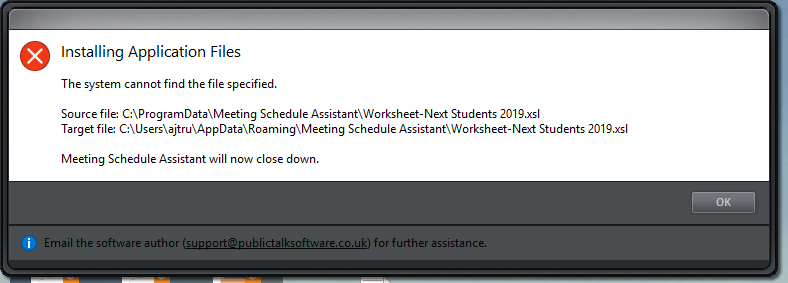
- Update: The pop-up window that is displayed when you need to request the S-89 Templates has been improved:
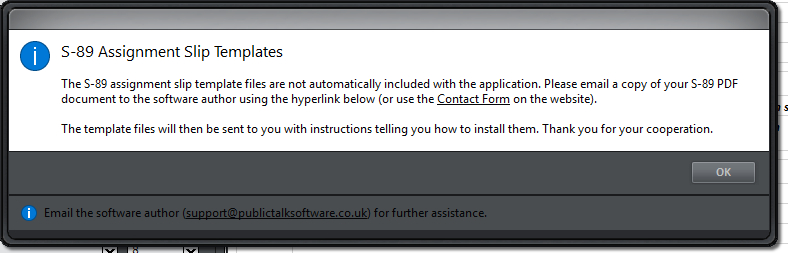
 Version 19.1.1 - 2019 Edition (18th April 2019)
Version 19.1.1 - 2019 Edition (18th April 2019)
-
- Internal: Updated NuGet Packages for Google Interfaces:
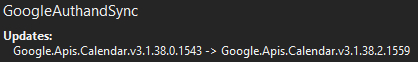
- Internal: Updated internal libraries (Boost version 1.69.0).
- Update: The Student Material window now has a Reset feature:
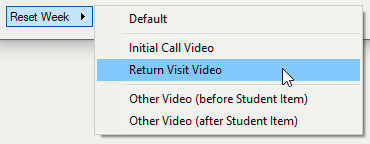
- Update: The Living As Christian section defaults to one item as follows:
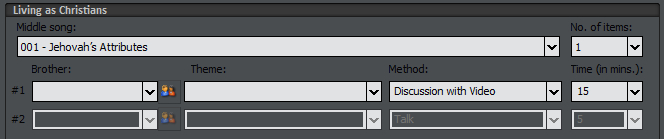
This has been done for the benefit of Monthly Volunteers and for those who use Meeting Schedule Assistant in a language that does not have a Monthly Volunteer.
- Internal: Updated NuGet Packages for Google Interfaces:
 Version 19.1.0 - 2019 Edition (8th April 2019)
Version 19.1.0 - 2019 Edition (8th April 2019)
-
- Internal: Updated NuGet Packages for Google Interfaces:
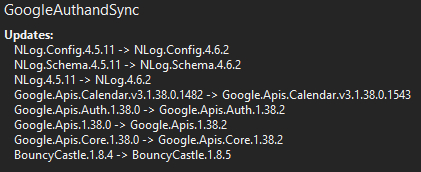
-
- Internal: Updated NuGet Packages for Outlook Interfaces:
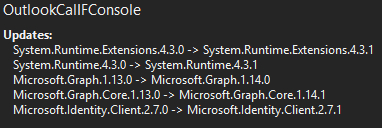
-
- Bug: Font Properties for 'Report Notes' does not work (it uses settings for 'Report Title' instead) (MantisBT: 0000826).
- Bug: Exclusions not showing all publishers (MantisBT: 0000824).
- Bug: Sometimes the Meeting Editor displayed a white preview and you had to refresh to see the schedule. This has now been resolved.
 Version 19.0.9 - 2019 Edition (1st April 2019)
Version 19.0.9 - 2019 Edition (1st April 2019)
-
- Update: Add Assistant category in Publishers Database (MantisBT: 0000820).
- Update: Reminders can now be repeated (MantisBT: 0000821).
-
- Update: Reminders Manager window with multi-line support (MantisBT: 0000822).
- Update: Improve reminders deletion with double confirmation (MantisBT: 0000823).
- Partial Translation: Gujarati
- Monthly Workbook Data: Gujarati
 Your database will be automatically upgraded so that each Publisher that is assigned as a Student will also be assigned as an Assistant. Thereafter you can fine-tune everyone as required. Just remember when adding new Publishers though that there are two assignments now related to Student Assignments.
Your database will be automatically upgraded so that each Publisher that is assigned as a Student will also be assigned as an Assistant. Thereafter you can fine-tune everyone as required. Just remember when adding new Publishers though that there are two assignments now related to Student Assignments.
 Version 19.0.8 - 2019 Edition (23rd March 2019)
Version 19.0.8 - 2019 Edition (23rd March 2019)
-
- Improvements in "Demonstration/Student Assignment Selector" dialog and Preview pane (MantisBT: 0000812)
- Update: The LabelsInfo file now includes the label for Date heading.
- Update: A new Foreign-Language Group mode has been implemented. Please read the overview topic to learn more about how to use this new feature.
- Update: The Publishers Database window now has a new Assigned To category. Each publisher can be assigned to the Congregation and / or Foreign-Language Group. Any existing publishers from a previous version of the application will automatically default to Congregation.
- Update: A new Display Filter had been added to the Publishers Database window. This limits the publishers presented in the list.
- Update: The Calendar Options window can now be updated from within the Meeting Editor.
- Update: A new Calendar to use status bar pane bas be added to the Meeting Editor.
- Update: You can now get the Meeting Editor to work in a Foreign-Language Group mode.
- Update: A new Foreign-Language Group status bar pane bas be added to the Meeting Editor.
- Update: The Calendar Options window can now be updated from within the Assignments Editor.
- Bug: Changing Midweek Meeting Time in the MWB file Doesn't Save the Changes (MantisBT: 0000816).
- Bug: Deleting Publisher and Duty History file (MantisBT: 0000819).
- Bug: Changing Publisher name and Duty History file (MantisBT: 0000818).
 There is a customized script is available to download on the website that supports the Foreign-Language Group. There is also a help topic provided that provides more information about the types of changes to make to the schedule templates.
There is a customized script is available to download on the website that supports the Foreign-Language Group. There is also a help topic provided that provides more information about the types of changes to make to the schedule templates.
 Version 19.0.7 - 2019 Edition (2nd February 2019)
Version 19.0.7 - 2019 Edition (2nd February 2019)
-
- Internal: Updated NuGet Packages for Outlook Interfaces:
CommandLineParser 2.3.0 -> 2.4.3
Microsoft Graph 1.11.0 -> 1.13.0
Microsoft Graph Core 1.11.0 -> 1.13.0
Newtonsoft.Json 11.0.2 -> 12.0.1
Microsoft.Identity.Client 1.1.0-preview -> 2.7.0
-
- Internal: Updated NuGet Packages for Google Interfaces:
Google.Apis.Calendar 3.1.36.1.1424 -> 3.1.38.0.1482
Google.Apis.Auth 1.36.1 -> 1.38.0
Google.Apis 1.36.1 -> 1.38.0
Google.Apis.Core 1.36.1 -> 1.38.0
 Due to the major upgrade of Microsoft identity Client you will be required to re-authenticate your Outlook credentials. This will be displayed automatically.
Due to the major upgrade of Microsoft identity Client you will be required to re-authenticate your Outlook credentials. This will be displayed automatically.
 Version 19.0.6 - 2019 Edition (8th January 2019)
Version 19.0.6 - 2019 Edition (8th January 2019)
-
- Update: Export Midweek Schedule to HTML.
- Update: Sing Out Joyfully To Jehovah in Arabic (start date 4th February 2019).
- Update: Students window now remembers its position.
- Bug: After updating I can not sync with google agenda, error: RESULT_ADD_CALENDAR_ERROR. (MantisBT: 0000802).
- Bug: The Workbook S-140 default templates did not display the information correctly when there was more than one class on the meeting. The following changes were made to the scripts:
<!-- Teaching assigning - 10 minute talk on the first week of the month -->
<xsl:template match="Teaching">
<tr>
<xsl:apply-templates select="Time" mode="End"/>
<td class="cellTheme" colspan="2">
<span class="bulletAYFM">•</span>
<span class="textTheme">
<xsl:value-of select="Type"/>
</span>
<xsl:apply-templates select="Theme"/>
<xsl:apply-templates select="Time" mode="Duration"/>
<xsl:apply-templates select="StudyPointDescription"/>
</td>
<!-- There is only ONE "Name" element, so we need to factor in for the two extra classes-->
<xsl:apply-templates select="Name"/>
<xsl:if test = "../@NumberClasses >= 2">
<!-- Include the "Name" element again -->
<xsl:apply-templates select="Name"/>
</xsl:if>
<xsl:if test = "../@NumberClasses >= 3">
<!-- Include the "Name" element again -->
<xsl:apply-templates select="Name"/>
</xsl:if>
</tr>
</xsl:template>
A similar bug affected the Workbook default templates. The following changes were made to the scripts:
<xsl:template match="Teaching">
<tr>
<td class="borderDotTime">
<xsl:value-of select="Time"/>
</td>
<td class="borderDotTheme">
<xsl:choose>
<xsl:when test="../NumberClasses=2">
<xsl:attribute name="class">borderDotTheme2Classes</xsl:attribute>
</xsl:when>
<xsl:when test="../NumberClasses>2">
<xsl:attribute name="class">borderDotTheme3Classes</xsl:attribute>
</xsl:when>
</xsl:choose>
<xsl:value-of select="Theme" disable-output-escaping="yes"/>
<br />
<span class="textMethod">
<xsl:text>[</xsl:text>
<xsl:value-of select="StudyPointDescription"/>
<span class="textStudyNumberReference">
<xsl:text> </xsl:text>
<xsl:value-of select="StudyPointDescription/@StudyPoint"/>
</span>
<xsl:text>]</xsl:text>
</span>
</td>
<td class="borderDotName">
<xsl:value-of select="Name"/> 
</td>
<!-- There is only ONE "Name" element, so we need to factor in for the two extra classes-->
<xsl:if test = "../NumberClasses >= 2">
<!-- Include the "Name" element again -->
<td class="borderDotName">
<xsl:value-of select="Name"/> 
</td>
</xsl:if>
<xsl:if test = "../NumberClasses >= 3">
<!-- Include the "Name" element again -->
<td class="borderDotName">
<xsl:value-of select="Name"/> 
</td>
</xsl:if>
</tr>
</xsl:template>
-
- Bug: Student Selector window was not highlighting the correct students.
- Bug: Backup Settings was showing a pop-up file name (this was left in accidentally whilst debugging the improved feature.
 Version 19.0.5 - 2019 Edition (21st December 2018)
Version 19.0.5 - 2019 Edition (21st December 2018)
-
- Translations: Hungarian translation fix.
- Update: Restore Settings and Backup Settings now use progress monitoring
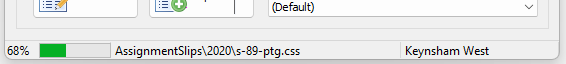
-
- Update: Sing Out Joyfully To Jehovah in Hindi (start date 7th January 2019).
- Update: Sing Out Joyfully To Jehovah in Saramaccan (start date 7th January 2019).
- Bug: Fixed bug with Student Selector window. It was showing incorrect contextual information in certain scenarios.
 Version 19.0.4 - 2019 Edition (12th December 2018)
Version 19.0.4 - 2019 Edition (12th December 2018)
-
- Update: Sing Out Joyfully to Jehovah in Hindi has had some songs updated.
- Update: New date format specifiers have been added to the application. These support genitive / nominative months (where applicable).
- Update: Polish dates now show months correctly. Some languages (like Polish) use a different case of nouns to express dates (genitive instead of nominative).
Example:In Polish nominative for January is "styczeń" but to express a date 2 January you need to use genitive "2 stycznia".
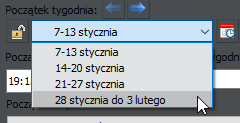
-
- Update: Week of meeting dropdown list is now resized to display all information. Example:
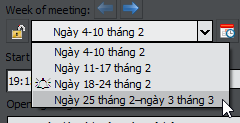
-
- Translations: Polish months translation fix. (MantisBT: 0000798).
- Update: Slight revision to the Student Material window.
- Internal: Updated NuGet Packages for Google Interfaces:
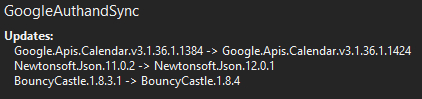
-
- Internal: Updated NuGet Packages for Outlook Interfaces:
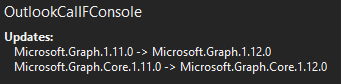
-
- Minor bug fixes.
 Version 19.0.3 - 2019 Edition (4th December 2018)
Version 19.0.3 - 2019 Edition (4th December 2018)
-
- Translations: Apply Yourself to Reading and Teaching in Saramaccan.
- Update: The Duty Assignment Slips are now a style template.
- Update: Removed Print from the Assignments Editor.
- Update: Renamed Export Settings as Report Settings on the Assignments Editor and it can now be found the new Edit menu.
- Update: A new Tools menu has been added to the main application window. From here you can invoke VisitsRota (if it is installed on your computer). You must have VisitsRota version 19.0.0 or higher installed for this feature to work.
- Update: The Assignments Editor now uses XML / XSL / CSS data files to create the schedules. There is now consistency between both application Editors. Please read this help topic for detailed information about customizing the assignment schedules. (MantisBT: 0000787).
- Bug: Tabbing out of sequence on the edit material form. (MantisBT: 0000788).
- Bug: Fixed several Lingala translations.
 Version 19.0.2 - 2019 Edition (2nd November 2018)
Version 19.0.2 - 2019 Edition (2nd November 2018)
-
- Update: Student Edit controls now show with a yellow background when they have focus.
 Version 19.0.1 - 2019 Edition (29th October 2018)
Version 19.0.1 - 2019 Edition (29th October 2018)
-
- Update: The information panel on the Edit Student Assignments window now includes the item number for clarity.
- Update: The information panel on the Edit Student Assignments window is now automatically displayed as you set focus to / choose a student.
- Update: The Student Selector window now highlights the existing students using a distinct colour scheme.
- Update: Sing Out Joyfully To Jehovah in Saramaccan (start date not known yet)
- Minor bug fixes
 Version 19.0.0 - 2019 Edition (25th October 2018)
Version 19.0.0 - 2019 Edition (25th October 2018)
-
- Internal: Updated NuGet Packages for Google Interfaces:
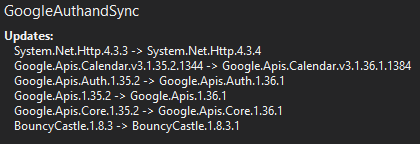
-
- Internal: Updated NuGet Packages for Outlook Interfaces:
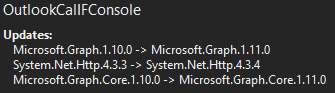
-
- Update: You now specify the study numbers for student items on the Student Materials window. This extra information is now being supplied by the monthly volunteers.
- Update: The View Selected Slips feature now supports the fourth student item.
- Update: The default Workbook and Worksheet templates have been revised to include the study numbers, Teaching item and fourth student item.
- Update: The Students menu will not be available when the program is in 2019 mode. This is automatically determined based on the literal date being 7th January, 2019 or later.
- Update: Sing Out Joyfully to Jehovah in Hindi has had some songs updated.
- Minor bug fixes.
 Please note that all of the affected help topics have not been revised yet! And you can find more detailed information about the changes made in version on the website. Please provide any feedback on the link by adding a comment.
Please note that all of the affected help topics have not been revised yet! And you can find more detailed information about the changes made in version on the website. Please provide any feedback on the link by adding a comment.