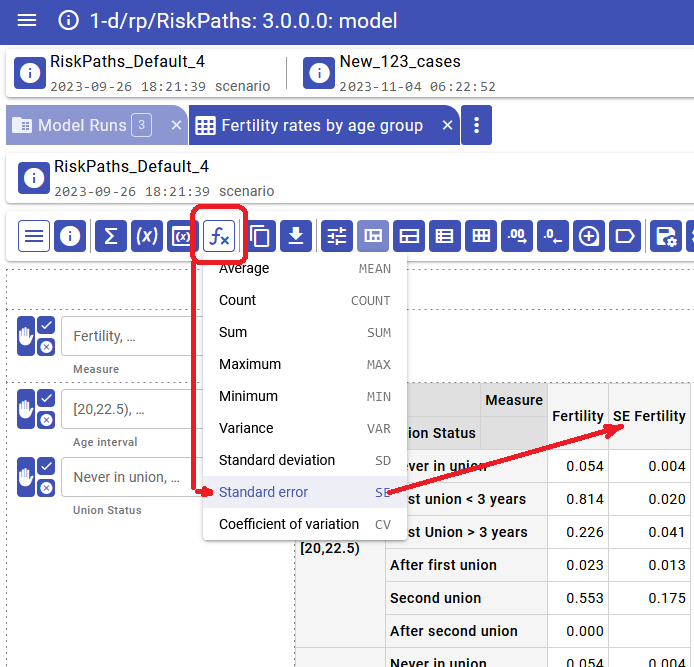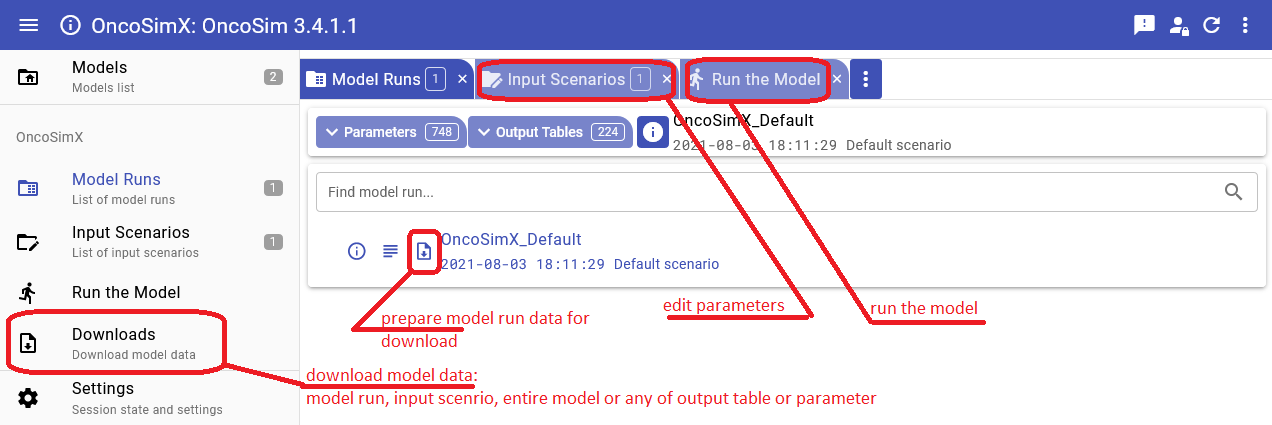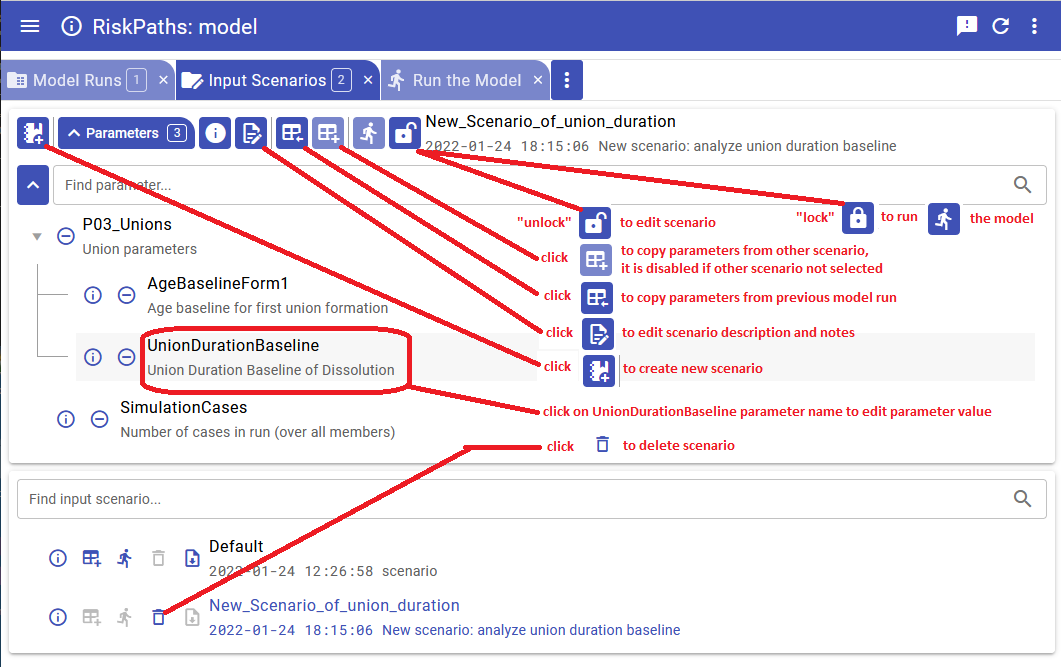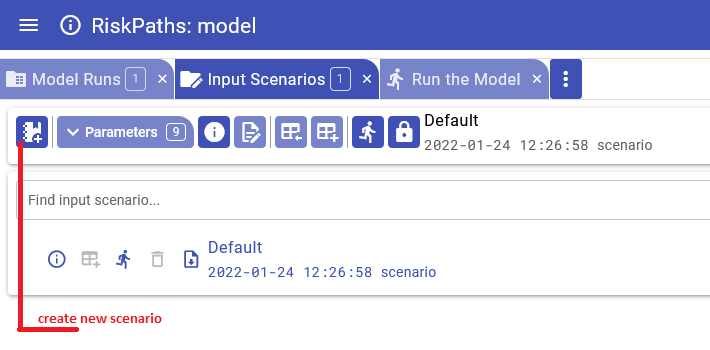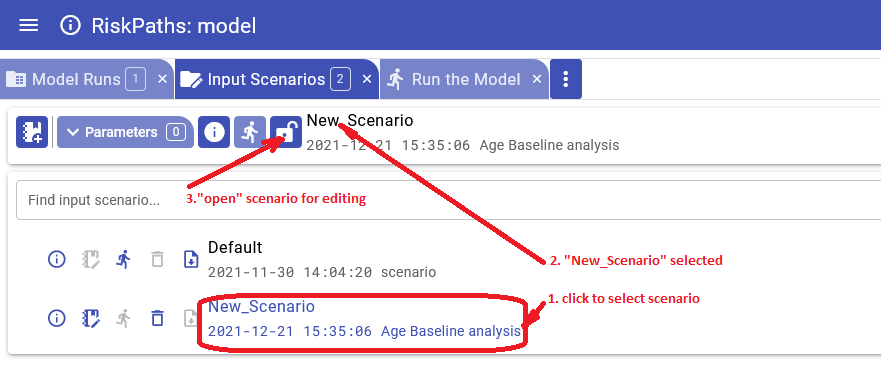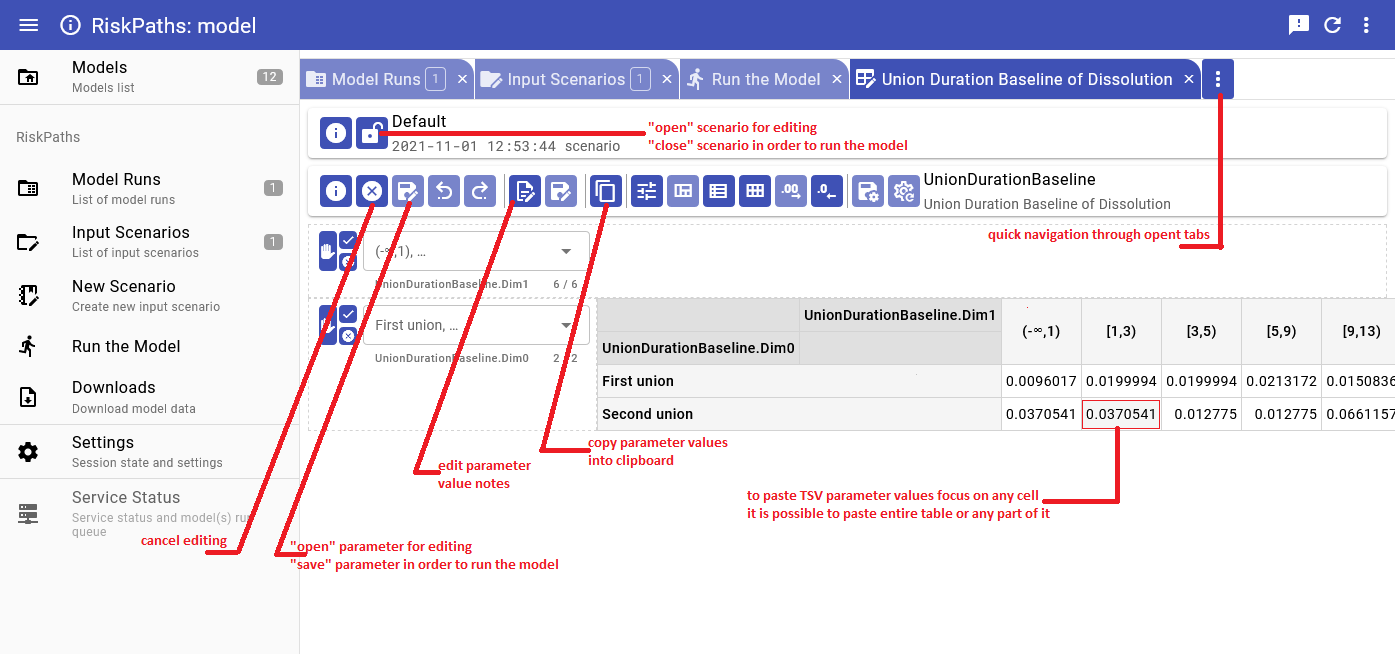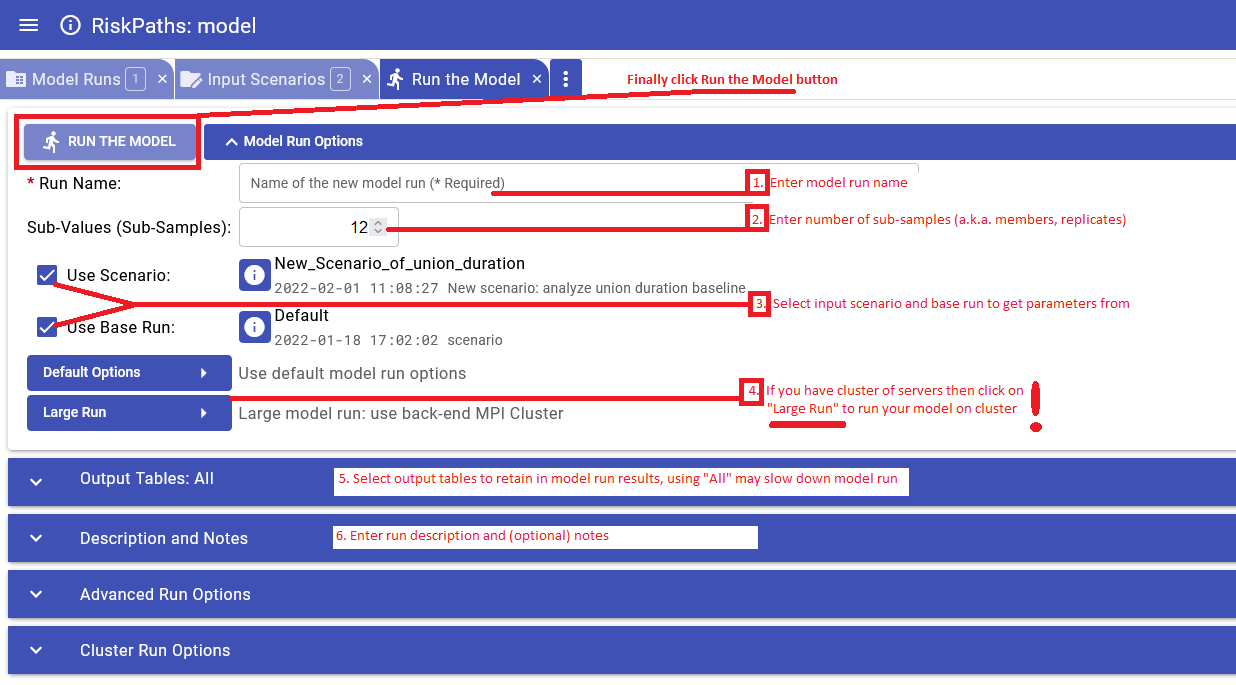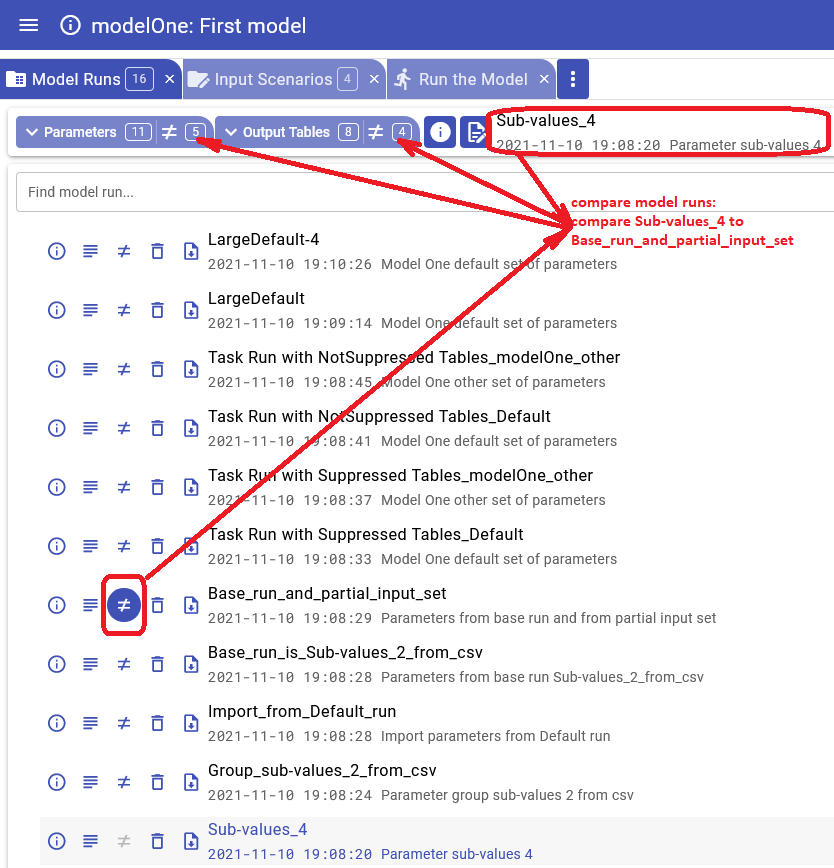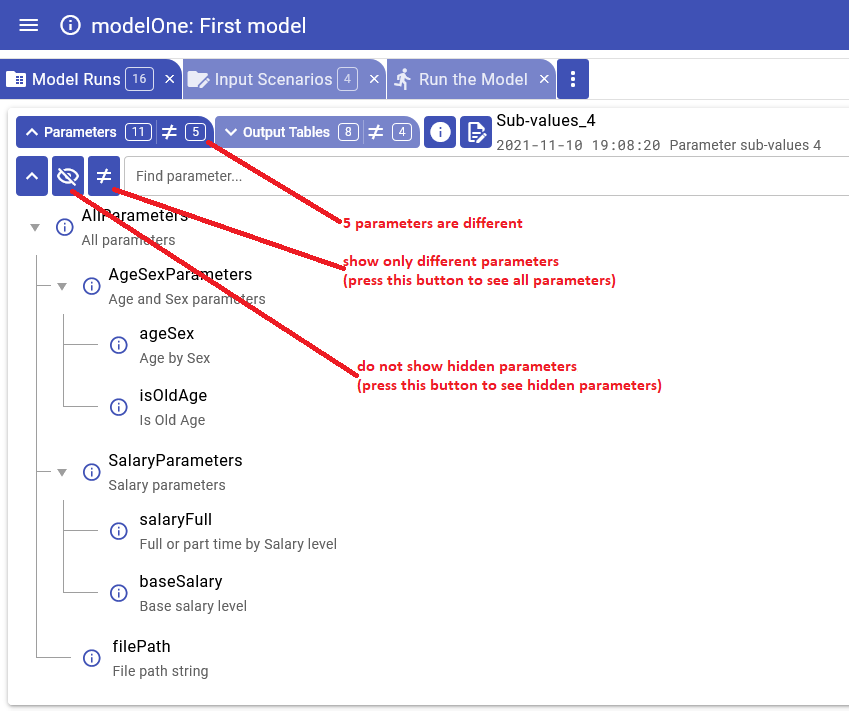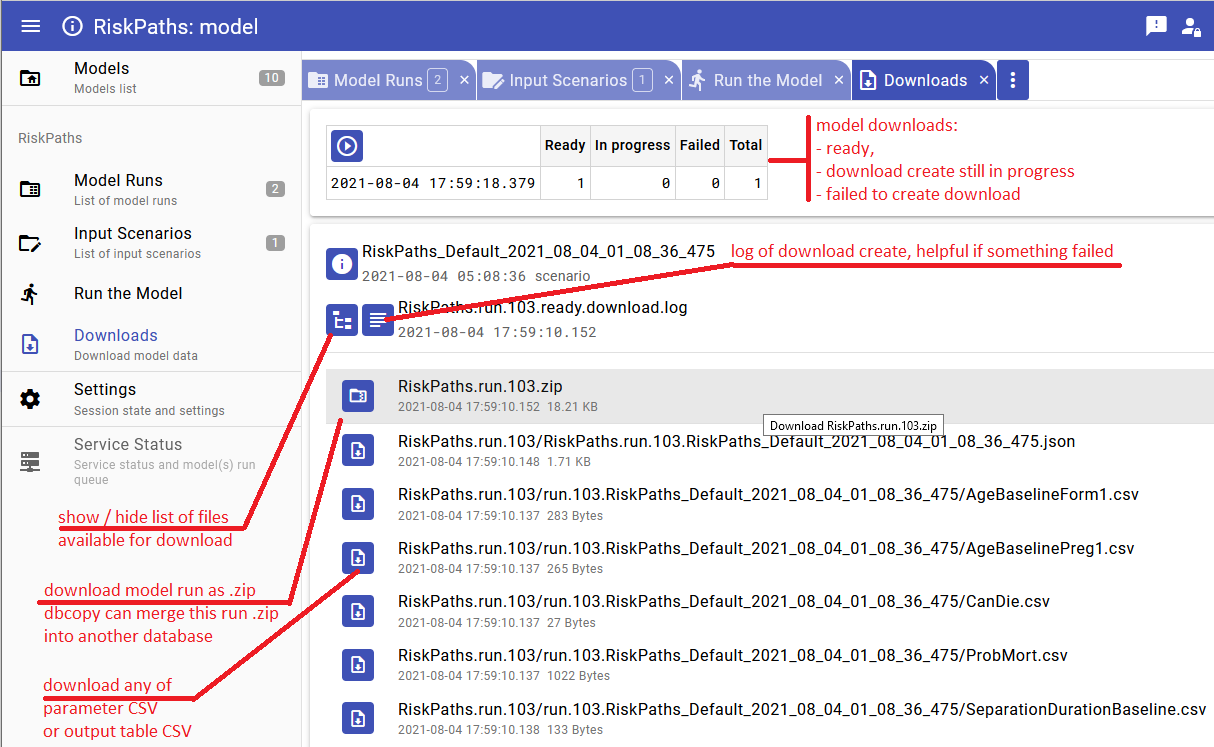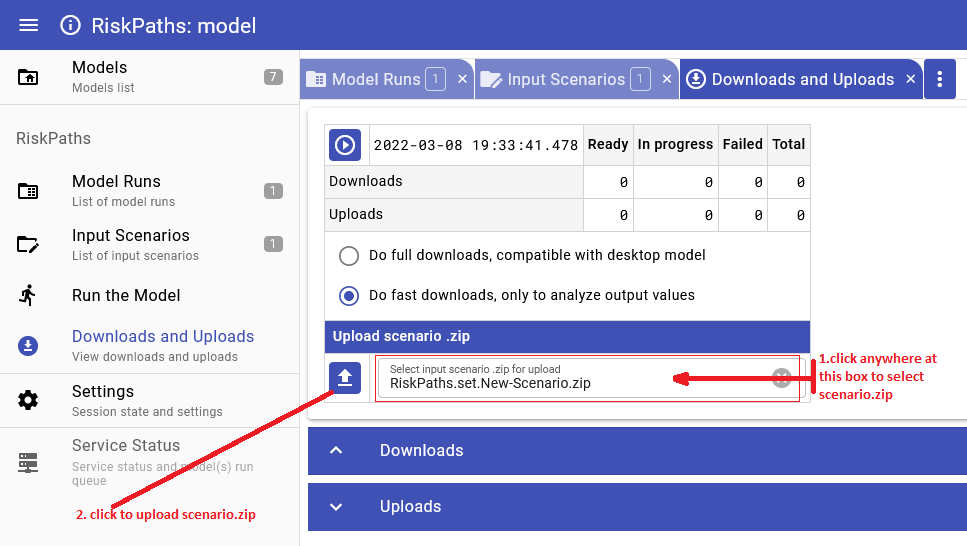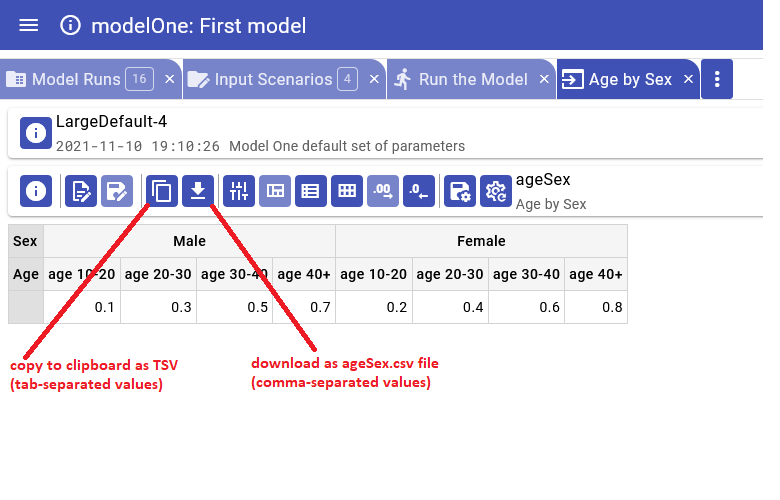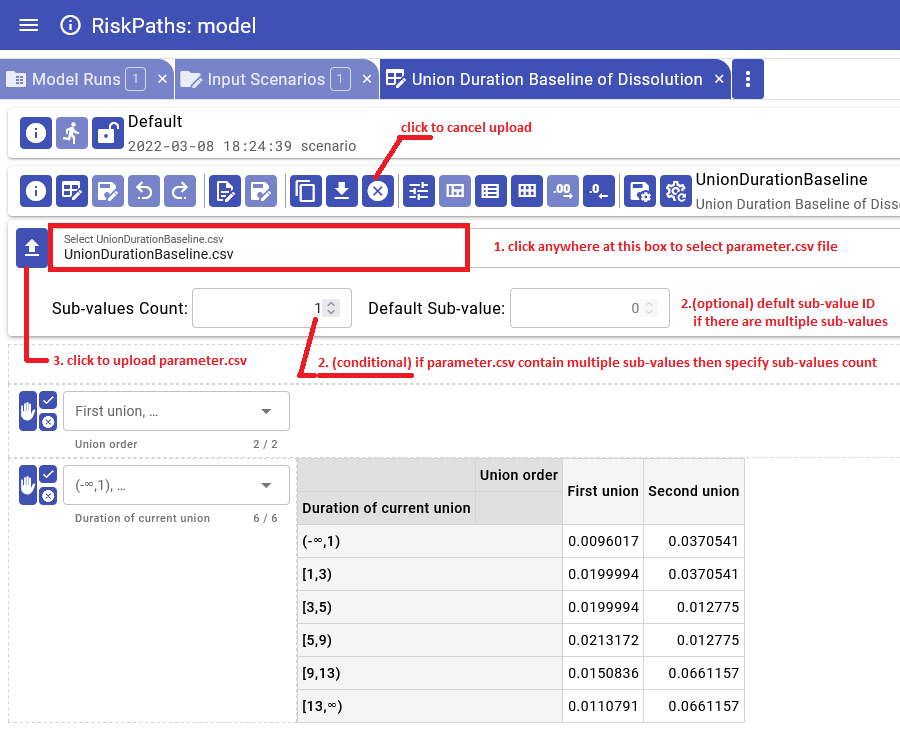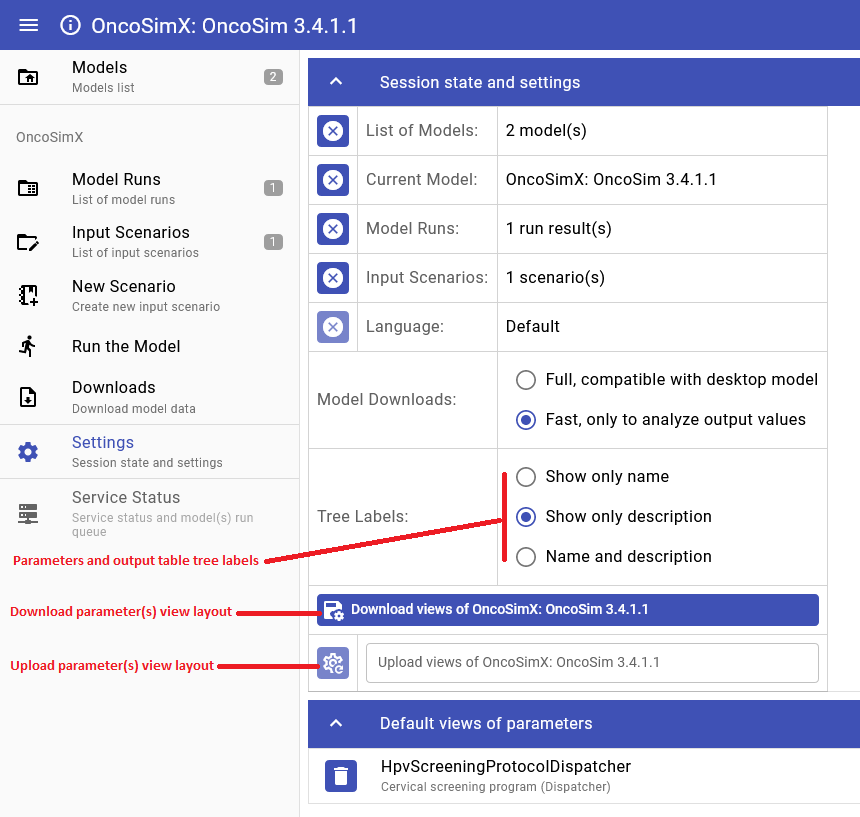Ompp UI User Interface - openmpp/openmpp.github.io GitHub Wiki
Home > OpenM++ User Interface
This topic shows functionality of the OpenM++ UI through annotated screenshots. The UI can also be explored by hovering over elements to display short descriptions.
- Starting the UI How to start the UI
- Create new scenario or edit existing scenario
- Upload input scenario or parameters
- Run the Model
- Compare model run results
- Aggregate and Compare Microdata
- Disk space usage and cleanup
- Introduction and Background
- Terminology and Concepts
- Screenshots: Chart
- Screenshot: Heat map
- Screenshot: Ad hoc measures
- Screenshot: Model runs
- Screenshot: create new scenario or edit existing scenario
- Screenshot: Create new scenario
- Screenshot: Select existing scenario to edit
- Screenshot: Edit parameter
- Screenshot: Run the model
- Screenshot: Compare model runs
- Screenshot: Compare run parameters
- Screenshot: Download model data
- Screenshot: Upload scenario
- Screenshot: Download parameter
- Screenshot: Upload parameter
- Screenshot: Session state and settings
The Open++ user interface is a lightweight web UI which can be run from any browser. It is
- scalable: can be run on single end-user desktop and in cluster environment
- cloud ready: can be deployed in private or public cloud (Amazon AWS, Microsoft Azure, Google Cloud, etc.)
- portable: works on Windows, Linux and MacOS, 32 and 64 bit versions
- open source
The OpenM++ UI is an advanced beta which includes significant portions of core functionality but omits others. The underlying software architecture is modern and layered, to make it easy to change or evolve the UI.
Your feedback on the openM++ UI is welcomed. Please feel free to join and participate in discussion of the openM++ UI on GitHub.
Some key terms:
| Term | Meaning |
|---|---|
| Scenario | A set of one or more parameters and the values of those parameters. |
| Partial scenario | A scenario which does not include all parameters. |
| Complete scenario | A scenario consisting of all parameters. |
| Run specification | A completely specified set of parameters. It can be either A) a complete scenario or B) a partial scenario combined with a base run or a complete scenario. |
| Completed run | All input parameters together with output tables resulting from a model execution. |
When a model is first built and published, it includes a complete scenario which is normally named Default. It does not necessarily include a run.
A scenario is best thought of as a subset of parameters and their values. Those values are typically modified with respect to some other scenario or run.
A partial scenario cannot be run. It must first be paired with a base run or a complete scenario to supply values for parameters which are absent from the partial scenario. That pairing results in a run specification.
A scenario does not become a run when a run specification uses it or when a run is submitted. Scenarios are independent of runs. For example, the same scenario could be combined with two different base runs to produce two new runs, each with its own run name.
A scenario has a name given when it was created.
A run has a name given when it was specified.
Depending on the names a user chooses, a scenario might have the same name as a run, but it is nevertheless a different kind of object.