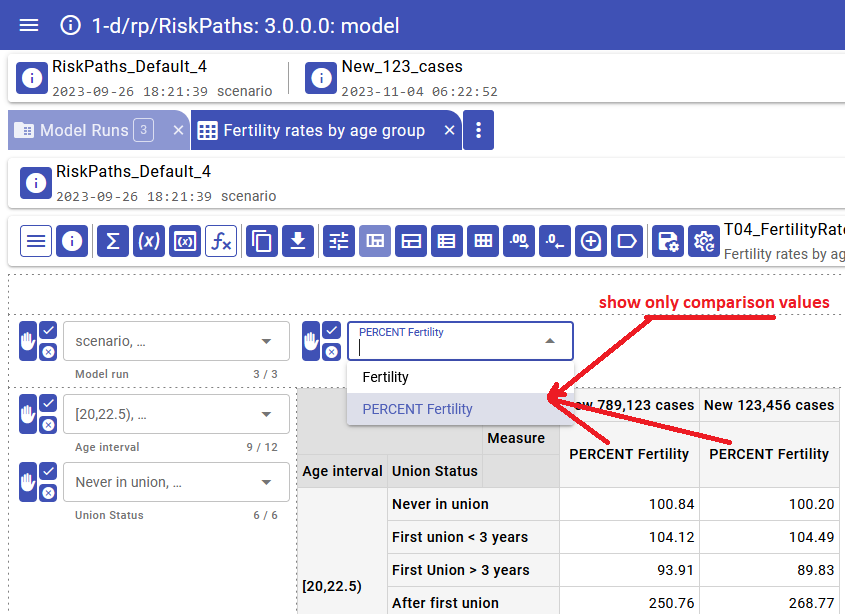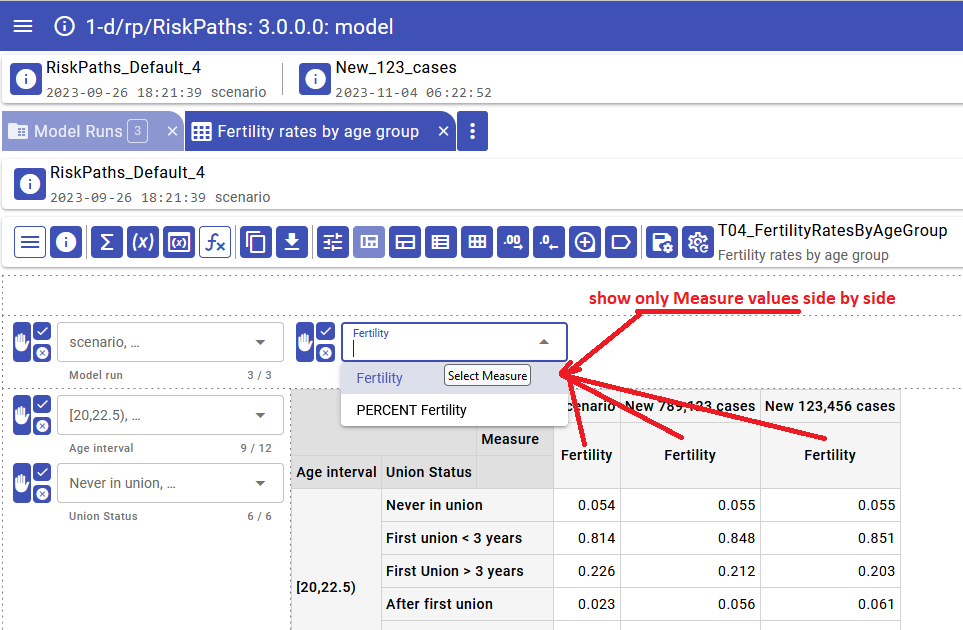Ompp UI Run Compare - openmpp/openmpp.github.io GitHub Wiki
Home > Compare model run results
This topic shows functionality of the OpenM++ UI through annotated screenshots. The UI can also be explored by hovering over elements to display short descriptions. If you want to compare model runs microdata please see: Aggregate and Compare Microdata
User can select multiple runs to compare results:
- select Base run first
- select one or more runs to compare (Variant runs)
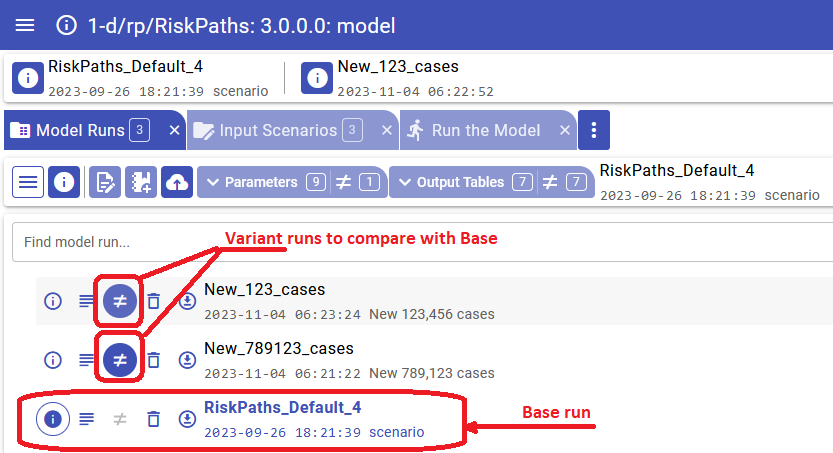
Click on the Base run Info icon to view runs comparison summary:
- list of runs to Compare
- list of different parameters
- list of different output tables
- list of missing (suppressed tables)
- list of different microdata entities
- list of missing microdata entities
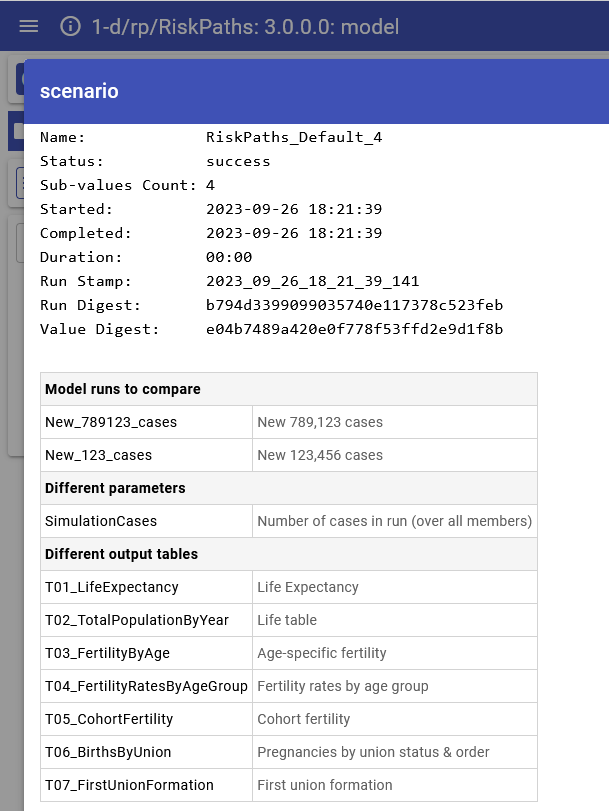
Imporatnt: It is strongly recommended to drag Measure dimension on columns or rows:
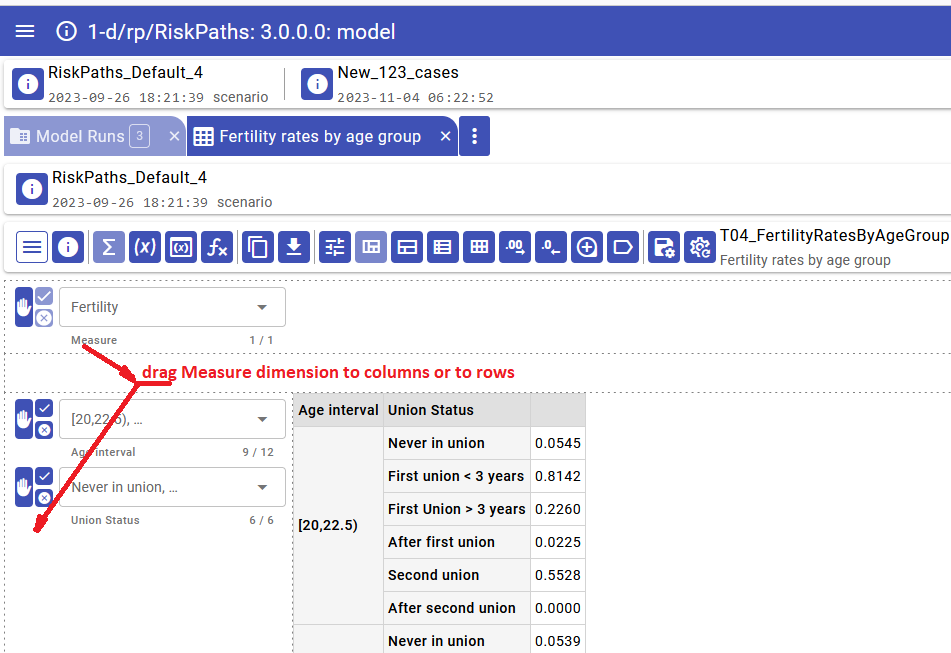
Select how you want to compare run values:
- calculate values difference:
Variant - Base - calculate values ratio:
Variant / Base - calculate percentage of difference:
100* (Variant - Base) / Base
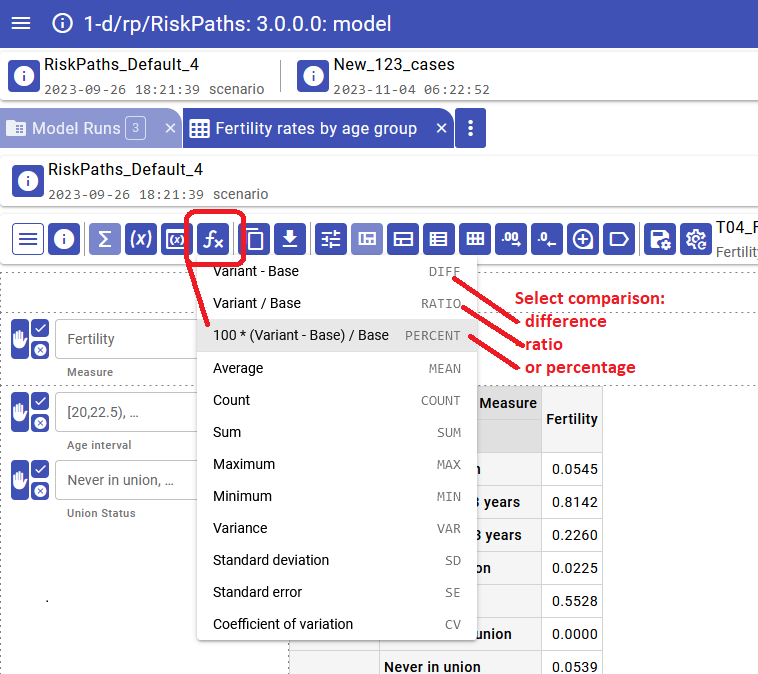
See the relust:
- run values side by side
- calculated comparison values
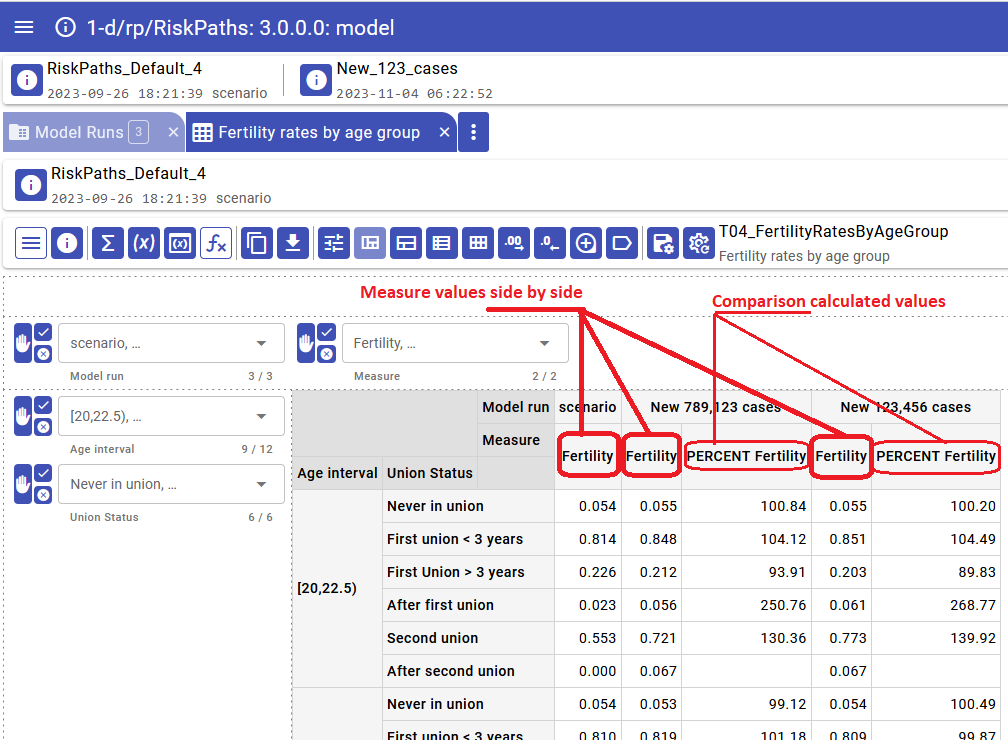
It is also possible to:
- show only comparison calculated values, for example only percentage and hide source run values
- show only model run values side by side