PortLabel - Helmut-Ortmann/EnterpriseArchitect_hoTools GitHub Wiki
You want the Labels of
- Port
- Required and Provided Interface
aligned with two Clicks?
hoTools support the following features:
- Port summary
- Show and Hide Port ('SP', 'HP', 'SPL', 'HPL', 'HPT')
- Rotate Port Label ('RL')
- Default Port Label layout ('AL', 'AL2')
- Move Port ('<','>', '/','/')
- Move Port Label ('<L','>L', '/\L','/L')
- Locate Part or Port Type
- Select all in Diagram (CTRL+A)
- Click on AL (Default alignement 1) or AL2 (Default alignment 2)



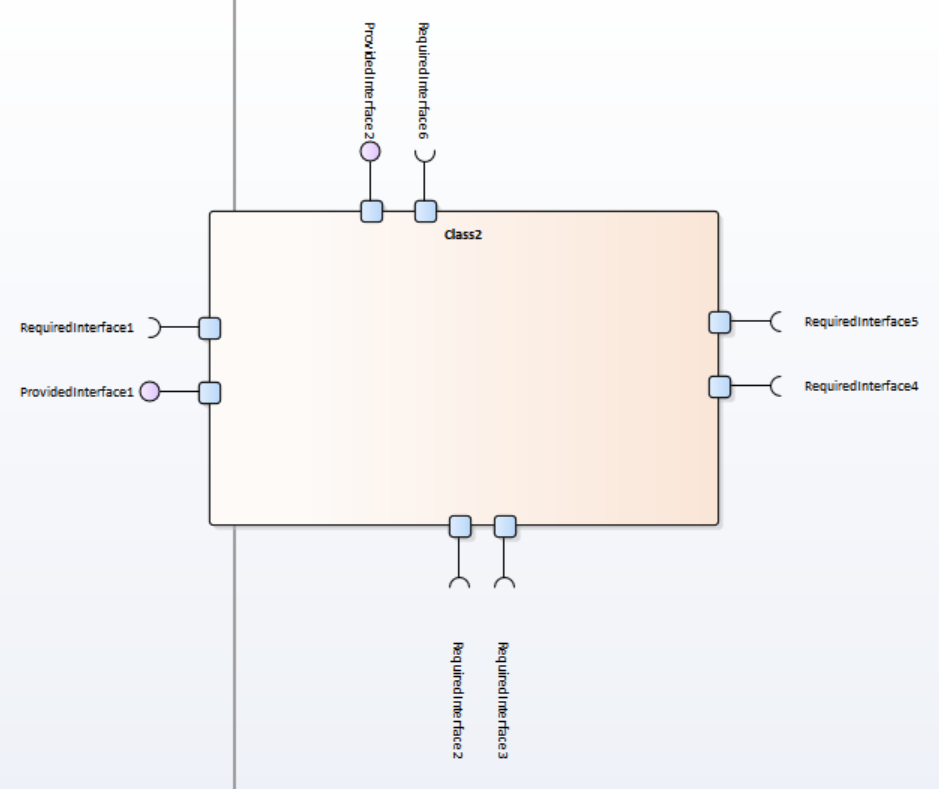
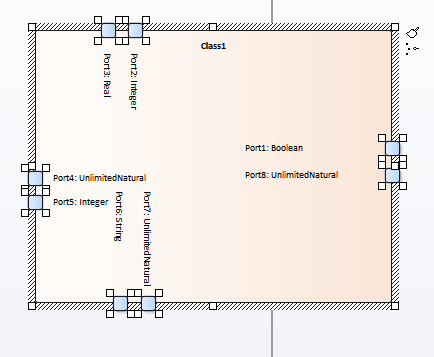
In Settings.json you can set the values for 'AL' (default label 1) and 'AL2' (default label 2). With 'File, Settings, Settings JSON' you can change the settings.
"PortAlignment":
[
// Port alignment settings. Two sets consistent of:
// - Port
// - Interface (RequiredInterface, ProvidedInterface)
// Alignment of Port and RequiredInterface, ProvidedInterface
// Alignment of labels to set the label position
// Alignment: 0=left, 1=center, 2=right
// Rotation: 0=none, 1=clockwise, -1=anti clockwise
{
"Type": "Port",
"XLeft": "-80",
"YLeft": "0",
"AlignmentLeft": "0",
"RotationLeft": "0",
"XRight": "20",
"YRight": "0",
"AlignmentRight": "0",
"RotationRight": "0",
"XTop": "0",
"YTop": "-90",
"AlignmentTop": "0",
"RotationTop": "1",
"XBottom": "0",
"YBottom": "50",
"AlignmentBottom": "0",
"RotationBottom": "1"
},
{
"Type": "Interface",
"XLeft": "-80",
"YLeft": "0",
"AlignmentLeft": "0",
"RotationLeft": "0",
"XRight": "50",
"YRight": "0",
"AlignmentRight": "0",
"RotationRight": "0",
"XTop": "0",
"YTop": "-80",
"AlignmentTop": "0",
"RotationTop": "1",
"XBottom": "0",
"YBottom": "70",
"AlignmentBottom": "0",
"RotationBottom": "1"
}, // second set of default values, usually inside/outside parent classifier
{
"Type": "Port1",
"XLeft": "25",
"YLeft": "0",
"AlignmentLeft": "0",
"RotationLeft": "0",
"XRight": "-140",
"YRight": "0",
"AlignmentRight": "0",
"RotationRight": "0",
"XTop": "0",
"YTop": "30",
"AlignmentTop": "0",
"RotationTop": "1",
"XBottom": "0",
"YBottom": "-105",
"AlignmentBottom": "0",
"RotationBottom": "1"
},
{
"Type": "Interface1",
"XLeft": "60",
"YLeft": "0",
"AlignmentLeft": "0",
"RotationLeft": "0",
"XRight": "-100",
"YRight": "0",
"AlignmentRight": "0",
"RotationRight": "0",
"XTop": "0",
"YTop": "65",
"AlignmentTop": "0",
"RotationTop": "1",
"XBottom": "0",
"YBottom": "-120",
"AlignmentBottom": "0",
"RotationBottom": "1"
}
]