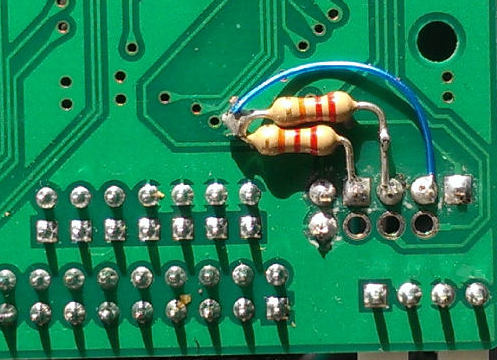Firmware Programming
NOTE: If you have FlashFloppy installed on your Gotek, you do not need to follow these steps. Instead perform a Firmware Update.
The firmware programming process depends on which type of microcontroller is inside your Gotek: Artery, or STM32.
To flash the Gotek you will need a special USB cable with USB-A connectors on both ends. If your host has only USB-C ports then a USB-C to USB-A cable may work but it is not expected that the USB-C port will provide power to such a cable; be prepared instead to attach an aforementioned USB-A-to-A cable via a hub. Before connecting the USB cable you need to strap the Boot jumper to enter programming mode. As the jumper pins are not installed by default, you may need to use a wire to short the two leftmost pads on the programming header:
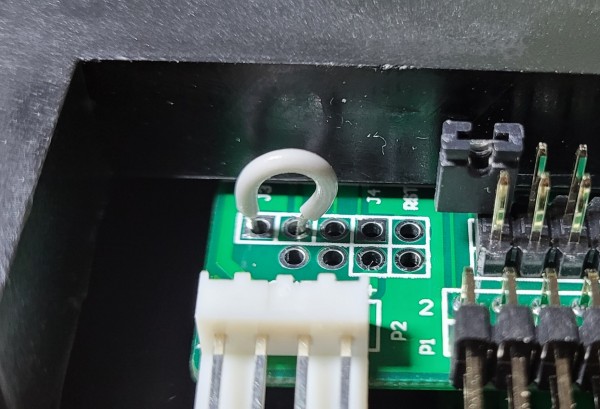
The following instructions are for Windows. If you wish to program the firmware on Linux, see the conclusion of #698.
Download the ISP drivers and programming utility from the Artery website via the Resources -> Tools -> ISP download link (described as In-System-Programming tool supporting AT32 MCU).
Unpack the archive and install the drivers by running the file Artery_DFU_DriverInstall.exe from the Artery_DFU_DriverInstall folder. After the drivers are installed, connect the Gotek via USB and run the programming utility ArteryISPProgrammer.exe from the Artery ISP Programmer folder. Microsoft Defender may warn that the application is unrecognised: Select More info and Run anyway.
Once started, if the initial screen is in Chinese, select English from the lower tab. Now select USB DFU for the Port Type and check that the Gotek has been found:
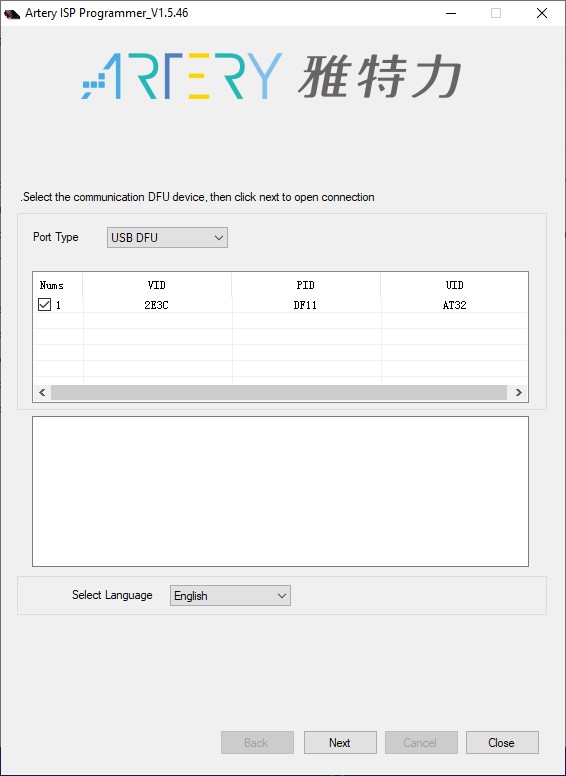
Click the Next button until you get to a screen with many options:
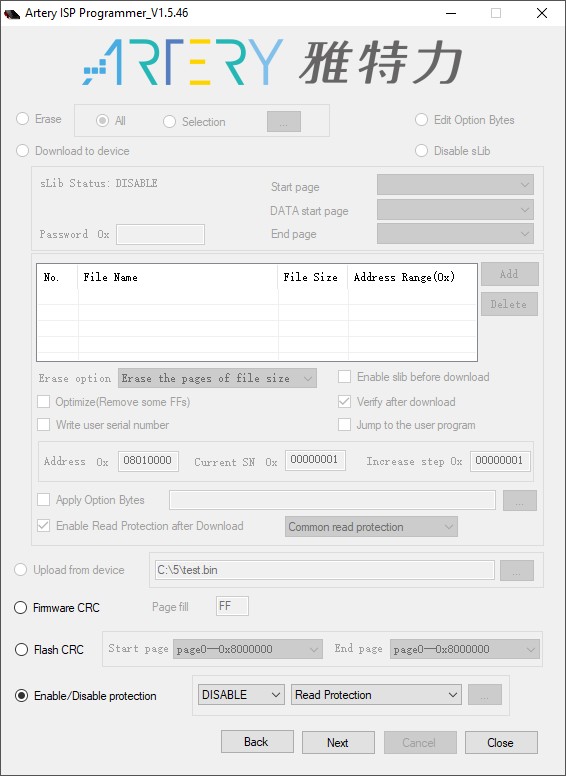
Now we need to erase the old firmware and disable Flash protection. Select the Enable/Disable Protection option and click Next. A warning will be shown about completely erasing the flash memory. Click Yes. In the new window you will see the process of flash memory erasing and the results. If everything goes well, the interface will look like this:
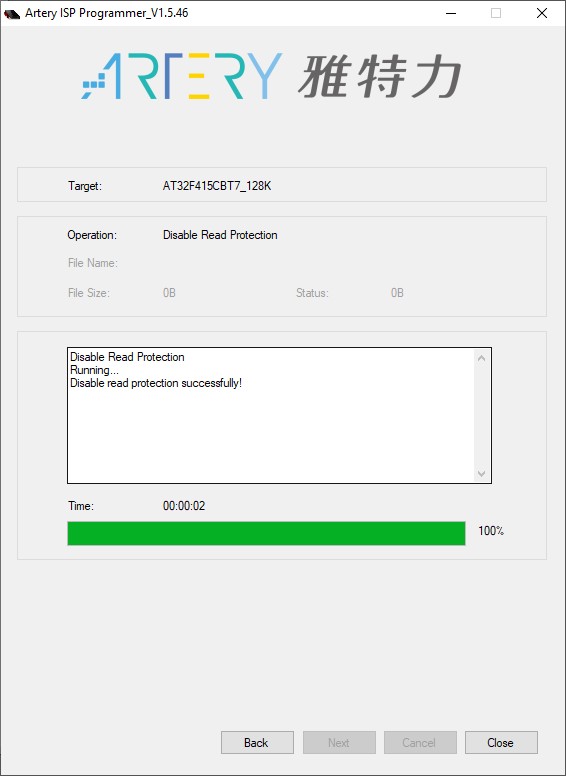
Click Back and choose Download to device. Then click Add and select
the appropriate HEX file from the Flashfloppy release archive (3.38
can be replaced by the latest version):
- AT32F415 MCU:
flashfloppy-at415-st105-3.38.hex - AT32F435 MCU:
flashfloppy-at435-3.38.hex
Optionally select the Verify after download option. Do not enable any read or write protections! The interface should now look like this:
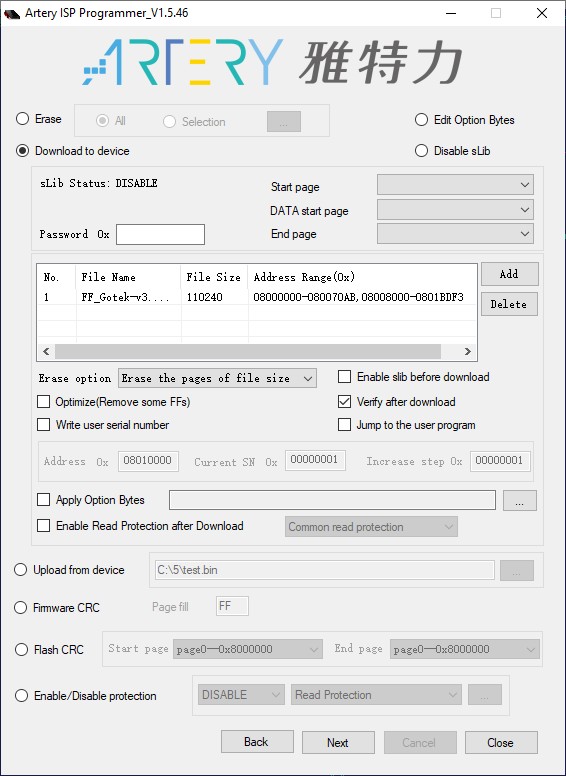
Check everything and click Next. There will be another warning about your firmware being unsafe if you don't enable the read protection. Just ignore it and click Ok. In the new window you will see the flashing and verification process and the result of the firmware upload. If everything goes well, the interface will look like this:
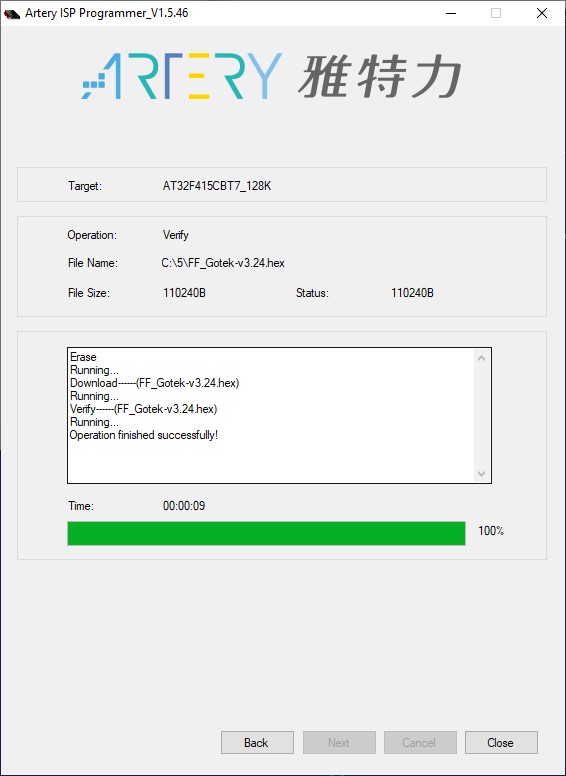
Programming is complete: You can disconnect the Gotek and remove the programming jumper.
This method requires a suitable USB cable, a pair of jumper wires to configure the programming header of the Gotek, and the *.dfu programming file contained in the FlashFloppy distribution.
You will require a USB-A to USB-A cable, or USB-C to USB-A if your host has a USB-C port.
To configure the programming header of the Gotek, temporarily place jumper wires across the following pin pairs: Boot-3V and Tx-5V.
Because these jumper wires are temporary and only used for this initial programming, you can simply use short lengths of hookup wire. In doing so, ensure the exposed ends of your wires are not touching each other.
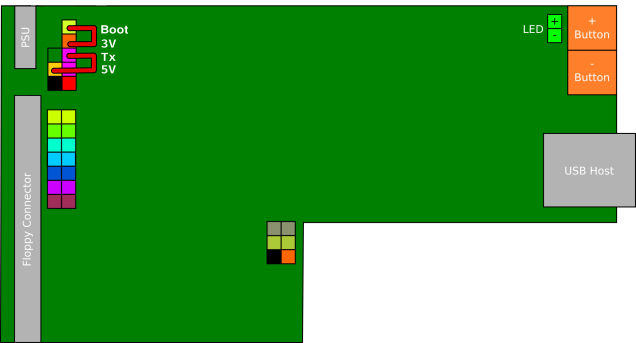
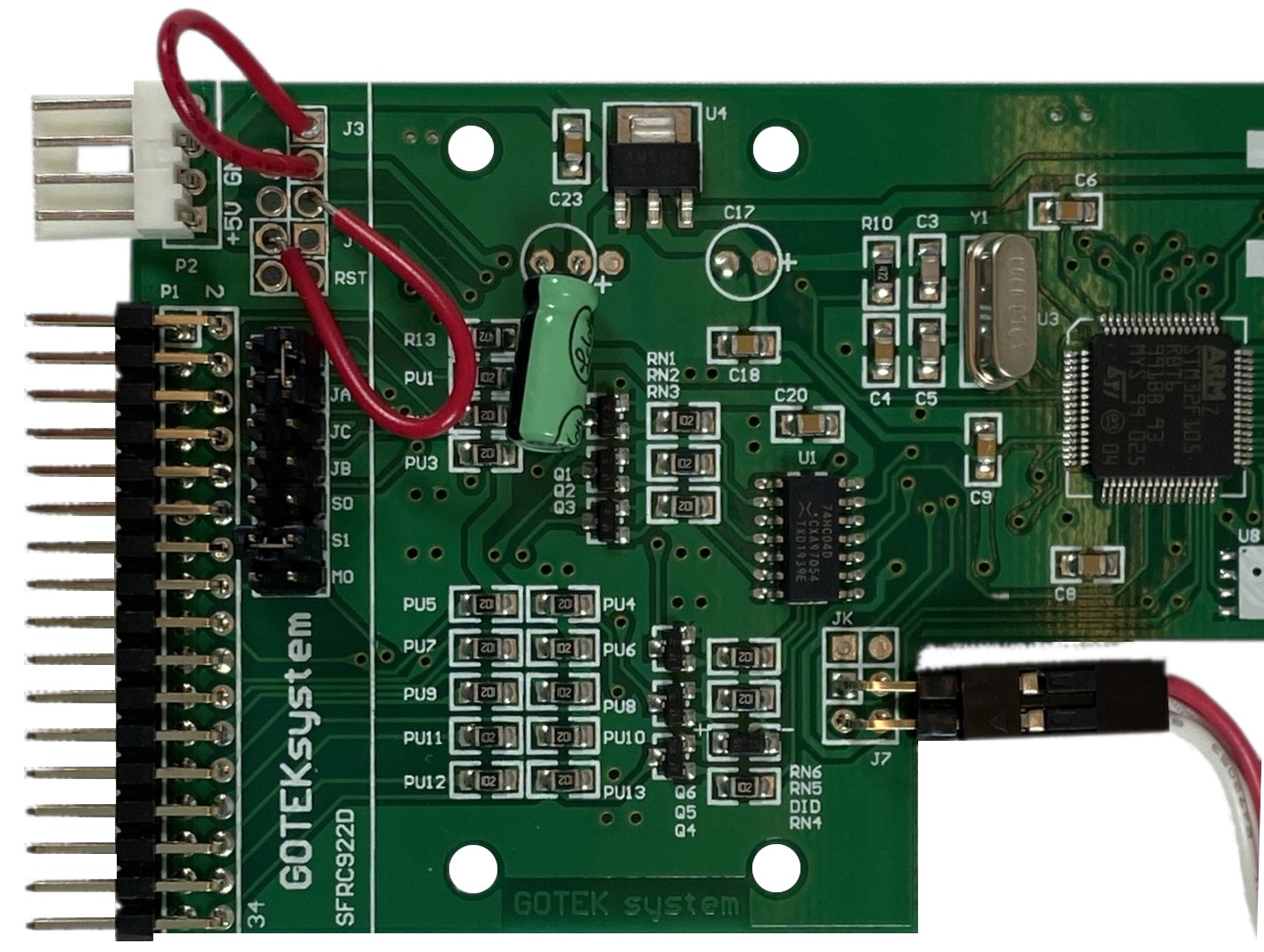
For more details watch the following Youtube video. Note: The required flashfloppy-at415-st105-<ver>.dfu file is now included in the FlashFloppy distribution; there is no need to create it from the *.hex file and those steps can be skipped.
Firstly, set the programming jumpers as described above, and detailed in the Windows tutorial video. Ignore the rest of the video, which is Windows-specific.
Connect the Gotek to your host using a suitable USB cable.
Programming requires the dfu-util command-line tool which can be
downloaded via your package manager (Linux), or Homebrew (on
macOS). Programming is then as simple as (for v3.23 in this example):
sudo dfu-util -a 0 -s :unprotect:force -D dfu/flashfloppy-at415-st105-3.38.dfu
sudo dfu-util -a 0 -D dfu/flashfloppy-at415-st105-3.38.dfu
The first line is only needed if the Gotek Flash is read-protected (this
is the case for factory-fresh Goteks). Since the unprotect command resets
the Gotek, you may need to wait some seconds before issuing the second
command, while the DFU device is re-enumerated.
There are reports of some issues connecting as a DFU device to macOS. In some cases this can be solved by connecting via an external USB hub.
A nice video summary of this method using programming software on Windows is available on Youtube courtesy of Kris Cochrane. It also includes the OLED Display and Piezo Sounder mods:
Serial programming requires a USB-TTL adapter, readily available on Ebay or from project webstores:
- CAB-12977 from SparkFun
- Search "PL2303HX usb ttl adapter" on Ebay, available for around one dollar.

The Gotek is then jumpered in system-bootloader mode and programmed from the host PC. See the below picture for wiring and jumper selection.
Important Notes:
- Your Gotek may have a different number of header pins/holes, but any missing or extra pins are not used in the programming process.
- This Gotek has pins soldered to the programming header. It is possible to make the connections with no soldering, but take care that all wires are sufficiently well connected.
- The ordering of the connections (5V,GND,TX,RX) can vary across USB-TTL serial adapters, so be careful to note the ordering on your own.
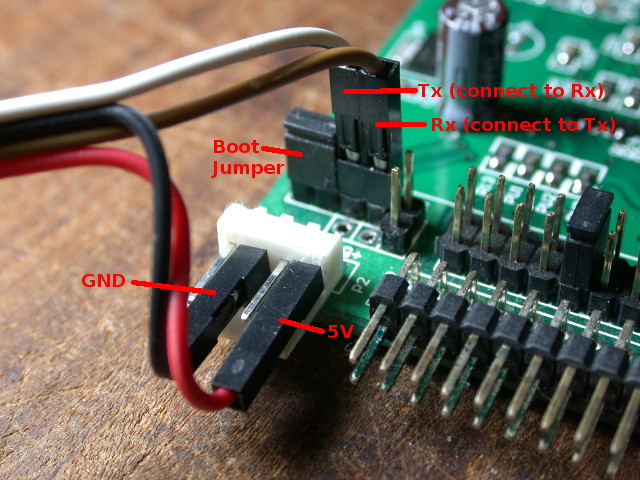
The programming process is described, along with suitable Windows software, on the Cortex firmware webpage. Of course, rather than using the Cortex HEX file, use the *.hex file contained in the FlashFloppy distribution.
If programming on Linux, you can follow the Cortex instructions to physically set up your serial connection and bootstrap the Gotek, and then use stm32flash to do the programming (for v0.10 in this example):
# sudo stm32flash -k /dev/ttyUSB0
# sudo stm32flash -vw hex/flashfloppy-at415-st105-3.38.hex /dev/ttyUSB0
- On Windows, ensure the driver has correctly detected the USB-TTL adapter. In particular, PL2303 clones have trouble with the official Prolific driver.
- Ensure you have TX and RX wires the correct way round.
- Sometimes the STM32 bootloader gets confused or negotiates the wrong baud rate. Try resetting the Gotek by touching NRST to GND, or by removing and reapplying power.
- Some serial adapters require pull-up resistors on the TX and RX wires. See AN2606 ("STM32 microcontroller system memory boot mode"), Section 3.3, Figure 1. A suitable resistor value (R) is 10K; these can safely be connected to VCC/+V of 3.3V or 5V.