Guide to creating tapestries - galizia-lab/pyview GitHub Wiki
This page provides a step-by-step guide to generating tapestries. To see how different flags affect the overviews created, please consult this page
Pre-requirements
- Organization of raw datasets in the recommended folder structure(guide)
- Creation of measurement lists for each dataset (guide)
- Creation of a YML file for the project (guide)
Step 1
Load the measurements of your animal of interest into VIEW and then into ILTIS. Look at your responses in detail and choose a CTV to use and values for its parameters if any (see here for a guide).
Step 2
Create a tapestry configuration file (guide). Give the tapestry configuration file a unique name with the extension ".yml".
Step 3
A templated script for creating tapestries is available at "VIEWTemplates/create_tapestry_template.py" of the repository. Copy/download this template to your "Progs" folder (see here for more info) and rename it to remove the "template" part of it's filename. Note that the template file is available as part of the source code you have downloaded while installing/updating.
Step 4
Open the file in a text editor and edit it as indicated:
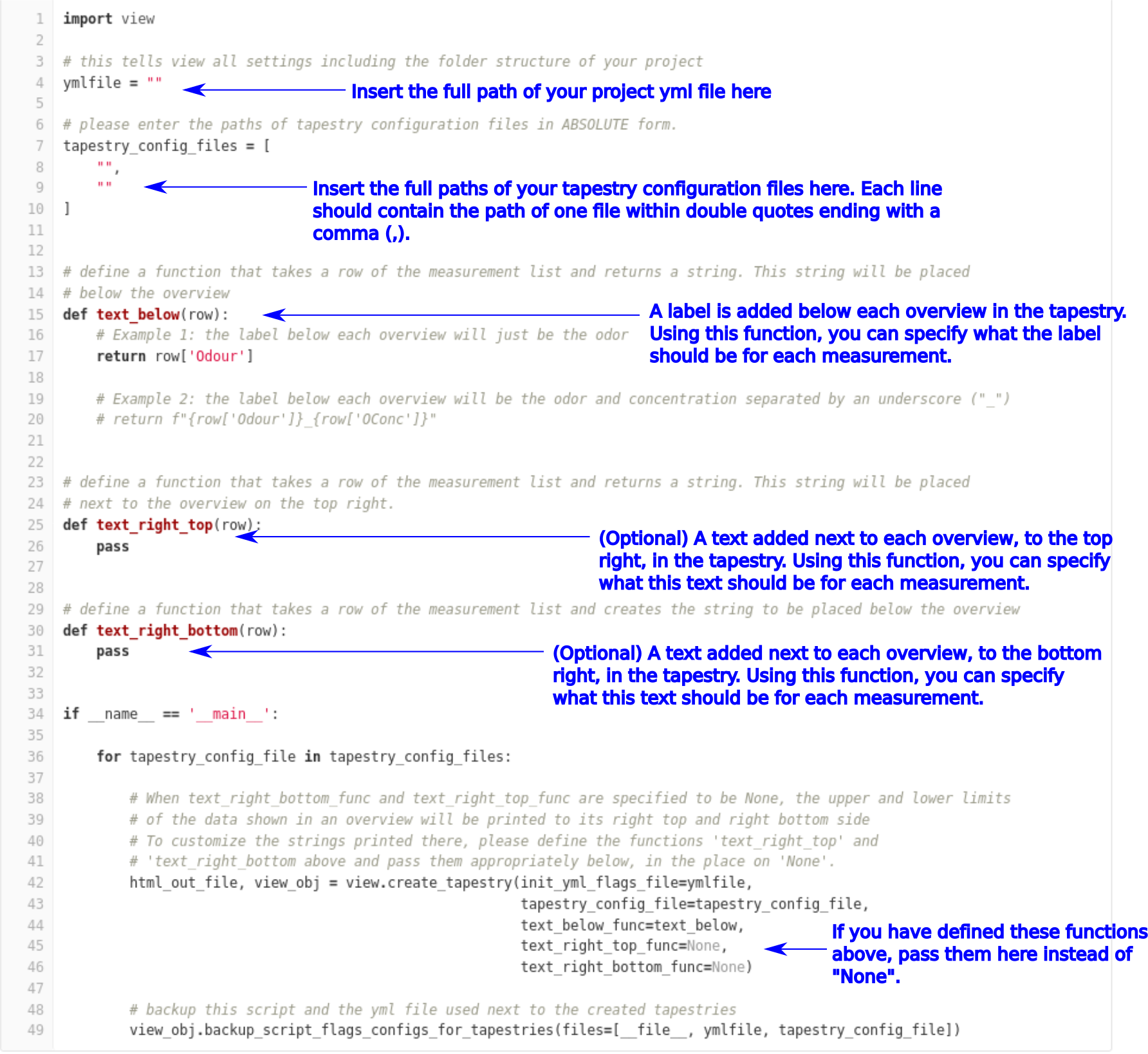
Step 5
Open a terminal/Powershell.
Step 6
Activate the environment created during installation, for example using conda activate <environment name> or pipenv shell
Step 7
Run the script. You can drag and drop the script from your file explorer to the terminal/powershell to get its full path.
python <full path of the script>
Step 8:
One or more tapestries in HTML file format will be created in your output folder according to this folder structure. Have a look!