movemouse - bakkeby/dusk GitHub Wiki
| Function | Expected argument | Default keybinding |
|---|---|---|
| movemouse | N/A (or 11) | Super+Shift+left click |
One of the basic features is being able to move a floating window using the mouse.
If the window is floating then Super+left click and hold and drag can be used to move
the window around. This is using the moveorplace proxy function.
If the window is tiled then Super+Shift+left click and hold and drag to make the window
snap out and become floating once the mouse cursor has moved 32 pixels. This is controlled by the
snap setting in config.h.
Note that you do not actually need to keep holding down the modifier key while moving the window, just holding down the mouse button will do.
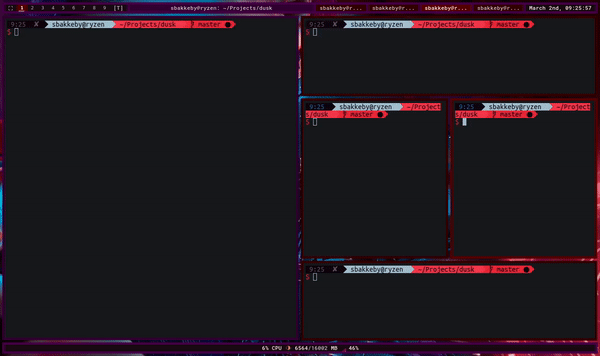
An additional feature is that if the client window border is within snap pixels of the monitor
window area, which is the screen real estate less the space used by the bar(s), then the window
will snap to that edge.
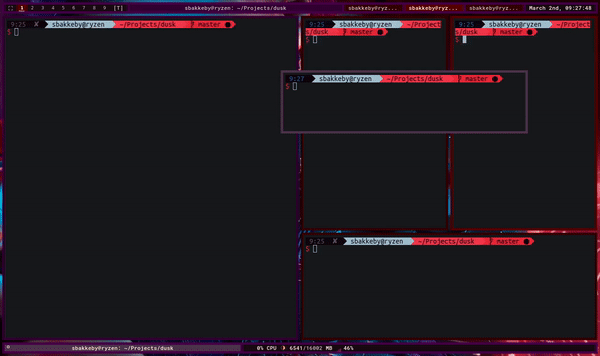
If the SnapToWindows functionality is enabled then the client window border will snap to other floating client windows as well.
If the SnapToGaps functionality is enabled then the client window border will snap to the outer gaps of the workspace.
Optionally the client being moved can have a different transparency level, controlled by the
moveopacity setting in config.h.
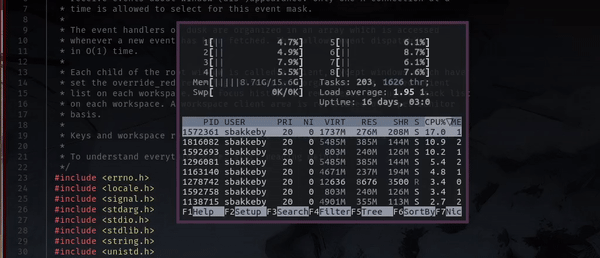
Saved float positions are ignored when forcing a tiled window to become floating by dragging it using the mouse.
If the AllowNoModifierButtons functionality is enabled then windows can also be moved using the mouse only if:
- the mouse has the back button (Button8) and
- the client does not have the OnlyModButtons flag set
There are no external commands for this function.
Also see moveorplace.