Xresources - bakkeby/dusk GitHub Wiki
The Xresources functionality enables loading of colours from the X resources dotfile (typically
located at ~/.Xresources).
This allows for colours for the bar and window borders to be changed without the need to recompile or restart the window manager.
The Xresource name will be on the form of dusk.<resource prefix>.(fg|bg|border).color.
The SchemeTitleNorm colour scheme as an example has the "titlenorm" prefix, which will lead to
the following resource strings for the foreground, background and border colours:
- dusk.titlenorm.fg.color
- dusk.titlenorm.bg.color
- dusk.titlenorm.border.color
The resource prefixes for colour schemes are defined in the internal default_resource_prefixes
array in dusk.c, but can also be specified / overridden if need be via configuration in the
colors array.
An example overriding the default resource prefix for SchemeTitleNorm.
static char *colors[SchemeLast][4] = {
/* fg bg border resource prefix */
[SchemeTitleNorm] = { "#D9CFC5", "#492B2D", "#643B3E", "title" },
...
};This would lead to the following resources being read:
- dusk.title.fg.color
- dusk.title.bg.color
- dusk.title.border.color
Being able to set the resource prefix via the colors array is more relevant if you end up
creating your own colour schemes.
Here is a list of the default resources that are read, what colour scheme they belong to and whether
they affect the foreground, background or border colours. The resources have a dusk. prefix.
| Colour Scheme | Foreground | Background | Border |
|---|---|---|---|
| SchemeNorm | dusk.norm.fg.color | dusk.norm.bg.color | dusk.norm.border.color |
| SchemeTitleNorm | dusk.titlenorm.fg.color | dusk.titlenorm.bg.color | dusk.titlenorm.border.color |
| SchemeTitleSel | dusk.titlesel.fg.color | dusk.titlesel.bg.color | dusk.titlesel.border.color |
| SchemeScratchNorm | dusk.scratchnorm.fg.color | dusk.scratchnorm.bg.color | dusk.scratchnorm.border.color |
| SchemeScratchSel | dusk.scratchsel.fg.color | dusk.scratchsel.bg.color | dusk.scratchsel.border.color |
| SchemeHidNorm | dusk.hidnorm.fg.color | dusk.hidnorm.bg.color | |
| SchemeHidSel | dusk.hidsel.fg.color | dusk.hidsel.bg.color | |
| SchemeUrg | dusk.urg.fg.color | dusk.urg.bg.color | dusk.urg.border.color |
| SchemeMarked | dusk.marked.fg.color | dusk.marked.bg.color | dusk.marked.border.color |
| SchemeWsNorm | dusk.wsnorm.fg.color | dusk.wsnorm.bg.color | |
| SchemeWsVisible | dusk.wsvis.fg.color | dusk.wsvis.bg.color | |
| SchemeWsSel | dusk.wssel.fg.color | dusk.wssel.bg.color | |
| SchemeWsOcc | dusk.wsocc.fg.color | dusk.wsocc.bg.color |
Transparency can also be controlled via Xresources either via #RGBA value or via separate properties that end with .alpha where the value is between 0 and 255, e.g.
-
dusk.sel.TTB.bg.alpha: 180or dusk.*.bg.alpha: 180
Additionally basic terminal colors are read and used by the status2d functionality when
the C or B markup symbols are used.
Here is the list of resources read and their corresponding status2d markup:
| Resource | set foreground | set background |
|---|---|---|
| dusk.color0 | ^C0^ | ^B0^ |
| dusk.color1 | ^C1^ | ^B1^ |
| dusk.color2 | ^C2^ | ^B2^ |
| dusk.color3 | ^C3^ | ^B3^ |
| dusk.color4 | ^C4^ | ^B4^ |
| dusk.color5 | ^C5^ | ^B5^ |
| dusk.color6 | ^C6^ | ^B6^ |
| dusk.color7 | ^C7^ | ^B7^ |
| dusk.color8 | ^C8^ | ^B8^ |
| dusk.color9 | ^C9^ | ^B9^ |
| dusk.color10 | ^C10^ | ^B10^ |
| dusk.color11 | ^C11^ | ^B11^ |
| dusk.color12 | ^C12^ | ^B12^ |
| dusk.color13 | ^C13^ | ^B13^ |
| dusk.color14 | ^C14^ | ^B14^ |
| dusk.color15 | ^C15^ | ^B15^ |
There are also a few colours used to control the look and feel of dmenu and these are:
| dmenu | foreground | background |
|---|---|---|
| normal colours | dmenu.norm.fg.color | dmenu.norm.bg.color |
| selected colours | dmenu.sel.fg.color | dmenu.sel.bg.color |
| border colour | dmenu.border.bg.color |
These will update the variables of the same name that are defined in the config and used in the dmenucmd command.
Alternatively dmenu with the Xresources patch can be used.
X resources can also be reloaded during runtime by using the xrdb function.
The resources array allows the user to further customise values that can be overridden using X resources.
/* Xresources preferences to load at startup. */
static const ResourcePref resources[] = {
{ "dmenu.norm.fg.color", STRING, &dmenunorm.fg.color },
{ "dmenu.norm.bg.color", STRING, &dmenunorm.bg.color },
{ "dmenu.sel.fg.color", STRING, &dmenusel.fg.color },
{ "dmenu.sel.bg.color", STRING, &dmenusel.bg.color },
{ "dmenu.border.bg.color", STRING, &dmenubordercolor },
{ "dmenu.font", STRING, &dmenufont },
};Each resource preference consists of up to four fields; the name of the resource string to be looked
up, the type of value it is (one of STRING, INTEGER or FLOAT), and a reference to the variable
that is to take the value as defined by the X resource string. For strings a fourth argument can be
passed if the destination array has a specific size. The destination variable must also not be a
constant.
As an example to allow the master stack factor (mfact) to be controlled using X resources the
const indicator for the variable would have to be removed.
-static const float mfact = 0.50; /* factor of master area size [0.05..0.95] */
+static float mfact = 0.50; /* factor of master area size [0.05..0.95] */Then an entry is added to the resources array:
{ "dusk.mfact", FLOAT, &mfact },In the .Xresources file the master stack factor can then be specified using:
dusk.mfact: 0.35Note that workspace rules as an example can specify the master stack factor which means that the above would have no effect. Additionally some workspace settings are persisted across seamless restarts. This means that while X resource values are read and set on the initial startup any subsequent changes to .Xresources may not have any effect using xrdb or when restarting.
Note that you can use #include in your .Xresources file which will make it easier to maintain
if you are using more than one theme.

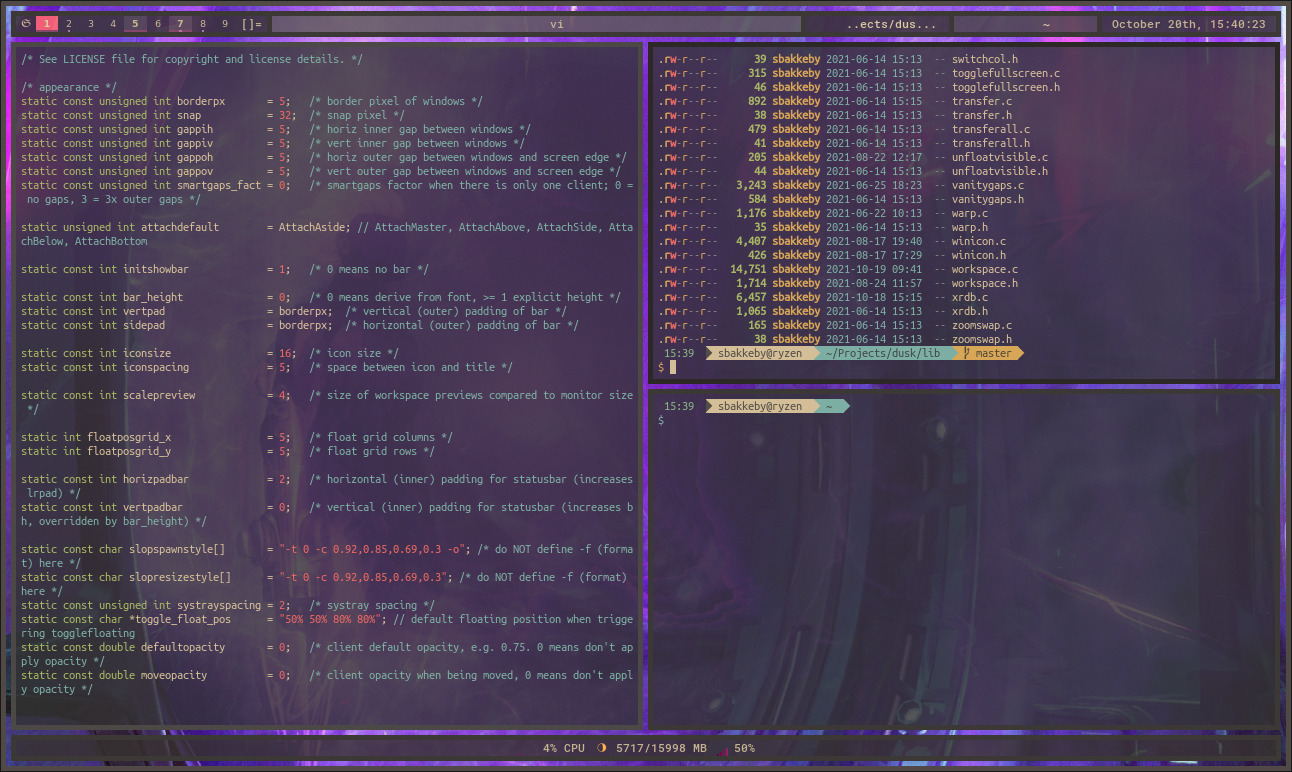

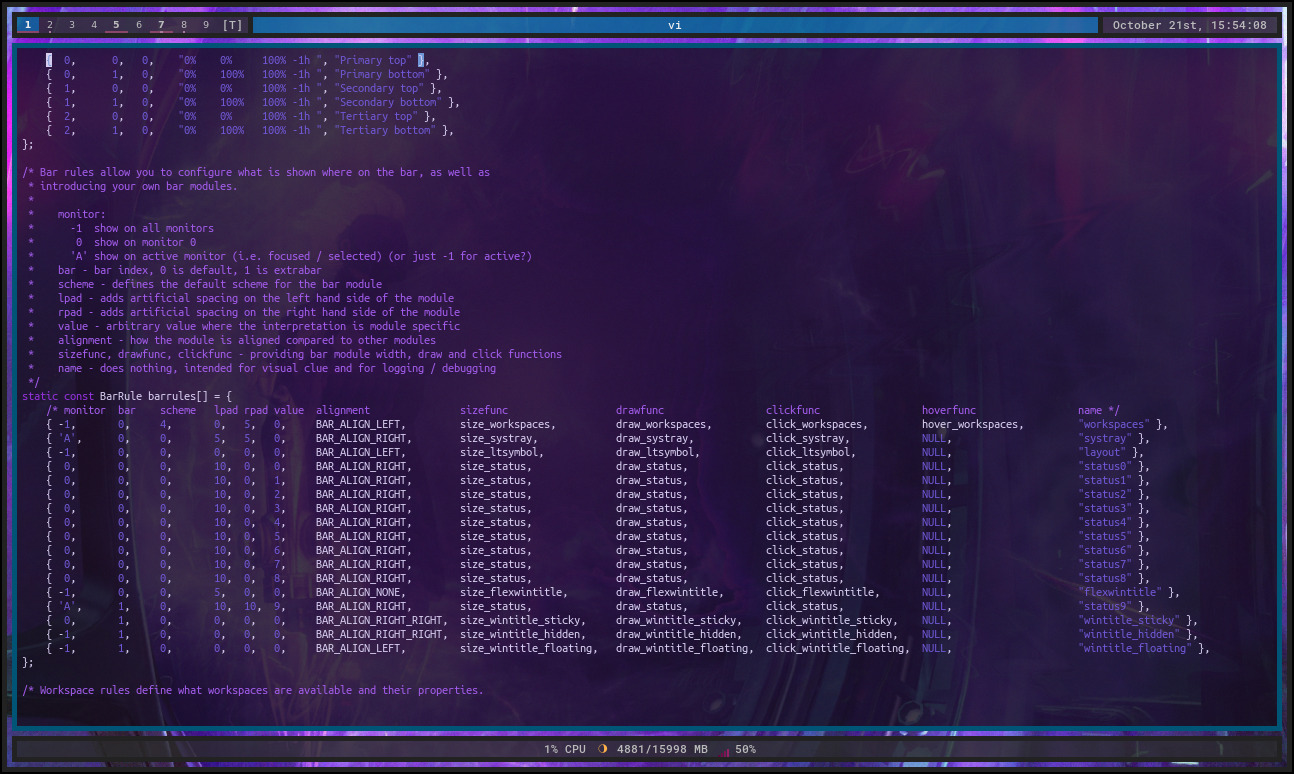

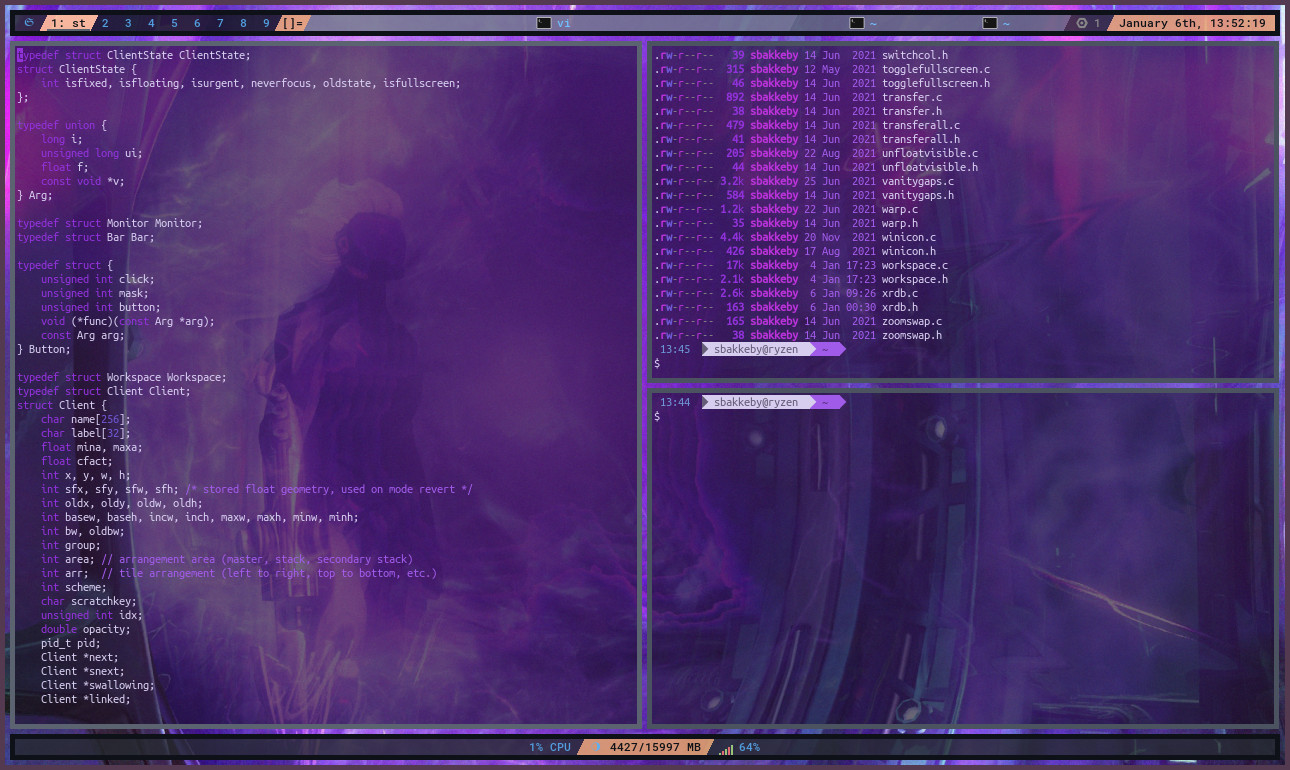
The above themes are available via:
For general information about Xresources refer to:
Back to Functionality.