Bienvenidos_En_Espanol - rmu75/linuxcnc-wiki GitHub Wiki
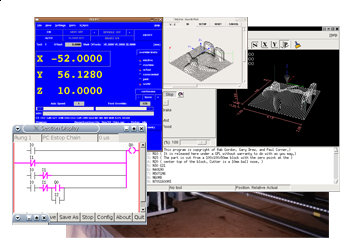 # Bienvenidos al sitio web mantenido por la comunidad del proyecto LinuxCNC
# Bienvenidos al sitio web mantenido por la comunidad del proyecto LinuxCNC
-
Acerca de LinuxCNC - Descripción
- Diseños hardware - Modelo de diseño de hardware de linuxcnc explicado
- Versiones - descripción de cambios en cada versión
- Empezando
- Requerimientos de hardware - que clase de PC se puede usar?
- Hardware soportado - hardware que trabaja con LinuxCNC
- Tests de latencia - base de datos de rendimiento de maquinas bajo tiempo real
- Instalación de LinuxCNC - como obtener el software
- [Buildbot -get pre official-release bugfixes] - sitio web con paquetes precompilados (master y versiones)
- Instalacion CompactFlash instrucciones para instalar en memorias de estado solido CompactFlash.
- Simulador puro Como obtener la versión de simulacion (no real-time; no usar en maquinaria real)
- Enlaces
- Tutores - Enlaces a tutoriales y guias de LinuxCNC
- Videos - Maquinas controladas por LinuxCNC en accion (desactualizado; muchos enlaces inservibles)
- Ejemplos varios - ejemplos de maquinas bajo LinuxCNC (desactualizado; muchos enlaces inservibles)
-
Documentación
- Los manuales en PDF:
- Manuales LinuxCNC 2.7.11: http://www.linuxcnc.org/docs/2.7/
- Manuales LinuxCNC 2.6.13: http://www.linuxcnc.org/docs/2.6/
- Pagina General de Manuales LinuxCNC: http://www.linuxcnc.org/docs/
- Autores - Personas trabajando en la wiki (nota: siempre necesitamos mas personas)
- Contribuir a la documentación formal de LinuxCNC:
- Traducciones Traducción de la documentación LinuxCNC
- Internacionalizacion Traduccion de archivos .po usados por las GUIs
- Informacion sobre la cadena de herramientas de documentacion LinuxCNC (toolchain) BeyondWikiToo
-
Pasos Basicos en Espanol Enseña como se puede editar la wiki para añadir nueva información.
- Comunicación
- Envío de correo con noticias para los usuario [emc-users]
- [Sourceforge archive] (no sirve muy bien)
- [Gmane.org archive] (mas confiable)
- Envío de correo para los desarrolladores [emc-developers]
- commit mailing list: [emc-commit]
- commit RSS Feed: [git RSS]
- Errores y nuevas características Trackers
- IRC: #LinuxCNC and #LinuxCNC-devel on irc.freenode.net
- Searchable IRC archives: [Austria] [Russia]
- #LinuxCNC [IRC Archive]
- #LinuxCNC-devel [IRC Archive]
- Prueba el [embedded Java client]
- Top 300 active users in LinuxCNC IRC channel
- Top 200 hosts in LinuxCNC IRC channel
- Top 200 links in LinuxCNC IRC channel
- [CIA project statistics]
- [Planet-LinuxCNC] agregar el feed de noticias.
- Foros
*[LinuxCNC el foro montado en linuxcnc.org]
*[Foro de CNCZone LinuxCNC]
*[Foro Alemán de LinuxCNC]
- Envío de correo con noticias para los usuario [emc-users]
-
Configuring LinuxCNC - Ajústalo a tus necesidades
- Ejemplos de configuración
- TB6560 - circuitos paso a paso económicos de china
- Rot4thaxiskins - configutacion de una maquina de tres ejes con eje adicional de rotación
- Informacion especifica para los paso a paso
- TweakingSoftwareStepGeneration - una buena discucion para ayudar a la creación de software paso a paso.
- Stepper Drive Timing - Diagramas de operación de paso y dirección.
- Steppers with encoders - la historia de jlmjvm.
- Stepper Formulas - Formulas de los paso a paso
- Stepper Motor Speed Limitations - Limitaciones en velocidad de los motores paso a paso.
- Mechanical Spreadsheet - Una hoja de calculo para la ayuda en la elección de los motores paso a paso.
- Información especifica de los servomotores.
- Tuning LinuxCNC/HAL PID loops - Sintonización LinuxCNC-devel/HAL ciclos de PID
- PWM_Servo_Amplifiers Amplificadores PWM para servos
- Configuraciones avanzadas:
-
Kinematics - Cinematica
- Parameters for kinematics - Como pasar parámetros de cinemática
- Homing and Limit Switch - Comparison of different Home and Limit Switch Configurations (Falta traducción)
- Tutorial GUI
- [Glade3, Tutorial de Phyton] Hacer este tutorial es bueno antes de crear un Gui personalizado
- [Tutorial de la creacion de un Gui perzonalizado] Usando Glade3 GladeVCP, Python
- GUI Add-ons
- GladeVcpSetup Glade Virtual Control Panel Setup
- GladeVcpSetup Configuración del panel de control de Glade
- GladeVCPprogramming Programación del panel de control de Glade
- HalWidgets Glade HAL Widgets
- ActionWidgets Glade Action Widgets
- pyVCP HAL panel de control visual en Python
- Halui - Como usar la interfase de usuario HAL
- GTK Themes han que los paneles Touchy y Gladevcp tener aspecto diferente
- Control de visores and complementos
-
Using X11 joystick driver - Haga joypad para enviar teclas de acceso rápido al eje
- spindleoverride - How to add a hardware quadrature encoder to control spindle speed override
- spindleoverride - Cómo agregar un decodificador hardware para controlar la velocidad del husillo.
- Adicionando controles externos
- [[Hidcomp]] Conexión compleja de controles USB para el HAL
- Hooking up a MPG Pendant
- [Conexion de un jogwheel]
- Using a joypad to move your CNC machine Usar un control para mover tu maquina CNC
- Using a joypad to jog and control spindle speeds Usar un control para mover y controlar la velocidad del husillo
- Super simple method for controlling with a USB joypad Metodo supersimple para controlar con un control USB
- A new approach for using joypads with LinuxCNC Un nuevo enfoque para el uso de controles con LinuxCNC
- Simple Remote Pendant Usando Halui y Hal_input
- Adding More Controls to Simple Remote Pendant (Pendiente Traducción)
- Jogging with buttons on a pendant Usando Halui
- Adding Custom MDI buttons Añadiendo botones MDI personalizados
- One Button Toggle for flood etc on pendents or pyVCP the easy way (Pendiente Traducción)
- One Button Run/Resume Un boton Iniciar/Pausa ya sea para iniciar un programa o reanudar un programa en pausa
- Parallel Port Tester para probar las entradas y salidas sobre el puerto paralelo
- About Charge Pumps Acerca de las bombas de carga, Visión general de las bombas.
- Using a XHC-HB04 wireless MPG Pendant
- vismach - fancy Simulador de maquina 3D
-
Using X11 joystick driver - Haga joypad para enviar teclas de acceso rápido al eje
- Corriendo LinuxCNC sobre una red
- Running Multiple User Interfaces Ejecución de varias interfaces de usuario
- emcrsh Telnet interfaces de texto para LinuxCNC
- halrmt Telnet interfaces de texto para HAL
- Classic Ladder: adicion de un PLC
- ClassicLadder documentos online para la versión 7.100 (LinuxCNC 2.1 - 2.2.8)
- ClassicLadder ver 7.124 - Nueva version incluyendo userspace MODBUS (LinuxCNC 2.3.0 - on)
- ClassicLadderExamples -ejemplos de ladder y programación secuencial.
- Sample HAL and ClassicLadder - ejemplos de uso de "Classic Ladder" para controlar el paro de emergencia y la bomba de lubricación
- Basic Ladder Logic - discusión general sobre programación en Leadder
- Control del cabezal:
- Analog Spindle Speed Control Uso de la Mesa 5i20/7i33 para controlar la velocidad del husillo
- SpindleOrientation Orientación del cabezal
- Closed Loop Spindle Speed Control Lazo cerrado para el control de velocidad
- Sondas de contacto:
- Preventing probe crashes using HAL Prevención de accidentes de la sonda utilizando HAL
- Touch_Probe - El uso y la construcción de un palpador
- [single button touch-off] Usando una sonda para restablecer el origen en z.
- AcceleroMeter + Fourier transform Tool Height Detection Acelerómetro + transformada de fourier para la detección de la altura de la herramienta.
- Interface electronica:Lazo cerrado para el control de velocidad de husillo.
- Shift Register Port Expander - Using shift registers to add additional I/O pins
- Shift Register Port Expander - Utilizando registros de deslazamiento para añadir pines de entrada y salida adicionales.
- GUI:
- BackToolLathe - Changing Axis to display for a lathe with back tools.
- BackToolLathe - Cambiando ejes de un torno con herramientas traseras .
- Cambio de herramientas:
- Tool Changes - Instalacion y uso del cambio manual de herramientas.
- RackToolChanger - Configuring LinuxCNC para el uso de cambio
- RackToolChanger - Configurando LinuxCNC para el uso de el portaherramientas automático.
- ManualToolChangeMacro - Jogging while paused
- Ganando exactitud:
- Screw Compensation - Uso de un archivo borrador
- combining two feedback devices on one axis ejemplo, un codificador giratorio en el motor y un codificador lineal en la máquina
- Otros usos de LinuxCNC:
- m5i20_laser - Otro ejemplo del uso de halvcp con targeta M5i20
- [Prototipado rapido en CNCZone]
- [LinuxCNCRepStrap impresora 3d]
-
Kinematics - Cinematica
- HAL: controlando el mindo
- HAL Components - Componentes personalizados en tiempo real, es decir, and2, or2, not, mux2 etc.
- ContributedComponents - añadir nuevas funcionalidades al HAL
- ContributedHalFiles -- .archivos hal combinan componentes en muchos caminos
- Use Eagle CAD Schematics editor to configure HAL
- Uso del editor de esquemáticos CAD para la configuración del HAL
- Halitosis A total configuration system creates stepper/servo configs from DENAVIT-HARTENBERG definitions and pin outputs and create full vismach simulation and machine configs, editor to configure HAL
- Halitosis una configuracion total del sistema desde la definición DENAVIT-HARTENBERG, salida de pines y creacion de una simulacion completa en vismash y configuraciones de maquina, editor de configuracion HAL
- Confuguraciones de usuario:
- MillSetup Notas sobre limitaciones, cero de maquina, Offsets de trabajo, Offsets de tamaño de herramienta, y palpadores en LinuxCNC
- KX3 un simple paso a paso para una Sieg KX3 mini-fresadora
- GantryPlasmaMachine An example of a trivkins gantry machine
- Internationalization - run LinuxCNC in your language
-
Suppliers - Parts and Raw Materials suppliers
- Ejemplos de configuración
-
Using LinuxCNC - how to properly use it
- One-page [G-code quick reference] [PDF version] by Jeff Epler. [Version française (html)]
- CoordinateSystems - Understanding Coordinate Systems and Offsets
-
G code Tutorials
- [G code Tutorial] A step by step tutorial from the beginning.
- Understanding G-Code - A tutorial on writing your own G-Code
- Simple LinuxCNC G-Code Generators - Facing, Pockets, Drill Patterns Etc.
- GWiz - A Gcode Wizard Framework
- Example G-Code Programs - Some examples of how to do things with G-Code.
- Using Gedit to aid in creating Gcode
- Cam programs
-
Converting Tools simple pythons to convert your NC-Code ex. inchtometric
-
LinesToArcs Convert G1 line segments to G2/G3 arcs.
-
LinesToArcs Convert G1 line segments to G2/G3 arcs.
- Advanced examples of using LinuxCNC:
- GcodeInfo - Things you might want to know about G-Codes
- Oword - G-Code Owords - loops, conditionals and subroutines
- Mword - G-Code relating to M words
- M100-199 - M codes to call an external program
- CustomMcodesToHal - Custom M Codes to Hal
- G12-13 - Circular Pocketing Hass like subroutines for LinuxCNC
- G150 - Rectangular Pocketing Hass like subroutines for LinuxCNC
- HAL Components - Custom realtime components, i.e. and2, or2, not, mux2 etc.
- ElectricalDischargeMachining
- Plasma - Examples of things relating to plasma tables
- TrajectoryControl
- Lathe Advanced Features
- Rigid Tapping
- Rastering with a Laser
- Advanced extensions of LinuxCNC:
- ToolTable
-
TroubleShooting - what to check if something fails
- Hardware Problems - known hardware with problems and possible fixes
- Latency-test - real-time performance database
- FixingSMIIssues - fixing SMI issues that cause high latency
- StepMotorWireIdentification - Stepper Wire Identification
-
Diagnosing Hardware - Diagnosing Hardware Problems
-
LinuxCNC Development - development related resources
- RTAPI Cleanup and Restructuring
- Lncnc 3 Idea Whiteboard
- GladeVCP Custom Widgets help with building GTK/Glade widgets for linnuxcnc
- [source from Git] getting the source code for development, see Git on how to use it with the LinuxCNC repository
- ContributedComponents - Components add new capabilities to LinuxCNC
- MakefileDeMystified - Info about how to add new source code to compile with LinuxCNC
- UpdatingConfigurationsForDevelopmentVersions
- SPI_Sub-Driver_For_Hostmot2
- Mesa7i80 driver for Linuxcnc on Xenomai
- using HAL in python Sample of using HAL in python anf creating a custom widget in pygtk
- Gscreen developing a python/GTK/GLADE based screen
- Gremlin Notes on using and modifying this backplot application
- gmoccapy A GUI to be used with touchscreen, based on gscreen
-
buildyourowndebpackages Build your own .deb packages
- Misc stuff
- List_Of_CAM_References
- Coders_For_LinuxCNC-Compatible_CAM
- Editors and tips for using:
- SPI sub-driver for hostmot2
- LinuxCNCAtNAMES Planning for an LinuxCNC presence at the NAMES conference, April 18-19, 2009, Toledo, OH
- LinuxCNCRunningInsideVirtualbox LinuxCNC runs inside virtualbox 3.2.6
- JTAG boundary scan example for a mesanet 7i43
- The isolcpus boot parameter and GRUB2
- Example of New Page This is an example of how to create a new page
[The LinuxCNC Live CD] is based on Ubuntu 10.04, includes LinuxCNC 2.5, and can also be used to install Ubuntu and LinuxCNC to your hard drive. After installing, you can easily upgrade to the latest version of LinuxCNC over a network connection.
An entire special distribution of Linux is not needed to easily install and run LinuxCNC; see the instructions for starting with the distributed Ubuntu CD under [Installing LinuxCNC]. These packages are maintained by the LinuxCNC board of directors and are kept up-to-date (and provide a very easy upgrade capability) as new releases are made.
LinuxCNC on [ArchLinux] build and installation including the RTAI kernel patches [Arch-HOWTO]. Arch is a lightweight and flexible Linux® distribution that tries to Keep It Simple. The Arch focus on simplicity and economy for developers means, among other things, that the main effort in assisting the user is not expended in crafting GUI configuration tools — the package manager, for example, does not have an official graphical front-end — but making well-annotated configuration files and extensive use of shell scripts. This has earned it a reputation as a distribution for intermediate and advanced Linux users who aren't afraid of the command line.
1.LinuxCNC runs in real-time, to give smooth motion. This is critical to accuracy and machine life. Hard real-time is not available on Windows in a price range many can afford... especially those interested in using a PC-based control. 2.LinuxCNC is intended to control machine tools. Machine tools are DANGEROUS and reliability/consistent behavior is extremely important. Compared to Windows, few viruses affect Linux. Even without consideration of viruses, Linux is far more stable. 3.The above also apply to virtual machines (e.g., VMware or Virtual Box) and emulators. It may be possible to trick LinuxCNC to run on a virtual machine but do so at your own risk! 4.The above notwithstanding, one can access a running LinuxCNC machine from a Windows machine, e.g., by running a Windows-based VNC client or X11 server.
The future of LinuxCNC
If you want to add information to this page or add a new page, follow some BasicSteps.