ld chroma decoder
This application takes the output of ld-decode (a PAL or NTSC TBC file) and performs chroma decoding (i.e. colourises it).
The output is a sequence of RGB48, YUV444P16, or GRAY16 video frames suitable for piping to an external application such as FFmpeg.
Syntax:
ld-chroma-decoder [options] <input TBC file name> [output file name]
TBC --> Chroma-Decoder y4m --> FFmpeg --> V210 4:2:2 Uncompressed in the QuickTime MOV contaienr.
NTSC
ld-chroma-decoder --decoder ntsc3d -p y4m -q INPUT.tbc| ffmpeg -i - -c:v v210 -f mov -top 1 -vf setfield=tff -flags +ilme+ildct -pix_fmt yuv422p10le -color_primaries smpte170m -color_trc bt709 -colorspace smpte170m -color_range tv -vf setdar=4/3,setfield=tff OUTPUT.mov
PAL
ld-chroma-decoder --decoder transform3d -p y4m -q INPUT.tbc| ffmpeg -i - -c:v v210 -f mov -top 1 -vf setfield=tff -flags +ilme+ildct -pix_fmt yuv422p10le -color_primaries bt470bg -color_trc bt709 -colorspace bt470bg -color_range tv -vf setdar=4/3,setfield=tff OUTPUT.mov
Y4M Only.
NTSC
ld-chroma-decoder --ffll 1 --lfll 259 --ffrl 2 --lfrl 525 --decoder ntsc3d -p y4m -q INPUT.tbc OUTPUT.mov
PAL
ld-chroma-decoder --ffll 2 --lfll 308 --ffrl 2 --lfrl 620 --decoder transform3d -p y4m -q INPUT.tbc OUTPUT.mov
Most options have a corresponding setting in ld-analyse's 'Chroma decoder configuration' window so you can experiment with them interactively there. For more information, see the ld-analyse manual.
The mono filter isn't available in ld-analyse. It treats the whole signal as luma, so it's the best choice when you know that the input video doesn't contain any colour information (e.g. black-and-white films).
Options:
-h, --help Displays help on commandline
options.
--help-all Displays help including Qt
specific options.
-v, --version Displays version information.
-d, --debug Show debug
-q, --quiet Suppress info and warning
messages
--input-json <filename> Specify the input JSON file
(default input.json)
-s, --start <number> Specify the start frame number
-l, --length <number> Specify the length (number of
frames to process)
-r, --reverse Reverse the field order to
second/first (default
first/second)
--chroma-gain <number> Gain factor applied to chroma
components (default 1.0)
--chroma-phase <number> Phase rotation applied to chroma
components (degrees; default 0.0)
-p, --output-format <output-format> Output format (rgb, yuv, y4m;
default rgb); RGB48, YUV444P16,
GRAY16 pixel formats are supported
-b, --blackandwhite Output in black and white
--pad, --output-padding <number> Pad the output frame to a
multiple of this many pixels on
both axes (1 means no padding,
maximum is 32)
-f, --decoder <decoder> Decoder to use (pal2d,
transform2d, transform3d, ntsc1d,
ntsc2d, ntsc3d, ntsc3dnoadapt,
mono; default automatic)
-t, --threads <number> Specify the number of concurrent
threads (default number of logical
CPUs)
--ffll, --first_active_field_line <number> The first visible line of a
field. Range 1-259 for NTSC
(default: 20), 2-308 for PAL
(default: 22)
--lfll, --last_active_field_line <number> The last visible line of a field.
Range 1-259 for NTSC (default:
259), 2-308 for PAL (default: 308)
--ffrl, --first_active_frame_line <number> The first visible line of a
frame. Range 1-525 for NTSC
(default: 40), 1-620 for PAL
(default: 44)
--lfrl, --last_active_frame_line <number> The last visible line of a frame.
Range 1-525 for NTSC (default:
525), 1-620 for PAL (default: 620)
-o, --oftest NTSC: Overlay the adaptive filter
map (only used for testing)
--chroma-nr <number> NTSC: Chroma noise reduction
level in dB (default 0.0)
--luma-nr <number> Luma noise reduction level in dB
(default 1.0)
--ntsc-phase-comp NTSC: Adjust phase per-line using
burst phase
--simple-pal Transform: Use 1D UV filter
(default 2D)
--transform-threshold <number> Transform: Uniform similarity
threshold (default 0.4)
--transform-thresholds <file> Transform: File containing
per-bin similarity thresholds
--show-ffts Transform: Overlay the input and
output FFTs
Arguments:
input Specify input TBC file (- for piped input)
output Specify output file (omit or - for piped output)
CVBS-Decode is the same workflow as Laserdisc's in with LD-Decode (without audio etc) using the suite of ld-tools.
ld-chroma-decoder is used to render the TBC to a full-colour video file you can render to y4m or pipe to FFmpeg.
The chroma-decoder can use over 20~35GB of ram if available and can run faster then real-time on fairly modern systems.
The decoder has lots of options that can be tweaked but the list of pre-made commands below will get you started with a good basic export with proper interlaced flagging.
Use ld-chroma-decoder -h to list all the options available to the decoder.
Replace INPUT.tbc and OUTPUT.mkv with your desired names.
For standard output this list of export commands is provided you only need to change setdar=4/3 to setdar=16/9 for widescreen content.
Y4M Only* you can use these 2 commands. (Will be resolved with tbc-video-export later)
NTSC
ld-chroma-decoder --ffll 1 --lfll 259 --ffrl 2 --lfrl 525 --decoder ntsc3d -p y4m -q INPUT.tbc OUTPUT.mov
PAL
ld-chroma-decoder --ffll 2 --lfll 308 --ffrl 2 --lfrl 620 --decoder transform3d -p y4m -q INPUT.tbc OUTPUT.mov
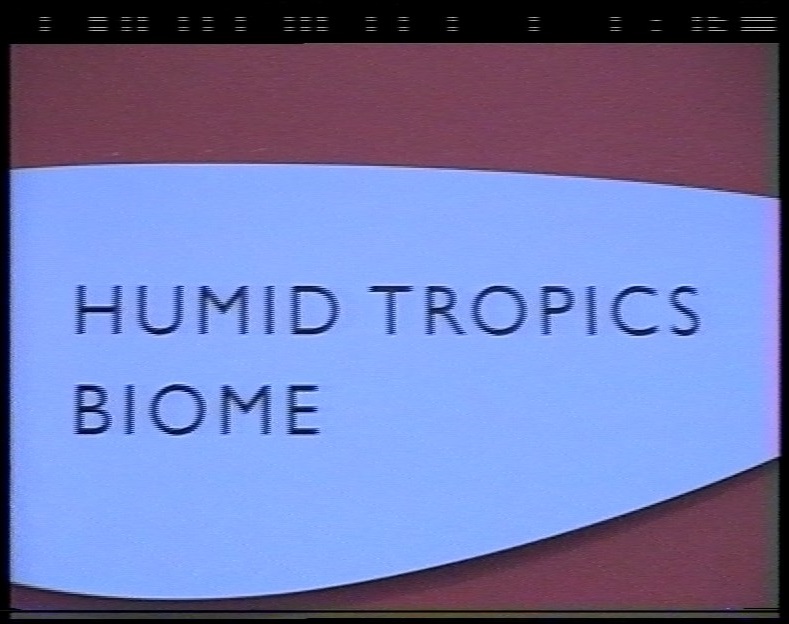
NTSC
ld-chroma-decoder --decoder ntsc3d -p y4m -q INPUT.tbc| ffmpeg -i - -c:v ffv1 -level 3 -coder 1 -context 1 -g 1 -slicecrc 1 -vf setfield=tff -flags +ilme+ildct -color_primaries smpte170m -color_trc bt709 -colorspace smpte170m -color_range tv -pix_fmt yuv422p10le -vf setdar=4/3,setfield=tff OUTPUT.mkv
PAL
ld-chroma-decoder --decoder transform3d -p y4m -q INPUT.tbc| ffmpeg -i - -c:v ffv1 -level 3 -coder 1 -context 1 -g 1 -slicecrc 1 -vf setfield=tff -flags +ilme+ildct -color_primaries bt470bg -color_trc bt709 -colorspace bt470bg -color_range tv -pix_fmt yuv422p10le -vf setdar=4/3,setfield=tff OUTPUT.mkv
NTSC
ld-chroma-decoder --decoder ntsc3d -p y4m -q INPUT.tbc| ffmpeg -i - -c:v v210 -f mov -top 1 -vf setfield=tff -flags +ilme+ildct -pix_fmt yuv422p10le -color_primaries smpte170m -color_trc bt709 -colorspace smpte170m -color_range tv -vf setdar=4/3,setfield=tff OUTPUT.mov
PAL
ld-chroma-decoder --decoder transform3d -p y4m -q INPUT.tbc| ffmpeg -i - -c:v v210 -f mov -top 1 -vf setfield=tff -flags +ilme+ildct -pix_fmt yuv422p10le -color_primaries bt470bg -color_trc bt709 -colorspace bt470bg -color_range tv -vf setdar=4/3,setfield=tff OUTPUT.mov
NTSC
ld-chroma-decoder --decoder ntsc3d -p y4m -q INPUT.tbc| ffmpeg -i - -c:v prores -profile:v 3 -vendor apl0 -bits_per_mb 8000 -quant_mat hq -f mov -top 1 -vf setfield=tff -flags +ilme+ildct -pix_fmt yuv422p10le -color_primaries smpte170m -color_trc bt709 -colorspace smpte170m -color_range tv -vf setdar=4/3,setfield=tff OUTPUT.mov
PAL
ld-chroma-decoder --decoder transform3d -p y4m -q INPUT.tbc| ffmpeg -i - -c:v prores -profile:v 3 -vendor apl0 -bits_per_mb 8000 -quant_mat hq -f mov -top 1 -vf setfield=tff -flags +ilme+ildct -pix_fmt yuv422p10le -color_primaries bt470bg -color_trc bt709 -colorspace bt470bg -color_range tv -vf setdar=4/3,setfield=tff OUTPUT.mov
NTSC
ld-chroma-decoder --decoder ntsc3d -p y4m -q INPUT.tbc OUTPUT.mov
PAL
ld-chroma-decoder --decoder transform3d -p y4m -q INPUT.tbc OUTPUT.mov
NTSC
ld-chroma-decoder --decoder ntsc3d -p y4m -q INPUT.tbc| ffmpeg -i - -c:v v410 -f mov -top 1 -vf setfield=tff -flags +ilme+ildct -pix_fmt yuv444p10le -color_primaries smpte170m -color_trc bt709 -colorspace smpte170m -color_range tv -vf setdar=4/3,setfield=tff OUTPUT.mov
PAL
ld-chroma-decoder --decoder transform3d -p y4m -q INPUT.tbc| ffmpeg -i - -c:v v410 -f mov -top 1 -vf setfield=tff -flags +ilme+ildct -pix_fmt yuv444p10le -color_primaries bt470bg -color_trc bt709 -colorspace bt470bg -color_range tv -vf setdar=4/3,setfield=tff OUTPUT.mov
NTSC
ld-chroma-decoder --decoder ntsc3d -p y4m -q INPUT.tbc| ffmpeg -i - -c:v prores -profile:v 5 -vendor apl0 -bits_per_mb 8000 -mbs_per_slice -f mov -top 1 -vf setfield=tff -flags +ilme+ildct -pix_fmt yuv444p10le -color_primaries smpte170m -color_trc bt709 -colorspace smpte170m -color_range tv -vf setdar=4/3,setfield=tff OUTPUT.mov
PAL
ld-chroma-decoder --decoder transform3d -p y4m -q INPUT.tbc| ffmpeg -i - -c:v prores -profile:v 5 -vendor apl0 -bits_per_mb 8000 -mbs_per_slice 8 -f mov -top 1 -vf setfield=tff -flags +ilme+ildct -pix_fmt yuv444p10le -color_primaries bt470bg -color_trc bt709 -colorspace bt470bg -color_range tv -vf setdar=4/3,setfield=tff OUTPUT.mov
- FAQ - Frequently Asked Questions
- Diagram Breakdowns
- Visual-Comparisons
- VCR Reports / RF Tap Examples
- Download & Contribute Data
- Speed Testing
- Visual VBI Data Guide
- Closed Captioning
- Teletext
- WSS Wide - Screen Signalling
- VITC Timecode
- VITS Signals
- XDS Data (PBS)
- Video ID IEC 61880
- Vapoursynth TBC Median Stacking Guide
- Ruxpin-Decode & TV Teddy Tapes
- Tony's GNU Radio For Dummies Guide
- Tony's GNU Radio Scripts
- DomesDay Duplicator Utilities
- ld-decode Utilities