forked from happycube/ld-decode
Test Media Genaration
Harry Munday edited this page Mar 21, 2024
·
2 revisions
This doc provides testing assets that are useful for creating test tapes or testing equipment.
Right click --> Open In New Tab --> Save to File
| EBU 75% Colour Bars | EBU 100% Colour Bars | SMPTE 75% Color Bars | SMPTE 100% HDTV Color Bars |
|---|---|---|---|
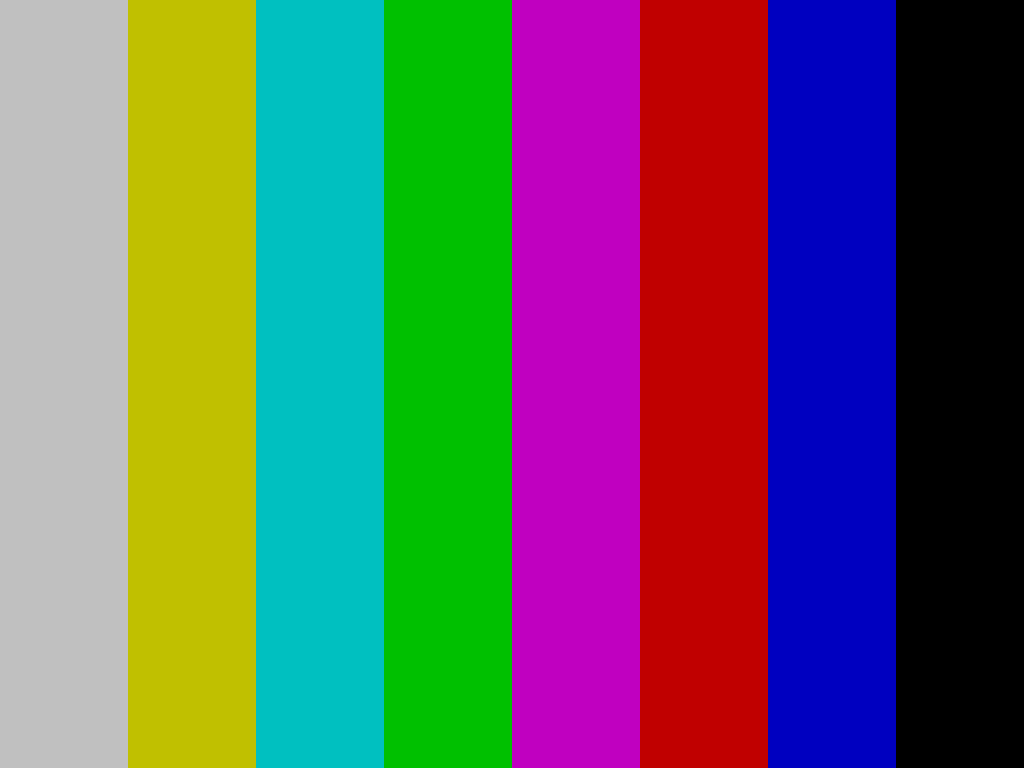 |
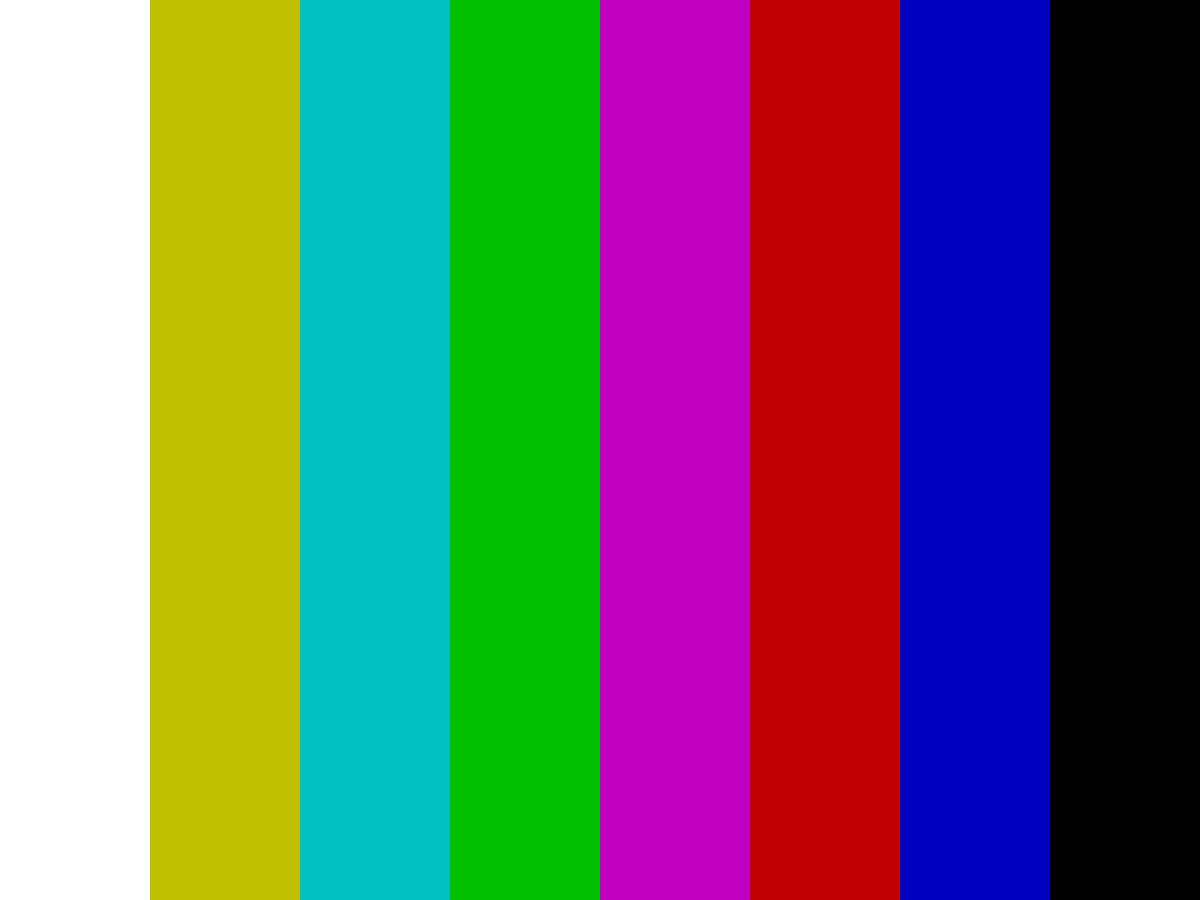 |
 |
 |
Convert a picture to a raw rgb48 file with ffmpeg:
ffmpeg -loop 1 -i SMPTE_Colourbars_75.png -vcodec rawvideo -t 15 -pix_fmt rgb48 928_576_rgb48.rgb
Run the ld-chroma-encoder:
ld-chroma-encoder 928_576_rgb48.rgb 928_576_rgb48.rgb.tbc
Then link the output .tbc file to a .u16 file so cvbs-decode knows the format of the data:
ln -s 928_576_rgb48.rgb.tbc 928_576_rgb48.rgb.tbc.u16
Run the output though cvbs-decode:
cvbs-decode 928_576_rgb48.rgb.tbc.u16 out/928_576_rgb48.rgb.tbc.u16 -f 4fscpal --pal
Black SNR should be in the 95~98dB range when viewed in ld-analyse.
- FAQ - Frequently Asked Questions
- Diagram Breakdowns
- Visual-Comparisons
- VCR Reports / RF Tap Examples
- Download & Contribute Data
- Speed Testing
- Visual VBI Data Guide
- Closed Captioning
- Teletext
- WSS Wide - Screen Signalling
- VITC Timecode
- VITS Signals
- XDS Data (PBS)
- Video ID IEC 61880
- Vapoursynth TBC Median Stacking Guide
- Ruxpin-Decode & TV Teddy Tapes
- Tony's GNU Radio For Dummies Guide
- Tony's GNU Radio Scripts
- DomesDay Duplicator Utilities
- ld-decode Utilities