RF Compression & Decompression Guide
Previous Page RF Capture Guide
Sub-Page Speed & Decoding Testing
Next Page RF Decoding Guide
RF captures of tape formats are normally oversampled, meaning in the case of formats like VHS the total actual signal range tops out at 8mhz or 16msps so when using RF capture hardware at rates of 28-40msps we are technically oversampling, but this is a bad thing due to filtering and aliasing of side bands.
Capturing more then the minimum allows for some redundancy from drops during capture to bit-flips in active storage devices but for archives going to solid mediums like optical discs, ware currently space is at a premium, down sampling allows users to cut RF captures down on a per format basis to the minimum needed for that signal.
The benefits of this also include, better SNR as there is less noise outside of the signal range, faster decoding times and smaller final files as there is less data to look though.
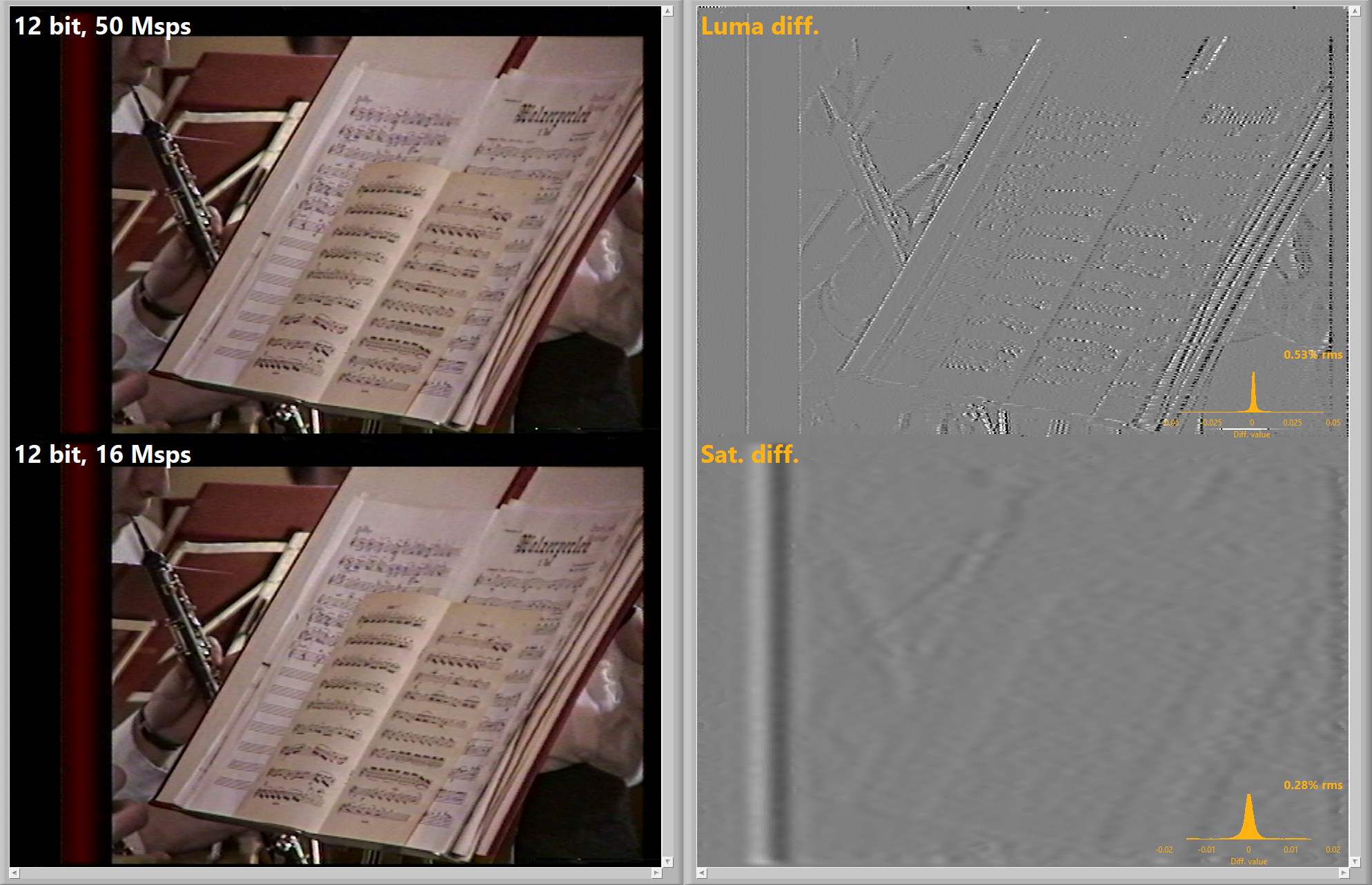
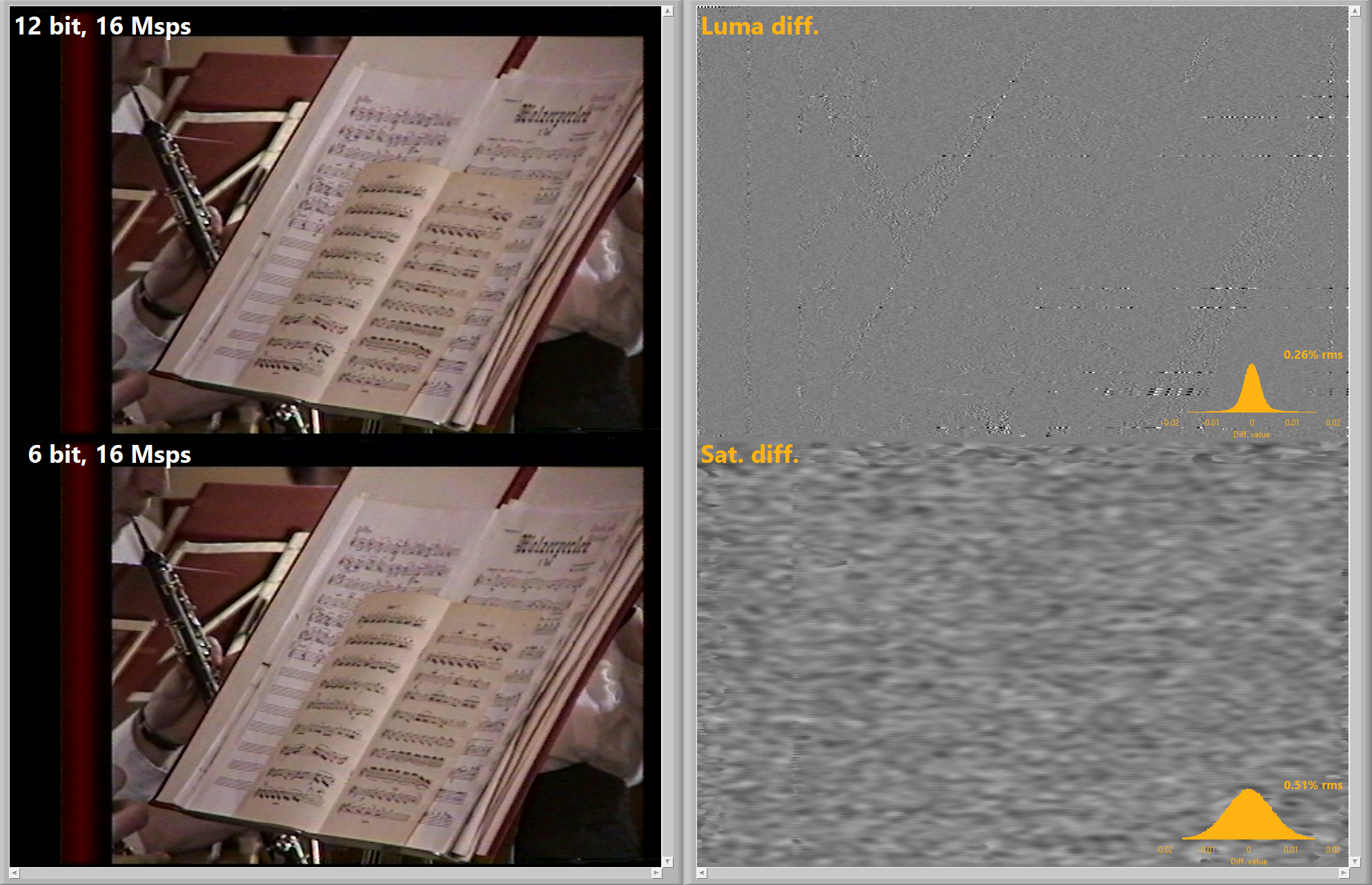
You can read the study here in the technical breakdowns doc.
FM RF captures commonly called samples or sampled data etc is just like audio data just electrical signal values digitised into binary bits of information, but this is brightness and colour information in a different waveform pattern than normal sound waves, as such we can use lossless audio codecs like FLAC to compress captured FM RF data down A LOT or lossy ones to just break the files in fun ways too!
In terms of software support 8-bit and 16-bit singed/unsigned are what's common and universally used by most tools, including the decode suit, these data files are equivocal to audio files but with MHz of information instead of KHz.
But lets say our ADC captures 10-bit / 14-bit etc then normally you get scaled 16-bit data, then you have the DdD which uses the 10-bit packed format (which ld-lds-reader enables reading of in real-time to the decoders).
FLAC compression essentially drops those extra 6 values to 0 in the case of 16-bit files alongside its standard compression methods.
Now in the real world 8-bit is more then enough for tape formats initial sampling, its the msps or million samples per second rate that actually matters and as low as 6-bit is enough to store VHS and Video8.
RF Data at 40msps in 10-bit packed --> ld-lds-converter --> 16-bit singed unpacked data --> Down Sampling via SoX or GNURadio with lowpass filtering --> 16msps 8-bit unsinged FLAC output
Down-Sampling is a method of cutting file size down with controlled loss of data more accurately removing background noise or dead space for example a 10-bit ADC only has 10-bits of information but can only be saved in a 16-bit format FLAC will remove those 6 extra bits of essentially 0 value information, alongside filtering cut off removing anything else recorded outside of the real-world usable signal range for said particular audio or video format, simmer to how a XLR microphone will have a cut off for 75hz to remove buzzing sounds from lights or power transformers.
This process can be done for low bandwidth formats like HiFi FM signals with little worry but with video formats its more a stricter practice and the bandwidth also changes between PAL/NTSC and tape formats.
40msps 10-bit Packed (DdD) (16-bit) (2.81GB/min) VHS PAL SP
| Runtime | File Size | Storage Medium Note |
|---|---|---|
| 45min | 126.45GB | 128GB Sony Quad Layer BDXL Max |
| 60min | 168.6GB | |
| 75min | 210.75GB | |
| 90min | 252.9GB | |
| 120min | 337.2GB | |
| 150min | 421.5GB | |
| 3-hour | 505.8GB | |
| 240min | 674.4GB | |
| 5-hour | 843GB | |
| 6-hour | 1011.6GB |
40msps 10-bit FLAC compressed (DdD) (16-bit) (1.48GB/min) VHS PAL SP
| Runtime | File Size | Storage Medium Note |
|---|---|---|
| 45min | 66.6GB | |
| 60min | 88.8GB | |
| 75min | 111GB | 128GB Sony Quad Layer BDXL Max |
| 90min | 133.2GB | |
| 120min | 177.60GB | |
| 150min | 222GB | |
| 3-hour | 266.4GB | |
| 240min | 355.2GB | |
| 5-hour | 444GB | |
| 6-hour | 532.8GB |
Note
- Rates based off 60sec live capture.
- Rates are relative not absolute
16msps 8-bit with FLAC compression for VHS NTSC
Imgsli Slider Comparison 54msps vs 16msps
| Runtime | File Size | Storage Medium Note |
|---|---|---|
| 45min | 15 GB | |
| 60min | 19.44GB | |
| 75min | 24.30GB | 25GB M-Disk/GlassMasterDisc |
| 90min | 29.16GB | S-VHS/VHS-C tape max |
| 120min | 38.88GB | |
| 150min | 48.6GB | 50GB M-Disk / 50GB GlassMasterDisc Max |
| 3-hour | 58.32GB | VHS SP Max |
| 240min | 77.76GB | |
| 5-hour | 97.2GB | 100GB M-Disk Max |
| 6-hour | 116.64GB | 128GB Sony Quad Layer BDXL Max / VHS LP Max |
Caution
16msps does work on PAL samples but can have issues with some cases, i.e damaged tapes or dropped sample captures, 18msps is considered the bare minimum, and 20msps is considered the hard safe minimum for all VHS flavours, and at least a minimum of 24msps for SVHS and Video8 initial sampling.
Note
Compression rates are relative not absolute.
Note
Video8/Hi8 is a single modulated signal, video & hifi are just on different carriers so you use 1 file for both video/hifi decoding like LaserDiscs, down sampling is not recommended for the formats at this time.
ld-compress DdD-capture.lds
Will just compress your capture to a lossless 40msps 16-bit FLAC file in .ldf this is the standard Linux command.
The DdD samples data at 40msps 10-bit
You have 2 working capture modes
16-bit Scaled Signed (uncompressed)
10-bit packed (compressed)
Note
10-bit packed initial capture is the better option due to space savings before FLAC compression to 16-bit however the data format is not flexible as software expects standard 16-bit/8-bit formatted samples.
Copy the scripts below into a text document, save and then add .sh extension to the end of the file, you can use these in any directory witch the script file is put inside of, you can name the scripts however you like but the below example is clear enough.
./40msps-DdD-16msps-8bit.sh DdD-capture.lds
Will make DdD-capture_NTSC_16msps_8-bit.flac
The scripts below automatically append the sample rate/bit-depth/TV System accordingly.
There is two drag and drop ld-compress scripts ld-compress.bat & ld-compress-nvidia-gpu.
Simply drag and drop your RF capture on the script and it will automatically run the compression commands on your file.
Since this is uncompressed data it is easy to handle, the captures save to .raw but should be renamed to .s16.
ffmpeg INPUT.s16 -i -f s16le -ar 40k -ac 1 -acodec flac -compression_level 11 -f ogg OUTPUT.flac
Drag and Drop Script 16-bit-singed-to-flac.bat
@echo off
title Compressing : %~n1
ffmpeg -i "%~1" -f s16le -ar 40k -ac 1 -acodec flac -compression_level 11 -f ogg "%~dp1%~n1.ldf"
Note
- FM signals can be down sampled to save some space though this could potentially be risky if not enough headroom is left over.
- Only stable media that is within spec of the format is recommended to ever be down sampled.
#!/bin/bash
echo "Conversion of 10-bit 40msps .lds to 8-bit 24msps PAL .flac has
started"
ld-lds-converter -i $1 | sox -r 40000 -b 16 -c 1 -e signed -t raw - -b 8 -r 24000 -c 1 -t flac $1_24msps_8-bit.flac sinc -n 2500 0-9400
#!/bin/bash
echo "Conversion of 10-bit 40msps .lds to 8-bit 20msps PAL .flac has
started"
$1 sox -r 40000 -b 8 -c 1 -e signed -t raw - -b 8 -r 20000 -c 1 -t flac $1_20msps_8-bit.flac sinc -n 2500 0-9650
#!/bin/bash
echo "Conversion of 10-bit 40msps .lds to 8-bit 10msps PAL .flac has
started"
ld-lds-converter -i $1 | sox -r 40000 -b 16 -c 1 -e signed -t raw - -b 8 -r 10000 -c 1 -t flac $1_VHS_HiFi_10msps_8-bit.flac sinc -n 2500 0-3050
Initial application call command
Linux: sox
Windows "C:\Program Files (x86)\sox-14-4-2\sox.exe"
sox Input.flac -n spectrogram
SoX can export a handy spectrogram chart of RF & Audio waveform data.
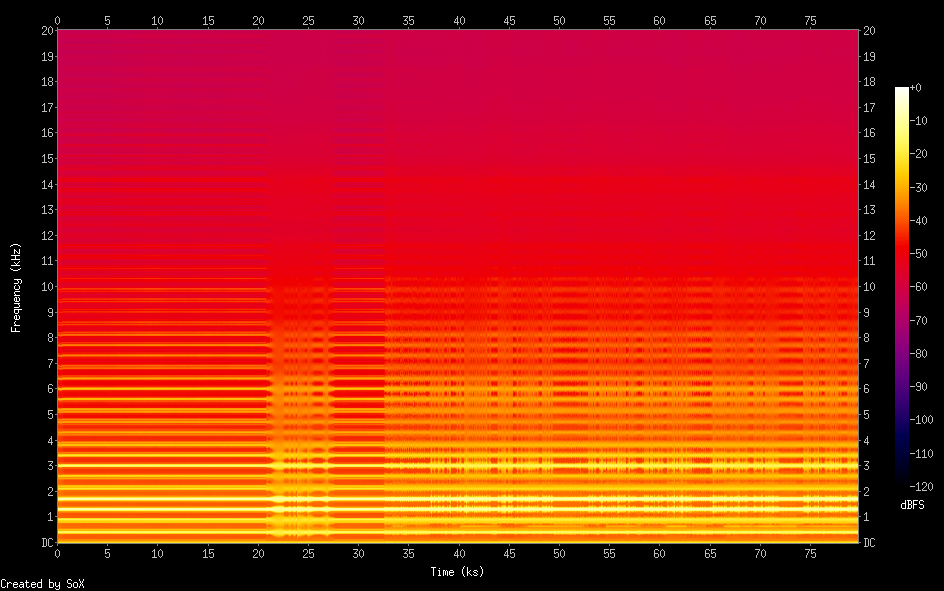
sox -r 286363 -b 8 -c 1 -e unsigned -t raw infile.u8 -b 8 -r 18000 -c 1 -t flac outfile_18msps_8-bit.flac sinc -n 2500 0-8670
sox -r 40000 -b 8 -c 1 -e unsigned -t raw infile.u8 -b 8 -r 18000 -c 1 -t flac outfile_18msps_8-bit.flac sinc -n 2500 0-8670
sox -r 40000 -b 8 -c 1 -e signed -t raw infile.s16 -b 8 -r 10000 -c 1 -t flac outfile_10msps_8-bit.flac sinc -n 2500 0-8670
Download Windows scripts for CXADC Captures can be found here!
Manual Downloads SoX / FLAC / FFmpeg
Ensure the following is stated
- Sample Rate
- Bit Depth
- Media Format
Optionally but very useful
- Time & Date
- Capture Device Used
- Gain Setting Used
- Playback Hardware Used
You can also rename the .flac to your media format name using standard designators & standard naming guide that can be very useful for mass .xxx extension lookup for archives.
Sub-Page Speed & Decoding Testing
Previous Page RF Capture Guide
Next Page RF Decoding Guide
- FAQ - Frequently Asked Questions
- Diagram Breakdowns
- Visual-Comparisons
- VCR Reports / RF Tap Examples
- Download & Contribute Data
- Speed Testing
- Visual VBI Data Guide
- Closed Captioning
- Teletext
- WSS Wide - Screen Signalling
- VITC Timecode
- VITS Signals
- XDS Data (PBS)
- Video ID IEC 61880
- Vapoursynth TBC Median Stacking Guide
- Ruxpin-Decode & TV Teddy Tapes
- Tony's GNU Radio For Dummies Guide
- Tony's GNU Radio Scripts
- DomesDay Duplicator Utilities
- ld-decode Utilities