GUI Graphical User Interface
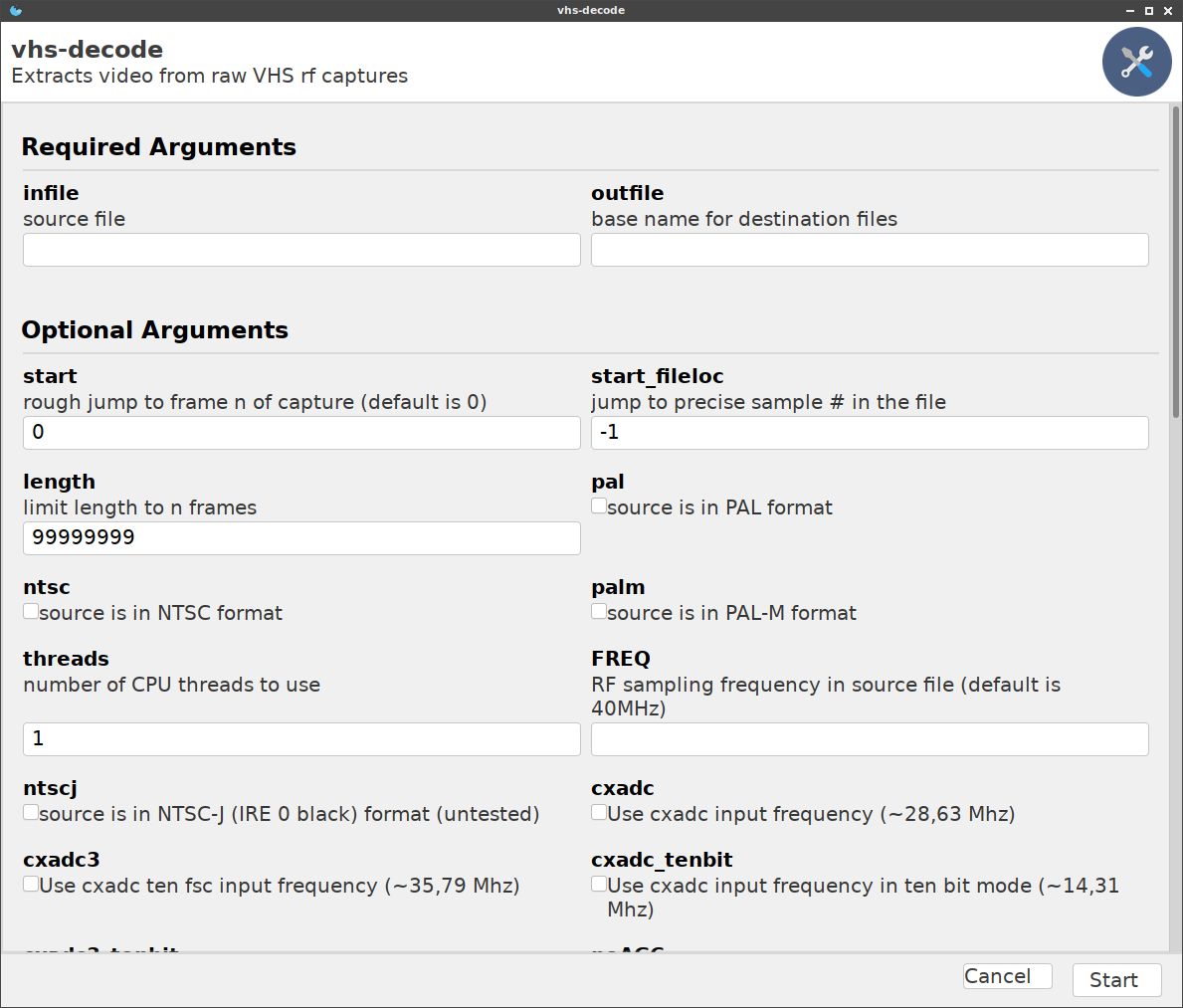
Decoding FM RF files is done via one command, its too slow and simple to warrant the need for a GUI and it just makes user operations more clunky.
During the decoding process you can view the decoding process via terminal, and you can open the tbc files inside ld-analyse during decoding though this will be limited to what frames have been written and indexed inside the .JSON file normally updated every decoded frame.
Until there is an update to wxPython this is going to be a bit tricky to get running untill this issue is resolved Issue #2296
Hence, this isn't often tested currently, so it's not recommended to use it other than for development purposes.
If you want to try the GUI wrapper for vhs-decode (vhs-decode-gui) :
sudo apt-get install build-essential dpkg-dev freeglut3-dev libgl1-mesa-dev libglu1-mesa-dev libgstreamer-plugins-base1.0-dev libgtk-3-dev libjpeg-dev libnotify-dev libpng-dev libsdl2-dev libsm-dev libtiff-dev libwebkit2gtk-4.0-dev libxtst-dev python3.9-dev libpython3.9-dev
Then install Gooey
pip3 install attrdict3
pip3 install Gooey
To use VHS Decode GUI Run:
./vhs-decode-gui
- FAQ - Frequently Asked Questions
- Diagram Breakdowns
- Visual-Comparisons
- VCR Reports / RF Tap Examples
- Download & Contribute Data
- Speed Testing
- Visual VBI Data Guide
- Closed Captioning
- Teletext
- WSS Wide - Screen Signalling
- VITC Timecode
- VITS Signals
- XDS Data (PBS)
- Video ID IEC 61880
- Vapoursynth TBC Median Stacking Guide
- Ruxpin-Decode & TV Teddy Tapes
- Tony's GNU Radio For Dummies Guide
- Tony's GNU Radio Scripts
- DomesDay Duplicator Utilities
- ld-decode Utilities