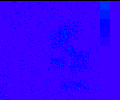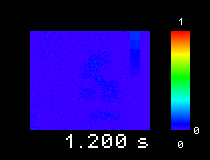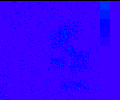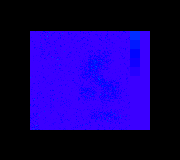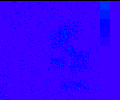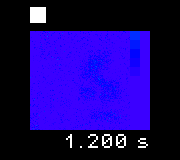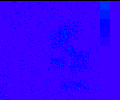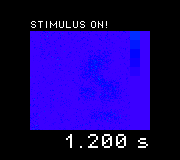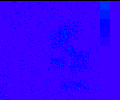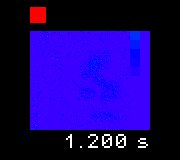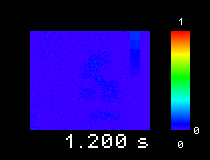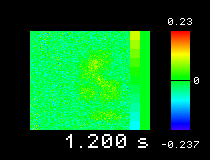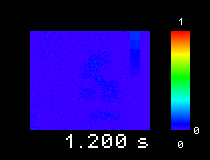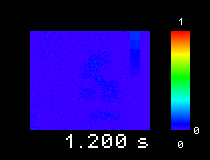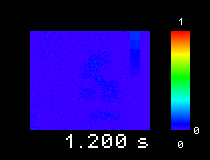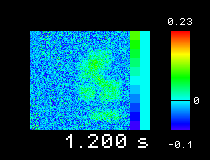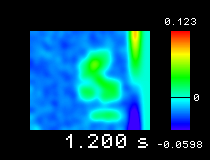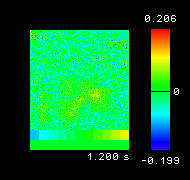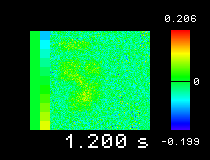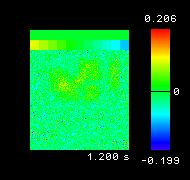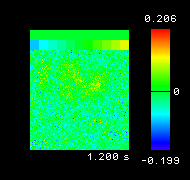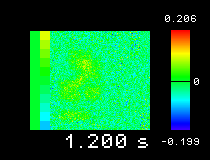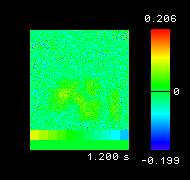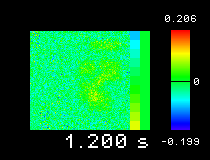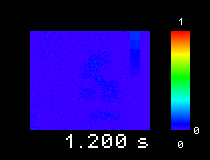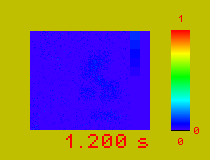Movie gallery - galizia-lab/pyview GitHub Wiki
This page illustrates the effect of different movie flags on movie output using synthetic data.
TIP: Click on flag names in blue color to read further usage information about the flag.
Contents
- Colorbar Flags
- Frame time Flags
- Stimulus marking Flags
- Scaling Flags
- Filter Flags
- Exclusion Flags
- Rotating Flags
- Thresholding Flags
- Annotation Color Flags
Colorbar Flags
Adding a scalebar
Note: frame time is printed by default
Frame Time Flags
Remove frame time
Stimulus marking Flags
Adding a white square
Adding text
Adding a red square
Scaling Flags
Scale data between maximum and minimum of all data
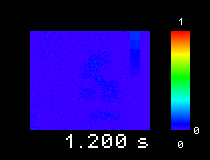 |
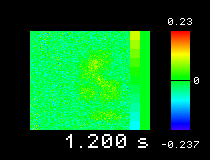 |
| mv_xgap=30, mv_ygap=30, mv_individualScale=0, CTV_scalebar=1, SO_MV_scalemin=0, SO_MV_scalemax=1 |
mv_xgap=30, mv_ygap=30, mv_individualScale=2, CTV_scalebar=1,SO_MV_scalemin=0, SO_MV_scalemax=1 |
Scale data between 20th percentile and 80th percentile of all data
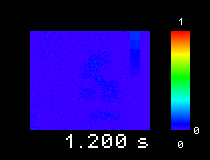 |
 |
| mv_xgap=30, mv_ygap=0, mv_individualScale=0, CTV_scalebar=1, mv_percentileScale=0, mv_percentileValue=0 |
mv_xgap=30, mv_ygap=30, mv_individualScale=2, CTV_scalebar=1, mv_percentileScale=1, mv_percentileValue=0.2 |
Scale data between minimum and maximum of a central rectangular region
NOTE: Here as well, data can be scaled to be within a range of percentile values instead of being with minimum and maximum values as above. To do this, specify the flags mv_percentileScale and mv_percentileValue.
Scale data between user-specified lower limit and data dependent upper limit
Others
Lower and upper limits for data scaling can be restricted to be with an area specified by a .area or .area.tif file by setting the flag mv_individualScale to 5 and 6. Please click on the flag name in the previous sentence for more info.
Filter Flags
Apply spatial filter
 |
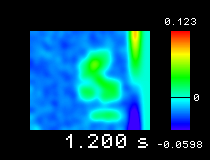 |
| mv_xgap=30, mv_ygap=30, mv_individualScale=3, CTV_scalebar=1, mv_indiScale3factor=0.2, Signal_FilterSpaceFlag=0, Signal_FilterSpaceSize=3 |
mv_xgap=30, mv_ygap=30, mv_individualScale=3, CTV_scalebar=1, mv_indiScale3factor=0.2, Signal_FilterSpaceFlag=1, Signal_FilterSpaceSize=3 |
Apply temporal filter
A temporal filter can be applied to sig1 data before exporting movie using the flags Signal_FilterTimeFlag, Signal_FilterTimeSize. Please click on the flag names in the previous sentence for more info.
Exclusion Flags
Exclude pixel from all sides of the movie frame
 |
 |
| mv_xgap=30, mv_ygap=30, mv_individualScale=3, CTV_scalebar=1, mv_indiScale3factor=0.2, mv_cutborder=0 |
mv_xgap=30, mv_ygap=30, mv_individualScale=3, CTV_scalebar=1, mv_indiScale3factor=0.2, mv_cutborder=15 |
Exclude frames at start and end of movie
Frames can be excluded from start and end of movie using the flags mv_FirstFrame, mv_LastFrame. Please click on the flag names in the previous sentence for more info.
Rotation Flags
Rotate Clockwise 90 degrees
 |
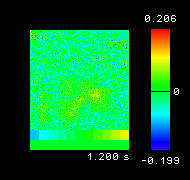 |
| mv_xgap=30, mv_ygap=30, mv_individualScale=3, CTV_scalebar=1, mv_indiScale3factor=0.2, mv_rotateImage=0 |
mv_xgap=30, mv_ygap=30, mv_individualScale=3, CTV_scalebar=1, mv_indiScale3factor=0.2, mv_rotateImage=1 |
Rotate Clockwise 180 degrees
 |
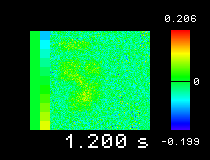 |
| mv_xgap=30, mv_ygap=30, mv_individualScale=3, CTV_scalebar=1, mv_indiScale3factor=0.2, mv_rotateImage=0 |
mv_xgap=30, mv_ygap=30, mv_individualScale=3, CTV_scalebar=1, mv_indiScale3factor=0.2, mv_rotateImage=2 |
Rotate Clockwise 270 degrees
 |
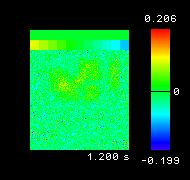 |
| mv_xgap=30, mv_ygap=30, mv_individualScale=3, CTV_scalebar=1, mv_indiScale3factor=0.2, mv_rotateImage=0 |
mv_xgap=30, mv_ygap=30, mv_individualScale=3, CTV_scalebar=1, mv_indiScale3factor=0.2, mv_rotateImage=3 |
Flip horizontally and rotate Clockwise 90 degrees
 |
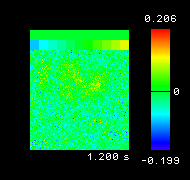 |
| mv_xgap=30, mv_ygap=30, mv_individualScale=3, CTV_scalebar=1, mv_indiScale3factor=0.2, mv_rotateImage=0 |
mv_xgap=30, mv_ygap=30, mv_individualScale=3, CTV_scalebar=1, mv_indiScale3factor=0.2, mv_rotateImage=4 |
Flip horizontally
 |
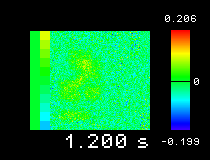 |
| mv_xgap=30, mv_ygap=30, mv_individualScale=3, CTV_scalebar=1, mv_indiScale3factor=0.2, mv_rotateImage=0 |
mv_xgap=30, mv_ygap=30, mv_individualScale=3, CTV_scalebar=1, mv_indiScale3factor=0.2, mv_rotateImage=5 |
Flip vertically and rotate Clockwise 90 degrees
 |
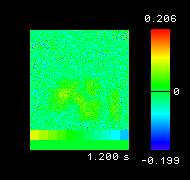 |
| mv_xgap=30, mv_ygap=30, mv_individualScale=3, CTV_scalebar=1, mv_indiScale3factor=0.2, mv_rotateImage=0 |
mv_xgap=30, mv_ygap=30, mv_individualScale=3, CTV_scalebar=1, mv_indiScale3factor=0.2, mv_rotateImage=6 |
Flip vertically
 |
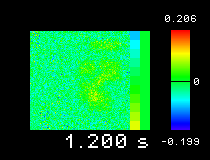 |
| mv_xgap=30, mv_ygap=30, mv_individualScale=3, CTV_scalebar=1, mv_indiScale3factor=0.2, mv_rotateImage=0 |
mv_xgap=30, mv_ygap=30, mv_individualScale=3, CTV_scalebar=1, mv_indiScale3factor=0.2, mv_rotateImage=7 |
Thresholding Flags
TODO
Annotation Color Flags
Note: See here for valid values for colors.