dos h0001 musicTitle - cwtickle/danoniplus-docs GitHub Wiki
English | Japanese
Home > Chart settings specification > Music & chart information
| <- releaseDate || musicTitle | difData -> |
- Music and artist information
|musicTitle=Petit Magie,Napi,https://github.com/|
|musicTitle=Long music title<br>-more more long time remix-,Artist Name,https://...|
|musicTitleEn=Cllema,Kinoshita Tamaki,https://...|
|musicTitleJa=クレマ,木下たまき,https://...|
|musicTitle=
Destiny,Silvia,https://cw7.sakura.ne.jp/rdart/?artistId=11,,120-145
Destiny -Precious memories-,,,,145
JEWELS -more brightness mix-<br>(radio edit),Y.W,https://cw7.sakura.ne.jp/rdart/?artistId=2,,190
R176,Cranky,https://cw7.sakura.ne.jp/rdart/?artistId=1,,190
Careless Prince Came Back<br>from the Adventure - Web Style -,ASK,https://cw7.sakura.ne.jp/rdart/?artistId=20,,180
|
Describes music and artist information. Specify "music title", "artist name", and "artist's website URL" separated by commas. You can also specify the second and subsequent music names by separating them with "$" or newline delimiter.
If there are special characters such as commas in the music title name or artist name, you need to replace them according to Special characters in chart data.
Since ver34.1.0, only comma + half-width space is treated as a normal comma.
If only the music title name or artist name has a comma, as in the example below, "comma + half-width space" is fine, but if both include a comma, it is confusing and we recommend applying special characters (in this case *comma*).
|musicTitle=Hello*comma* world,artistA| // Example of using special characters
|musicTitle=Hello, world,artistA| // example of not using special characters with comma + half-width space.
-> music title name: Hello, world / artist name: artistA
| Common Setting | Language (En) | Language (Ja) |
|---|---|---|
| musicTitle | musicTitleEn | musicTitleJa |
| Items | Example | Description | Default Setting |
|---|---|---|---|
| 1 | Cllema | Specify the music title. It is possible to divide the text into two lines by adding <br> in the middle of the text. |
MusicName |
| 2 | Kinoshita Tamaki | Specify the artist name. | ArtistName |
| 3 | https://github.com/ | artist's website URL | |
| 4 | Specify the music title. This item is available only when 0 (first track) is specified in musicNo.Specify if you want to separate the display of the first music title from the music title displayed in the title display. The music title specified here has priority outside of the title screen display. |
||
| 5 | 180 | BPM of music | ---- |
For the line break tags for the music titles in items 1 and 4, the tags differ depending on whether they are displayed on a single line.
|musicTitle=Long music title<br>with a one-byte space,Artist Name,https://...|
- If it is one line, it is written as "Long music title_with a one-byte space" ("_" is a one-byte space).
|musicTitle=Long music title<nbr>without any one-byte space,Artist Name,https://|
- If it is one line, it is written as "Long music titlewithout any one-byte space".
|musicTitle=Long music title<dbr>with a full-width space,Artist Name,https://|
- If it is one line, it is written as "Long music title__with a full-width space" ("__" is a full-width space).
|musicTitle=Careless Prince Came Back<br>from the Adventure - Web Style -,ASK,https://cw7.sakura.ne.jp/rdart/?artistId=20|
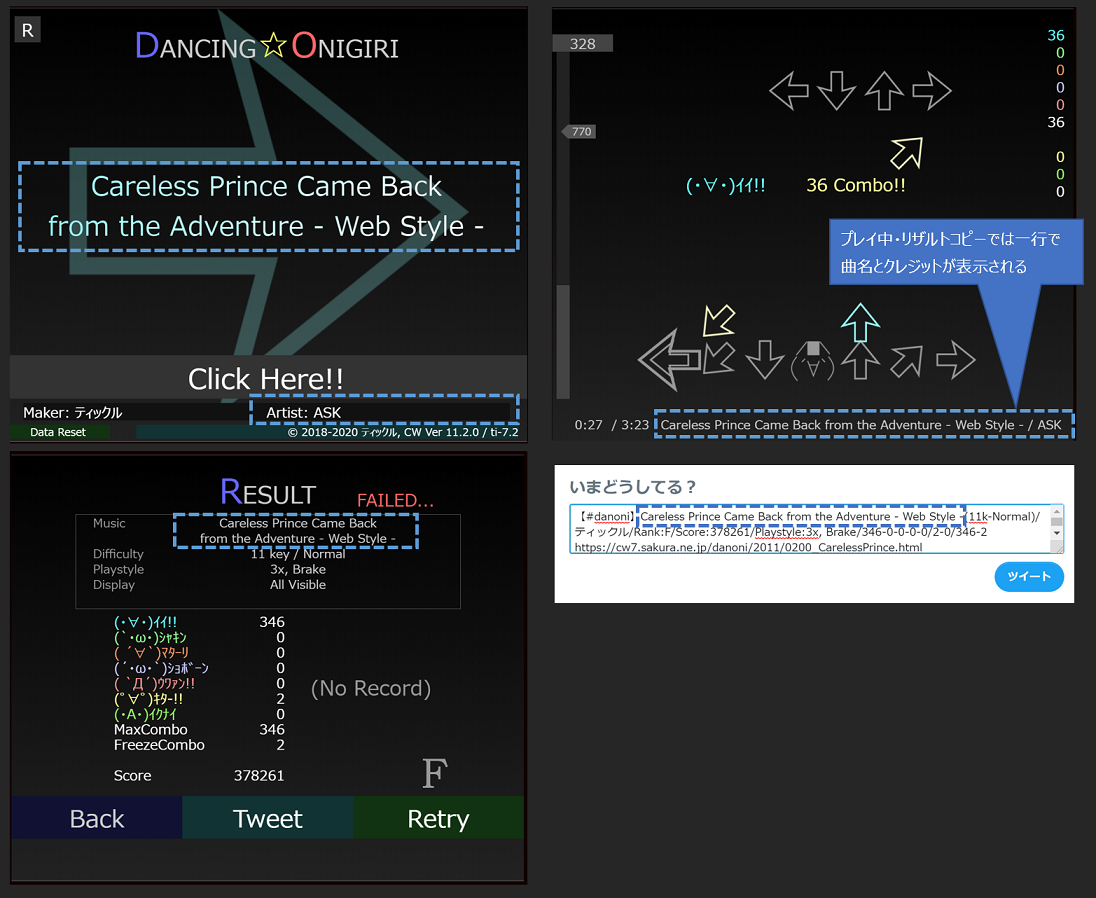
- difData 📝 Chart information
- musicUrl 📝 Music file locations setting
- musicNo 📝 Associating music files with charts
- musicFolder 📝 Music file directory location
- customTitleUse 📝 Title characters
- titleSize 📝 Title character's font size
- titleFont 📝 Font setting for title character
- Special characters in chart data
| Version | Change details |
|---|---|
| v41.0.0 | - BPM item added as a fifth item. |
| v34.1.0 | - Changed so that only music title name and artist names can use the normal comma instead of the comma + one-byte space combination as a delimiter. |
| v29.1.0 | - Support for language-specific settings |
| v27.5.0 | - Supports newline delimitation as an alternative to "$" delimitation |
| v8.2.0 | - Added a setting to display a music title (multiple lines) on a single line with no spaces between them or with full-width spaces between them. |
| v4.0.0 | - Changed so that the second and subsequent songs can be specified by separating them with "$". - Add fourth item |
| v3.5.0 | - Changed so that the music name display on the title and result screens can be two lines by inserting <br> in the music name specification section. |
| v1.0.0 | - initial implementation |
| <- releaseDate || musicTitle | difData -> |