setmfact - bakkeby/dusk GitHub Wiki
| Function | Expected argument | Default keybindings |
|---|---|---|
| setmfact | float, e.g. 0.05 or -0.05
|
Super+h, Super+l
|
The setmfact function increases or decreases the size of the master area.
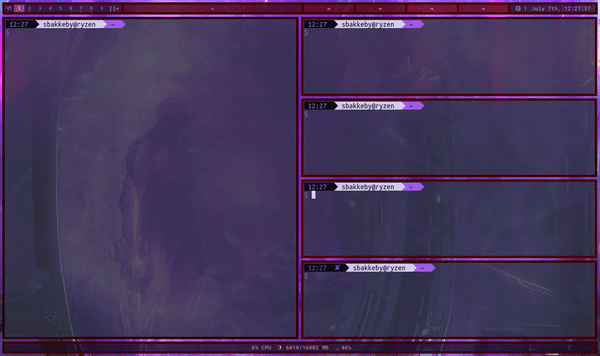
More precisely it changes the mfact (master area factor) variable for the current workspace, which is used by most layouts that have more than one client area.
The minimum value of mfact is 0.05 and the maximum value is 0.95 (i.e. 5% and 95% of the window
area).
The argument passed to the function indicates how much to increase or decrease the master area with and by default these are 0.05 and -0.05 respectively.
The mfact can also be set absolutely with argument values greater than 1.0 (in which case 1.0 is
subtracted from the value used). E.g. passing 1.7 will set mfact as 0.7 (70% of the window area).
Not all layouts take mfact into account.
The default keybindings are to use Super+h to decrease mfact and Super+l to increase it.
External commands:
duskc run_command setmfact 0.05 # increases the master area by 5%
duskc run_command setmfact -0.05 # decrease the master area by 5%
duskc run_command setmfact 1.70 # explicitly set mfact to 0.70 (70% of the window area)Also see the setcfact function.