Import and Export - UU-cellbiology/DoM_Utrecht GitHub Wiki
Import
Plugin can import localization files from ThunderSTORM and cvs files from ONI Nanoimager
Tracks can be imported from MTrackJ format or TrackMate XML format (created by selecting "Export tracks to XML file" option in the last dialog window of TrackMate and pressing "Execute" button).
After the import of tracks, it is possible to localize detections using Detect Molecules command with Task option Fit detected molecules, it will preserve tracks information and after that, it can be exported back to MTrackJ.
Export
ThunderSTORM
Results table can be exported to ThunderSTORM format. To do that, you need to provide camera parameters (see description here):
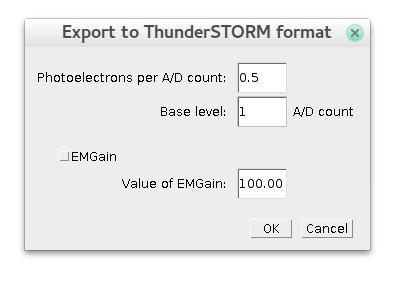
ONI Nanoimager
Well, basically results can be exported to cvs files in ONI Nanoimager format.
Fairy dust
Results table can be exported to Fairy Dust browser-based 3D visualization tool by Felix Woitzel.
A running copy of viewer is available here.
MTrackJ
Results table after run of Link Particles to Tracks module can be exported to MTrackJ mdf format.