GDALSettings - Maproom/qmapshack GitHub Wiki
Prev (Color palette tool) | Home | Manual | Index | (Properties of some commonly used coordinate systems) Next
Table of contents
Feature available starting with QMS/QMT dev version commit 80d4164 (May 13 12:53:35 2021 +0200)!
QMapTool uses some GDAL tools (gdalwarp, gdaladdo, gdal_translate, gdalbuildvrt) for the manipulation of map images together with some default parameters that proofed to work with most installations. Experienced users may change these default parameters to equilibrate performance, image file size, and image accuracy. For this purpose, the cut, the reference, and the color palette tool provide a group box where some GDAL parameters can be set by the user.
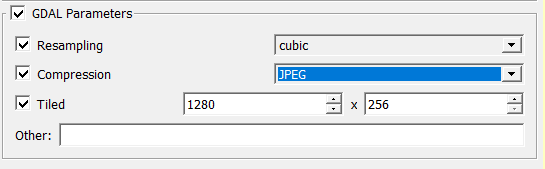
The setting of user-defined GDAL parameters should be enabled with a click on the GDAL parameter checkbox (in the palette tool the Combined file radio button must be selected first!). After that the following parameters can be set:
- The resampling method (not possible for the palette tool!): select the checkbox and choose one of the methods offered in the combobox. Resampling is the process of changing the physical number of pixels in an image. It is applied while resizing or rotating an image. This method defines the throwing away of pixels when resampling the image to a smaller size, and the adding of pixels when resampling the image to a larger size
- The compression method for the GeoTIFF output: select the checkbox and choose one of the methods offered in the combobox. Using compression decreases the amount of space you need for your data but it will also increase the amount of time to read and write data. The output file size and the image quality depend on the compression method.
- The tile structure of the image: select the checkbox and choose a pixel size for the tiles. When this option is enabled, data is stored and compressed in blocks (tiles) rather than line by line. This may result in faster loading of the image file.
- Other GDAL parameters (not possible for the palette tool!): Use the line edit field to insert the wanted parameters in the form
-parameter valuewhere parameter should be taken from the synopsis of the GDAL tool and wherevaluecan be empty.
Prev (Color palette tool) | Home | Manual | Index | Top | (Properties of some commonly used coordinate systems) Next