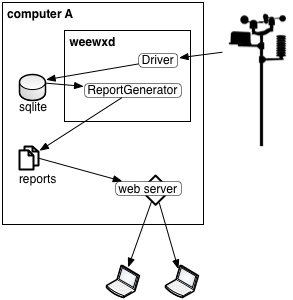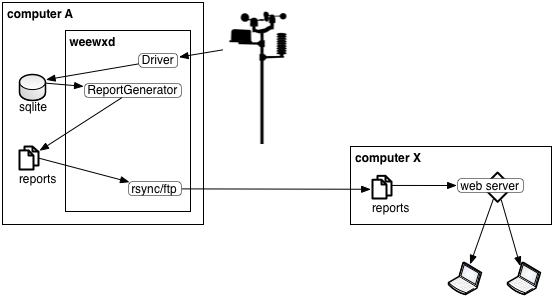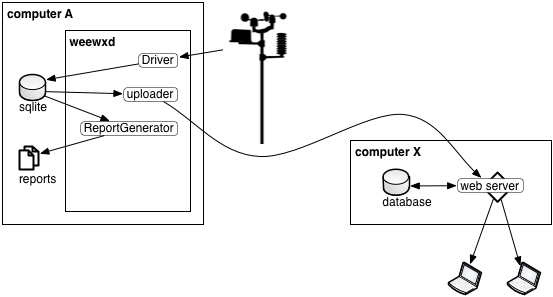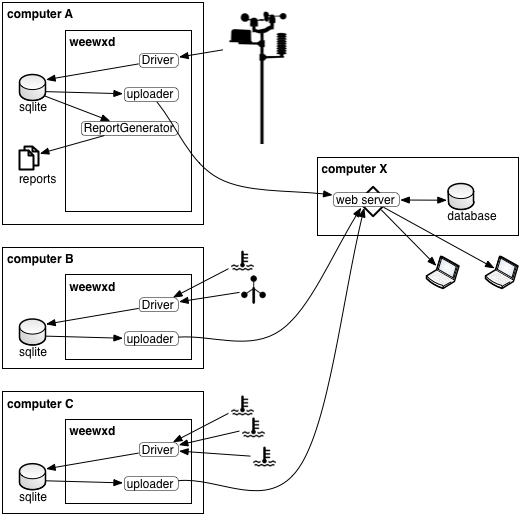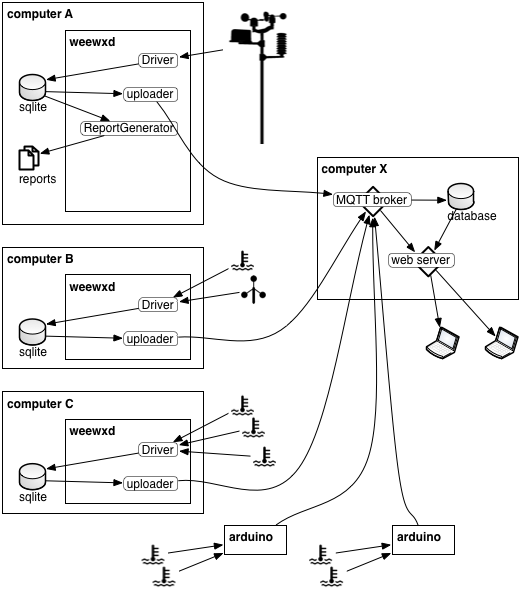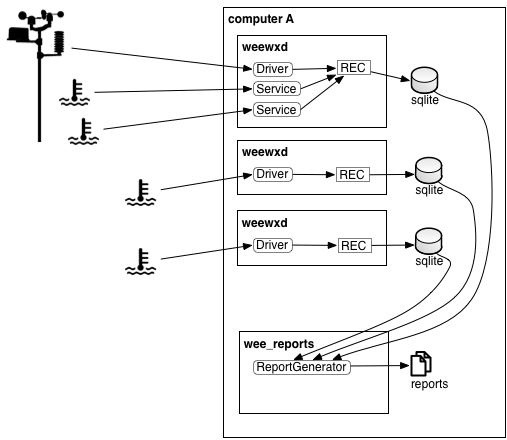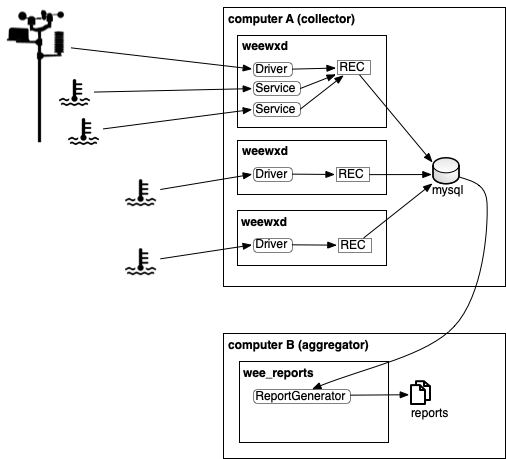dashboards - weewx/weewx GitHub Wiki
WARNING: Some of the components described in this page are experimental or not yet implemented!!
This is an outline of strategies for getting data from hardware into reports or reporting services using weeWX.
When choosing/designing a configuration, consider:
- the components - how many sensors/computers are you willing to maintain?
- the data flows - where are the points of failure?
- the desired frequency of updates to the display - do you need real-time or is every 5 minutes fast enough?
- the frequency at which the sensors emit data - does the hardware emit data as fast as you want to see it?
- the topology of the observations - do the observations come all at once, or do they come sensor-by-sensor?
The Strategies for getting data into weeWX page enumerates configurations for getting data from hardware into weeWX.
Here we focus on displaying the data. Let's start by looking at the data flow from weather station to the display.
Now lets look at some specific use cases.
A default weeWX installation emits a set of web pages (the StandardReport) every archive interval. The web pages are simple HTML with plots rendered as PNG images. There is minimal use of JavaScript, and no dependencies on any web-development frameworks. Data are updated at most every archive interval. There is no automatic refresh for clients viewing the report, nor notification to client when new data arrive.
Update frequency: Report is generated/updated once per archive interval.
Local/Remote: Report can be copied/synchronized to a remote location using FTP, FTPS, or rsync.
Goals:
- Basic functionality with any type of hardware
- Simple implementation that is easy to understand and extend
- Illustrate and exercise weeWX concepts and capabilities
- No network dependencies (e.g., no content delivery network for fonts or images)
- No framework dependencies (e.g., no jQuery or additional fonts)
- No additional software required (e.g., web server)
Generate reports using the plotting and template mechanisms included in weeWX. These reports consist of text, RSS XML, HTML, and image files. Templates are written using the Cheetah and dot-code syntax built-in to weeWX.
Update frequency: Reports are generated/updated once per archive interval.
Local/Remote: Reports can be copied/synchronized to a remote location using FTP, FTPS, or rsync.
Examples: Responsive, Bootstrap, Byteweather, Flat, Niculskin, exfoliation, simple, amphibian
Use weeWX to generate a data file in the format required by a non-weeWX template, possibly generating plots and additional files in the process. In this case, the templates have been created and maintained independently of weeWX. These templates typically read data from one or more text files. For example, many of these templates expect sensor readings in a realtime.txt or customraw.txt file. They may also use plotted data rendered as image files.
Update frequency: Reports are updated every archive interval.
Local/Remote: Reports can be copied/synchronized to a remote location using FTP, FTPS, or rsync.
Examples: Saratoga, Leuven, Steel-Series, Weather-for-you
In this scenario, weeWX emits data at each LOOP, typically as fast as the hardware produces it. The reporting system receives the data and displays it immediately, typically pushing it to any clients that are viewing the report.
For example, weeWX might save LOOP data to a json file, then JavaScript plots poll the json file for changes, reloading the file and updating the display on each change.
Update frequency: Data are updated as frequently as the hardware sends it (every LOOP packet).
Local/Remote: Typically local, especially if the updates happen frequently.
Examples: mesowx, InfluxDB+Grafana
In this scenario, weeWX feeds into a separate service that aggregates, stores, and reports data.
Update frequency: Data are updated as frequently as the hardware sends it (every LOOP packet), or at each archive interval.
Local/Remote: The report display can be on the same computer running weeWX, same network as weeWX, or in the cloud.
Examples: weeRT (EXPERIMENTAL), InfluxDB, EmonCMS, SEG, ThingSpeak, meteotemplate
static plot images vs dynamic javascript plotting
for javascript plotting: read data from json/csv file vs read data from a server
current values vs historical values
ability to accumulate historical values
mechanism: ftp/ftps/rsync vs restful
frequency: loop vs archive