ERPLAB Studio Panels: View Data Quality Metrics - ucdavis/erplab GitHub Wiki
The View Data Quality Metrics panel allows you to view any data quality metrics that are stored in the current ERPset (see the Manual page on Data Quality Metrics for details). As shown in the screenshot below, the median, minimum, and maximum aSME values are show in the panel itself. (if multiple ERPsets are selected, the information is shown for the first one).
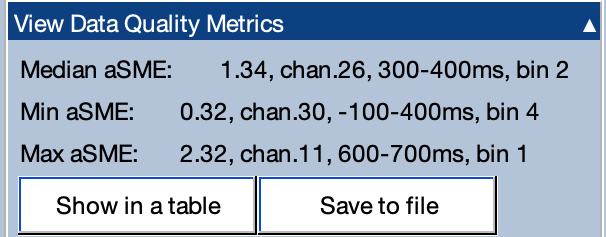
You can view a table with all the data quality metrics by clicking Show in a table. You can save the metrics in a .mat file by clicking Save to file.