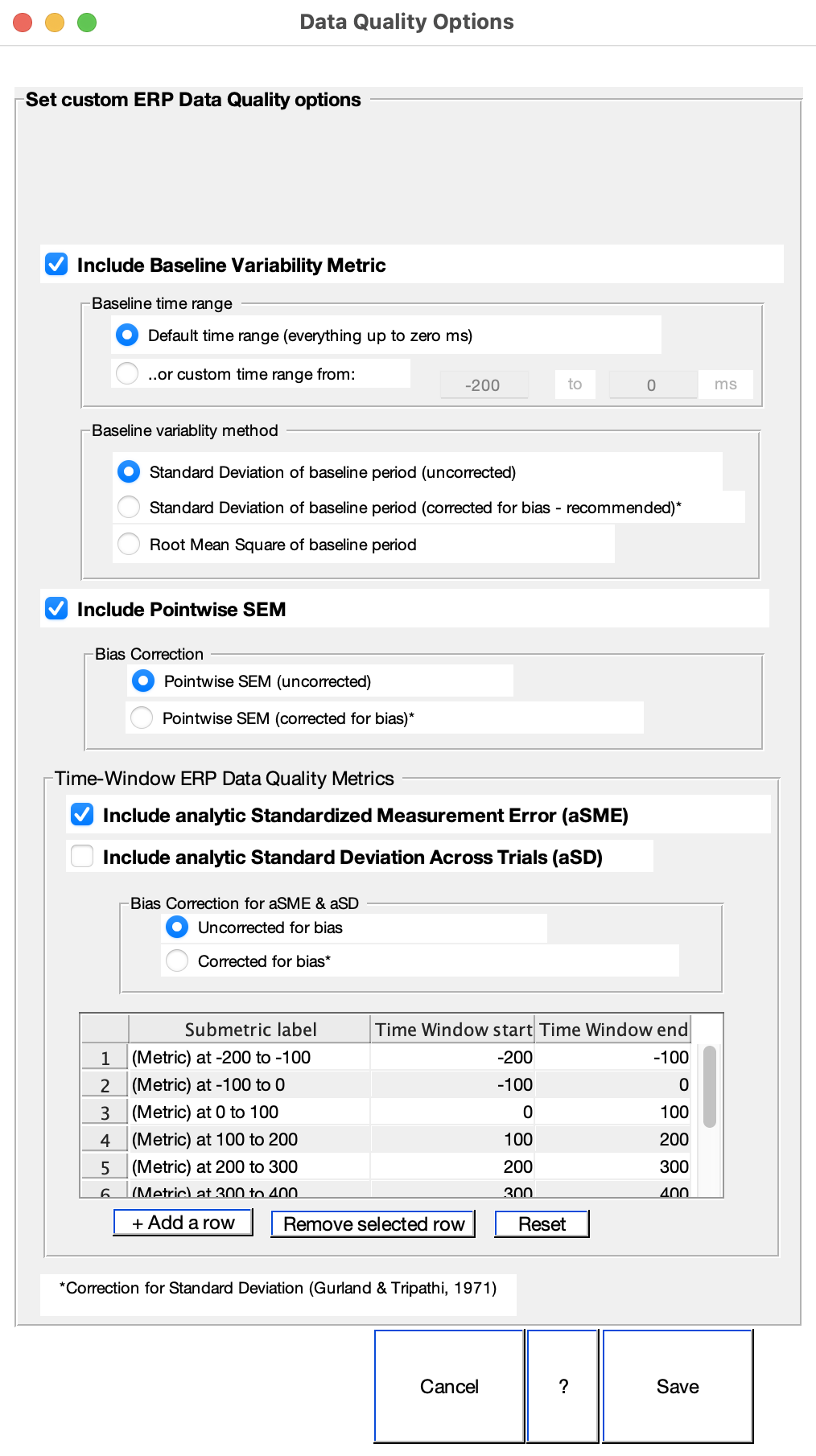ERPLAB Studio Panels: Compute Data Quality Metrics - ucdavis/erplab GitHub Wiki
The Compute Data Quality Metrics panel allows you to compute ERPLAB’s data quality metrics (including the standardized measurement error). These metrics are automatically computed when the data are averaged, but this panel allows you to compute them without creating an ERPset. The metrics then appear in a table, which allows you to view the metrics and save them to a file.
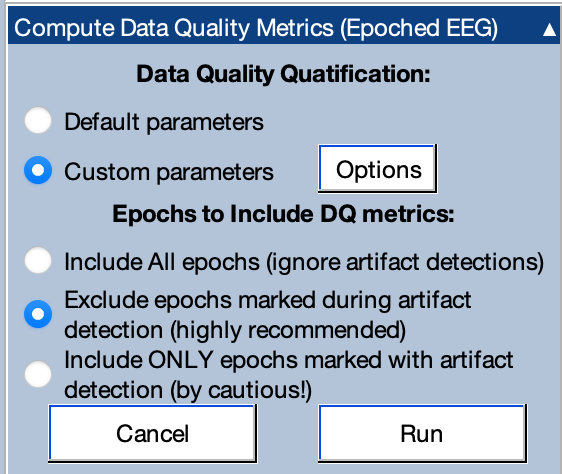
Ordinarily, you will want to compute the data quality for the same epochs that will be used to create averaged ERPs. If you will be excluding trials with artifacts from your averaged ERPs, you should choose the option to Exclude epochs marked during artifact detection. However, you can instead include all epochs or only the epochs with artifacts.
By default, these metrics will be computed:
- Baseline variability (standard deviation of the voltage across the period prior to time zero)
- Pointwise SEM (standard error of the mean at each time point)
- Time-window data quality (the standardized measurement error or standard deviation) for several time windows
You can change which metrics are computed and several details of the computation by selecting Custom parameters and clicking the Options button (see screenshot below). For each of the data quality metrics, there is an option to correct for bias (see the Manual page on Data Quality Metrics for details). For the baseline variability, you can choose the time period for the baseline and the method used to compute the variability. For the time-window data quality, you can choose to compute the standardized measurement error and/or the standard deviation, and you can select which time windows will be used for the measurement.