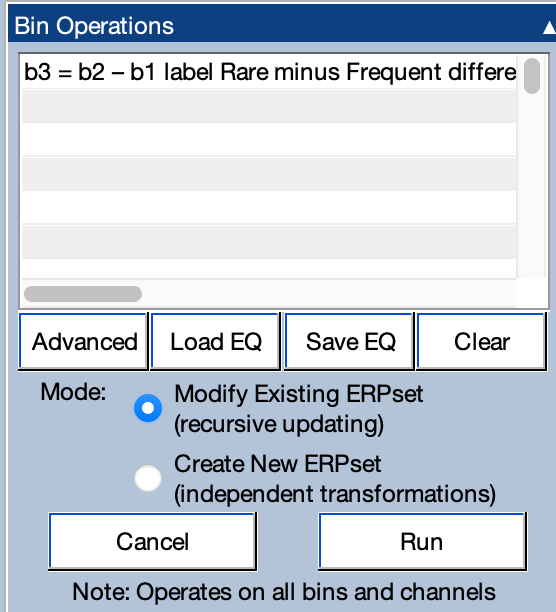ERPLAB Studio Panels: Bin Operations - ucdavis/erplab GitHub Wiki
The Bin Operations panel is used to modify bins or create new bins by performing mathematical combinations of existing bins (e.g., “bin5 = bin4 – bin3”). For example, you can create difference waves, average across existing bins, or create contralateral and ipsilateral bins.
See ERP Bin Operations in the ERPLAB Manual for a detailed explanation of this tool.
You enter equations for computing each bin in the text area near the top of the panel. Alternatively, you can load a set of existing equations with the Load EQ button (or save the current equations with the Save EQ button). The Clear button clears the equations. The Advanced button gives you access to additional tools, including the Contra/Ipsi Assistant.
You must select one of two modes: Modify Existing dataset or Create New dataset. Be very careful if using Modify Existing dataset to change the contents of an existing channel; this mode is most suitable for adding one or more channels to the existing channels.