ERPLAB Studio Panels: Artifact Detection - ucdavis/erplab GitHub Wiki
The Artifact Detection panel is an interface into ERPLAB’s artifact detection tools (see the Manual page on Artifact Detection for an extended description).
This panel uses either visual inspection or automated algorithms to "mark" epochs containing artifacts. The marked epochs still remain in the dataset, but they are excluded when averaged ERPs are created (unless you tell the averaging routine to include them). If an artifact is confined to a single channel, you may instead interpolate the voltages for the channel in epochs containing artifacts using the Interpolate marked epochs option in the Interpolate Channels panel. You can select epochs to be marked using either automatic or manual detection.
To perform automatic artifact detection, you begin by selecting an algorithm. You then specify which channels should be tested in the Chans box, which flags should be set for epochs that are marked, the time period to be tested (Test period), and the threshold for rejection (Voltage limits). Some algorithms also have additional parameters.
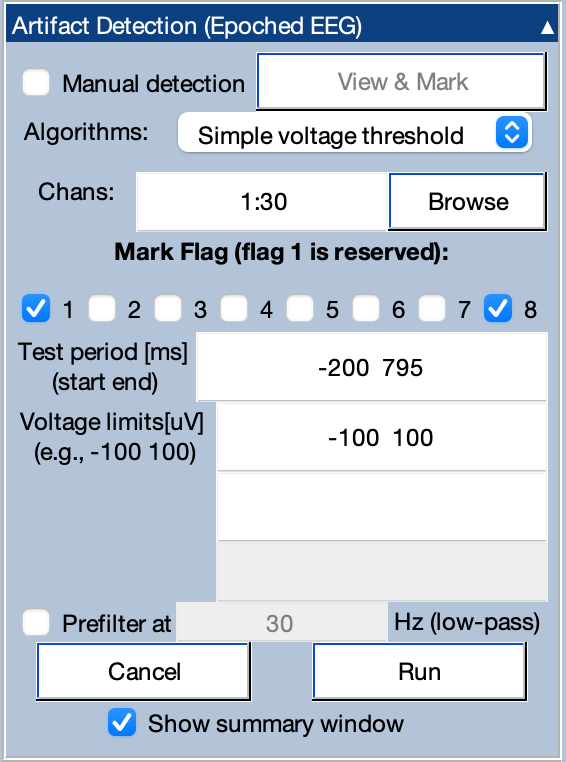
When you set the parameters and click Run, the routine will create a new EEGset, which will automatically be plotted in the plot area. You can then scroll through the data to make sure you are satisfied. If you are not satisfied, you can click Clear in the EEGsets panel to delete the EEGset.
You can also mark epochs on the basis of visual inspection by selecting the Manual Detection option, selecting which flags should be set for manually marked epochs, and then clicking View & Mark. As shown in the screenshot below, this will cause a window to appear that shows each epoch (using the plotting parameters in the Plot Settings panel). You can click on an epoch to mark it, which will give that epoch a yellow background. If you click on a marked epoch, it will become unmarked.
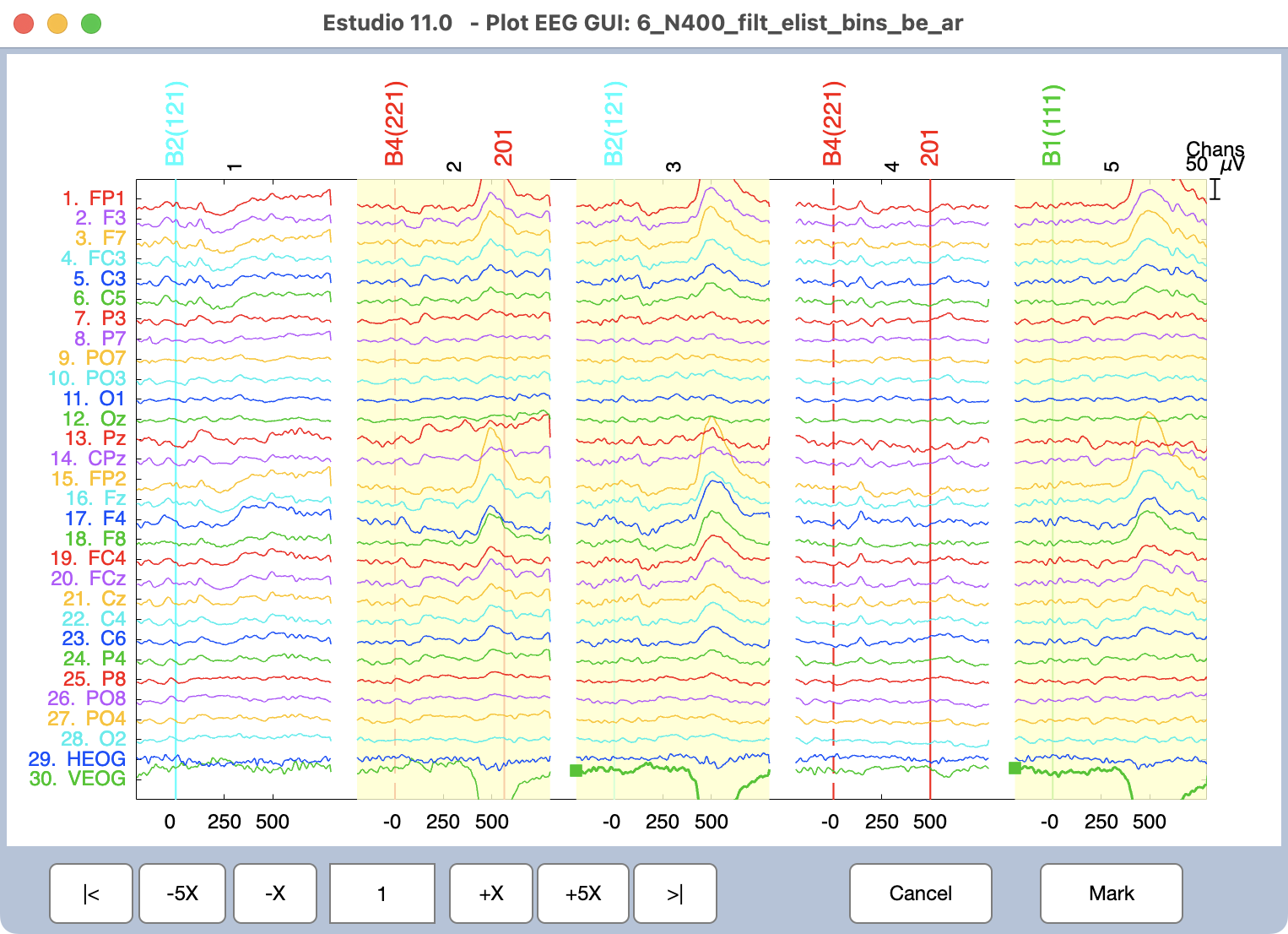
Once you are done selecting which epochs should be marked, click the Mark button, and then the selected epochs will become marked. Note that all channels in an epoch will be marked as containing artifacts when the epoch is manually marked.
Note that the rest of ERPLAB Studio will be “frozen” while you are viewing the window to select epochs for marking.