Allow map tiles to appear above sprites (so NPCs can walk behind tiles) with PRIORITY colors - pret/pokecrystal GitHub Wiki
Usually on overworld maps, sprites go on top of tiles. But there are exceptions: grass tiles overlap you as you walk, and the popup signs with location names (made of tiles) appear above all the NPC sprites.
Is it possible to make any tile in a tileset appear above sprites? Yes.
(The code for this feature was adapted from Pokémon Polished Crystal.)
Contents
- Some background information
- Define
PAL_BG_PRIORITY_*constants - Use one byte per color for tileset palettes
- Fix the skipped space in palette_map.asm files
- Fix the bank overflow
- Correctly read the extended palette data
1. Some background information
We can extend the tileset palette system to enable tiles above sprites. The key is in constants/hardware_constants.asm:
; OAM attribute flags
DEF OAM_TILE_BANK EQU 3
DEF OAM_OBP_NUM EQU 4 ; non CGB Mode Only
DEF OAM_X_FLIP EQU 5
DEF OAM_Y_FLIP EQU 6
DEF OAM_PRIORITY EQU 7 ; 0: OBJ above BG, 1: OBJ behind BG (colors 1-3)
; BG Map attribute flags
DEF PALETTE_MASK EQU %111
DEF VRAM_BANK_1 EQU 1 << OAM_TILE_BANK ; $08
DEF OBP_NUM EQU 1 << OAM_OBP_NUM ; $10
DEF X_FLIP EQU 1 << OAM_X_FLIP ; $20
DEF Y_FLIP EQU 1 << OAM_Y_FLIP ; $40
DEF PRIORITY EQU 1 << OAM_PRIORITY ; $80
Every tile on the screen has an attribute byte. The lowest three bits define the color, which is why there's only room for eight colors (from PAL_BG_GRAY, 0, to PAL_BG_TEXT, 7). The other bits control other properties. In particular, the high bit controls tile priority. So if the gfx/tilesets/*_palette_map.asm files could define tiles' priority as well as color, you could make any tile have priority over sprites.
2. Define PAL_BG_PRIORITY_* constants
Edit constants/tileset_constants.asm:
; bg palette values (see gfx/tilesets/*_palette_map.asm)
; TilesetBGPalette indexes (see gfx/tilesets/bg_tiles.pal)
const_def
const PAL_BG_GRAY ; 0
const PAL_BG_RED ; 1
const PAL_BG_GREEN ; 2
const PAL_BG_WATER ; 3
const PAL_BG_YELLOW ; 4
const PAL_BG_BROWN ; 5
const PAL_BG_ROOF ; 6
const PAL_BG_TEXT ; 7
+ const_next $80
+ const PAL_BG_PRIORITY_GRAY ; 80
+ const PAL_BG_PRIORITY_RED ; 81
+ const PAL_BG_PRIORITY_GREEN ; 82
+ const PAL_BG_PRIORITY_WATER ; 83
+ const PAL_BG_PRIORITY_YELLOW ; 84
+ const PAL_BG_PRIORITY_BROWN ; 85
+ const PAL_BG_PRIORITY_ROOF ; 86
+ const PAL_BG_PRIORITY_TEXT ; 87
(The exact PAL_BG_PRIORITY_ names are important: Polished Map supports them when editing tilesets.)
But we can't just start using colors like PRIORITY_RED in the tilesets' palette_map.asm files. The tilepal macro packs two tile color definitions into each byte, using four bits per tile: three for the color (PALETTE_MASK), one for the bank (VRAM_BANK_1). So we need to add space for the new priority data.
3. Use one byte per color for tileset palettes
Edit gfx/tileset_palette_maps.asm:
MACRO tilepal
; used in gfx/tilesets/*_palette_map.asm
; vram bank, pals
DEF x = \1 << OAM_TILE_BANK
- rept (_NARG - 1) / 2
- dn (x | PAL_BG_\3), (x | PAL_BG_\2)
- shift 2
+ rept _NARG - 1
+ db (x | PAL_BG_\2)
+ shift
endr
ENDM
4. Fix the skipped space in palette_map.asm files
The gfx/tilesets/*_palette_map.asm define tile palettes in order: first for tiles $00 to $5F, then for tiles $80 to $DF. Tiles $60 to $7F are skipped because those IDs are used for font graphics. But the skipping is done with a count of bytes, not of colors, so we need to double the counts.
Edit all the gfx/tilesets/*_palette_map.asm files:
-rept 16
+rept 32
db $ff
endr
5. Fix the bank overflow
Now the tileset palette data will take up twice as much space—one byte per tile instead of half a byte—so it won't fit in its ROM bank. Edit main.asm:
-SECTION "bank13", ROMX
+SECTION "Tileset Palettes", ROMX
INCLUDE "engine/tilesets/map_palettes.asm"
INCLUDE "gfx/tileset_palette_maps.asm"
+
+
+SECTION "bank13", ROMX
+
INCLUDE "data/collision_permissions.asm"
INCLUDE "engine/menus/empty_sram.asm"
INCLUDE "engine/menus/savemenu_copytilemapatonce.asm"
INCLUDE "engine/events/checksave.asm"
INCLUDE "data/maps/scenes.asm"
INCLUDE "engine/overworld/load_map_part.asm"
INCLUDE "engine/phone/phonering_copytilemapatonce.asm"
Since we don't specify a bank for "Tileset Palettes" in layout.link, rgblink will place it in any bank that has enough room.
6. Correctly read the extended palette data
Edit engine/tilesets/map_palettes.asm:
_SwapTextboxPalettes::
hlcoord 0, 0
decoord 0, 0, wAttrmap
ld b, SCREEN_HEIGHT
.loop
push bc
ld c, SCREEN_WIDTH
+ call GetBGMapTilePalettes
-.innerloop
- ld a, [hl]
- push hl
- srl a
- jr c, .UpperNybble
- ld hl, wTilesetPalettes
- add [hl]
- ld l, a
- ld a, [wTilesetPalettes + 1]
- adc 0
- ld h, a
- ld a, [hl]
- and $f
- jr .next
-
-.UpperNybble:
- ld hl, wTilesetPalettes
- add [hl]
- ld l, a
- ld a, [wTilesetPalettes + 1]
- adc 0
- ld h, a
- ld a, [hl]
- swap a
- and $f
-
-.next
- pop hl
- ld [de], a
- res 7, [hl]
- inc hl
- inc de
- dec c
- jr nz, .innerloop
pop bc
dec b
jr nz, .loop
ret
_ScrollBGMapPalettes::
ld hl, wBGMapBuffer
ld de, wBGMapPalBuffer
+ ; fallthrough
+GetBGMapTilePalettes:
.loop
ld a, [hl]
push hl
- srl a
- jr c, .UpperNybble
-
-; .LowerNybble
ld hl, wTilesetPalettes
add [hl]
ld l, a
ld a, [wTilesetPalettes + 1]
adc 0
ld h, a
ld a, [hl]
- and $f
- jr .next
-
-.UpperNybble:
- ld hl, wTilesetPalettes
- add [hl]
- ld l, a
- ld a, [wTilesetPalettes + 1]
- adc 0
- ld h, a
- ld a, [hl]
- swap a
- and $f
-
-.next
pop hl
ld [de], a
res 7, [hl]
inc hl
inc de
dec c
jr nz, .loop
ret
Notice how SwapTextboxPalettes now reuses the loop it shares with _ScrollBGMapPalettes, and then the whole decision of which nybble to read is no longer necessary because the whole byte defines one tile's attributes.
Anyway—at this point you are done! Now when you edit a palette_map.asm file, you can use the names PRIORITY_GRAY, PRIORITY_BROWN, etc., and the corresponding tile will appear above any NPC.
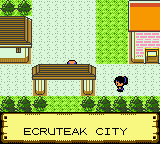
However, the lightest hue (that's white when you're editing the monochrome tileset PNG) will be transparent. That's how tall grass works: you see only the parts of the player sprite that overlap "white" pixels (actually light green, using the standard outdoor color palette). So design your overhead tiles carefully.