Simulation setup using Docker Compose - osrf/mbzirc GitHub Wiki
The final evaluation runs will be done on Open Robotics's cloud simulation platform that will execute the run over multiple machine instances. To reproduce a similar setup that will be used, we provide a script to generate a Docker-Compose config file for launching multiple containers locally on a single machine.
The script is located in the mbzirc/docker/compose. Please see the README.md file for usage instructions.
You will need the following in order to launch a simulation with Docker Compose:
We will demonstrate how the setup works with the example mbzirc_seed solution and its team config file.
-
First run the
gen_docker_compose.pyscript to generate a Docker Compose yaml file. Thembzirc_seedargument is the name of the docker image which we built using these Docker files.python3 gen_docker_compose.py --config `ros2 pkg prefix mbzirc_seed`/share/mbzirc_seed/config/team.yaml --image mbzirc_seedThis should generate a
mbzirc_compose.yamlfile containing 1 simulation container, 3 bridge containers, and 3 solution containers. -
To launch the whole simulation setup, run:
docker compose -f mbzirc_compose.yaml up -d
To see the console logs, you can run docker compose in non-detached mode, i.e. omit the
-dargument.Once launched, the gazebo window should pop up. After a while, simulation should start running and the 2 quadrotors and 1 USV will be moving.
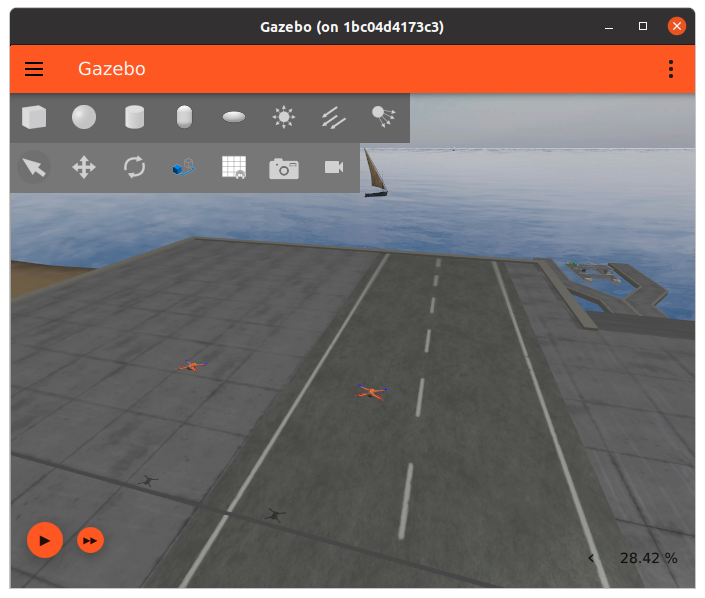
-
To bring down all the containers, run
docker compose -f mbzirc_compose.yaml down
-
If you have an issue spawning more than 8 or 9 robots in simulation after launching the whole setup using docker compose, please try commenting out the ROS_LOCALHOST_ONLY=1 line.
-
If the gazebo gui quits immediately when launched using docker compose with a stack trace and the following errors:
compose-sim-1 | [ign gazebo-1] qt.qpa.xcb: could not connect to display :1 compose-sim-1 | [ign gazebo-1] qt.qpa.plugin: Could not load the Qt platform plugin "xcb" in "" even though it was found. compose-sim-1 | [ign gazebo-1] This application failed to start because no Qt platform plugin could be initialized. Reinstalling the application may fix this problem.Then try launching everything in headless mode.
-
Add the
--headlessargument when generating thembzirc_compose.yamlfile.python3 gen_docker_compose.py --config <your_config_file> --image <your_image> --headless 1
This will tell docker to run the simulation without a GUI. Do not run docker compose yet.
-
Launch the mbzirc_sim docker container.
cd <path_to_mbzirc>/docker bash run.bash osrf/mbzirc:mbzirc_sim_latest
-
To get meshes to show up correctly in this docker container when you attach a GUI to the simulation started by docker compose, you need to run the simulation with your config file inside the container at least once.
-
From the host machine, copy your team yaml configuration file into the container that was just started
# run docker ps to see the container that was just started. Make note of the container id docker ps # copy your yaml config file to the home directory of the docker container docker cp <path_to_config_yaml> <container_id>:/home/developer/config.yaml
-
From inside the docker container, run the simulation once
ros2 launch mbzirc_ign competition.launch.py world:=coast config_file:=/home/developer/config.yaml -
Mesh files should be generated. Terminate the simulation.
-
-
From the host machine, run docker compose with the new yaml file:
docker compose -f mbzirc_compose.yaml up -
From inside your docker container, attach a GUI to it:
IGN_PARTITION=sim ign gazebo -v 4 -g
-