Final Evaluation - osrf/mbzirc GitHub Wiki
The page provides information on the infrastructure setup will be using for final evaluation. It also includes details on team solution submission.
Final evaluation will be run on cloud machines on AWS EC2. Here is the set-up:
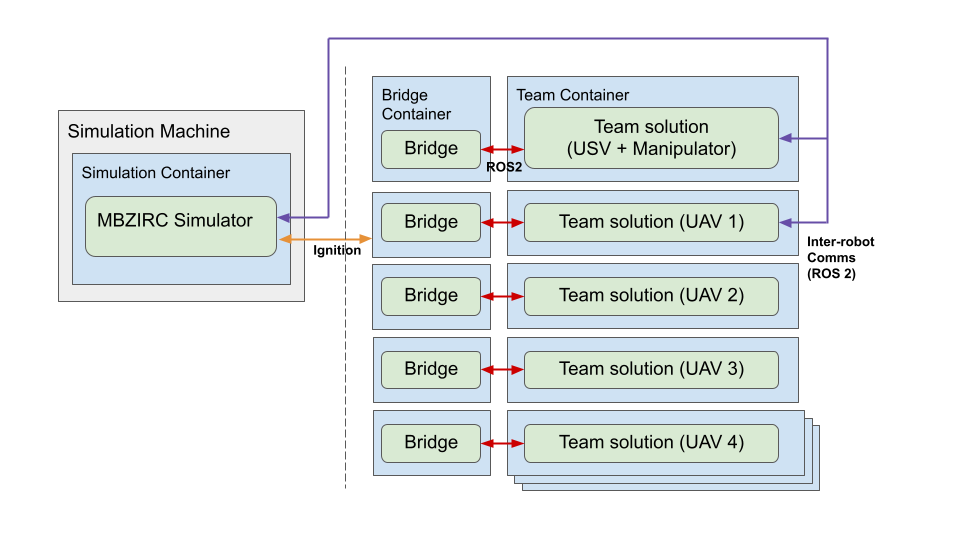
- The simulator will be run in a container in its own dedicated machine instance.
- Other separate machines instances will be launched to run the submitted team solutions.
- Multiple team solutions will be run on one machine instance. For example, UAV1 and UAV2 may run on the same machine instance.
- The team solution communicates to the simulator over a bridge container which will be co-located in the same machine instance as the team solution container.
We will use g3.4xlarge instance type for all machine instances. Simulation will run headless (no GUI) on the cloud machines.
For practice before final evaluation, you can either reproduce our infrastructure setup locally or on AWS EC2. Take a look at the Simulation setup using Docker Compose page on how to reproduce the simulation setup on a local machine. For testing on AWS EC2, we recommend testing with the same AWS instance type as we can not guarantee that the simulation will run properly on a different cloud provider / instance type.
Submission should include:
- One solution docker image
- Only one solution image should be submitted. The same solution will be used for all vehicles. An argument will be passed to the container to indicate the vehicle it is associated with.
- One yaml configuration file containing all vehicles and sensor payloads to be spawned into simulation.
Please see the Preparing Solution Docker Image page for information on how to prepare your Docker image for submission.
-
Install the AWS CLI tool and configure it with your teams credentials. Unique AWS credentials will be provided to you. To configure
awsto use your keys, you can either:-
Run the command:
aws configure
Enter the keys and keep other settings the default. Default region should be
us-east-1. -
Use named profiles. Open
~/.aws/credentialsand add a new profile:[mbzirc_user] aws_access_key_id=<your_aws_access_key_id> aws_secret_access_key=<your_aws_secrete_access_key>
Then set the env variable:
export AWS_PROFILE=mbzirc_user
-
-
Use the
mbzirc_submit.bashscript to tag and upload your docker image. Usage:bash mbzirc_submit.bash <team_name> <local_docker_image> <local_tag> <upstream_tag> <config_file>
-
team_name: Please use the team name in the credentials provided to you. Must be lowercase letters. This is also the name of your Docker repository. -
local_docker_image: This is the name of your Docker image. If you typedocker image list, you should use the appropriate name under theREPOSITORYcolumn. -
local_tag: This is the tag associated with your docker image. A common tag is 'latest'. -
upstream_tag: This is the tag you want associated with your image when uploaded to the repository. This will let you version your docker images. Please specify either,test,dry_runorfinal_evaluation -
config_file: Path to your yaml configuration file containing all vehicles and sensor payloads to be spawned into simulation
For example, if your team name is
foo, you have built the example solution docker image calledmbzirc_seed:latest, you want to submit this image for dry run, and there is ateam.yamlin the current path:bash mbzirc_submit.bash foo mbzirc_seed latest dry_run ./team.yaml
As for submitting your solution for final evaluation:
bash mbzirc_submit.bash foo mbzirc_seed latest final_evaluation ./team.yaml
This script will log you into docker, tag your image, push the image to your repository on AWS, and upload your config file to your s3 bucket on AWS.
Here is an example output of successful submission:
Logging into docker WARNING! Your password will be stored unencrypted in /home/developer/.docker/config.json. Configure a credential helper to remove this warning. See https://docs.docker.com/engine/reference/commandline/login/#credentials-store Login Succeeded Tagging image mbzirc_seed:latest with final_evaluation Pushing to docker repository The push refers to repository [200670743174.dkr.ecr.us-east-1.amazonaws.com/mbzirc/foo] d55f14d8ed82: Pushed 9b61fd5d061f: Pushed 6832188e7901: Pushed a58f9c58c302: Pushed 5c846eef36c0: Pushed 83a234b1bc63: Pushed 0f61b971b629: Pushed 1d638b9e62f4: Pushed d706a4a928cf: Pushed 3097b3556115: Pushed c11f93922563: Pushed ad62eb903a80: Pushed 2ef9f14570a9: Pushed c7fa1bd01201: Pushed 62db52b6d5e9: Pushed 69560be64149: Pushed c5cc56868f26: Pushed ccda132558f7: Pushed 267339c207c6: Pushed 8e2231cfe414: Pushed 1962167633ed: Pushed 047aa3d1de06: Pushed df2e8c86e495: Pushed 20026237d960: Pushed c3bc5ba26848: Pushed bf8cedc62fb3: Pushed final_evaluation: digest: sha256:af98add961de2c311cfa634f041b999b4f26f3e112a7c6435bf584b8950b9971 size: 5779 Docker image URL: 200670743174.dkr.ecr.us-east-1.amazonaws.com/mbzirc/foo:final_evaluation Uploading config file to s3 upload: ./team.yaml to s3://cloudsim-mbzirc-logs/foo/config/config.yaml
-