Adding Wikidata Tags - osmlab/name-suggestion-index GitHub Wiki
Contributing the *:wikidata tag is a very useful task that anybody can help with. It involves a little bit of Internet research.
Entities need a *:wikidata tag to be properly integrated into the Name Suggestion Index. This tag would be brand:wikidata for brands, flag:wikidata for flags, operator:wikidata for operators, and network:wikidata for transit networks. In all cases, the tag is a reference to the entity's page on Wikidata.org, a free and open knowledge base operated by the Wikimedia Foundation. (For more information about Wikidata, see Editing Wikidata.)
You can use the online file editor on GitHub to edit the category files under /data/*, add *:wikidata tags, and send a pull request with your changes.
Note: the examples listed here are written from the perspective of a speaker of the English language. If you are proficient in another language, you can substitute all mentions of "English" for your language of choice - the steps to take will remain the same.
-
Find an entry in a file that is missing the
*:wikidatatag.We'll use a simplified version of the entry for the American fast food chain Chipotle from
data/brands/amenity/fast_food.jsonto illustrate the process of finding and adding*:wikidatatags. Let's assume that the entry for Chipotle indata/brands/amenity/fast_food.jsonlooks like this:{ "displayName": "Chipotle", "id": "chipotle-658eea", "locationSet": { "include": ["us"] } "matchNames": ["chipotle mexican grill"], "tags": { "amenity": "fast_food", "brand": "Chipotle", "cuisine": "mexican", "name": "Chipotle" } },
The
brand:wikidatatag is missing and needs to be added. Let's try to find the info we need to properly add the tag. -
Google for that entity - if you are lucky, you might find a Wikipedia page right away.
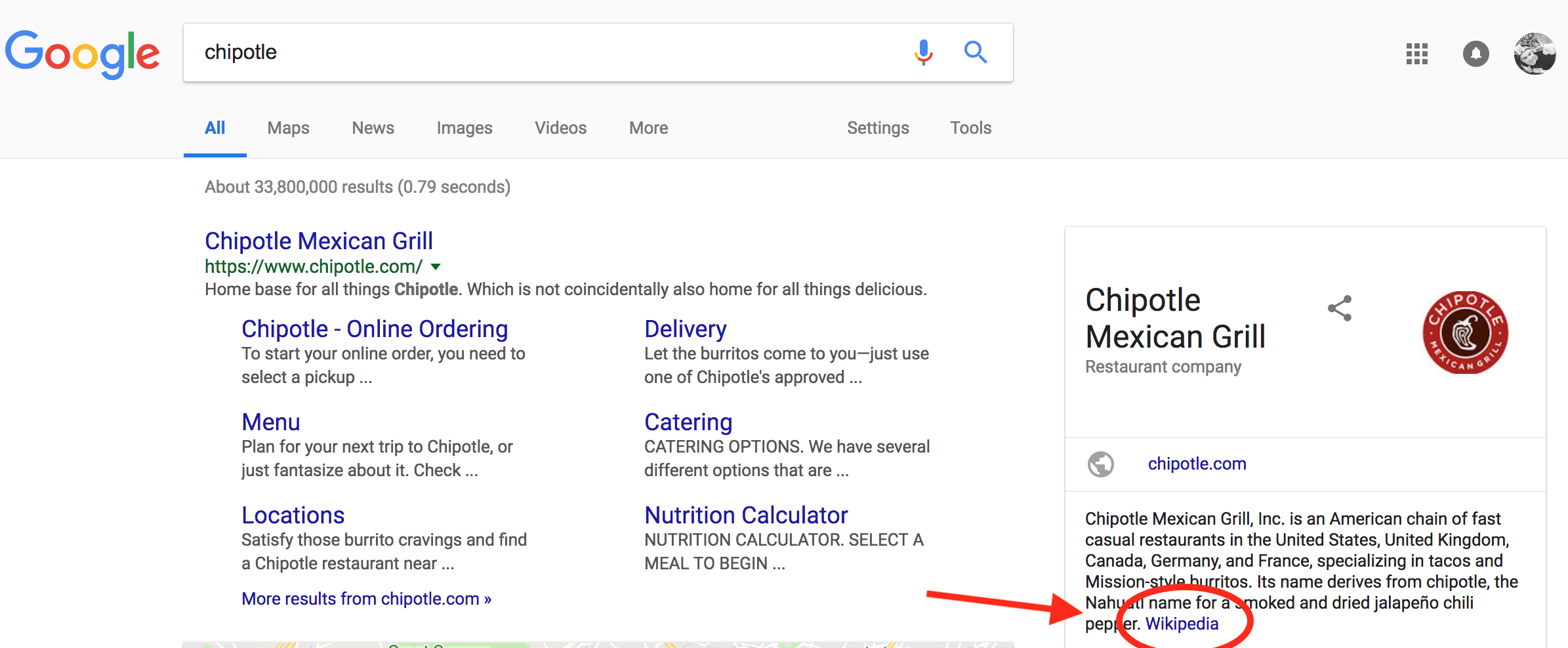
-
On the entity's Wikipedia page, you can also find its "Wikidata item" link. This appears under the "tools" menu in the sidebar.
👉 Tip: @maxerickson has created a user script to make copying these values even easier - see #1881
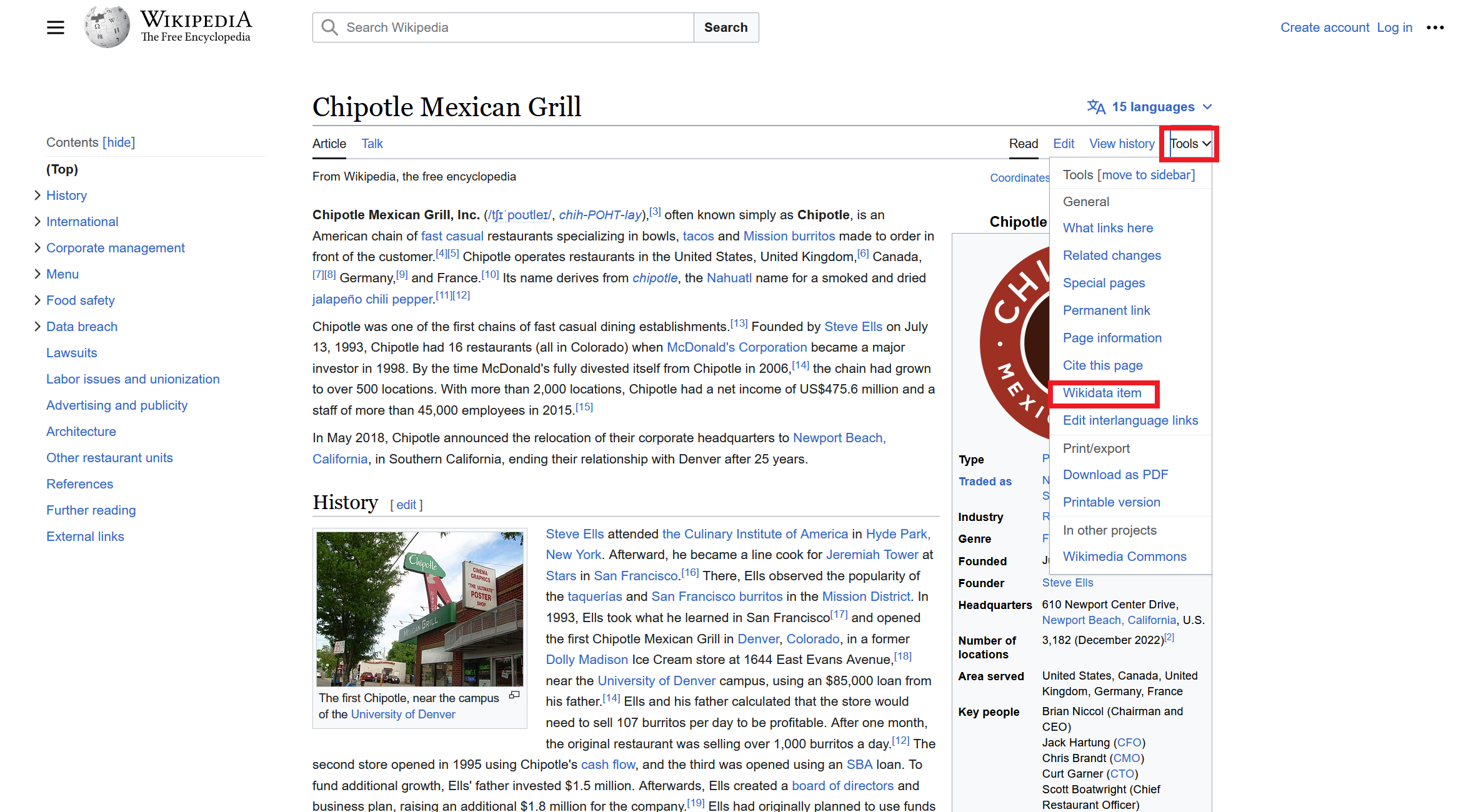
-
On the entity's Wikidata page, you can identify the
*:wikidatavalue. It is a code with several numbers prefixed by the letter 'Q'.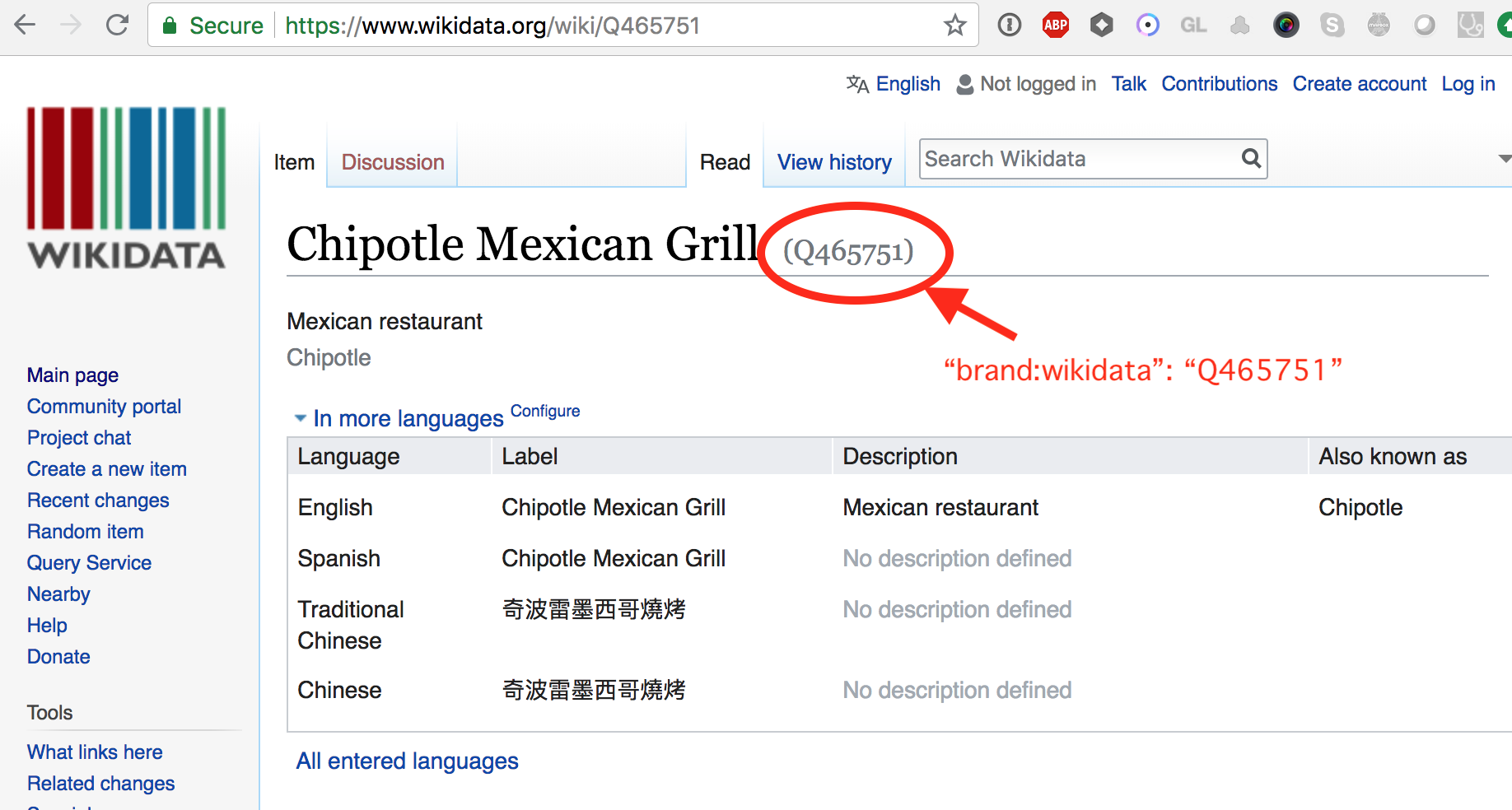
-
Update the file where the entity is located.
Continuing with our example, in this case the relevant file for Chipotle is
data/brands/amenity/fast_food.json. Now that we know the Wikidata code for Chipotle, we can add the"brand:wikidata"tag and the corresponding value.{ "displayName": "Chipotle", "id": "chipotle-658eea", "locationSet": { "include": ["us"] } "matchNames": ["chipotle mexican grill"], "tags": { "amenity": "fast_food", "brand": "Chipotle", "brand:wikidata": "Q465751", // added "cuisine": "mexican", "name": "Chipotle" } },
(comments added for clarity)
-
Submit a pull request for the updated file.
If you have a local copy of the project for development, you can rebuild the index before submitting a pull request. This step is completely optional, however.
- Run
npm run build - If it does not fail with an error, you can submit a pull request with your changes (warnings are OK).
If you don't have a local copy of the project for development, just send the pull request anyway. GitHub will test your changes, and a maintainer will run
npm run buildlater. - Run
-
Find an entry in a file that is missing the
*:wikidatatag.In this example, we'll use a brand named "かっぱ寿司". Since this brand is in a language other than English, the process of finding and adding
*:wikidatatags will likely require some additional research for anyone who is not multilingual. If we search the data files of the NSI, though, we will find a brand matching this text indata/brands/amenity/fast_food.json. Let's assume that the entry for かっぱ寿司 indata/brands/amenity/fast_food.jsonlooks like this:{ "displayName": "かっぱ寿司", "id": "e7198e-3e7699", "locationSet": {"include": ["jp"]}, "tags": { "amenity": "fast_food", "brand": "かっぱ寿司", "name": "かっぱ寿司" } },
The
brand:wikidatatag is missing and needs to be added. Let's try to find the info we need to properly add the tag. -
Google for that entity - if you are lucky, you might find the Wikipedia page right away.
👉 Tip: If you recognize the language that the entity is in, you might want to narrow your search by Googling with asite:filter:"かっぱ寿司 site:ja.wikipedia.org"
From these results, we can discover that the brand is "Kappa Sushi", owned by a Japanese company called "Kappa Create". We can also find the Wikipedia page.
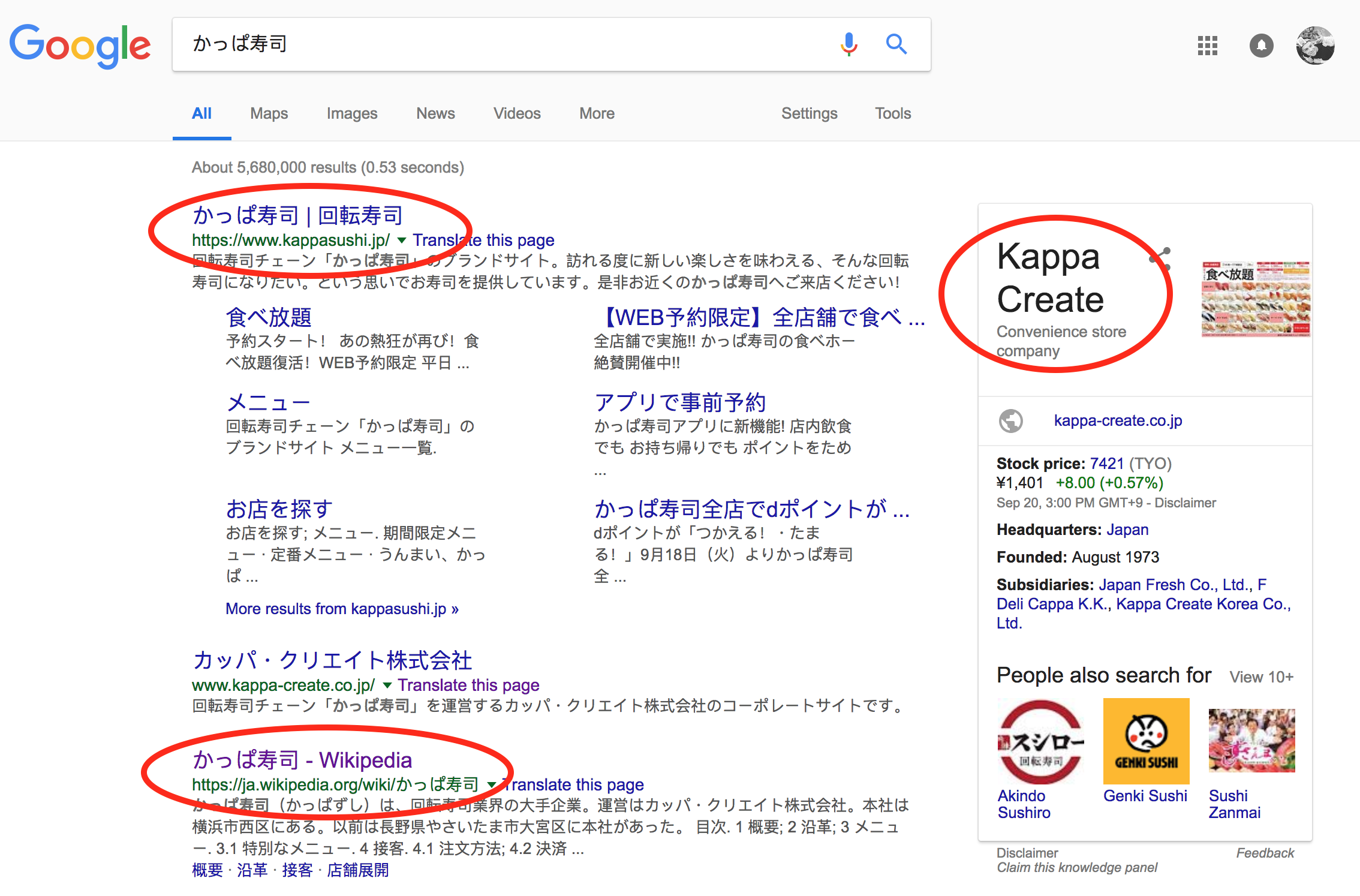
-
On the entity's Wikipedia page, you can also find its "Wikidata item" link.
As with English brands, you can identify an entity's Wikipedia article title from the URL. Because our example uses a Japanese brand, we will link to its page on the Japanese Wikipedia.
Even if we cannot read Japanese, we can identify the "Wikidata item" link because it always appears in the sidebar on all Wikipedias and a mouseover will show "wikidata.org" and the Wikidata 'Q' code in the URL.

-
On the entity's Wikidata page, you can identify the
*:wikidatavalue. It is a code with several numbers prefixed by the letter 'Q'.Note: in this case, the Wikidata page looks a bit sparse - you can edit this too if you want to help!
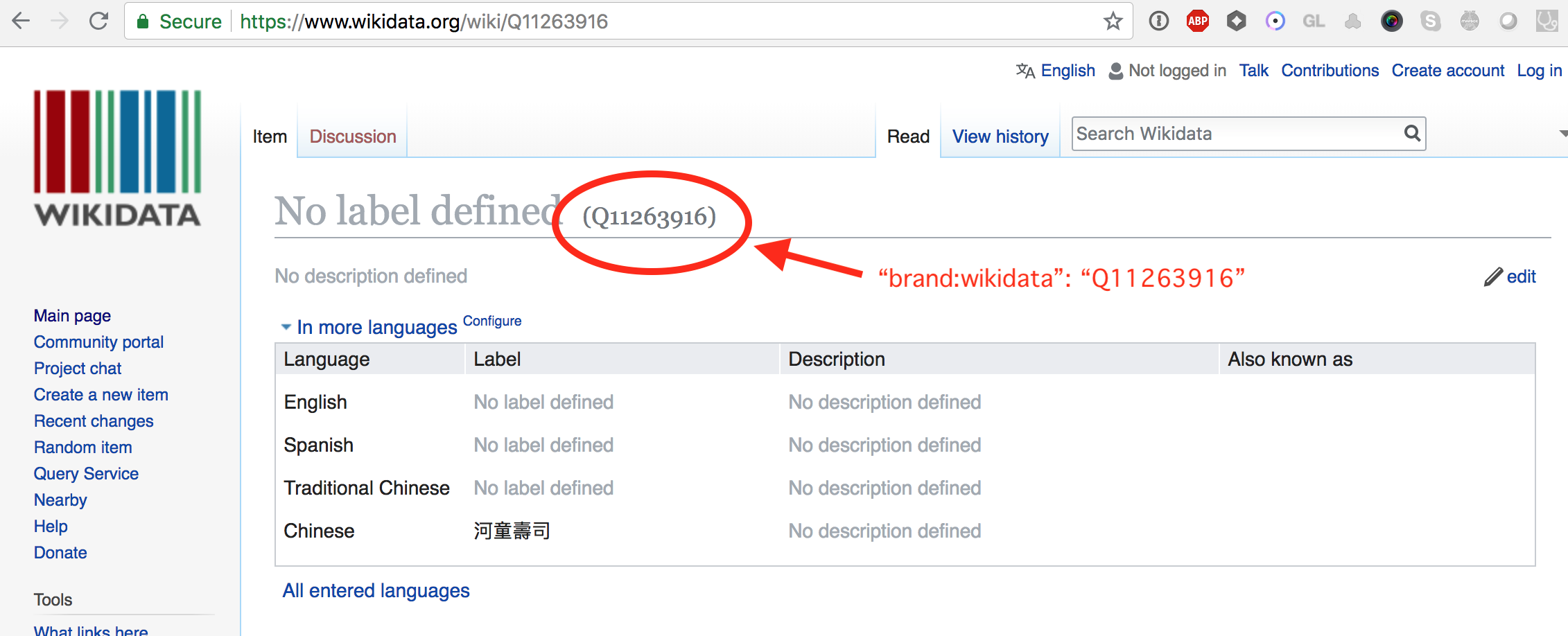
-
Update the file where the entity is located.
Continuing with our example, in this case the relevant file for Kappa Sushi is
data/brands/amenity/fast_food.json. Now that we know the Wikidata code and a bit more info for Kappa Sushi, we can add:-
"brand:en"and"name:en"tags to contain the English name "Kappa Sushi" -
"name:ja"and"brand:ja"tags to contain the local name "かっぱ寿司" -
"brand:wikidata"tag and the corresponding value -
"cuisine": "sushi"OpenStreetMap tag
Also check the
"locationSet"property to make sure it is accurate.It may seem redundant to add both
"name": "かっぱ寿司"and also"name:ja": "かっぱ寿司"tags. We follow this convention because some validator software will complain if there is anametag and no matching language tag, such asname:ja. See also issue #2245
👉 Important: When an item has anyname:xxlanguage tags, make sure there exists aname:xxtag that matches thenametag. See https://wiki.openstreetmap.org/wiki/Multilingual_names#Repeating_name_with_language_specific_tag
{ "displayName": "かっぱ寿司", "id": "kappasushi-3e7699", "locationSet": {"include": ["jp"]}, "tags": { "amenity": "fast_food", "brand": "かっぱ寿司", "brand:en": "Kappa Sushi", // added "brand:ja": "かっぱ寿司", // added "brand:wikidata": "Q11263916", // added "cuisine": "sushi", // added "name": "かっぱ寿司", "name:en": "Kappa Sushi", // added "name:ja": "かっぱ寿司" // added } },
(comments added for clarity)
-
-
Submit a pull request for the updated file.
If you have a local copy of the project for development, you can rebuild the index before submitting a pull request. This step is completely optional, however.
- Run
npm run build - If it does not fail with an error, you can submit a pull request with your changes (warnings are OK).
If you don't have a local copy of the project for development, just send the pull request anyway. GitHub will test your changes, and a maintainer will run
npm run buildlater. - Run
Some entities haven't been mapped enough on OpenStreetMap (generally 50+ times) to be automatically added to the index. If a notable entity is missing from the NSI, you can add it manually to establish a preferred tagging.
-
Before adding a new entity, the minimum information you should know is the correct tagging required for instances of the entity:
- brands:
nameandbrand - flags:
flag:nameandsubject - operators:
operator - transit networks:
network
You should also know which OSM category it falls into (e.g.
amenity=fast_food). Ideally, you would also have a*:wikidatatag and any other appropriate tags - e.g.cuisine. - brands:
-
Add your new entry anywhere into the appropriate file in the
datafolder. The entries in the files are automatically sorted alphabetically whenever the index build script is run, so it does not matter where you place your new entry. Remember to use the"tags"key and add all appropriate OSM tags for the entity. Refer to Category Files if you're not familiar with the syntax or how thedatafolder is organized. -
If the entity only exists in a known set of countries, add the countries to the
"locationSet"property. This (at minimum) takes an array of ISO 3166-1 alpha-2 country codes in lowercase (e.g.["de", "at", "nl"]). Some countries have files in the NSI called "features" that allow for more precise location narrowing, and there are additional ways to identify locations other than ISO 3166-1 codes; see Item Property Reference for more details. -
If instances of this entity are commonly mistagged with less preferred names, add the
"matchNames": []key to list these. Again, refer to Category Files for syntax. -
Submit a pull request for the updated file.
If you have a local copy of the project for development, you can rebuild the index before submitting a pull request. This step is completely optional, however.
- Run
npm run build - If it does not fail with an error, you can submit a pull request with your changes (warnings are OK).
If you don't have a local copy of the project for development, just send the pull request anyway. GitHub will test your changes, and a maintainer will run
npm run buildlater. - Run