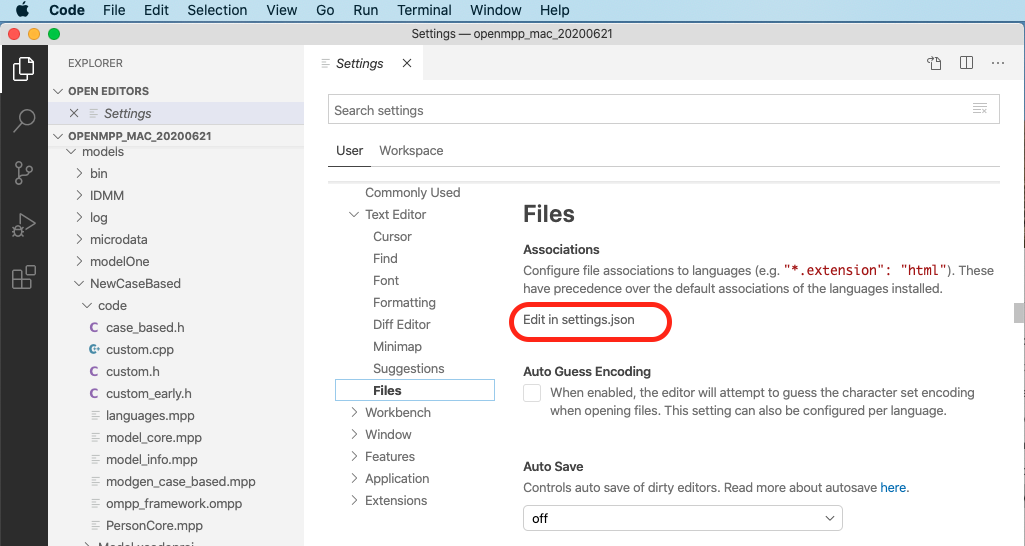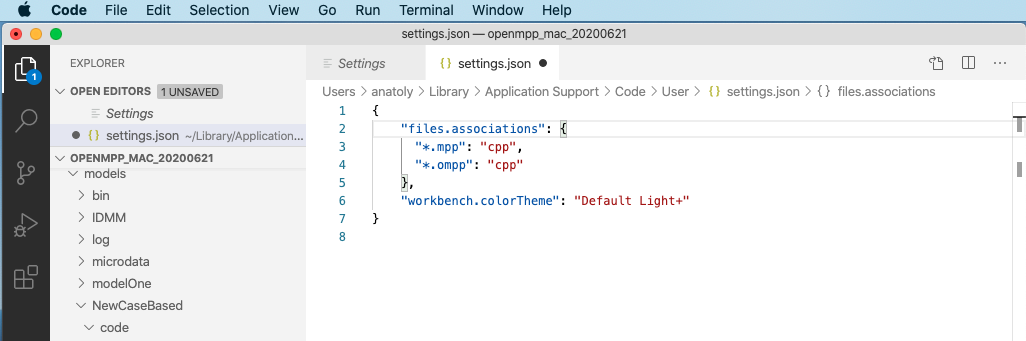MacOS Quick Start Developer - openmpp/openmpp.github.io GitHub Wiki
- Download: latest binary files and source code
- How to: create and debug models on MacOS
Also, please check Model Run: How to Run the Model page for more details.
- Tested on: tested on MacOS latest, may work starting from Catalina 10.15 and Big Sur 11.1+
- Install Xcode and command line developer tools, if not installed already by Xcode:
xcode-select --install. - (optional) Install Visual Studio Code for cross-platform development: https://code.visualstudio.com/docs/?dv=osx
- Check if clang, make and sqlite3 are installed on your computer:
g++ --version
....
Apple clang version 11.0.0 (clang-1100.0.33.12)
make --version
....
GNU Make 3.81
sqlite3 --version
....
3.28.0 2019-04-15 14:49:49
Make sure you are using tight security settings on your Mac and antivirus software, if necessary. We are trying our best to keep development machines clean, but cannot provide any guarantee.
On Big Sur it is very likely to get an security error when you are trying to run any downloaded executable:
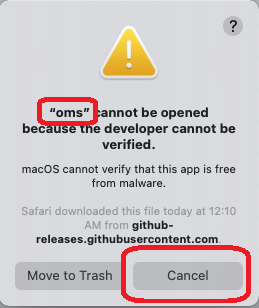
- please reply "Cancel" to that question (click "Cancel" button).
- remove quarantine attribute from openM++ installation directory, for example:
xattr -r -d com.apple.quarantine ~/openmpp_mac_20200621
You can use any of test models makefile, except of modelOne, as starting point to develop your own model. Below we are using NewCaseBased model as example.
To build and run debug version of the model:
- download and unpack latest openM++ release using Safari or curl:
curl -L -o om.tar.gz https://github.com/openmpp/main/releases/download/v1.6.0/openmpp_mac_20200621.tar.gz
tar -xzf om.tar.gz
- remove quarantine attribute from openM++ installation directory:
xattr -r -d com.apple.quarantine openmpp_mac_20200621
- build debug version of NewCaseBased model and "publish" it ("publish" do create NewCaseBased.sqlite database with default input data set)
cd openmpp_mac_20200621/models/NewCaseBased/
make all publish
- run the model
cd ompp-mac/bin
./NewCaseBasedD
2017-06-06 19:59:12.0429 NewCaseBased
2017-06-06 19:59:12.0449 Run: 103
2017-06-06 19:59:12.0449 Get fixed and missing parameters
2017-06-06 19:59:12.0449 Get scenario parameters
2017-06-06 19:59:12.0450 Sub-value 0
2017-06-06 19:59:12.0450 compute derived parameters
2017-06-06 19:59:12.0450 Initialize invariant entity data
2017-06-06 19:59:12.0450 Member=0 simulation progress=0%
..........
2017-06-06 19:59:12.0505 member=0 write output tables - finish
2017-06-06 19:59:12.0508 Writing Output Tables Expressions
2017-06-06 19:59:12.0520 Done.
- you can also build and run the model using make:
make all publish run
..........
2017-06-06 19:59:12.0429 NewCaseBased
2017-06-06 19:59:12.0449 Run: 103
..........
2017-06-06 19:59:12.0508 Writing Output Tables Expressions
2017-06-06 19:59:12.0520 Done.
Make executable, "publish" and run NewCaseBased test model:
cd openmpp_mac_20200621/models/NewCaseBased/
make RELEASE=1 clean-all
make RELEASE=1 all publish
cd ompp-mac/bin
./NewCaseBased
Make executables, "publish" (create model.sqlite database file) and run all test models:
cd openmpp_mac_20200621/models/
make RELEASE=1 clean-all
make RELEASE=1 all publish run publish-all
results are in openmpp_mac_20200621/models/bin directory
If you want to keep model development folder(s) outside of openM++ release directory
then set OM_ROOT environment variable to specify openM++ release location.
For example if your model is in $HOME/my-models/BestModel then to build it do any of:
cd my-models/BestModel
OM_ROOT=openmpp_mac_20200621 make all publish run
Or edit $HOME/my-models/BestModel/makefile to set OM_ROOT:
ifndef OM_ROOT
OM_ROOT = $(HOME)/openmpp_mac_20200621
endifOr add export OM_ROOT=$HOME/openmpp_mac_20200621 into your .zprofile
Download and unpack latest openM++ release using Safari or curl:
curl -L -o om.tar.gz https://github.com/openmpp/main/releases/download/v1.6.0/openmpp_mac_20200621.tar.gz
tar xzf om.tar.gz
Start Xcode and open any example model workspace, for example: ~/openmpp_mac_20200621/models/NewCaseBased/Model.xcworkspace
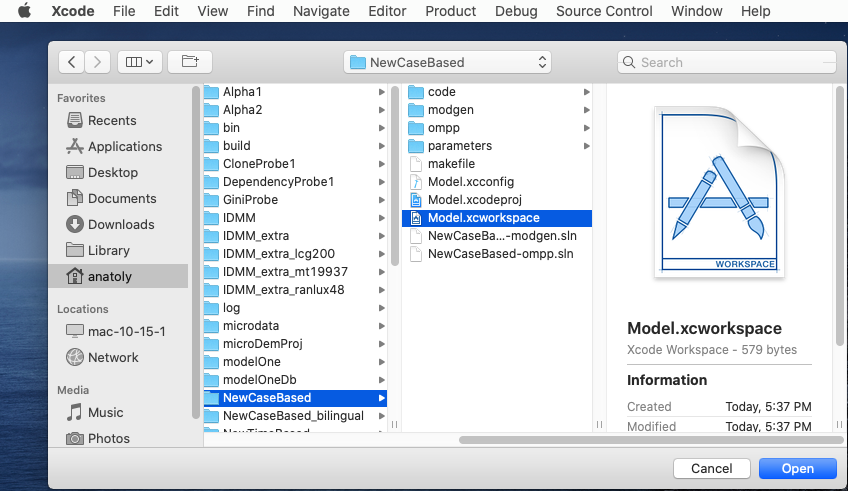
Use menu to select Product -> Scheme -> NewCaseBased:
Known issue: Xcode UI may not update check mark on selected scheme. To fix it go to Product -> Scheme -> Manage Schemes and use mouse to drag any scheme to move it up or down.
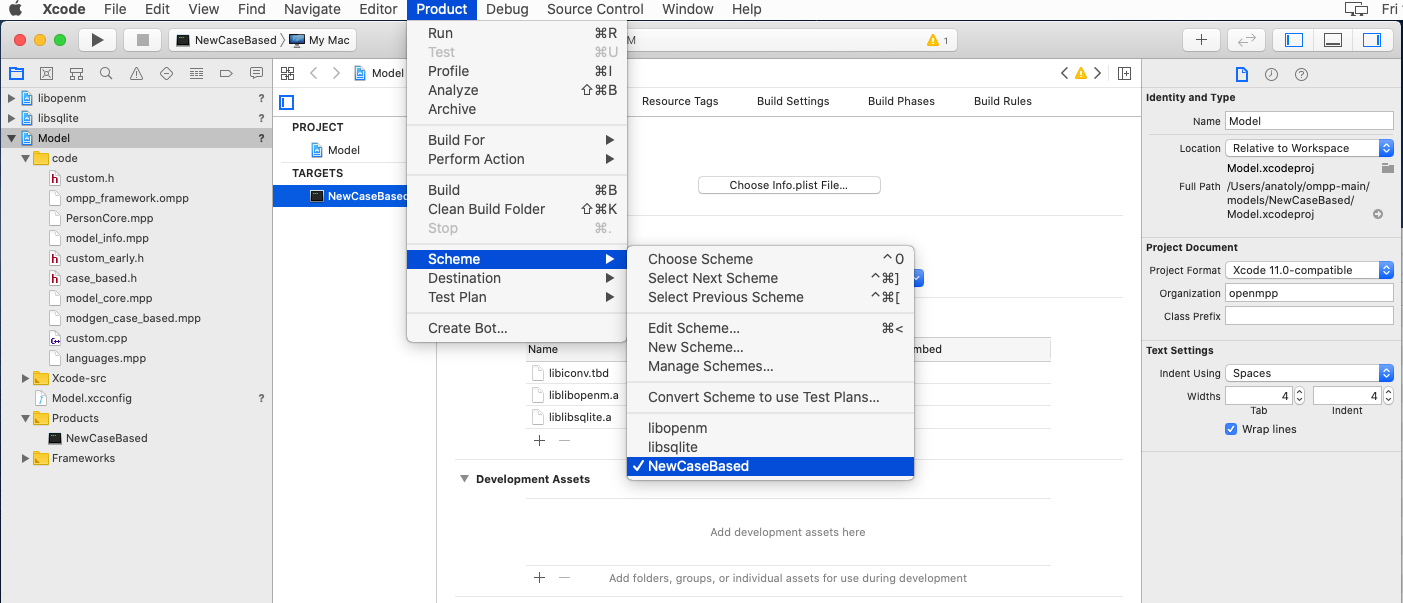
Build, debug and run openM++ example model(s) using Xcode.
Open model UI (beta) to update parameters, run the model and view results. To start model UI after build completed please change Model.xcconfig variable START_OMPP_UI to "1" or "true" or "yes" (case-sensitive). Please see details at: Start model UI on MacOS from Xcode
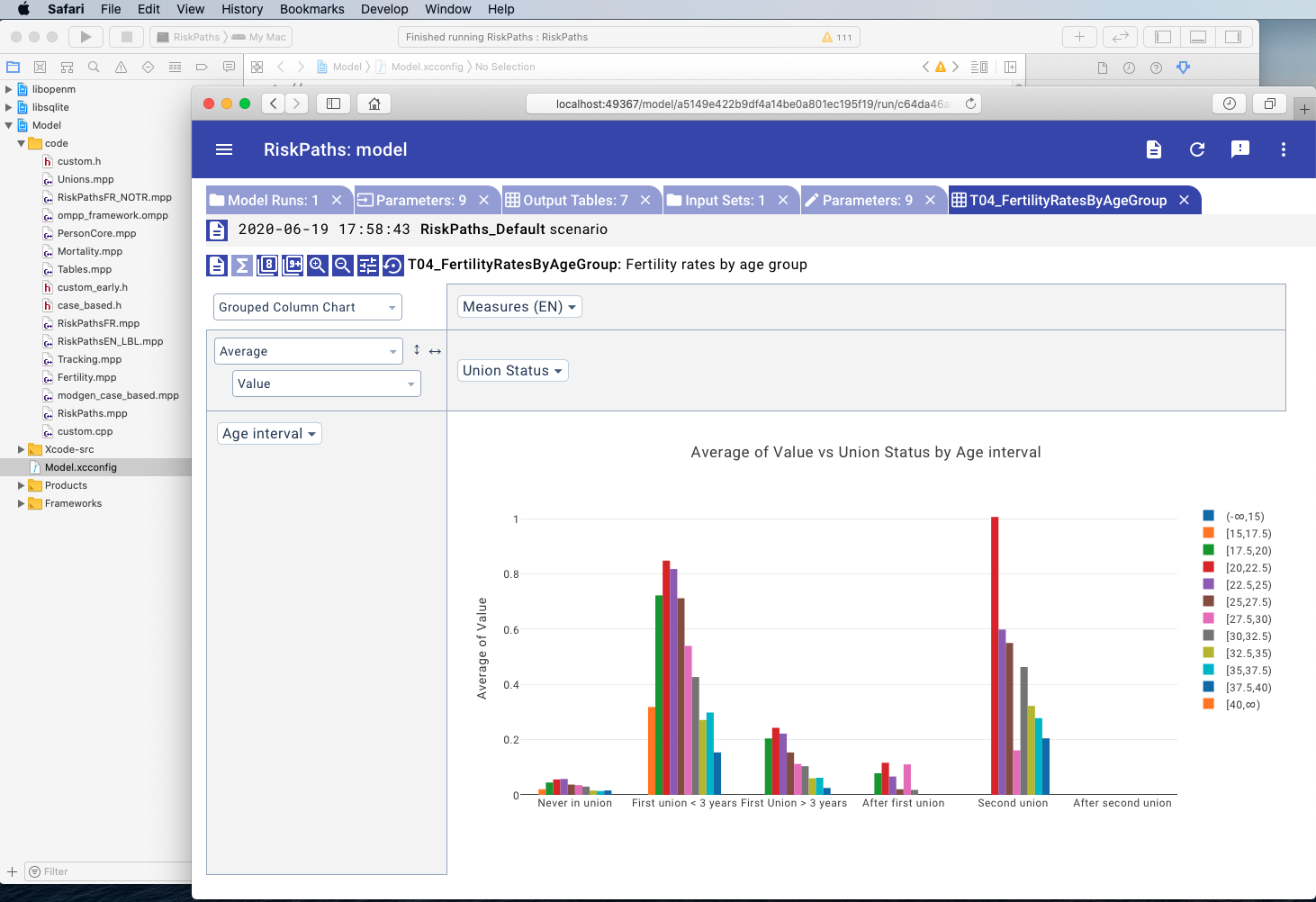
It is convenient to use the same Visual Studio Code IDE if you need to develop on openM+++ models on multiple platforms (Linux, MacOS and Windows). To install VSCode on MacOS and configure for openM++ development do following:
-
Download it from: https://code.visualstudio.com/docs/?dv=osx
-
Start Visual Studio Code.app and install extension
ms-vscode.cpptools: C/C++ for Visual Studio Code (Microsoft) -
Define *.ompp and *.mpp file extensions as c++ files by using menu: Code -> Preferences -> Settings -> Text Editor -> Files -> Associations -> Edit in settings.json:
{
"files.associations": {
"*.mpp": "cpp",
"*.ompp": "cpp"
}
}