Consent Widget v7 - nodeGame/nodegame GitHub Wiki
- status : complete
- version : 7.x
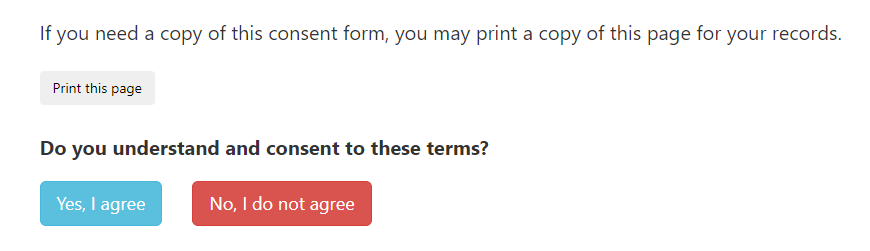
The Consent widget displays a configurable consent form.
It adds two buttons to accept and reject the form, and optionally a button to print it out.
If the user clicks the accept button the game advances to the next step.
If the user clicks the reject button, a confirmation popup is shown. If the user confirms the rejection, he or she is then disconnected and the element with id "notAgreed" is displayed (previously hidden).
On logic.js:
// Creates a view.
memory.view("consent");
// Save consent separately
// (note: consent remains also in the main memory database)
memory.consent.stream({ headerAdd: "consent" });
// Acting on consent.
memory.consent.on('insert', item => {
if (item.consent) {
console.log('Consent accepted');
}
else {
console.log('Consent rejected');
}
});The widget must be loaded together with a frame containing the elements with the following ids:
- "consent": the element under the accept, reject, and print consent buttons are appended.
- "notAgreed": an element initially hidden that contains a text to display in case the user rejects the consent form.
- "show-consent": an optional button inside the element with id "notAgreed" to display the consent form after it was rejected.
See these frame examples.
-
showPrint: If TRUE, the print button is shown. Default: TRUE.
-
consent: An object containing text to be replaced in the page. Default:
node.game.settings.CONSENT. For example:
{
EXP_TIME: 20
}Will be inserted in the page inside element with id "exp-time":
The experiment will last approximately <span id="exp-time"></span>.
-
CONSENT_REJECTING: Emitted after the user clicked on the reject button, but before the page is updated and the user is disconnected.
-
CONSENT_REJECTED: Emitted after the user page is updated and the user is disconnected.
// The Consent widget should be used as Widget Step.
// game/game.settings.js
// ...
CONSENT: {
EXP_TITLE: 'Preferences for inequality',
EXP_PURPOSE: 'The purpose of the study people\'s preferences for inequality.',
EXP_DESCR: 'You will complete an online survey in which you will be asked to express your preferences for inequality in the US.',
EXP_TIME: '20',
EXP_MONEY: '$2 USD'
},
// ...
// game/client_types/player.js
stager.extendStep('consent', {
widget: 'Consent'
});-
areYouSure: Text on the confirmation popup before leaving the study.
-
printText: Text above the print page button.
-
printBtn: Text on the print page button.
-
consentTerms: Text above the accept/reject buttons.
-
agree: Text on the accept button.
-
notAgree: Text on the reject button.