ChoiceTableGroup Widget v7 - nodeGame/nodegame GitHub Wiki
- status : complete
- version : 7.x
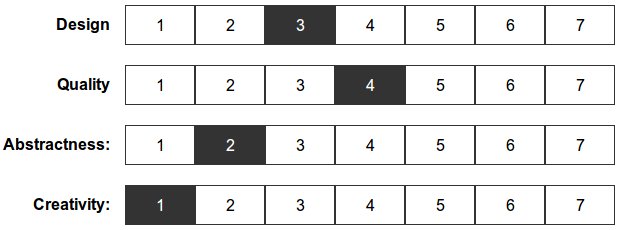
The ChoiceTableGroup widget groups together and manages
sets of ChoiceTable
widgets.
ChoiceTableGroup creates a configurable table where each row (or column) is composed of selectable cells of a ChoiceTable widget.
- items: an array of containing the ids of each choice table, or an array of configuration objects for each choice table.
- shuffleItems: TRUE, if items should be added in random order to the page.
-
onclick: a custom onclick listener function. Receives 4 input
parameters: the id of the choicetable clicked, value of the clicked
choice, whether it was a remove action, and the reference to the
corresponding TD object; context is
thisinstance.
The remaining options are mainly the same as for
ChoiceTable and are inherited by each choice
table (if not overwritten inside the items object).
The following constraints apply:
-
orientation: must be the same (vertical or horizontal), -
choices: length must be the same,
The following options are not supported:
-
left,right,choicesSetSize.
The main methods are the same as for ChoiceTable.
The return value is an object containing an entry for each of the
items (see Usecase section). If a selection for one or more
item is missing, and the item had the requiredChoice property set to
TRUE, then the return object contains the property
missValues equal to TRUE
Create a widget to score images on several dimensions on a Likert scale 1-7.
var options = {
id: 'score',
mainText: 'Score the item above on a scale from 0 to 10',
items: [
'Overall Quality',
'Design',
'Creativity',
'Abstractness'
],
choices: [ 1, 2, 3, 4, 5, 6, 7 ],
shuffleItems: true,
requiredChoice: true,
left: 'Lowest',
right: 'Highest'
};
// Create and append the widget to the body of the page.
var root = document.body;
var scoreTable = node.widgets.append('ChoiceTableGroup', root, options);var i, len, items;
i = -1, len = options.items.length;
// Create a new array of items to replace the original one.
items = new Array(len);
for ( ; ++i < len ; ) {
// Instead of a string containing the id of the choice table,
// we pass an object specifying the all the options.
items[i] = {
id: options.items[i],
choices: options.choices,
left: options.items[i]
};
// Here we assign a different class name for choice table 2 and 4.
if (i == 2 || i == 4) {
item.left = '<span class="class-name">' + item.left + '</span>';
}
}
// Updating the items in the options, and creating the new choice table group.
options.items = items;
var scoreTable2 = node.widgets.append('ChoiceTableGroup', root, options);
// After user made his or her selection, get current values.
scoreTable2.getValues();
// Object {
// id: "score"
// items: {
// Abstractness: {
// id: "Abstractness"
// group: "score"
// groupOrder: 1,
// attempts: [],
// choice: "0"
// isCorrect: true,
// nClicks: 6,
// time: 58824
// },
// Creativity: Object,
// Design: Object,
// Overall Quality: Object,
// missValues: true,
// order: [ 3, 1, 2, 0 ]
// }
// };
// For example, choices on the items can be read as follows:
var Val = scoreTable2.getValues();
var Choice = Val.items["Overall Quality"].choice; // choice on the 'Overall quality' item