Chat Widget v7 - nodeGame/nodegame GitHub Wiki
- status : complete
- version : 7.x
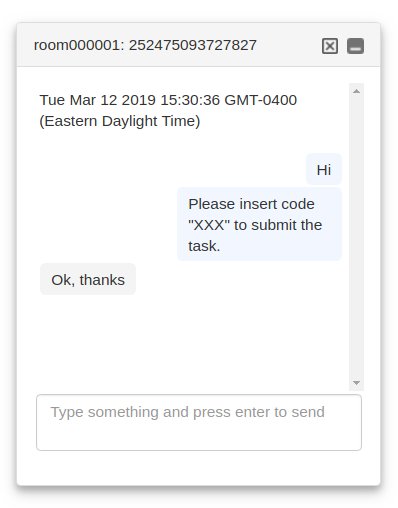
Chat widget in Monitor interface.
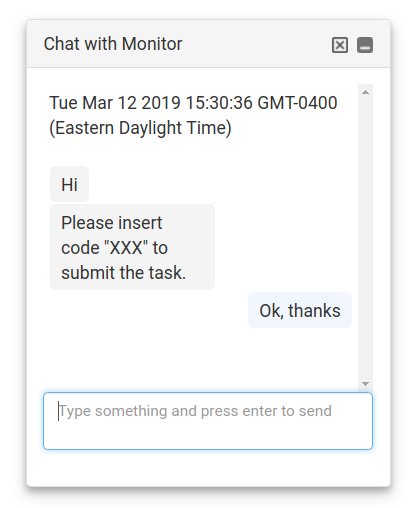
BoxSelector widget from a player's perspective.
It creates a configurable chat between participants or participants and monitor. If the chat is minimized or closed a notification is sent to other participants.
-
receiverOnly: If TRUE, no message can be sent, only received.
-
chatEvent: The event to fire when sending/receiving a message. Default: 'CHAT'
-
useSubmitButton: If TRUE, a submit button is added, otherwise messages are sent by pressing ENTER. Default: TRUE on mobile devices.
-
useSubmitEnter: If TRUE, pressing ENTER sends a msg. Default: TRUE.
-
storeMsgs: If TRUE, a copy of every message is stored in a local db.
-
participants: An array containing the ids of participants (cannot be empty); alternatively, the array may contain objects specifying incoming, outgoing, and display id for messages (see usecase below).
-
initialMsg: An object containing the initial message to be displayed as soon as the chat is opened (see usecase below).
-
uncollapseOnMsg: If TRUE, a minimized chat will automatically open when receiving a msg. Default: FALSE.
-
printStartTime: If TRUE, the initial time of the chat is printed at the beginning of the chat. Default: FALSE.
-
printNames: If TRUE, the names of the participants of the chat is printed at the beginning of the chat. Default: FALSE.
-
showIsTyping: If TRUE, a notification will appear when another
participant is typing. Default: TRUE.
// Creates and appends a new Chat widget.
var root = document.body;
var chat = node.widgets.append('Chat', root, {
participants: [ 'id1', 'id2', 'id3' ],
initialMsg: { id: 'id1', msg: 'This is the first msg' },
printStartTime: true,
// Extra options available to all widgets.
docked: true,
collapsible: true,
closable: true
});
// Creates and appends a new Chat widget that replaces the id of chat participant with a pseudonym.
var chat2 = node.widgets.append('Chat', root, {
participants: [
{
// The id of the recipient of chat messages (msg.to).
recipient: '987654321',
// Optional. The id of recipient of the sender of chat messages,
// if different from the recipient id. Default: equal to recipient.
sender: '123456789',
// Optional. The display name for incoming messages from sender.
// Default: the recipient id.
name: 'Alf'
},
{
recipient: '12312312312',
name: 'Malf'
},
{
recipient: '456456456456',
name: 'Ralf'
}
],
title: 'Mistery Chat',
collapsible: true,
closable: true,
docked: true,
printStartTime: true
});-
outgoing: Formats outgoing messages. -
incoming: Formats incoming messages. -
quit: Communicates that a participant has left the chat. -
noMoreParticipants: Communicates that there are no participants left. -
collapse: Communicates that a participant has collapsed or uncollapsed the chat. -
textareaPlaceholder: The placeholder on the textarea. -
submitButton: The text on the submit button. -
isTyping: 'The text notifying that another participant "is typing...".