GunnsElectUserLoadSwitch - nasa/gunns GitHub Wiki

This link extends a GunnsBasicConductor with a built-in Switch object feeding zero or more GunnsElectUserLoad The User Load Spotter objects reside elsewhere in the simulation, and this link holds pointers to them and cycles them in run-time.
The User Load Spotters are optional: if none are added, then this link reduces to being similar to SwitchElect. In this no-load case, the link allows current in either direction.
This link includes the same short-circuit malfunctions as GunnsElectShort. The electrical short is between downstream of the switch, and Ground. It is parallel to the user loads. The short malfunctions can be used to model a short to Ground in the user loads.
The Trick Input File is used to connect User Load Spotters to the link, described in detail below.
The picture below shows two typical cases. In the first, we're using the link for its intended purpose: feeding power to User Load Spotters thru a switch. When the link has pointers to User Load Spotters, it only allows its Port 1 (on the right) to be connected to the network Ground node.
In the second case, the link has no User Load Spotter pointers and its Port 1 can be connected to any node, allowing the possibility of reverse current direction.
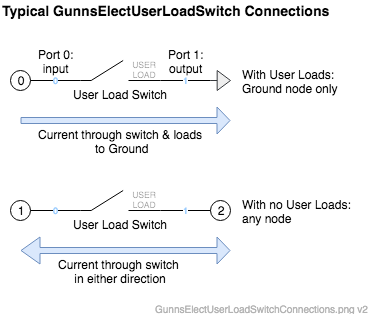
Port Connection Rules (These are limitations on the port connection to nodes that the link enforces in run-time):
- If the link has pointers to User Load Spotters (more on that below), then Port 1 can only connect to the network Ground node, as shown in the first example above.
Other Rules (These are extra rules you should always try to follow):
- Same as GunnsBasicConductor.
Connecting User Loads: The User Load Spotters (resistive or constant-power as desired) must be defined somewhere in the sim. They don't have to be in the same network drawing as this link; they can be anywhere such as in another electrical or signal aspect for your model. Prior the network initialization, User Load Spotters can be added to this link by passing their address in a call to this link's addUserLoad method from the Trick Input File.
For example, if you have a GunnsElectResistiveUserLoad spotter in the sim at: SimObject.System.Subsystem.Elect.HeaterResistiveLoad, and you want to power it from a GunnsElectUserLoadSwitch at: SimObject.Eps.SwitchCard.Rpc2, then the Input File syntax would be:
By default, a GunnsElectUserLoadSwitch starts with no User Load Spotters, and the above Input File command must be used for each User Load to be added to the link. There is no limit to how many User Load Spotters the link can have.
Note that once the GunnsElectUserLoadSwitch link has been initialized, it can't accept any more User Load Spotters.
Configuration Data Parameters:
- switchResistance (defaults to 0.0): Same as defaultSwitchResistance in Switch.
- switchTripPriority (defaults to 0.0): Same as tripPriority in Switch. If this is = 0, then over-current trips will be disabled in this link. If set to > 0, then the over-current trips will be enabled.
Input Data Parameters:
- malfBlockageFlag (defaults to false): This blocks the effective conductance of the link, just like the blockage malfunction in a GunnsBasicConductor.
- malfBlockageValue Same as GunnsBasicConductor.
- switchIsClosed (defaults to false): Same as Switch.
- switchPosTripLimit (defaults to 0.0): Same as posTripLimit in Switch.
- switchNegTripLimit (defaults to 0.0): Same as negTripLimit in Switch.
- N/A
- N/A