Bleed - lifelike/countersheetsextension GitHub Wiki
Available since version 2.1.
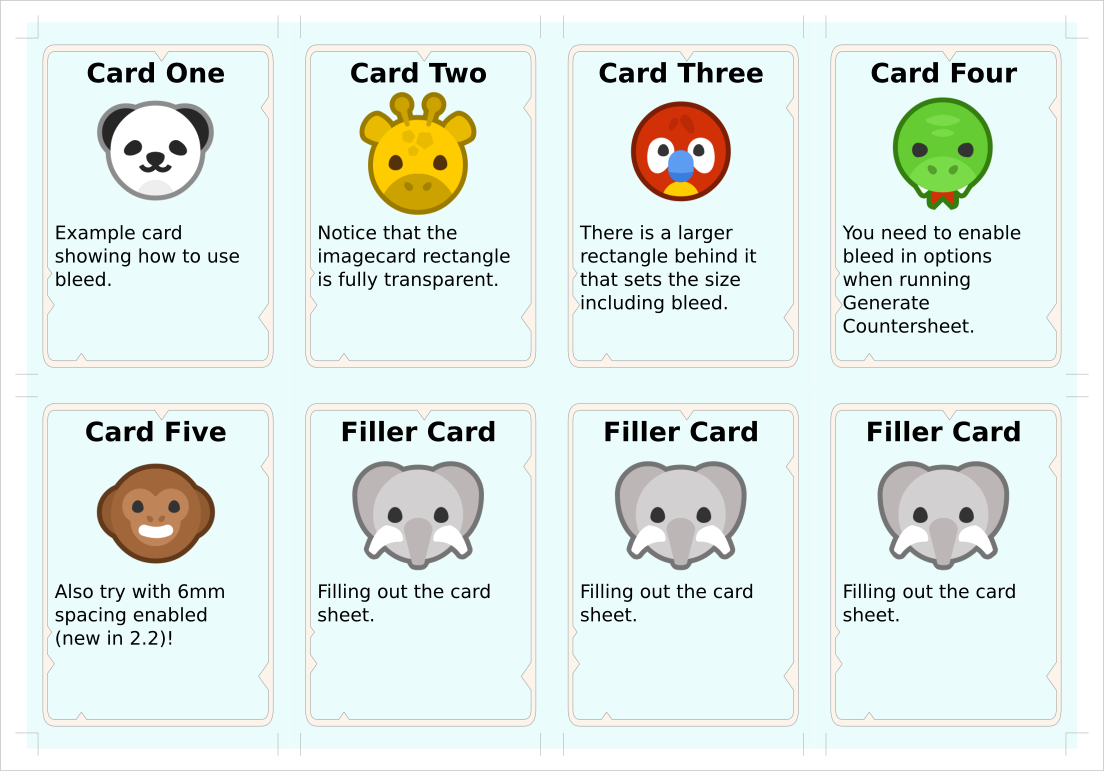
Bleed is extra color added around the edges of counters to make sure that the white paper is not visible where there is the slightest mistake when cutting or punching out a counter.
Bleed is only included when the Bleed option is set when running the extension. For that to have any effect bleed must also be added to the Templates used. Any parts of the template that are outside of the rectangle giving the template its id and bounds will be considered bleed.
When Bleed is enabled the extension will take care to clip the bleed area around each counter so that only the parts that should be visible remain. For instance all counters along the top edge of a layout box (see cs_layout) will have bleed extending above them. Those on the left edge will have bleed to their left.
The easiest way to create bleed for an existing counter template is probably to create a new fully transparent rectangle in front of the old template rectangle. Set the template id on the new transparent rectangle to the template’s id (note: first you have to remove or change the id on the old rectangle, because Inkscape will not allow you to have two objects with the same id). Next the old rectangle can be resized, for instance by selecting it and dragging one of the corner arrows while holding control+shift pressed (will make it scale proportionately in all directions) ur using.
There are buttons in the upper right corner of the Inkscape window that controls how gradients and patterns are transformed when an object moves (or when it is resized). You might want to disable them before resizing the background rectangle if it is filled with a gradient or pattern.
Obviously always plan to not have anything important in the area that is used only for bleed, or close to the edge of the actual counter. The bleed area is only there to make the edges look right when a cut is made slightly off the intended line.
If the counter has a border the fill area obviously should match the color of the border. Some experimentation using two or more rectangles behind each other, and/or complex gradient styles, might be required to get a good bleed area around the counter.
Typically you will only need a few mm of bleed. The maximum that will be kept is the same size as the counter itself in any direction, but that should be far more than is ever needed.
See also: Templates, Editing Templates Spacing