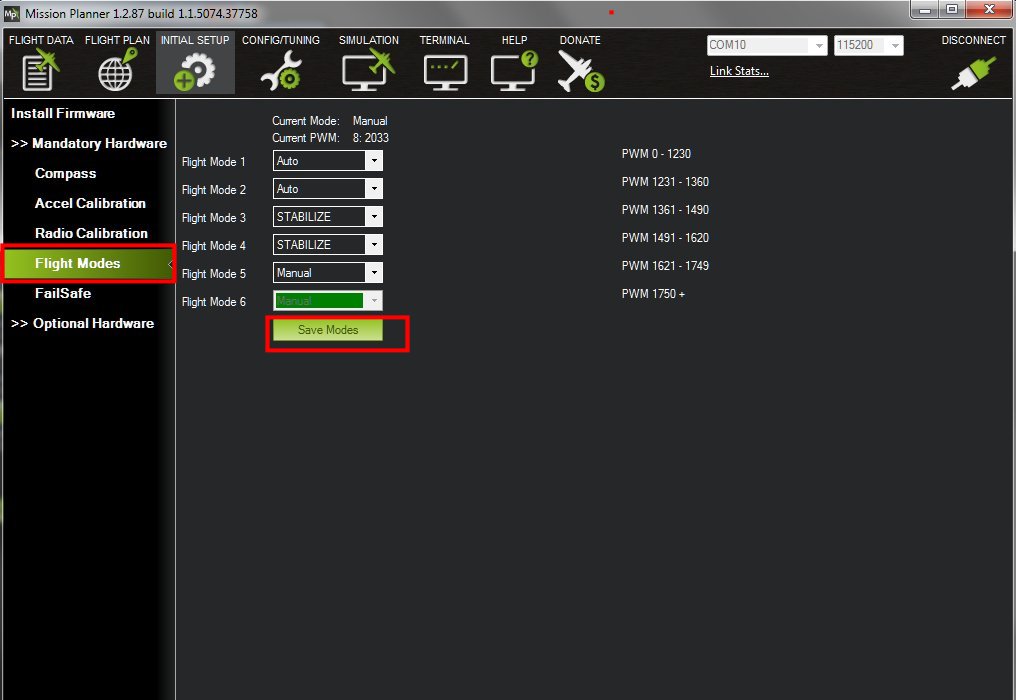How to read and install the PID parameters file for the Calmato Alpha 40 EP - jlnaudin/x-drone GitHub Wiki
- You need first to Download the required parameter file Calmato_PID.param
at: https://github.com/jlnaudin/x-drone/tree/master/parameter_files
Click on the file Calmato_PID.param
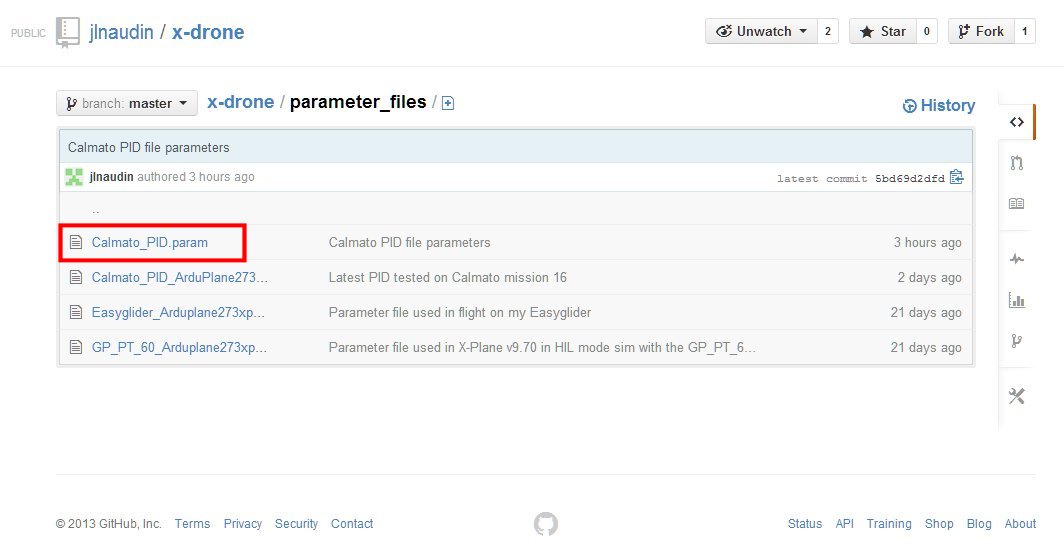
-
Click with the mouse right boutton on RAW so as to save the hex file on your desktop

-
Connect the APM or ArduFlyer board to the USB com port,launch the Mission Planner application, select the good comm port and click on CONNECT, then click on CONFIG/TUNIG:
-
Click on FULL PARAMETER LIST:

-
Click on LOAD
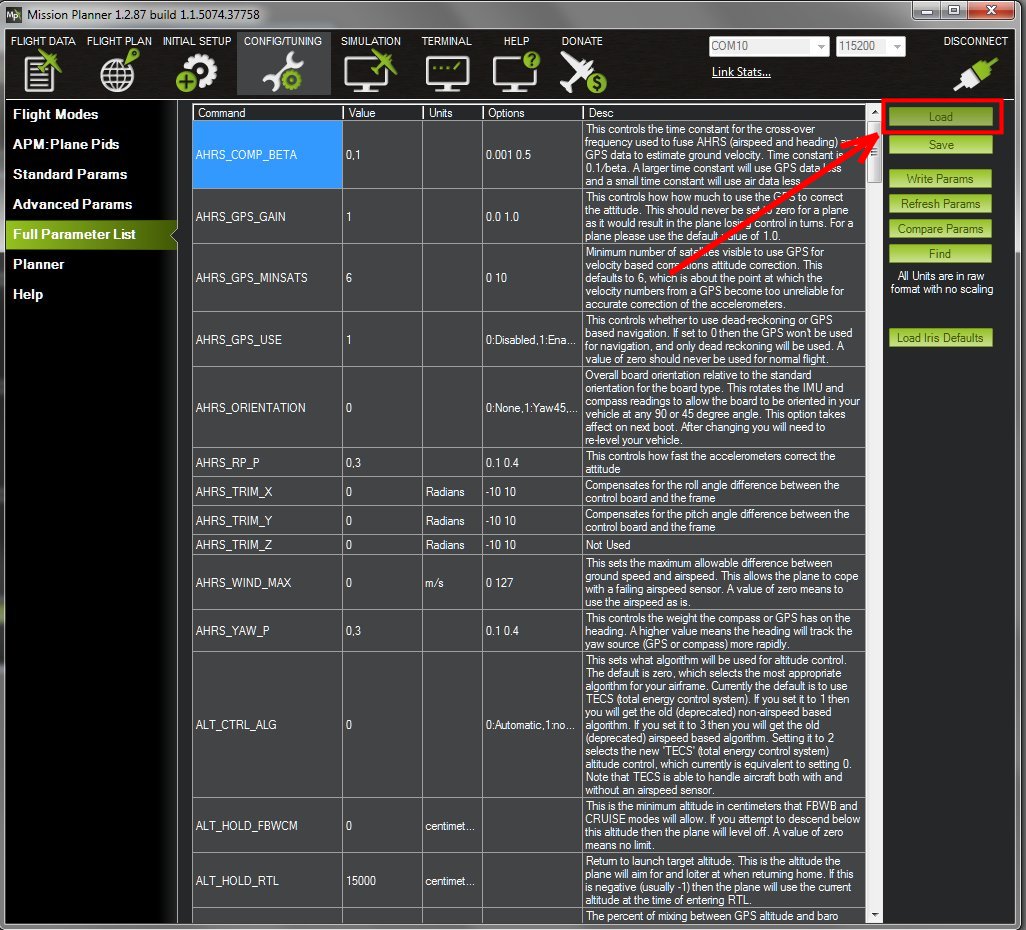
-
Select your loaded parameter file Calmato_PID.param
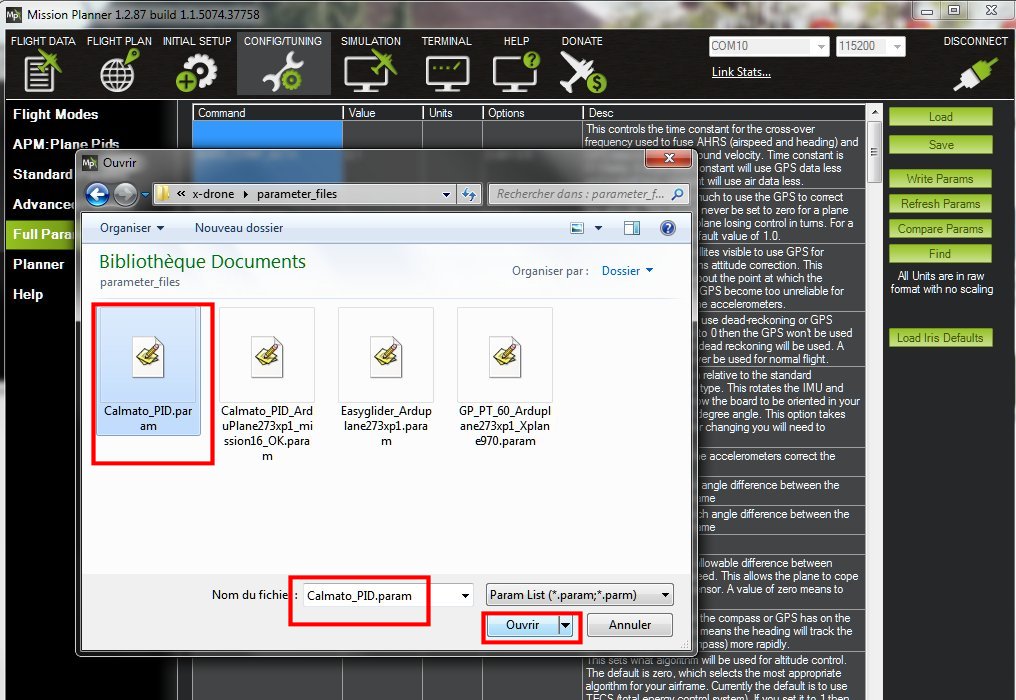
-
Click OK on the message box:
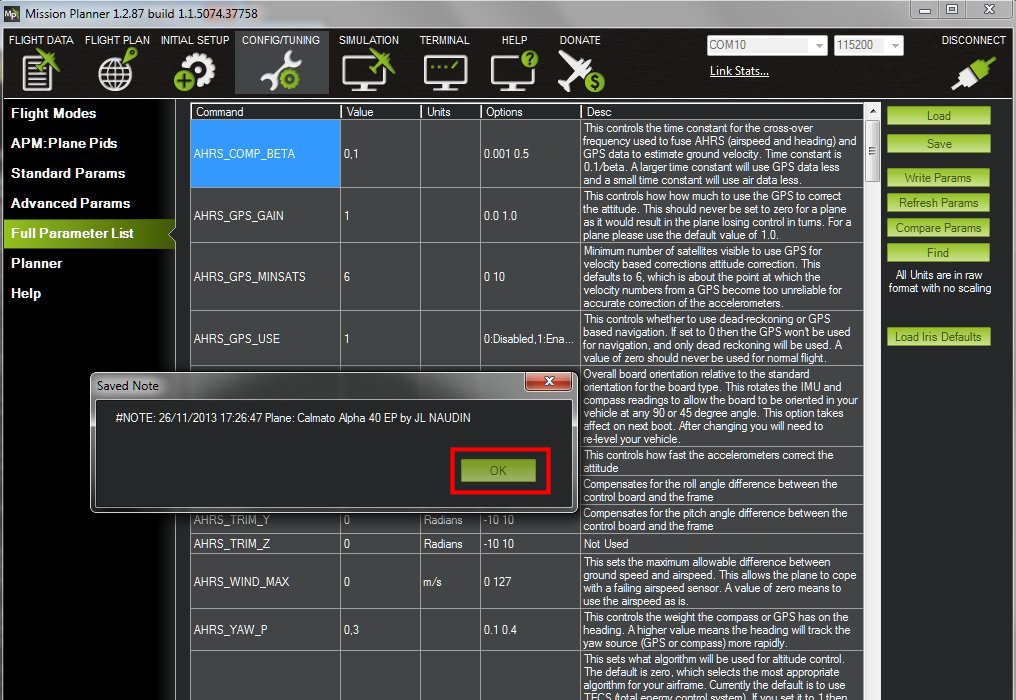
-
Click Write params:
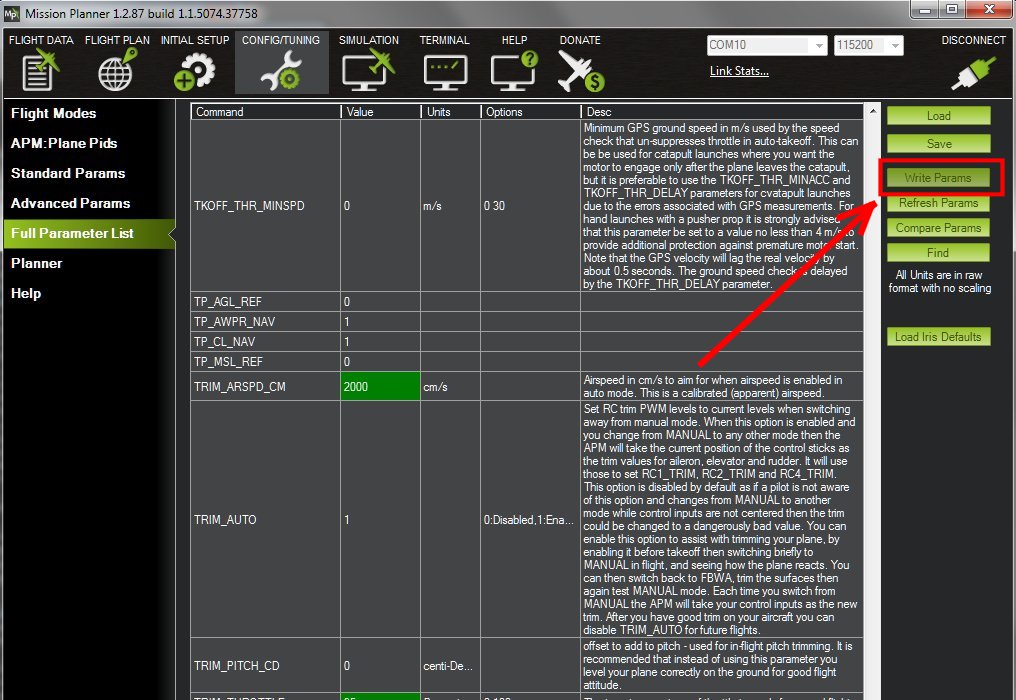
-
If all the parameters are successfully uploaded, you will see the new xp1 parameters:
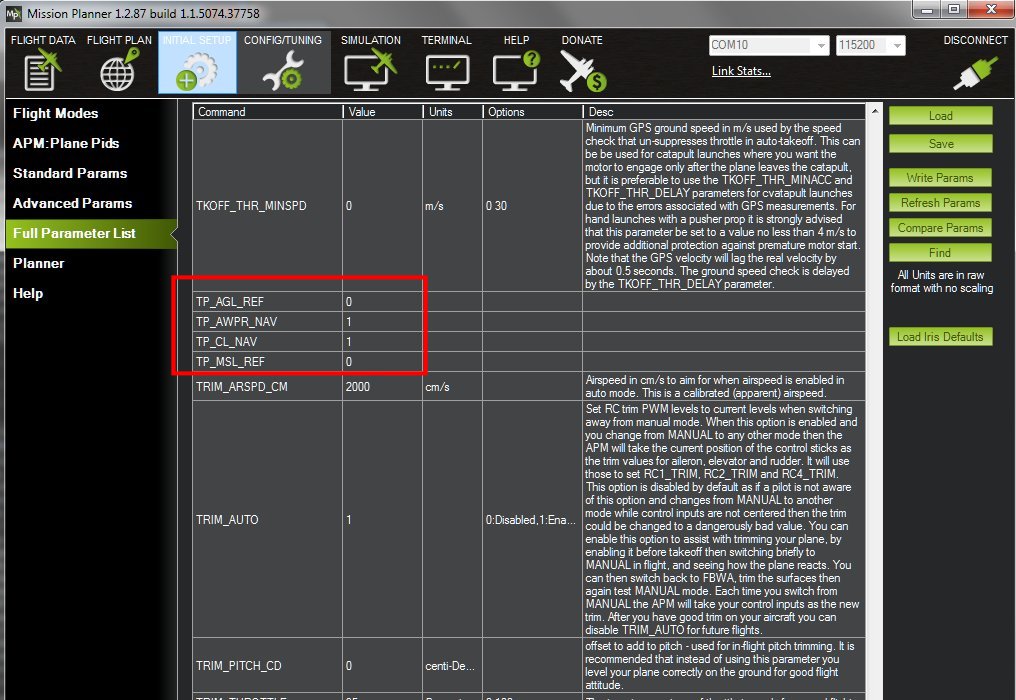
-
Now, you need to calibrate your radio, Click on INITIAL SETUP, Radio Calibration and Calibrate Radio :

-
The next step is to check and save the good flight modes, Click on Flight Modes, then Save Modes: