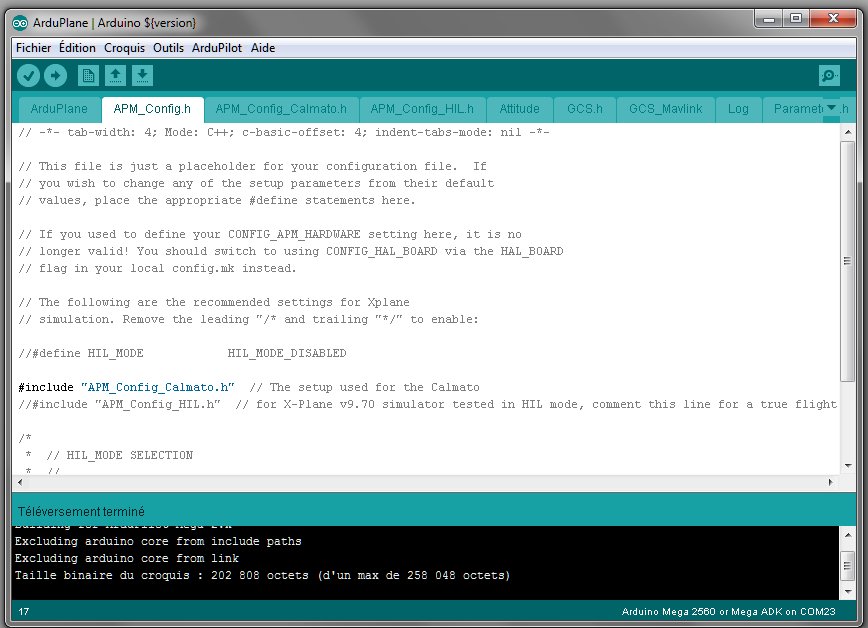How to install and compile the Arduplane firmware with the Arduino IDE - jlnaudin/x-drone GitHub Wiki
- You need first to Download the Arduino IDE for the ArduPilot (APM) board
at: http://firmware.diydrones.com/Tools/Arduino/ArduPilot-Arduino-1.0.3-gcc-4.7.2-windows.zip
Then unzip the file copy the folder into the main directory *c:* you will get the directory c:\ArduPilot-Arduino-1.0.3-windows
-
Install the Arduplane v2.73-xp1 (the Arduplane and Librarie folder) in a c:\dev directory
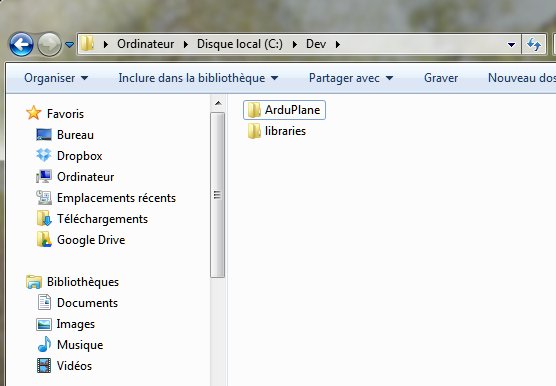
-
Launch the Arduino IDE in the folder c:\ArduPilot-Arduino-1.0.3-windows
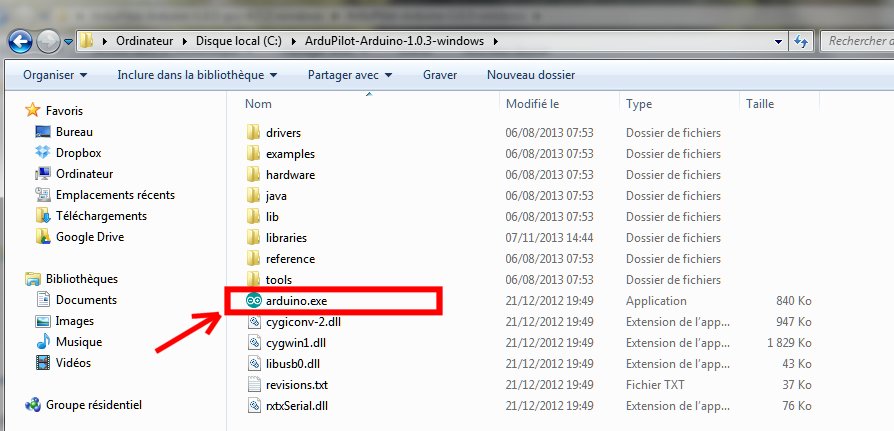
-
Set the working directory and preferences as shown below:
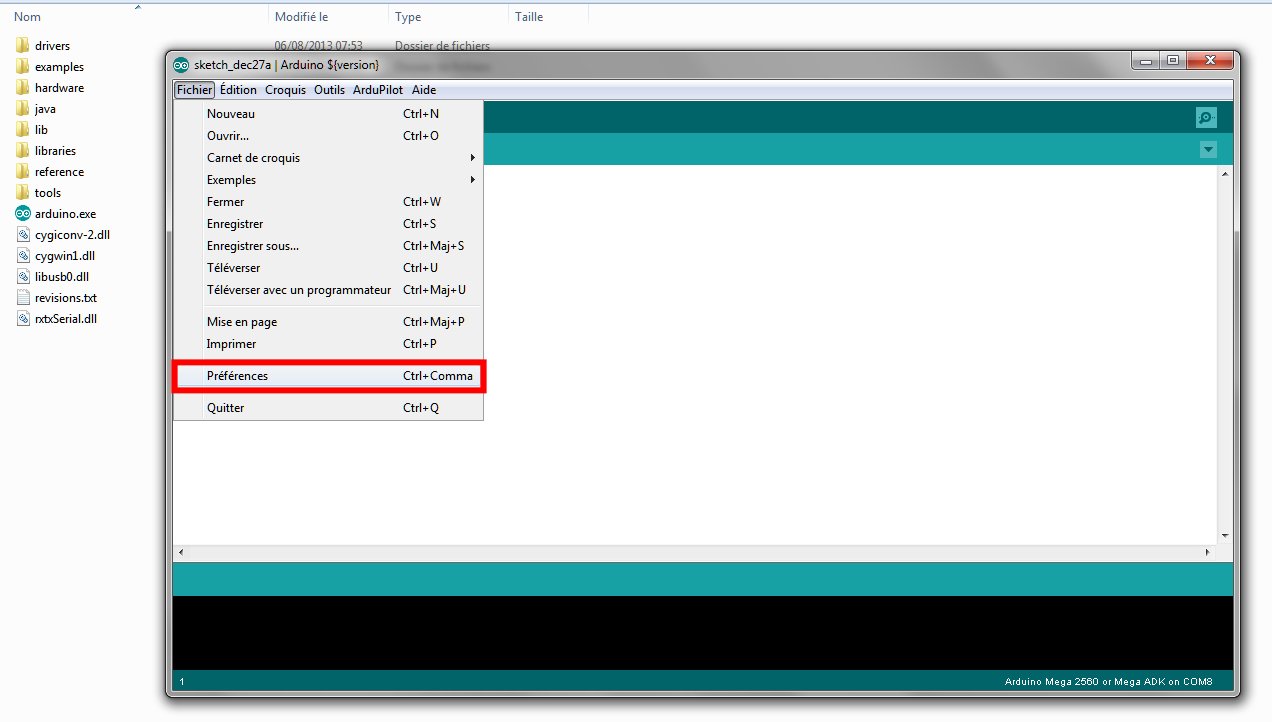
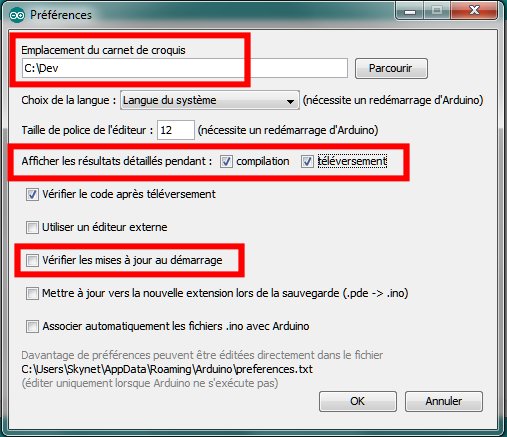
-
Then load the Arduplane firmware source:
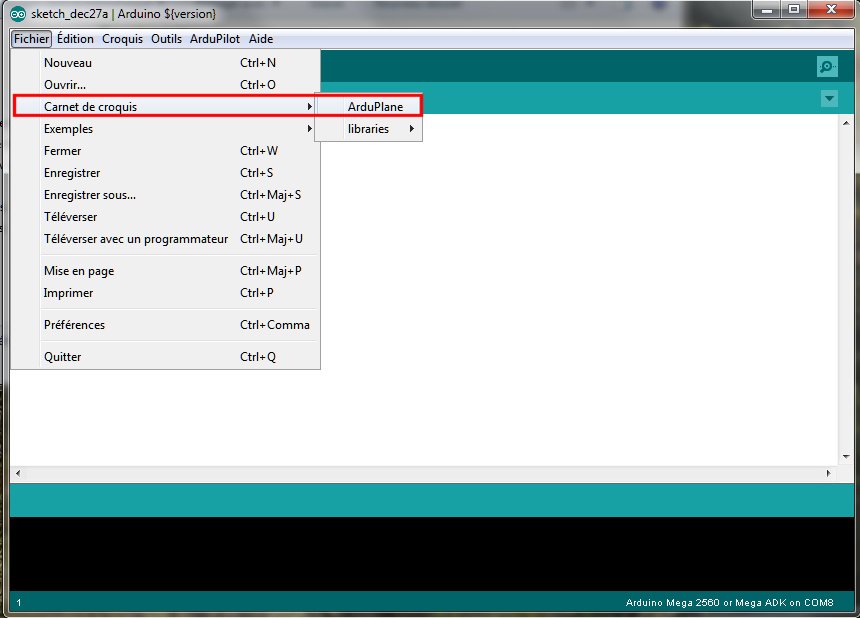
-
Select the IMU board (ArduPilot Mega 2.x for the APM v2.x and ArduPilot Mega 1.x for the APM v1.5):
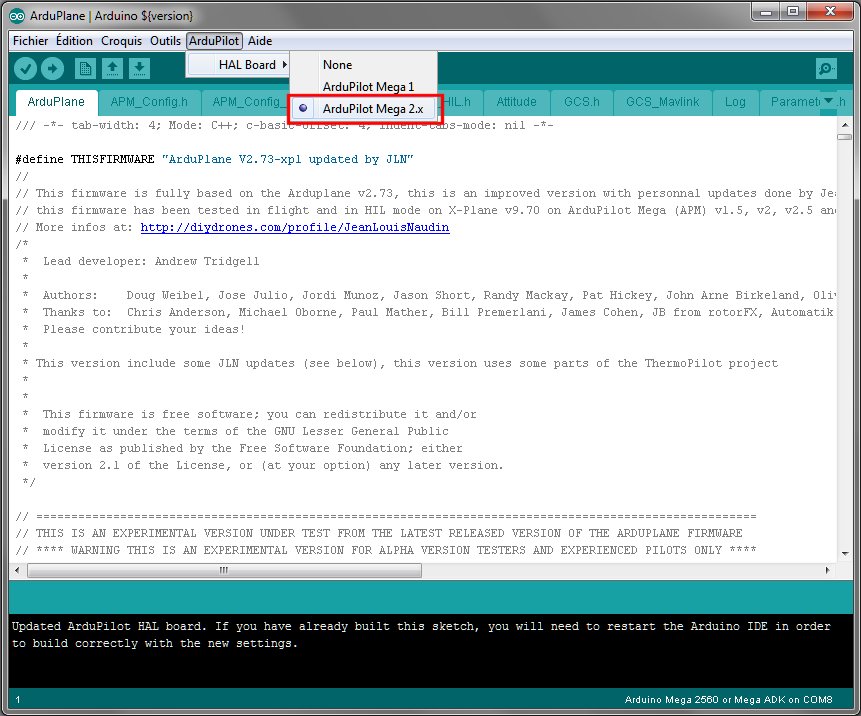
-
Select the CPU type:
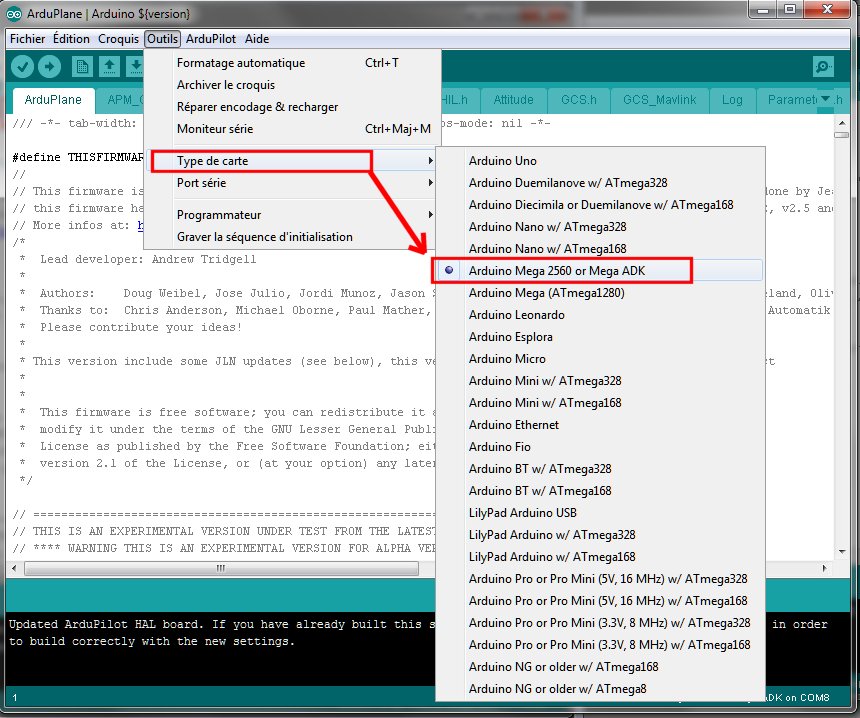
-
And the APM comm port used:
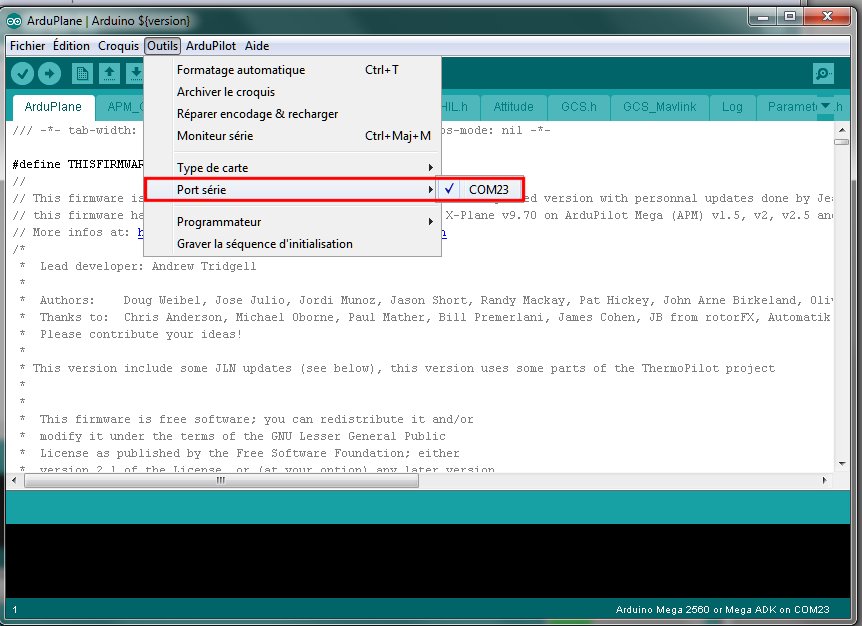
-
Choose the type of firmware you want to upload in the APM_Config.h tab:
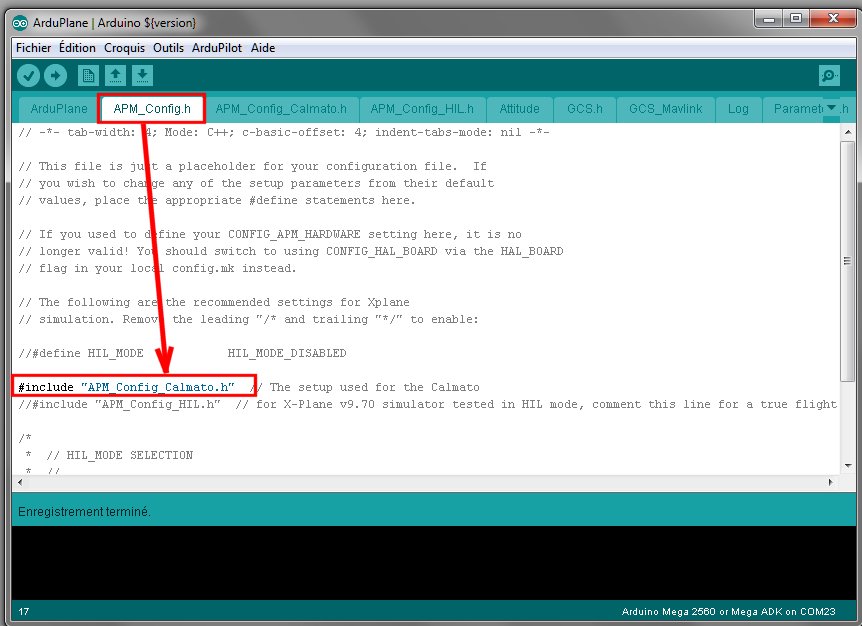
-
Then, run the compilation and the upload process:
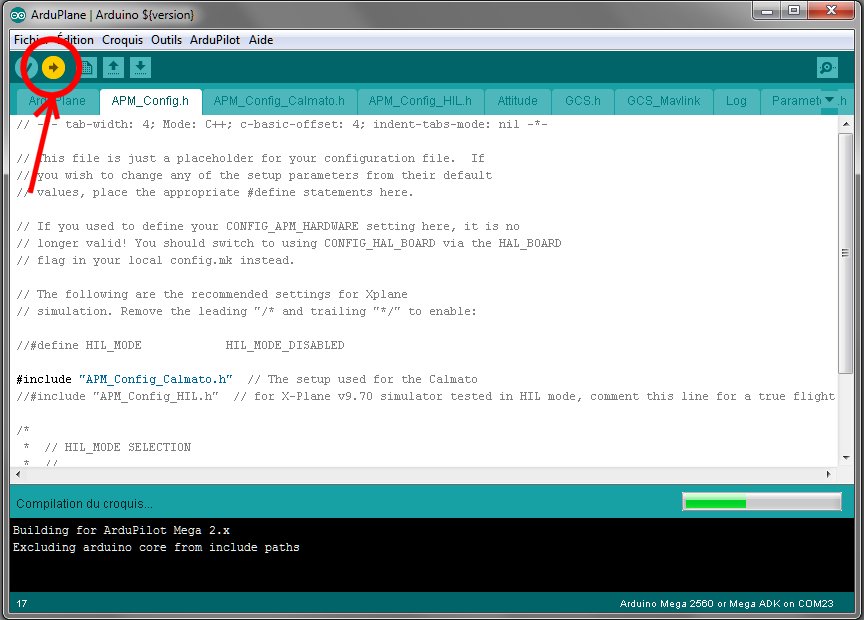
-
If there is no error the upload will succeed: