SPI_LCD_Module_(SKU_DFR0091) - jimaobian/DFRobotWiki GitHub Wiki

Introduction
This LCD module uses a 128x64 liquid crystal display that support Chinese character , English characters and even graphics. It can exhibit 4 lines and 12 English characters/6 Chinese characters per line. It is suitable for interactive work with Arduino.
It features a backlit control, pallerlel or serial control, contrast adjust. It can be connect to our interface shield via IDC6 socket and cables. 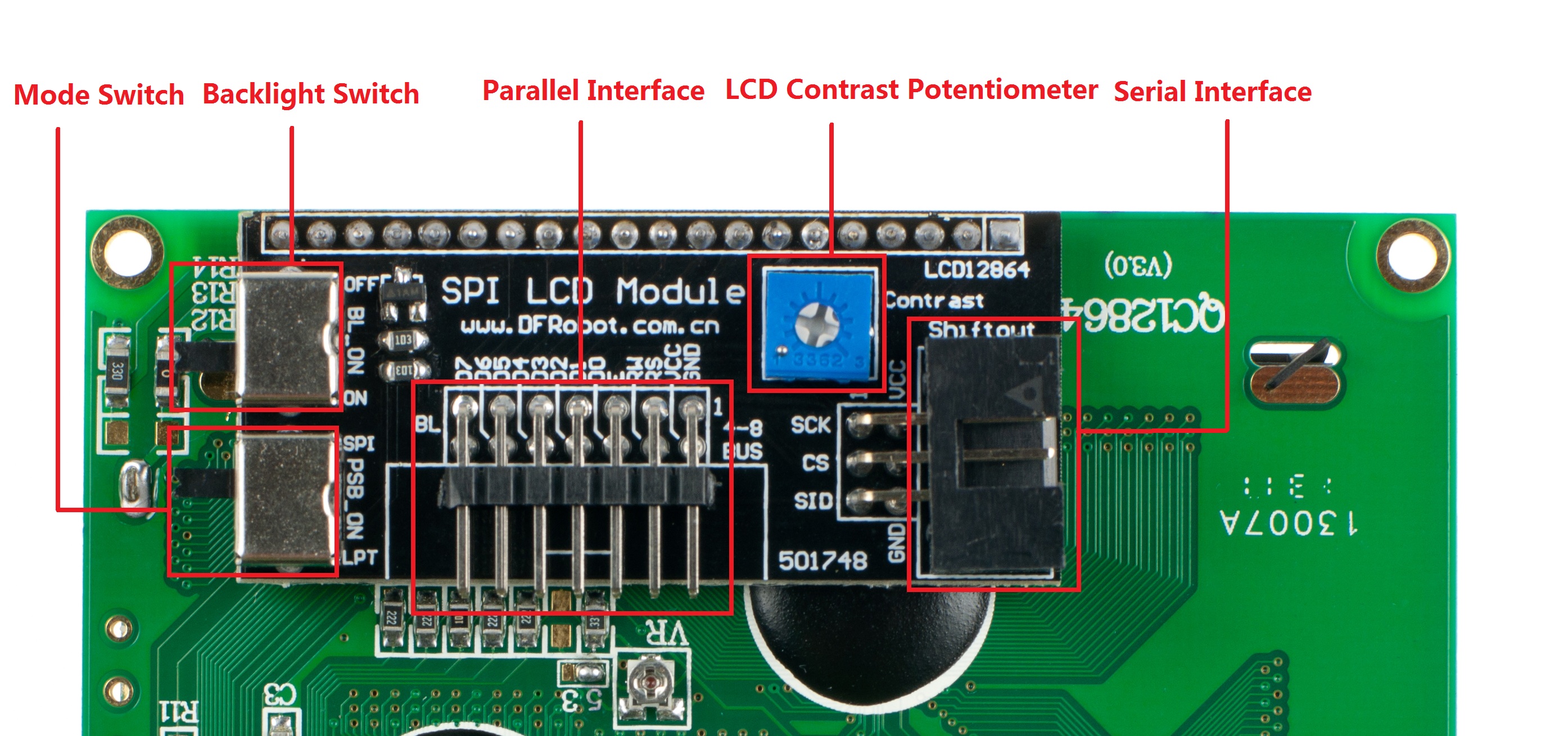
Mode Selection
The LCD is shipped in Parallel mode by default. The PSB_ON switch is used to set the interface mode. To switch to SPI mode, Set the switch to SPI.
Code
This sample is working under Parallel mode. You will need Arduino library which can be download here.
/*
LCD Arduino
RS = 17; Analog Pin3
RW = 16; Analog Pin2
EN = 18; Analog Pin4
D0 = 8;
D1 = 9;
D2 = 10;
D3 = 11;
D4 = 4;
D5 = 5;
D6 = 6;
D7 = 7;
PIN15 PSB = 5V;
*/
#include "LCD12864R.h"
#define AR_SIZE( a ) sizeof( a ) / sizeof( a[0] )
unsigned char show0[]={0xBB,0xFA,0xC6,0xF7,0xC8,0xCB,0xC3,0xCE,0xB9,0xA4,0xB3,0xA7};//DFRobot
unsigned char show1[]="www.dfrobot.com";//
void setup()
{
LCDA.Initialise(); // INIT SCREEN
delay(100);
}
void loop()
{
LCDA.CLEAR();//Clear the screen
delay(100);
LCDA.DisplaySig(0,0,0x20);//Display space
delay(100);
LCDA.DisplayString(0,1,show0,AR_SIZE(show0));//LOGO
delay(100);
LCDA.DisplayString(2,0,show1,AR_SIZE(show1));;//LOGO
while(1);
}
The following sample is working under SPI mode. You will need the Arduino Library which can be downloaded here.
/*
LCD Arduino
PIN1 = GND
PIN2 = 5V
RS(CS) = 8;
RW(SID)= 9;
EN(CLK) = 3;
PIN15 PSB = GND;
*/
#include "LCD12864RSPI.h"
#include "DFrobot_bmp.h"
#include "DFrobot_char.h"
#define AR_SIZE( a ) sizeof( a ) / sizeof( a[0] )
unsigned char wangzhi[]=" www.DFRobot.com ";//
unsigned char en_char1[]="ST7920 LCD12864 ";//
unsigned char en_char2[]="Test, Copyright ";//
unsigned char en_char3[]="by DFRobot ---> ";//
void setup()
{
LCDA.Initialise(); // INIT SCREEN
delay(100);
LCDA.DrawFullScreen(logo);//LOGO
delay(5000);
}
void loop()
{
LCDA.CLEAR();//Clear Screen
delay(100);
LCDA.DisplayString(0,0,en_char1,16);//
delay(10);
LCDA.DisplayString(1,0,en_char2,16);//
delay(10);
LCDA.DisplayString(2,0,en_char3,16);//
delay(10);
LCDA.DisplayString(3,0,wangzhi,16);//
delay(5000);
LCDA.CLEAR();//Clear Screen
delay(100);
LCDA.DisplayString(0,0,show1,16);//
delay(10);
LCDA.DisplayString(1,0,show2,16);//
delay(10);
LCDA.DisplayString(2,0,show3,16);//
delay(10);
LCDA.DisplayString(3,0,wangzhi,16);//LOGO
delay(5000);
}
The following sample is working under SPI mode. It demonstrates how to display integers on the LCD scrren. You will need the Arduino Library which can be downloaded here.
/*
LCD Arduino
PIN1 = GND
PIN2 = 5V
SS = DIGITAL PIN 8;
SID = DIGITAL PIN 9;
CLK = DIGITAL PIN 3;
This sample shows how to use LCD12864 to display integer on the screen, and it uses function itoa() from library stdlib.h
*/
#include "LCD12864RSPI.h"
#include "DFrobot_bmp.h"
#include "DFrobot_char.h"
#include "stdlib.h"
#define AR_SIZE( a ) sizeof( a ) / sizeof( a[0] )
int i=0; //counter, initial value is 0
unsigned char wangzhi[]=" www.DFRobot.cn ";
unsigned char en_char1[]="ST7920 LCD12864 ";
unsigned char en_char2[]="Test, Copyright ";
unsigned char en_char3[]="by DFRobot ---> ";
void setup()
{
LCDA.Initialise(); // INIT SCREEN
delay(100);
LCDA.DrawFullScreen(logo);//LOGO
delay(2000);
randomSeed(0);
LCDA.CLEAR();
delay(100);
LCDA.DisplayString(0,0,en_char1,16);
delay(10);
LCDA.DisplayString(1,0,en_char2,16);
delay(10);
LCDA.DisplayString(2,0,en_char3,16);
delay(10);
LCDA.DisplayString(3,0,wangzhi,16);
delay(2000);
}
void loop()
{
LCDA.CLEAR();//clear the screen
delay(100);
int number= i; // the interger should be in the range from -32768 ~ 32767
char buf [16];
itoa(number,buf,10); //transform integer into string
unsigned char temp[16];
for (int i=0;i<=15;i++)
{
if(buf[i]!='0'&&buf[i]!='1'&&buf[i]!='2'&&buf[i]!='3'&&buf[i]!='4'&&buf[i]!='5'&&buf[i]!='6'&&buf[i]!='7'&&buf[i]!='8'&&buf[i]!='9'&&buf[i]!='-')
{temp[i]=' ';} // put space into those where no values are assigned initially
else
{temp[i]=buf[i];}
}
LCDA.DisplayString(0,0,temp,16);//display the counter on the screen
delay(1000);
i++; // counter works every 1 second
}
Documents
- Arduino Library(SPI)
- Arduiono Library(Parallel)
- The Chinese character is encoded using GBK code. GBK code chart
 shopping spi lcd module (sku:dfr0091)
category: Product Manual category: DFR Series category: LCDs category: source
shopping spi lcd module (sku:dfr0091)
category: Product Manual category: DFR Series category: LCDs category: source