DFRduino_Beginner_Kit_For_Arduino_(SKU_DFR0100) - jimaobian/DFRobotWiki GitHub Wiki
Introduction
 this beginner kit is just designed for newbie in arduino. it gives you a basic introduction to the arduino world. starts from basic led control to more advanced ir remote control. you can enjoy lots of fun from it.
==What is included?==
this beginner kit is just designed for newbie in arduino. it gives you a basic introduction to the arduino world. starts from basic led control to more advanced ir remote control. you can enjoy lots of fun from it.
==What is included?== 
- 1x DFRduino Duemilanove 328 (SKU:DFR0001)
- 1x Prototyping Shield For Arduino (SKU: DFR0019)
- 1x USB Cable
- 1x Mini breadbord
- 20x M/M Arduino Jumper Cables (SKU:FIT0010)
- 1x 6xAA Battery holder with power jack
- 2x Red LED 5mm
- 2x Green LED 5mm
- 2x Yellow LED 5mm
- 1x Buzzer
- 1x DFRobot Ambient Light Sensor (SKU:DFR0026 )
- 1x Infrared Receiver
- 1x DFRobot LM35 Linear Temperature Sensor (SKU:DFR0023)
- 1x IR Remote Control
- 1x 7-Segment Red LED
- 1x DFRobot Tilt Sensor (SKU:DFR0028)
- 4x Mini Pushbutton switcher
- 10x Resistor 220R
- 10x Resistor 1K
- 10x Resistor 10K
- 1x High quality plastic Box
Code Library
LED Control Tutorial
Connection Diagram
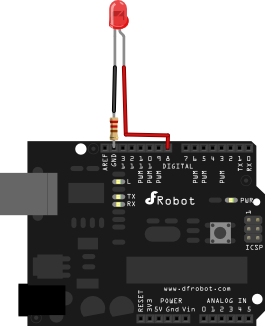
//LED 1 Sample Code
//For Arduino Start kit
//Compatible with all Arduino version
//Last updated 2010-12-1
//www.dfrobot.com
int ledPin=8; //Connect LED to Digital Pin 8
void setup()
{
pinMode(ledPin,OUTPUT);//Set ledPin to output mode
}
void loop()
{
digitalWrite(ledPin,HIGH); //Pull ledPin to HIGH which is 5V
delay(1000); //set 1 second delay (1000 = 1 second)
digitalWrite(ledPin,LOW); //Set ledPin to low which is 0V
delay(1000); //set 1 second delay (1000 = 1 second)
}
LED 2 Control Tutorial
Connection Diagram
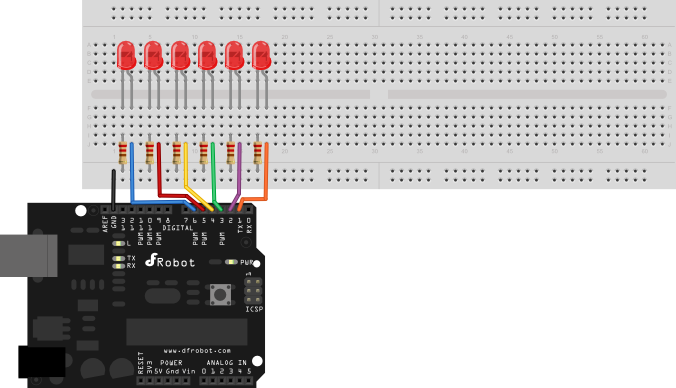
//LED 2 Sample Code
//For Arduino Start kit
//Compatible with all Arduino version
//Last updated 2010-12-1
//www.dfrobot.com
int Led1 = 1;
int Led2 = 2;
int Led3 = 3;
int Led4 = 4;
int Led5 = 5;
int Led6 = 6;
void style_1(void)
{
unsigned char j;
for(j=1;j<=6;j++)
{
digitalWrite(j,HIGH);
delay(200);//
}
for(j=6;j>=1;j--)
{
digitalWrite(j,LOW);
delay(200);
}
}
void flash(void)
{
unsigned char j,k;
for(k=0;k<=1;k++)
{
for(j=1;j<=6;j++)
digitalWrite(j,HIGH);
delay(200);
for(j=1;j<=6;j++)
digitalWrite(j,LOW);
delay(200);
}
}
void style_2(void)
{
unsigned char j,k;
k=1;
for(j=3;j>=1;j--)
{
digitalWrite(j,HIGH);
digitalWrite(j+k,HIGH);
delay(400);
k +=2;
}
k=5;
for(j=1;j<=3;j++)
{
digitalWrite(j,LOW);
digitalWrite(j+k,LOW);
delay(400);
k -=2;
}
}
void style_3(void)
{
unsigned char j,k;
k=5;
for(j=1;j<=3;j++)
{
digitalWrite(j,HIGH);
digitalWrite(j+k,HIGH);
delay(400);
digitalWrite(j,LOW);
digitalWrite(j+k,LOW);
k -=2;
}
k=3;
for(j=2;j>=1;j--)
{
digitalWrite(j,HIGH);
digitalWrite(j+k,HIGH);
delay(400);
digitalWrite(j,LOW);
digitalWrite(j+k,LOW);
k +=2;
}
}
void setup()
{
unsigned char i;
for(i=1;i<=6;i++)
pinMode(i,OUTPUT);
}
void loop()
{
style_1();
flash();
style_2();
flash();
style_3();
flash();
}
 shopping
shopping