Section 1 ROS2 Tutorial in Cpp - ika-rwth-aachen/acdc GitHub Wiki
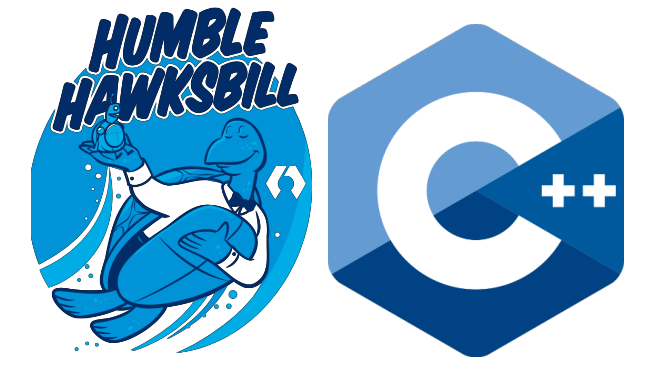
In this tutorial, we'll walk you through creating ROS2 C++ nodes. These nodes will exchange data via string messages on a specific topic. We'll be working on a basic "talker" and "listener" setup, where one node acts as the publisher and the other as the subscriber. The publisher sends out data, and the subscriber listens to the topic to receive this information.
The tutorial is referenced from the C++ Writing a simple publisher and subscriber (C++) page.
In this tutorials you will
- examine how to configure a ROS2 C++ package
- learn the rough concepts about ROS2, ROS2 launch and config files
- be able to write simple Publisher & Subscriber nodes in C++
- Contents
- Installation of ROS2
- Start the Docker Environment
- Build and source the package
- Publisher Node (Talker)
- Subscriber Node (Listener)
- Package.xml
- CMakeLists.txt
- Start the ROS2 nodes
- Wrap-up
We already installed all necessary dependencies for ROS2 Humble inside of the provided docker image. Have a look into the official ROS2 Installation Tutorial for further information.
Navigate to the local directory ${REPOSITORY}/docker and execute ./ros2_run.sh. This will start the Docker container, in which ROS and all required libraries are preinstalled. You can stop the container by pressing Ctrl+C in the terminal. If everything is setup correctly you will see the following:
Starting new container...
================================================================================
=== CONTAINER INFORMATION ======================================================
Architecture: x86_64
Ubuntu: 22.04.2 LTS (Jammy Jellyfish)
Python: 3.10.6
ROS: humble
CMake: 3.22.1
CUDA: 12.1.105
cuDNN: 8.9.2
TensorRT: 8.6.1
TensorFlow Python: 2.13.0
TensorFlow C/C++:
PyTorch Python:
PyTorch C/C++:
Available GPUs: 1
name driver_version utilization.gpu [%] utilization.memory [%] memory.used [MiB] memory.total [MiB]
NVIDIA TITAN RTX 470.182.03 0 % 2 % 552 MiB 24217 MiB
===============================================================================
root@******:/home/rosuser/ws/colcon_workspace#
The acdc folder is mounted from your host into the container. Note that your current working directory inside the container is /home/rosuser/ws/colcon_workspace.
The code for the image segmentation inference node can be found in the directory colcon_workspace/src/section_1/cpp_pubsub_tutorial. The structure of this C++ package is illustrated in the following:
cpp_pubsub_tutorial/
├── CMakeLists.txt
├── config
| └── params.yaml
├── include
├── launch
| └── cpp_pub_sub.launch.py
├── package.xml
└── src
├── publisher_node.cpp
└── subscriber_node.cpp
The main source codes is located in the directory src, the launch file are located in directory launch and parameters are located in config. Feel free to read all the code, parameters and launch files.
cd /home/rosuser/ws/colcon_workspace
source /opt/ros/humble/setup.bash
colcon build --packages-select cpp_pubsub_tutorial --symlink-installpublisher_node.cpp is a simple example of a ROS 2 publisher node using the rclcpp library. The code creates a ROS 2 publisher node that publishes messages to a specified topic at a fixed rate of 500ms. The message data is a base message with a count appended to it, and the base message and topic name can be set as parameters.
Let's breakdown and examine the code:
-
1. Headers and Namespace:
#include <chrono> #include <memory> #include "rclcpp/rclcpp.hpp" #include "std_msgs/msg/string.hpp" using namespace std::chrono_literals;
- Standard library headers like and are included.
- ROS 2 headers (rclcpp/rclcpp.hpp and std_msgs/msg/string.hpp) are included. The using namespace std::chrono_literals allows for the use of time literals like 500ms.
These lines depict the dependencies of the node. Remember that in the next section, you will need to include these dependencies in both the package.xml and CMakeLists.txt files.
-
2. MinimalPublisher Class:
class MinimalPublisher : public rclcpp::Node { public: // Constructor MinimalPublisher() : Node("minimal_publisher"), count_(0) // Initialize the node with the name "minimal_publisher" and set count_ to 0 { // Decleare and Load the parameters declareParameters(); loadParameters(); // Create a publisher with the topic name "topic", using String messages, and a queue size of 10 publisher_ = this->create_publisher<std_msgs::msg::String>(topic_name, 10); // Create a timer that fires every 500ms and binds it to the timer_callback function timer_ = this->create_wall_timer( 500ms, std::bind(&MinimalPublisher::timer_callback, this)); } private: void declareParameters() { // Declare the parameters with a default value this->declare_parameter<std::string>("base_message", "default_message"); this->declare_parameter<std::string>("topic", "default_topic"); } void loadParameters() { // Load the parameter values base_message = this->get_parameter("base_message").as_string(); topic_name = this->get_parameter("topic").as_string(); } // This function is called every 500ms by the timer void timer_callback() { // Create a new String message auto message = std_msgs::msg::String(); // Set the message data to be the base message + the current count message.data = base_message + " " + std::to_string(count_++); // Log the published message for the user to see RCLCPP_INFO(this->get_logger(), "Publishing to: '%s', Message: '%s'", publisher_->get_topic_name(), message.data.c_str()); // Publish the message publisher_->publish(message); } // Private member variables rclcpp::TimerBase::SharedPtr timer_; // Timer triggering the publishing rclcpp::Publisher<std_msgs::msg::String>::SharedPtr publisher_; // Publisher object size_t count_; // Counter for the messages std::string base_message; // Base message to be published std::string topic_name; // Topic name to publish to };
- This class inherits from
rclcpp::Node, which means it represents a node in the ROS system. Every this in the code is referring to the node. - In the constructor (
MinimalPublisher()), the node is initialized with a name (minimal_publisher), a publisher is created for a topic, and a timer is set up to call a callback function (timer_callback) every 500 milliseconds. - The
declareParameters()function declares parameters with default values. Parameters in ROS 2 can be thought of as configurable settings for the node that can be set externally. - The
loadParameters()function retrieves the values of the parameters. - The
RCLCPP_INFOmacro ensures every published message is printed to the console. - The
timer_callback()function is the main part of the publisher. Every 500ms, it creates a message with a counter appended to a base message and then publishes it on a specified topic.
- This class inherits from
-
3. Main Function:
// Main function int main(int argc, char * argv[]) { // Initialize the ROS 2 communication rclcpp::init(argc, argv); // Create an instance of MinimalPublisher and keep it responsive to callbacks rclcpp::spin(std::make_shared<MinimalPublisher>()); // Clean up and shut down the ROS 2 communication rclcpp::shutdown(); return 0; }
- Initializes ROS 2 communications.
- Creates and runs the MinimalPublisher node.
- Once the node is done, the ROS 2 communications are shut down.
subscriber_node.cpp is a simple example of a ROS 2 subscriber node using the rclcpp library. The code creates a ROS 2 subscriber node that listens to messages on a specified topic. Upon receiving a message, the node processes and acts on the data based on its internal logic, with specifics like the topic_name being configurable via parameters.
Let's breakdown and examine the code:
-
1. Headers and Namespace: It is identical to the publisher node.
#include <memory> #include "rclcpp/rclcpp.hpp" #include "std_msgs/msg/string.hpp" using std::placeholders::_1;
-
2. MinimalSubscriber Class:
class MinimalSubscriber : public rclcpp::Node { public: // Constructor MinimalSubscriber() : Node("minimal_subscriber") // Initialize the node with the name "minimal_subscriber" { // Decleare and Load the parameters declareParameters(); loadParameters(); // Create a subscription to the "topic" with a queue size of 10. // The std::bind function is used to bind the topic_callback function // to this subscription, with the placeholder _1 being replaced by the received message. subscriber_ = this->create_subscription<std_msgs::msg::String>( topic_name, 10, std::bind(&MinimalSubscriber::topic_callback, this, _1)); } private: void declareParameters() { // Declare the parameters with a default value this->declare_parameter<std::string>("topic", "default_topic"); } void loadParameters() { // Load the parameter values topic_name = this->get_parameter("topic").as_string(); } // Callback function for when a message is received on the subscribed topic void topic_callback(const std_msgs::msg::String::SharedPtr msg) const { // Log the received message for the user to see RCLCPP_INFO(this->get_logger(), "I heard: '%s'", msg->data.c_str()); } // Private member variable to store the subscription object rclcpp::Subscription<std_msgs::msg::String>::SharedPtr subscriber_; std::string topic_name; // Topic name to publish to };
- Derived from rclcpp::Node, the base class for all ROS 2 nodes.
- Load and Decleare parameter methos to get
topicparameter. - Initializes the node with the name "
minimal_subscriber". Creates a subscription to a topic named "topic". Sets the queue size to 10.Binds thetopic_callbackfunction to process incoming messages.
-
3. Main Function: It is identical to the publisher node.
rclcpp::init(argc, argv); rclcpp::spin(std::make_shared<MinimalSubscriber>()); rclcpp::shutdown(); return 0;
In ROS 2 (Robot Operating System 2), the package.xml file is a crucial part of any ROS 2 package. It provides metadata about the package, such as its name, version, authors, dependencies, and more.
- Let's examine the code:
<?xml version="1.0"?>
<?xml-model href="http://download.ros.org/schema/package_format3.xsd" schematypens="http://www.w3.org/2001/XMLSchema"?>
<package format="3">
<name>cpp_pubsub_tutorial</name>
<version>0.0.0</version>
<description>This package is a publisher subscriber tutorial for ROS2 with Cpp </description>
<maintainer email="[email protected]">ACDC</maintainer>
<license>MIT</license>
<buildtool_depend>ament_cmake</buildtool_depend>
<depend>rclcpp</depend>
<depend>std_msgs</depend>
<test_depend>ament_lint_auto</test_depend>
<test_depend>ament_lint_common</test_depend>
<export>
<build_type>ament_cmake</build_type>
</export>
</package>
- As mentioned in the Publisher node we should add dependincies. In package.xml file, we use
<depend>package<depend> - In this package, we add rclpp and std_msgs. This declares the package needs
rclcppandstd_msgswhen its code is built and executed.
CMakeLists.txt defines how the packages are built, dependencies are linked, executables are created, and how messages/services are generated, especially when working with C++ projects in ROS 2.
- Let's examine the crucial part of the code:
#Package name
project(cpp_pubsub_tutorial)
# find dependencies
find_package(ament_cmake REQUIRED)
find_package(rclcpp REQUIRED)
find_package(std_msgs REQUIRED)
# uncomment the following section in order to fill in
# further dependencies manually.
# find_package(<dependency> REQUIRED)
#Executables for publisher and subscriber
add_executable(publisher src/publisher_node.cpp)
ament_target_dependencies(publisher
rclcpp
std_msgs)
add_executable(subscriber src/subscriber_node.cpp)
ament_target_dependencies(subscriber
rclcpp
std_msgs)
# Set the install directories to the correct locations
install(
DIRECTORY include launch config
DESTINATION share/${PROJECT_NAME}/
)
# Install the executables
install(TARGETS
publisher
subscriber
DESTINATION lib/${PROJECT_NAME}
)-
Package Name:
project(cpp_pubsub_tutorial) -
Find Dependincies:
find_packagesearches for packages specified by their names. For ROS 2 packages, these will often be ROS 2 middleware packages or message/service packages. -
Executables:
-
publisher: Compiled from the source filesrc/publisher_node.cpp. -
subscriber: Compiled from the source filesrc/subscriber_node.cpp. -
ament_target_dependenciesspecifies which ROS 2 packages the executables are dependent on. Both the publisher and subscriber are dependent onrclcppandstd_msgs.
-
-
Install Directories: This section specifies which directories and their contents are to be installed.
-
include: Often used for header files in C++ projects. -
launch: Contains launch files that determine how nodes are started and configured. -
config: Might contain configuration files such as parameters. - The installed directories are placed in
share/${PROJECT_NAME}/, where${PROJECT_NAME}is a variable holding the name of the project as specified earlier in the CMakeLists.txt with theproject()command.
-
-
Install Executables:
- This section specifies that the
publisherandsubscriberexecutables should be installed. The install location for these executables islib/${PROJECT_NAME}, which is standard for ROS 2 nodes.
- This section specifies that the
In your fist terminal, source the colcon workspace.
source /home/rosuser/ws/colcon_workspace/install/setup.bashcpp_pub_sub.launchcpp_pub_sub.launch
Then, start the publisher and subscriber node using ros2 launch.
ros2 launch cpp_pubsub_tutorial cpp_pub_sub.launch.py This script defines a ROS 2 launch file that starts both a publisher node and a subscriber node from the cpp_pubsub_tutorial package, using a shared configuration file named params.yaml.
Contents of the file cpp_pub_sub.launch.py:
# 'os' is for file and directory operations
import os
# 'get_package_share_directory' is used to find a package's shared directory in a ROS2 environment.
from ament_index_python.packages import get_package_share_directory
# 'LaunchDescription' helps describe the nodes to be launched in a ROS2 system.
from launch import LaunchDescription
# 'Node' is an action that represents a node in the ROS2 graph.
from launch_ros.actions import Node
def generate_launch_description():
# Fetching the shared directory path for the 'racing' package.
cpp_pubsub_tutorial_dir = get_package_share_directory('cpp_pubsub_tutorial')
# Constructing the path to the configuration file 'params.yaml'.
config = os.path.join(cpp_pubsub_tutorial_dir, 'config', 'params.yaml')
# Defining a node for the publisher.
publisher_node = Node(package='cpp_pubsub_tutorial',
executable='publisher',
name='publisher_node',
output='screen',
parameters=[config])
# Defining a node for the subscriber.
subscriber_node = Node(package='cpp_pubsub_tutorial',
executable='subscriber',
name='subscriber_node',
output='screen',
parameters=[config])
# Creating a LaunchDescription object to store the nodes.
ld = LaunchDescription()
# Adding both nodes to the launch description.
ld.add_action(publisher_node)
ld.add_action(subscriber_node)
# Returning the launch description, which is used by the ROS2 launch system.
return ldHence, we perform the following tasks:
-
1. Imports
-
os: Used for file and directory operations. -
get_package_share_directory: Gets the shared directory of a given ROS 2 package. -
LaunchDescription: Allows you to define a set of nodes to be launched together. -
Node: Represents a node action in the ROS 2 graph that will be launched.
-
-
Function:
generate_launch_description(): This function generates the description of what needs to be launched.-
It first determines the shared directory for the
cpp_pubsub_tutorialpackage. -
Constructs the full path to a configuration file (
params.yaml) which is located inside aconfigfolder in the cpp_pubsub_tutorial package's shared directory. -
Defines a publisher node with the following specifications:
- Package name:
cpp_pubsub_tutorial - Executable name (the node's binary):
publisher - Node name in the ROS 2 graph:
publisher_node - Output logs to:
screen - Configuration parameters: From the
params.yamlfile
- Package name:
-
Similarly, it defines a subscriber node.
-
Creates a
LaunchDescriptionobject. This object will hold all the nodes that are to be launched together. -
Adds both the publisher and subscriber nodes to the LaunchDescription object.
-
Finally, it returns the
LaunchDescriptionobject, which tells the ROS 2 launch system what nodes to start when this launch file is invoked.
-
The default configuration params.yaml is held in an external .yaml file instead of the launch file itself.
publisher_node:
ros__parameters:
base_message: "ROS2 is awesome!"
topic: "cpp_pubsub_tutorial"
subscriber_node:
ros__parameters:
topic: "cpp_pubsub_tutorial"When you launch the file you should see in the screen:
- Talker logging the what topic to and message published
- Listener logging the message published by talker

- You are introduced to the creation of ROS2 C++ nodes, specifically focusing on the "talker" and "listener" setup.
- You gained an understanding of the publisher-subscriber model in ROS2, where one node sends data (publisher) and another receives it (subscriber).
- You've explored the configuration of a ROS2 C++ package.
- You examined into the foundational concepts surrounding ROS2, including ROS2 launch and config files.

